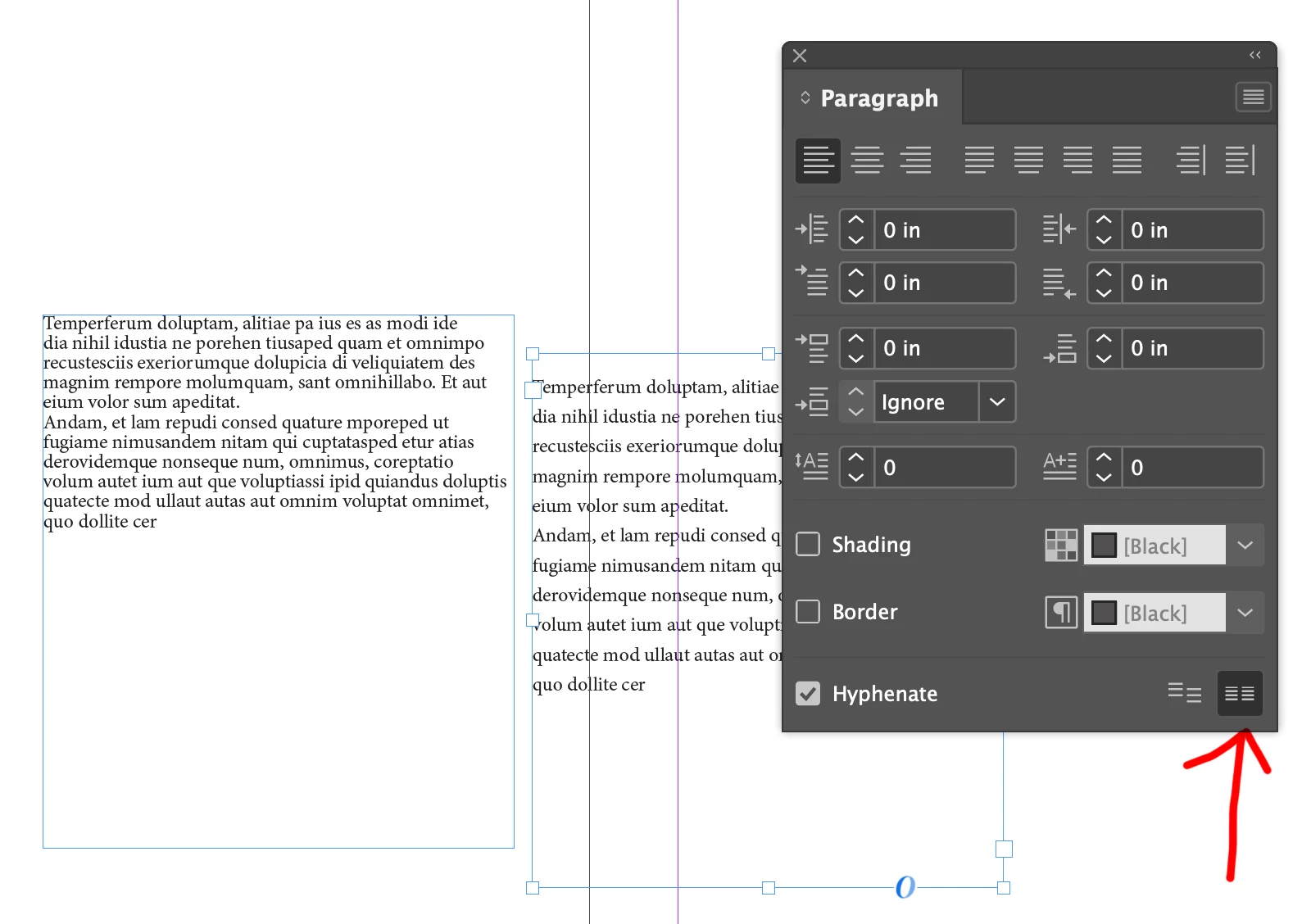Issue with spacing when text box is on page vs on pasteboard.
- January 31, 2023
- 1 reply
- 646 views
I think I'm losing my mind here. This text block looks fine while on the pasteboard (see top image) but when I drag it to the page it's like it double-spaces (see bottom image). It is copy and pasted from our website. The text settings are the same, my other text blocks do not do it. I tried copying another text block and pasting the text inside. I tried making a new text block and retyping. I don't have any character style applied. One thing that does work is copying one of the old text blocks and retyping but I can't retype everything for all of the new items in this catalog. What have I changed/done wrong? I've copy pasted from our website many times and it has never done this.
I did notice that in the Text Wrap palette the button for "Wrap around object shape" has a blue dot on it, that is new and if I click it it doesn't go away.