- Home
- InDesign
- Discussions
- Issues with Arabic Text and Number Formatting in I...
- Issues with Arabic Text and Number Formatting in I...

Copy link to clipboard
Copied
Hi ! Joel,
I also have the same issue , I need to place Arabic text from word document to Adobe illustrator , when I place it , I find all the numbers in the illustrator when placed from the Arabic word document gets changed 1.0 becomes 0.1 . the text in some of the texts shows garbage , i.e Arabic letters shows as squares .
In the word Arabic document the majority of the font is Times new Roman , but when placed in illustrator it shows Adobe Arabic font .
I have done the setting as you suggested that is Character direction is default and paragraph direction is right to left for Arabic but still I get the above issue
I tried in InDesign as well , there is less issue in indesign with respect to font , here in some cases numbers change from English to Arabic ,
Please share any setting updations which I need to do ,
<Title renamed by MOD>
 1 Correct answer
1 Correct answer
So often we notice that the more variables in the process the more issues we face in a workflow, for instance you have Microsoft Word document with Arabic text placed into an Adobe application, and perhaps, the Microsoft Word document was created on Windows, and you're placing it on an Adobe application on a Mac, all these variables will contribute to the issue you're facing now.
Ideally, placing the file into Illustrator or InDesign using "File > Place" option will trigger the Microsoft filter w
...Copy link to clipboard
Copied
Arvind, it is better for you to place your question in a new thread rather than adding to one dated back to 2012.
In your new post, I recommend that you state which Illustrator version that you're using too.
Copy link to clipboard
Copied
Branched from old discussion Numbers Inversion from 2012 (now locked) to a new thread.
- Dov
Copy link to clipboard
Copied
So often we notice that the more variables in the process the more issues we face in a workflow, for instance you have Microsoft Word document with Arabic text placed into an Adobe application, and perhaps, the Microsoft Word document was created on Windows, and you're placing it on an Adobe application on a Mac, all these variables will contribute to the issue you're facing now.
Ideally, placing the file into Illustrator or InDesign using "File > Place" option will trigger the Microsoft filter which will translates text content in proper way and similarly drag Word document into your InDesign/Illustrator file will launch Microsoft Word Options filter, so make sure that you don't just copy and paste text from Word into Illustrator/InDesign documents.
Here are the steps you need to take with screenshots of my Character and Paragraph Panels in Illustrator…
1. Here is the text in Windows-Microsoft Word, where you see Arial font is applied, the text and numbers are in Hindi digits.
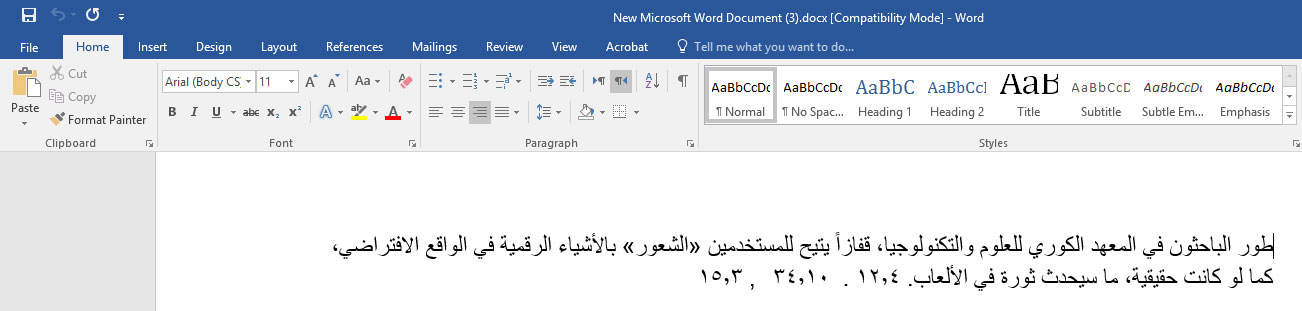
2. The file is placed into Illustrator 2019 v. 23. On Mac OSX Mojave.
It is obvious the conversion messed-up the numbers appearance as now it shows Arabic numbers and the 12.4 became 4.21, you can also see the font is Adobe Arabic by default but you can certainly change the defaults.
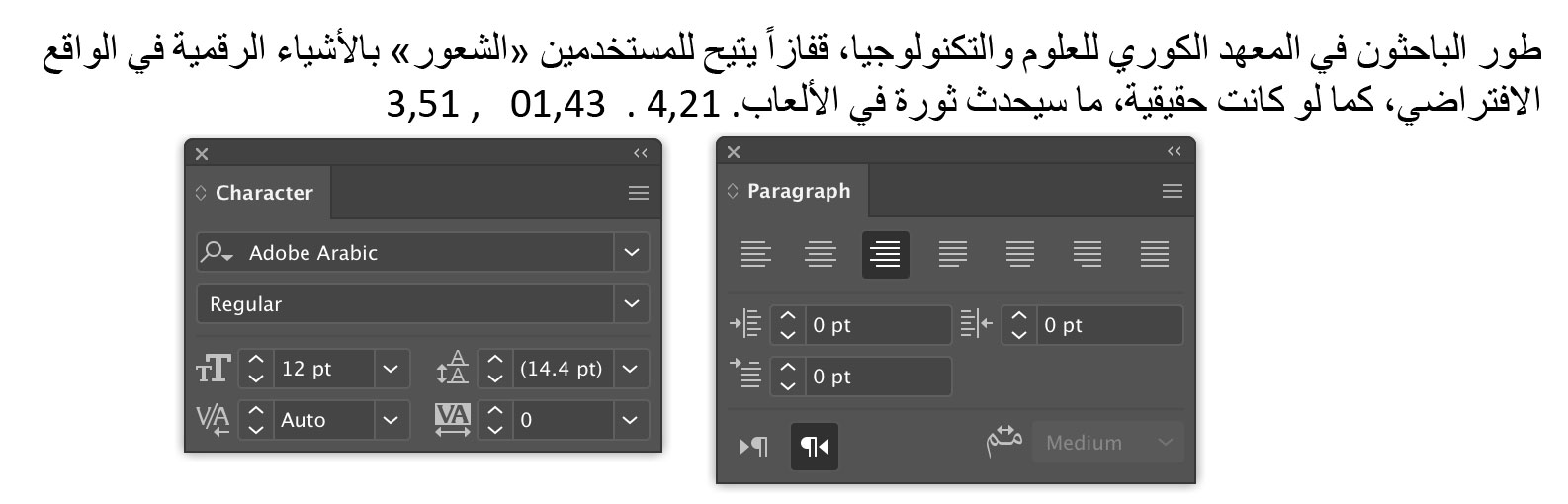
3. From Character panel fly-out menu choose "Default Direction" to display numbers and fractions properly.
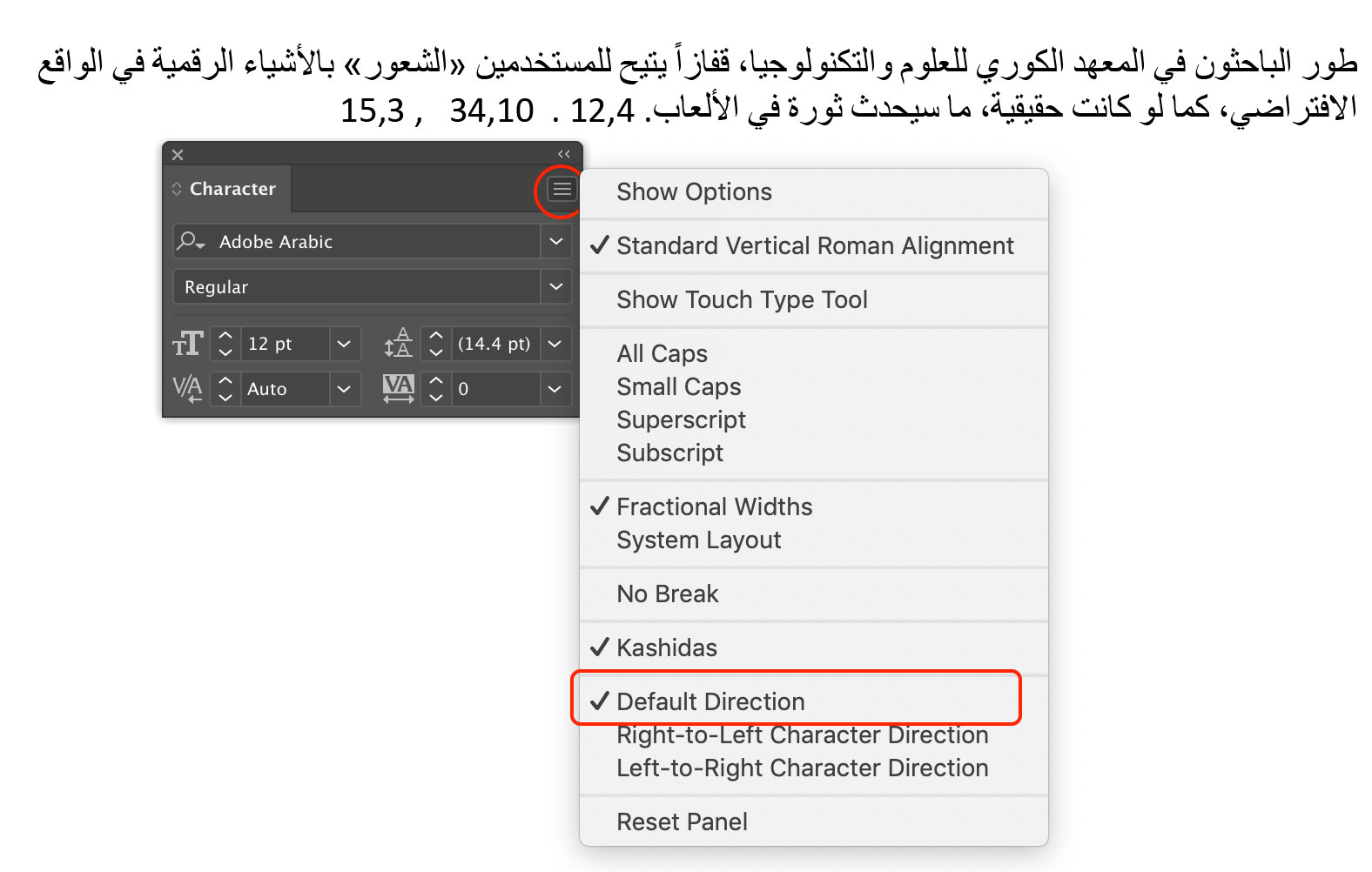
4. Finally change numeral display settings to show Hindi digits if you desire, this is done on the Character Panel
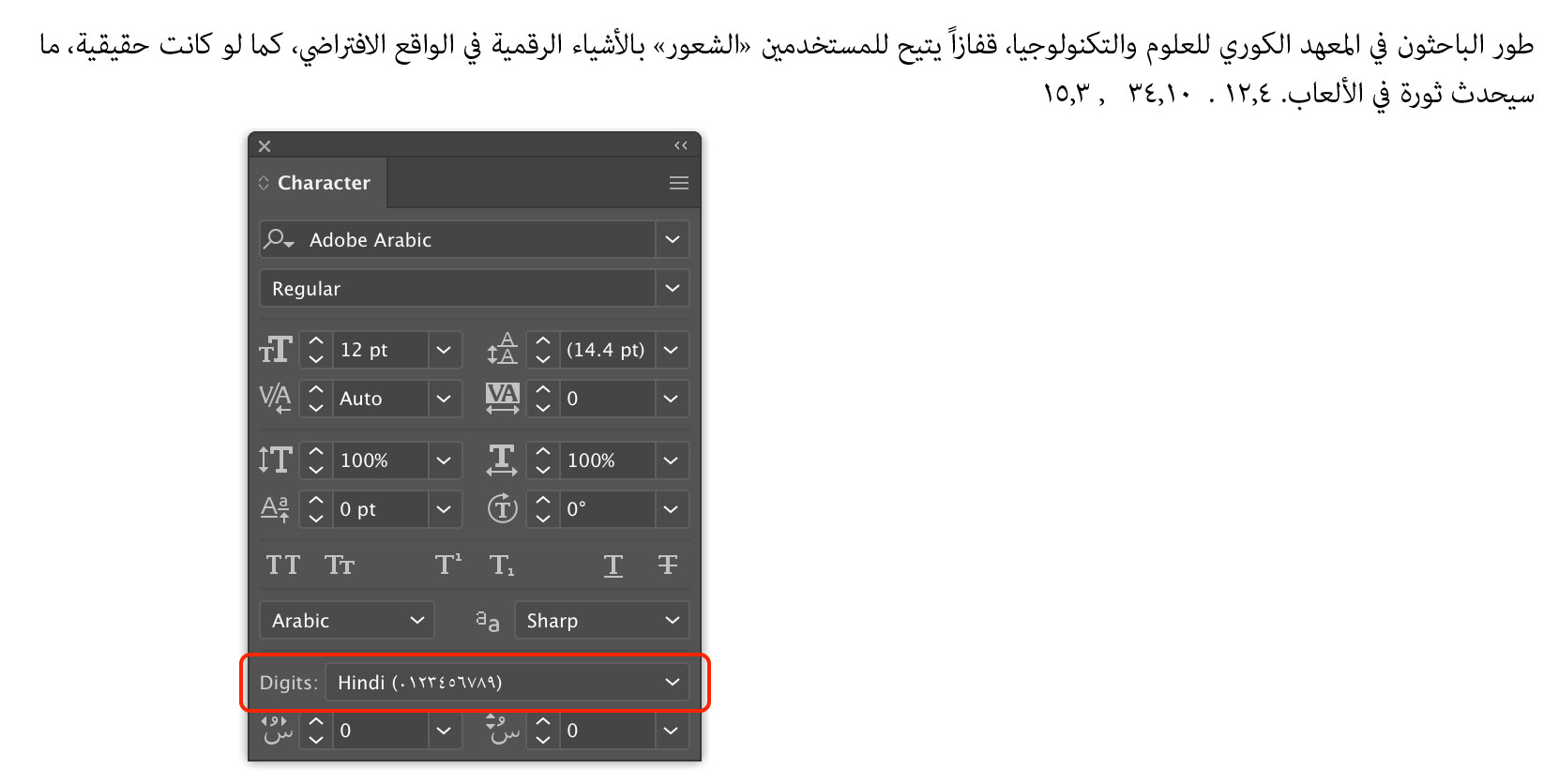
Now even though above screenshots are from Illustrator, yet same can be applied to your Arabic Word file in Adobe InDesign. Remember to create a style sheet that stores above steps.
Copy link to clipboard
Copied
Thank youuuuuuu man, You saved me.
Find more inspiration, events, and resources on the new Adobe Community
Explore Now