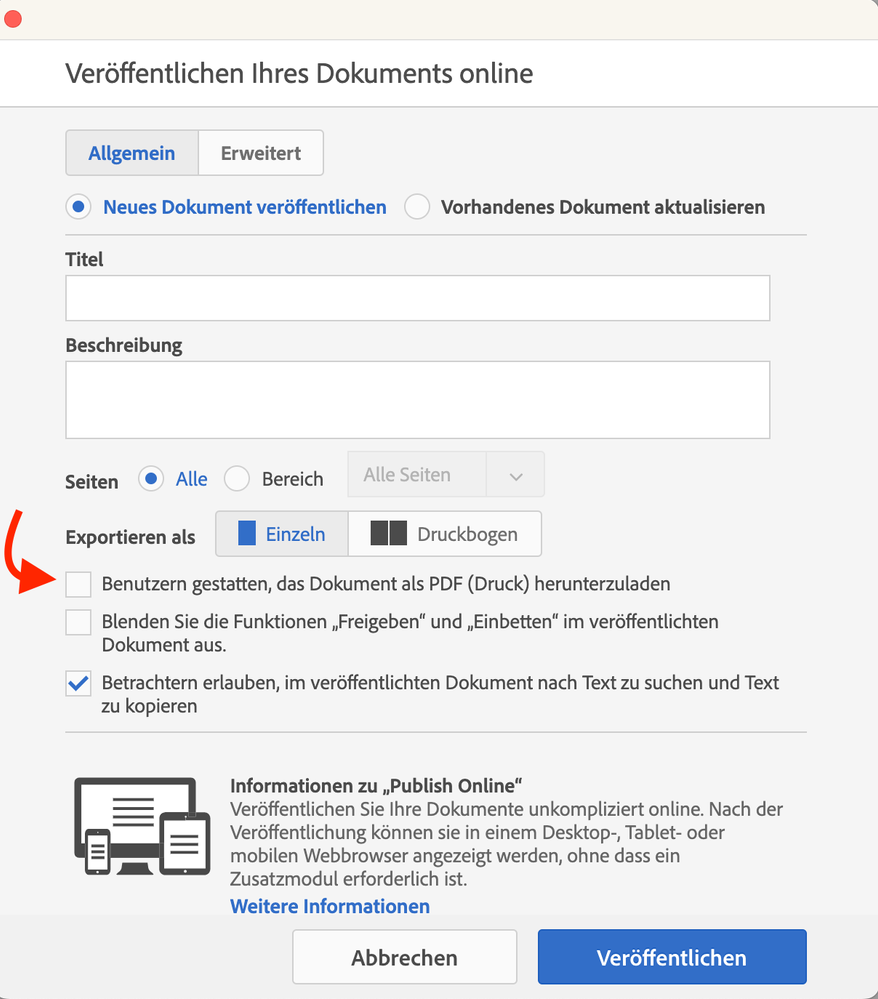Adobe Community
Adobe Community
- Home
- InDesign
- Discussions
- Issues with Publish Online feature in InDesign
- Issues with Publish Online feature in InDesign
Copy link to clipboard
Copied
I have an issue trying to publish online documents from inside InDesign - the upload goes to 99% and then I get an error message (Error #16).
It's really frustrating because there is no way to resume the upload and you need to start the whole process all over, including preparing the document for upload, which takes quite a long time.
Equally frustrating, the support page for this feature on Adobe's website asks you to copy-paste the information below on a forum post that is not longer available (the support page was updated November 2019, the forum page mentioned there was closed February 2019):
{"_links":{"self":{"href":"https://cc-api-cp.adobe.io/api/v2/limits","type":"application/hal+json"}},"small_file_upload_limit":52428800,"rendition_size_limit":2048,"copy_job_subtasks_limit":1000}
I couldn't find any reference about what my error code (#16) means.
Can anyone please help?
 2 Correct answers
2 Correct answers
Hi there,
Thanks for reaching out.
I'd recommend you to click on https://helpx.adobe.com/indesign/kb/troubleshoot-publish-online-errors.html to know the possible troubleshooting steps of Error 16.
Hope it helps.
Regards,
Ashutosh
Couple of ideas:
- is there video in your document? Even if you've published docs of this size before, if you have video, you might try downsampling with Handbrake or other utility; the error you posted would indeed seem to be related to file size. Also, I suppose you could do a "Save As" and save as same filename. This will almost always decrease your ID file size, sometimes by quite a bit.
- do you have the option set for the reader to download a PDF? If so, please try turning off and trying t
...Copy link to clipboard
Copied
Hi there,
Thanks for reaching out.
I'd recommend you to click on https://helpx.adobe.com/indesign/kb/troubleshoot-publish-online-errors.html to know the possible troubleshooting steps of Error 16.
Hope it helps.
Regards,
Ashutosh
Copy link to clipboard
Copied
Thank you for your reply. I checked the link you shared, and here is the information for my error code:
"Try one of the following:
- File size is too large. Reduce the file size and try again.
- Set the system time accurately and retry."
Now in the past I've uploaded similar sized publications without issues, so not sure why size would be a problem only now. Is there a limit for Publish online publications? Also, why does the upload go to 99% and only fails then?
I already tried to reduce the size of my document, but unfortunately I still get the same error. Not sure what else to try... 😞
Copy link to clipboard
Copied
Is it only happening with this specific document?
If it is, would you mind sharing the document with us if possible?
You may upload it on Creative Cloud (or any other cloud service you prefer) and share the link on DM. Thanks!
Copy link to clipboard
Copied
Hello, can you help with my document please? I cannot get around this error 15 issue when publishing online.
Copy link to clipboard
Copied
Sorry, error 16!
Copy link to clipboard
Copied
This should not be marked as the correct answer. We already know that there is a bug that stops the publish feature from working if you turn on the PDF download option when the document is too big. This should be adressed to the responsible programmers of InDesign to fix this.
Copy link to clipboard
Copied
Hi,
Sorry for the delay in response. Are you still experiencing the issue? If yes, please share the version of InDesign & OS along with steps to reproduce the issues. We'll try our best to assist you with this.
Thanks
Rishabh
Copy link to clipboard
Copied
Couple of ideas:
- is there video in your document? Even if you've published docs of this size before, if you have video, you might try downsampling with Handbrake or other utility; the error you posted would indeed seem to be related to file size. Also, I suppose you could do a "Save As" and save as same filename. This will almost always decrease your ID file size, sometimes by quite a bit.
- do you have the option set for the reader to download a PDF? If so, please try turning off and trying to publish again. This is an old problem that has supposed to have been fixed, but it did cause similar symptoms at one time (going to 99% then failing).
Copy link to clipboard
Copied
Thank you so much Diane. There were no videos in the document, only lots of large photos, and turning off the pdf download option did the trick. Thank you again.
Copy link to clipboard
Copied
YES!!!! Thank you Diane - it worked!
Copy link to clipboard
Copied
The download option was the issue.
Copy link to clipboard
Copied
Glad that helped. Bob Levine offers a good workaround.
Copy link to clipboard
Copied
Yes thanks! I did that also. 🙂
Copy link to clipboard
Copied
Unfortunately, turning off the Download PDF option doesn't actually help. It is never selected on any of my uploads, and I often have the 99% issue. Sometimes it is a network/Wifi issue, but it would be enormously helpful if Adobe can fix this, as it wastes a huge amount of time having to reupload multiple times.
Copy link to clipboard
Copied
The PDF uncheck did the trick here too. In Sept. 2023!! How come, that this obviously KNOWN BUG survives since almost 4 years, Adobe?? The PDF download option is really useful, I want to use it.
Copy link to clipboard
Copied
It is September 2023 now and the PDF bug still exists. C'mon Adobe, please fix this, I want to use the PDF download option too.
Copy link to clipboard
Copied
Hi @Mr. Plum Bum,
Sorry to hear about the trouble. Can you share more about what exactly is happening? Is it like you're getting an error while publishing online? If yes, have you tried down-sampling the file? Please share more details, like the version of InDesign, OS, and a few steps to reproduce the issue so we can assist you.
Thanks
Rishabh
Copy link to clipboard
Copied
Hi Rishabh,
I have the exactly same problem as described from gabrieln92850430. And the solution is still the same: uncheck the PDF option. As soon I uncheck it, the publish online function works without any issues. I can publish new document or also update exisiting ones. It's great. But the momen I activate the PDF download option it gets stuck at 99 % and the calls out the Error #16.
And yes, it's a large document, but I want to use it like it is. If I have to make any compromises just for the PDF download it's useless for me. Also there is no problem to export the PDF on my own, this is also working fine. Jutst in combination with publish online there are issues.
I'm working on macOS Ventura 13.5.1 (22G90) with InDesign 18.5.
Thanks for reaching out, it would be great if there's a bugfix.
Patrick
Copy link to clipboard
Copied
Hi,
Kind of newbie with InDesign, how did you "turn off" the PDF download option? I'm experiencing that exact same thing (Halts at 99%, then gives me the Error #16). Hopefully this will resolve for me too! 🙂
Copy link to clipboard
Copied
I'm using German language settings, but maybe the screenshot works for you too. After clicking on „Publish online“ the dialog box appears. Deactivate the checkbox where the arrow is. Hope this helps.
Copy link to clipboard
Copied
Beautiful! It worked! Thanks a bunch! 🙂 Strange that this particular feature can cause such a inconvenience.
Copy link to clipboard
Copied
Agreed. But what I really can't understand is the fact, that this BUG – it has to be a bug, otherwise there should be a precise warning that the file is too big – is well known since November 2019 … and nobody cares … so I suggest that the Publish Online feature is an unwanted child of the Adobe InDesign team and doesn't have a lot of users …
Copy link to clipboard
Copied
Hi Guys,
faced the same issue, from Sep to Oct 2023.
I needed Download PDF option, so I've done Links audit and downsized all bigger links to max 1.5MB. - it worked (no videos in my publication, obv) .
Copy link to clipboard
Copied
In my case it's a document full of hi-res images, so it's not worth it to try it out. But if this is truly the main reason, than why isn't Adobe adding a concrete warning about a too large file size? There is no official limit announced. So it's still just a bug from 2019 that should be fixed, I guess.
I really appreciate the Adobe products a lot, InDesign too, but it has a bit of weird behaviours in comparison with other Adobe apps. It's still one of the apps that doesn't support fullscreen mode like Lightroom for example. Don't understand this either.
-
- 1
- 2