- Home
- InDesign
- Discussions
- Re: Issues with Table numbering in InDesign 2018 o...
- Re: Issues with Table numbering in InDesign 2018 o...
Issues with Table numbering in InDesign 2018 on Windows system
Copy link to clipboard
Copied
Hi, everyone. I'm using InDesign 2018 on a desktop PC. Suddenly, the table numbering has gone wonky in two ways:
1. Mid-chapter, ID begins skipping table numbers, first one number, then another, then it continues normally for a while, then skips another.
2. When a table breaks over a page, I've always used the Table > Table Options > Headers & Footers dialog to repeat the header lines once per page but skip the first page, then added the required number of lines to the top of the table on the first page and copied the lines from the second page. I give the Continued table title a different style name, so it should not interfere with the numbering of the Table Title styles. I've never before had a problem with this, but now I'm getting one number on the continued title and the FOLLOWING number on the initial title!
These two issues do not appear to be related, because the first happens well before the second.
And meanwhile, the figure numbering is just fine. It's only the tables.
If anyone has suggestions to solve either issue, I'd greatly appreciate them.
Cindy Shaler{User information removed MOD}
{Renamed by MOD}
Copy link to clipboard
Copied
Hi Cindy,
Thanks for reaching out. I understand you are facing issues with Table numbering. I would request if you can share a few more details like:
- OS (Windows 7/ 10)
- Few screenshots of the issue.
- Is the issue related to a specific document(s)/asset(s)? If yes, could you please share the document(s)/asset(s) with us? You can upload it to the creative cloud and share the download link.
Looking forward to your response!
Regards,
Srishti
Copy link to clipboard
Copied
Thanks, Srishti. Here's the info:
- Windows 10
- See below
- It has occurred in every chapter of a massive book that both I and my partner have worked on for the past 8 months, so no, no specific document. We work on the chapters on separate computers, by the way, but both in ID2018.
Here are several screen shots:
Copy link to clipboard
Copied
Sorry about that, Srishti. I hit Save by mistake.
Here are some screen shots. The first is the first Table in the chapter, which begins with number 5. It comes after Figure 18, so it's not confusing those two Paragraph Styles, at least. (Of course, the x-refs in text are all off, too, but should be correct once the Table Title numbers are also correct.)
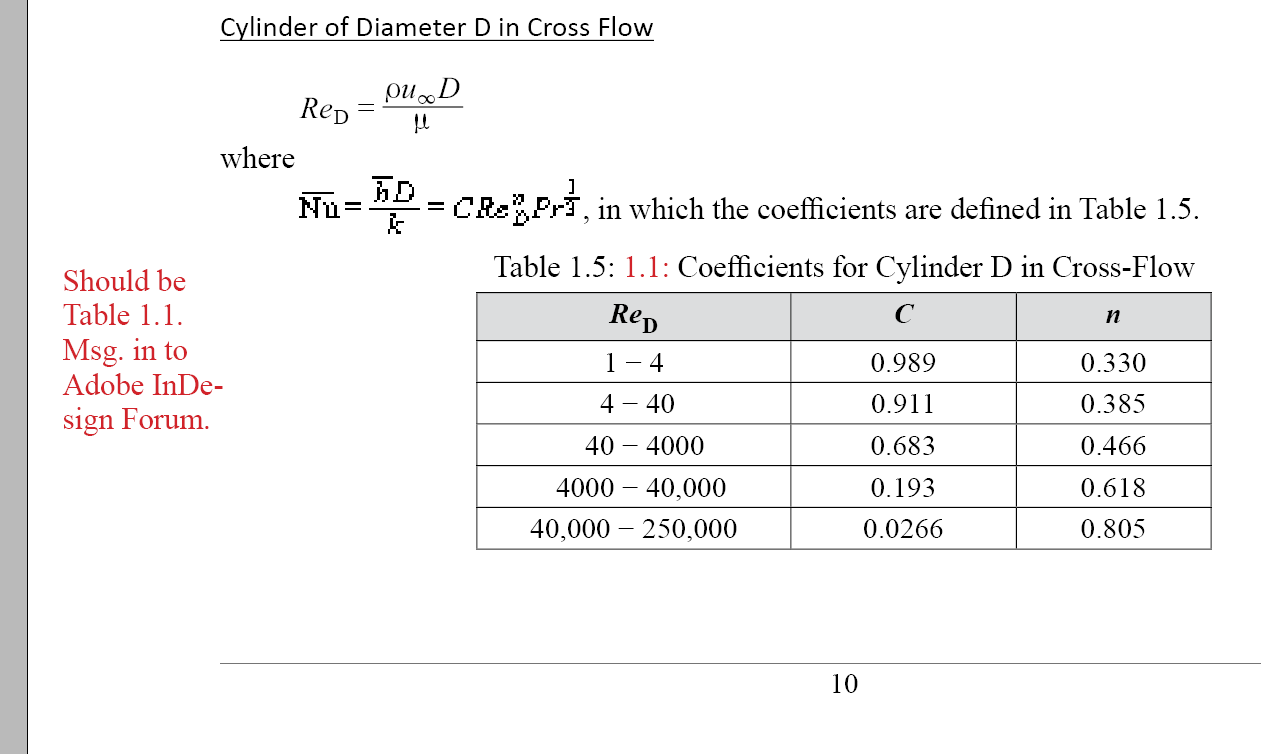
Next is the 5th Table in the chapter, where the number skips to 10 instead of 9.
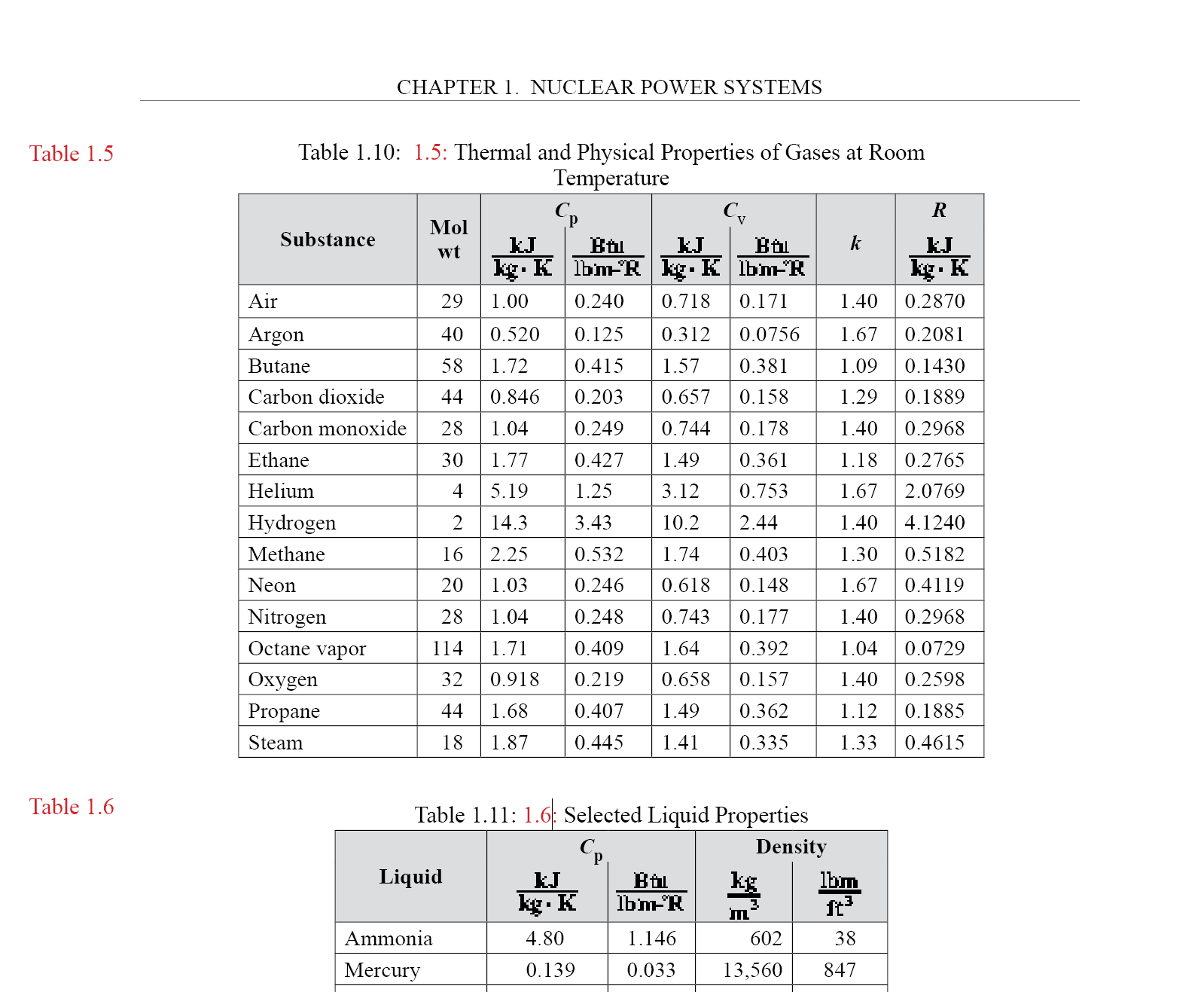
And here is one of the ones that split across a page, where the table number is "correct" on the second page but goes up one on the first page. Is there a different way (something changed since ID2017) to enter a Table Title Cont'd than the way I described in my first email? That could explain why this method no longer works properly; it was the only way I could find in your Help or on YouTube to do it. In this example, the numbers are now 8 apart--another jump.
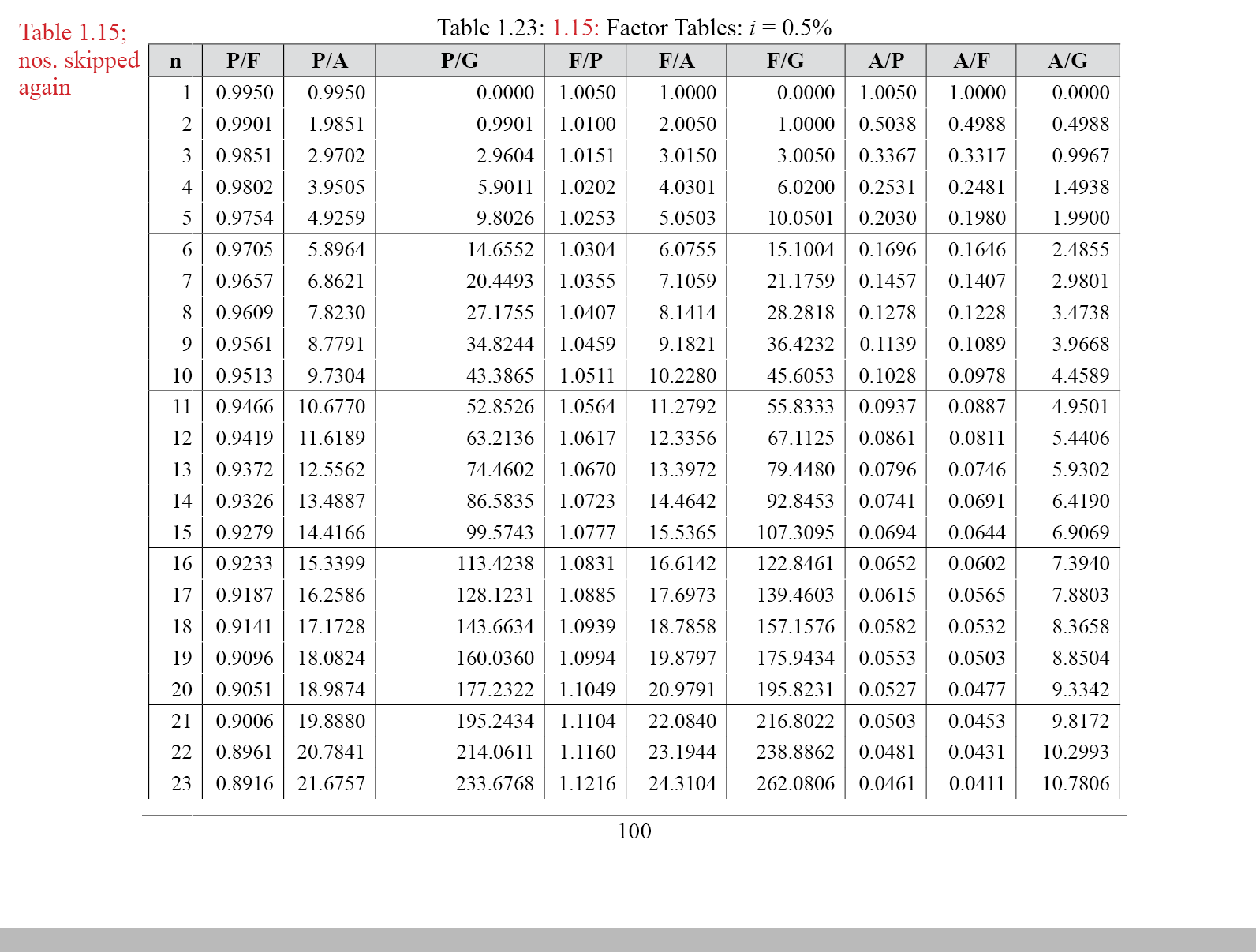
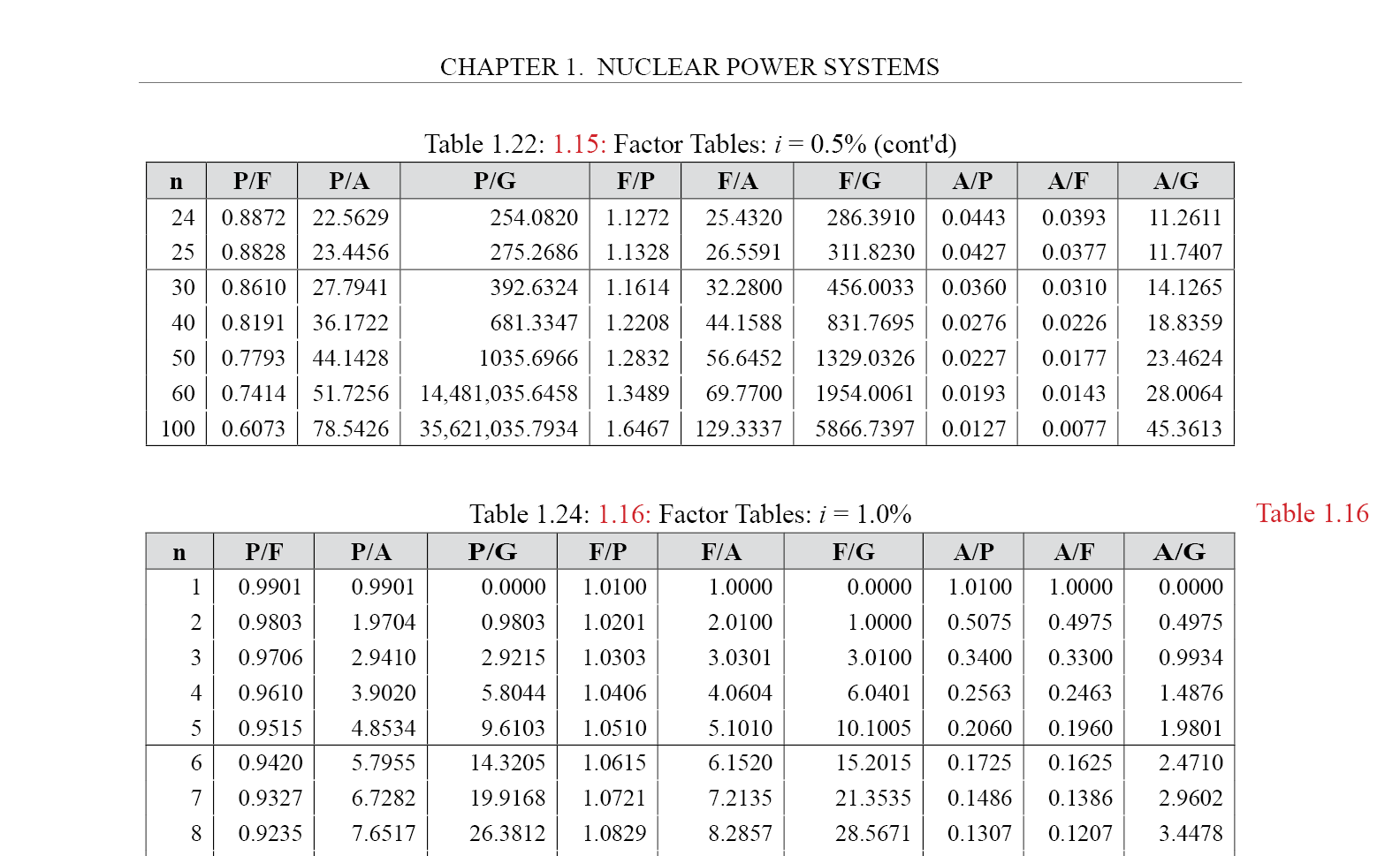
I hope that's enough to get you somewhere, Srishti!
Thanks,
Cindy
Copy link to clipboard
Copied
Sorry about the delay in response. I hope the issue is resolved by now. If not, will it be possible to share a few pages from your book?
We tried but couldn't replicate this issue at our end.
Regards!
Copy link to clipboard
Copied
Definitely not resolved, unfortunately. I'd be happy to send you an entire chapter. How do I send you a 13MB file? (That doesn't include the equations and images, of course, but you probably don't need those. Let me know if you do, though.)
Copy link to clipboard
Copied
You can package a chapter and save it on creative cloud and share the download link here. If you are not comfortable sharing it here, you can send it via DM.
In case you need any help, please take look at this help article: Share Adobe Creative Cloud files, libraries, prototypes, and more and check out Steps to share a folder under Share a file or folder heading.
Copy link to clipboard
Copied
Thanks, Srishti,
My WinZIP no longer works, so I'll have to send you the 13MB unzipped file. I have no idea how to send anything to the Cloud. I looked up DM on Google and assume you are referring to something on Twitter, to which I will not expose my computer, so that's out. I can send it via WeTransfer.com if that will work for you. ?
Cindy
Copy link to clipboard
Copied
Definitely, you can send it through www.wetransfer.com. You can send DM on Adobe forums as well. Simply hover over my name and click the message.

I have sent you a DM, you can reply to that as well. You will get the notification in your email inbox.
Copy link to clipboard
Copied
I have got the wetransfer link, Cindy. Please allow me a day's time to look into it.
Regards!
Copy link to clipboard
Copied
Hi Cindy,
It seems to be an issue with the "List settings".
1) Please open the Paragraph Styles
2) Open the Style that you have applied on these tables
3) Select Bullets and Numbering Option
4) Click the "List" drop down and create a new List and make sure "Continue Numbers across Stories" is unchecked.
5) Click OK and check if the table numbering is in order now.

Regards,
Aman
Copy link to clipboard
Copied
Thank you, Aman! That solves the primary problem. Handy to know!
But I'm still stuck on the tables that flow onto a second page, where either:
1. The Table Title Cont'd (on second page) gets the first number and the Table Title (on first page) gets the following number, or
2. Both Titles get the same number but it's up one, as in the example below, where they should both be Table 1.27.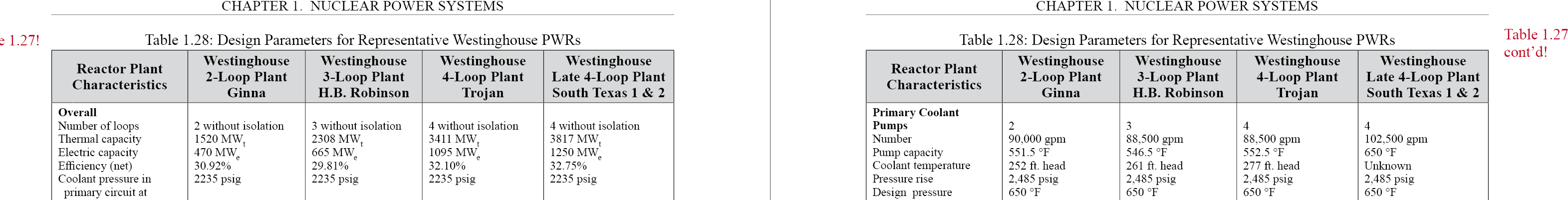
Many thanks! - Cindy