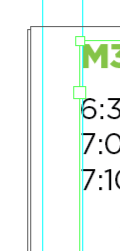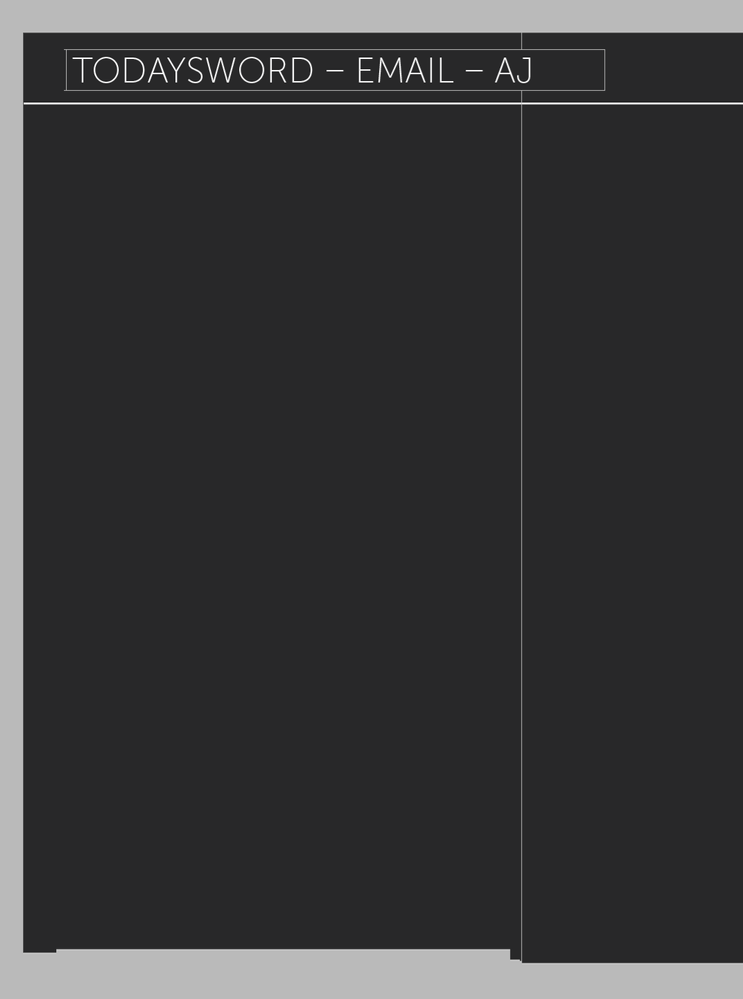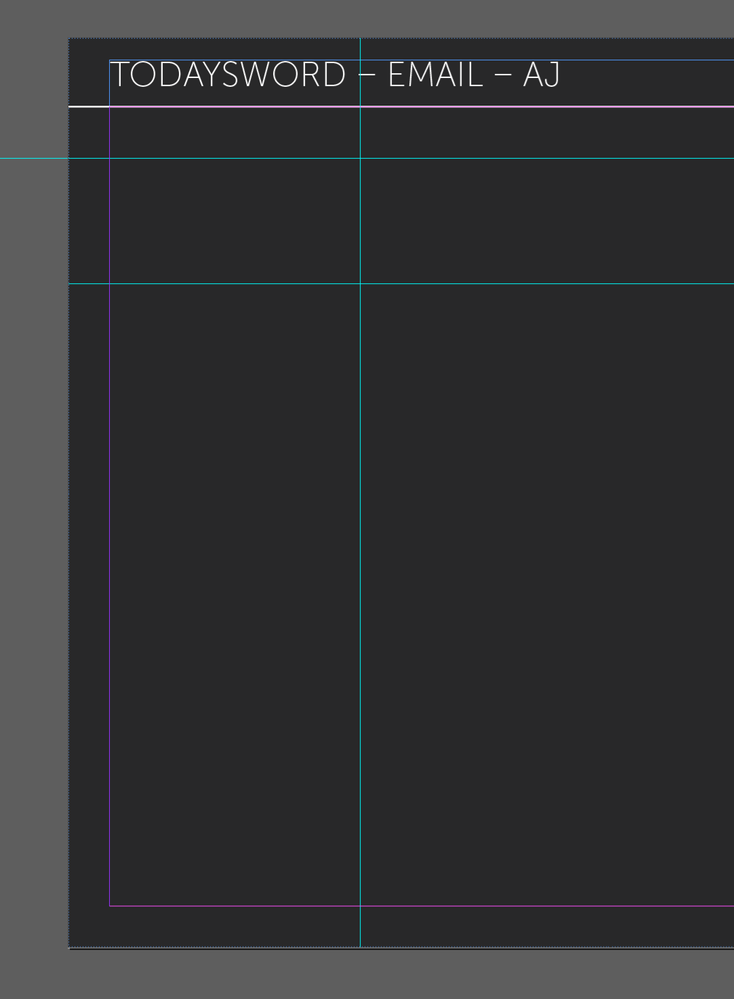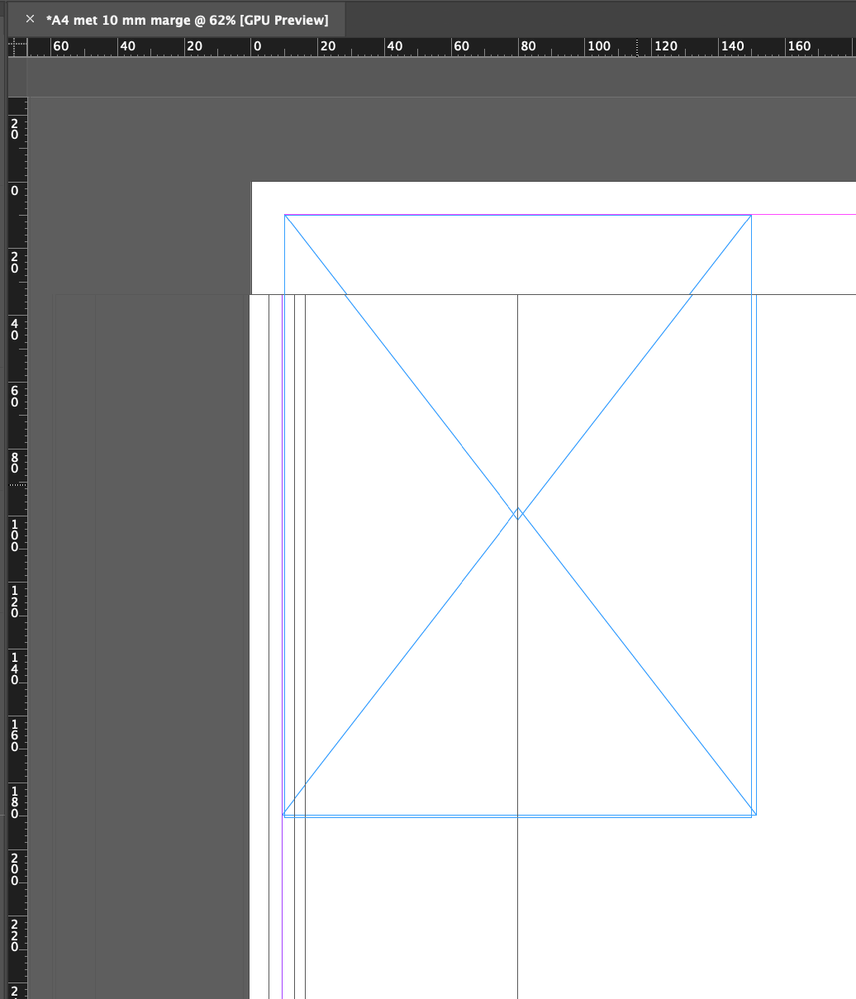Adobe Community
Adobe Community
Copy link to clipboard
Copied
Does anyone experiencing this?
 1 Correct answer
1 Correct answer
I believe this is a known problem for some Mac users. Try turning off GPU Performance in the InDesign preferences.
Copy link to clipboard
Copied
I cannot tell what you are experiencing. What is it about this image that you think shows a problem?
Copy link to clipboard
Copied
@Scott Falkner here is another example. Whenever i work with a layout in normal view, that error/]jagged line is showing up.
Copy link to clipboard
Copied
This is what the normal view should be. So basically whenever I move around an object/text/text box in normal view, there always a weird graphics showing up. I need to toggle between normal and preview mode all the time.
Copy link to clipboard
Copied
I experience the same. When moving around a canvas in the screen, especially when it 'hides' behind the borders of the window, it distorts the lines. It adds lines, breaks them, staggers them.
I just started working on a curved, ultra wide display, could this have anything to do with it?
Copy link to clipboard
Copied
I believe this is a known problem for some Mac users. Try turning off GPU Performance in the InDesign preferences.
Copy link to clipboard
Copied
Very helpfull indeed. It works, now the image 'lags' in parts when shifting around but it catches up eventually whereas in the old settings I constantly had to refresh the entire image. Thanks!
Copy link to clipboard
Copied
Thanks for the answer! Yes its the GPU and when I turned it off, It lags very bad. I dont think it happened with the previous InDesign. Hopefully they fix this soon.