Jagged font display in Indesign
Copy link to clipboard
Copied
I am working on a MacBook Pro with an additional monitor.
Although the display is great for continuous tone images (Photoshop) and it's fine for text in email and Word, when I work in Indesign, the fonts look jagged. Has anyone else had this problem, and found a solution?
Here is my system set up:
MacBook Pro (15” 2017), 2.8 GHz Intel Core i7, 16 GB memory, Graphics Radeon Pro 555 2048 MB, Intel HD Graphics 630 1536 MB
Mac OS Sierra 10.12.6
The connection from monitor by Thunderbolt to LETSCOM (USB) to USBC
The monitor is LG 34UB88-P 21:9 Ultrawide
I am working in Indesign CC 2018.
Copy link to clipboard
Copied
It may be a GPU issue. Try turning it on / off in Preferences. Also, see if there is an update for your video card driver.
Copy link to clipboard
Copied
Agree with Barbara check your Preferences.
Also, try in turning on Display Performance to High Quality.
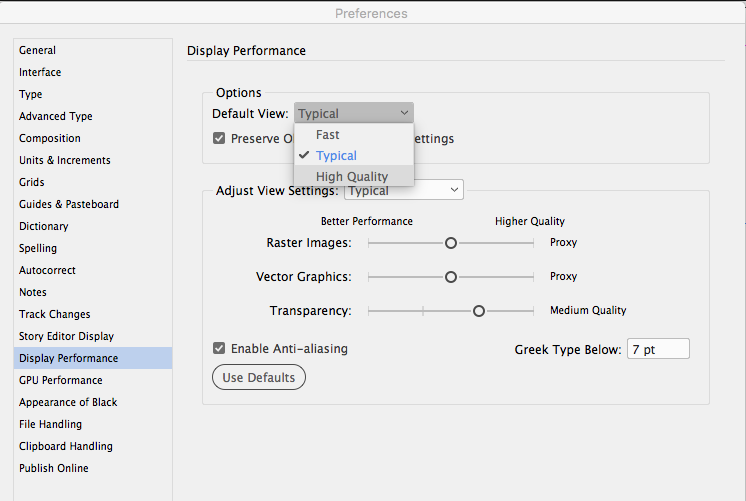
Find more inspiration, events, and resources on the new Adobe Community
Explore Now