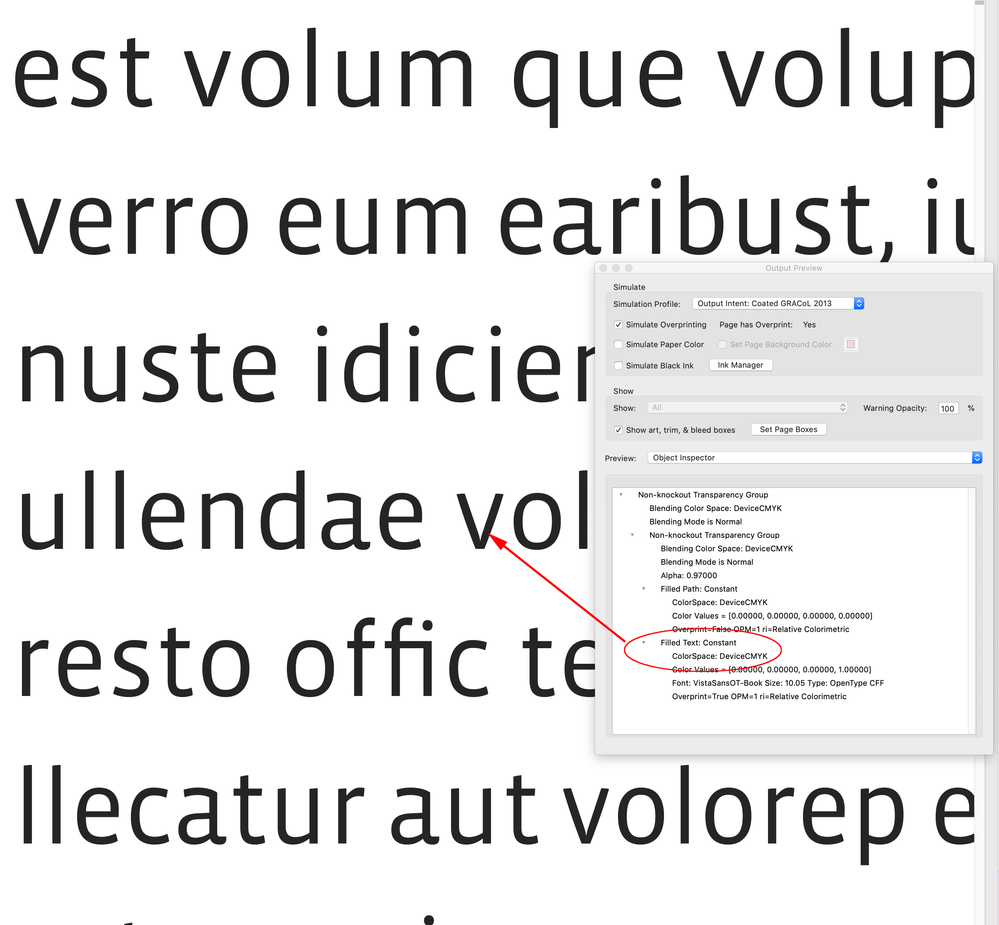- Home
- InDesign
- Discussions
- Re: Jagged text in PDF when exportet from ID
- Re: Jagged text in PDF when exportet from ID
Jagged text in PDF when exportet from ID
Copy link to clipboard
Copied
This seems to be an old an ongoing issue. Text getting jagged when exported to PDF. I've had this problem since I can remember myself and each time it appears out of nowhere. I can have text sitting next to eachother, one chunk renders very jagged and full of artifacts and the other looks fine in the same export with the same typeface, weight and color etc. Even within the same textframe! There's no obvious reason, it just happens. I've tried everything. The text comes out terrible no matter what. Looks fine inside ID but terrible in the PDF. Tried all sorts of view settings in my reader, settings in ID, settings in the export, settings all over the place. Tried online readers, local readers, old reader versions, new ones, tried with and without text style applied, tried numerous typefaces, tried viewing on different machines with different OS, different monitors, tried uninstalling ID to see if the problem goes away again, tried reading millions of support threads etc. There's no answer to this for me. This typeface issue is a true monster. It happens suddenly after exporting the same file a hundred times, then all of a sudden it starts failing as described. Just out of the blue. Nothings changed in the file itself. Everything is the same except the export result. I bet this thing goes away in a couple of months, just like its done before. I'm starting to suspect theres a serious bug in InDesign that comes and goes with updates. What else can it be?! I'm on W10. ALL up to date.
Any final solution to this Adobe?! Any eureka moments over at Adobe HQ lately? From what I can read on numerous posts online there's seems to be a gazillion different cases of this tiring type export illness. Like a virus that mutates into different type of errors.
Copy link to clipboard
Copied
Maybe you could take a screen shot of a bit of type from InDesign, and one from a PDF that didn't work and post them to the forum, along with your ID version, OS version and what export settings you used. And if you can post a link to a Dropbox or Google Drive folder with the ID file and the PDF, someone can have a look.
Copy link to clipboard
Copied
I've been down that time consuming road many times before without getting any answers. That's why my post requested an answer from Adobe on this issue in general. As mentioned there's like a gazillion posts on this typeface issue and it seems to be a bug. No way it's totally random that people are getting terrible text export results in the numbers that we see. There's gotta be a central solution to this that Adobe should be adressing. Text looking terrible in the PDF must be the number one issue that people are facing when using ID export routines. I just wanna know if Adobe have reached some sort of conclution on this topic. Or is this something to be expected for all time?
Copy link to clipboard
Copied
I understand your frustration, and I'm sure you know that the forum is mostly for users like us to talk to each other, so my thought was that if someone could look at your files and get the same or different results, maybe someone would know something. I hope someone from Adobe sees this, but it's not a sure thing.
Copy link to clipboard
Copied
Requesting a response from Adobe won't make it happen. You aren't talking to them. If you would like the volunteers here to try and give help, please answer their questions. Otherwise you're wasting your time.
Copy link to clipboard
Copied
We haven't got enough info on this - except your word on it.
It could be anything from Transparency interactions to buggy PDF settings.
What OS?
- W10
What PDF reader?
Acrobat?
What version of InDesign?
What fonts?
- really need to see this to understand what is going on.
Copy link to clipboard
Copied
All typefaces are exported terrible. All PDF readers are showing the type terrible. ID 17.01.64. W10 21H1 (OS Build 19043.1415) All screens are showing the typeface jagged and terrible. Mac OS and Windows. All resolutions. Different LAN and WAN setups. Different machines and different CC innstallments. They all show the typeface jagged and terrible. Doesn't look right in the PDF, only within ID. It's obviously some bug of sorts.
Copy link to clipboard
Copied
You still have not answered the question asked to you.
There's nothing anyone can do until you do.
Please provide sample files.
Copy link to clipboard
Copied
Hi perrybrus,
we really need concrete things to help you with that.
First of all: post screenshots. I have no idea what issue you are facing right now.
Second, we need sample files. An InDesign document, an exported PDF.
A clou how you exported. A joboptionsfile would be great if you exported for print.
The name and the source of the related fonts.
And a note on how the fonts are made available to your document.
I'm on Windows 10 as well.
And I have all versions of InDesign installed from CS6 to the latest one.
Also the latest one from Prerelease.
So I can test on my machine with your files.
Regards,
Uwe Laubender
( ACP )
Copy link to clipboard
Copied
Hi @perrybrus , have you inspected the text in AcrobatPro to check if it has been rasterized or converted to outlines? If there is transparency on the spread and you flatten on Export (e.g., PDF/X-1a), it is possible to force text to rasterize or convert to outlines via the chosen Flattener preset.
Here’s a flattened X-1a PDF top vs. X-4 bottom:
PDF/X-4:
If the text hasn’t been rasterized or converted to outlines, the problem might be with Acrobat’s anti-aliasing preference settings—Preferences>Page Display
Copy link to clipboard
Copied
Thanks for the response. No, its not been rasterized or outlined. I've also been struggling with PDF's not opening automatically although View the PDF after exporting option was checked. Via the Acrobat Help menu I did a Repair of the Acrobat installation (Help > Repair Acrobat Installation) and to my great surprise that also took care of the typeface issue. So a process that was done to fix another issue turned out to fix this too, at least temporarily cause from experience I know the jagged type thing is gonna return, let's hope it's good for a while. I really don't know what to think of this. Seems to me that there's something going on between Acrobat and InDesign, perhaps a version problem? I'm afraid to accept any updates to ID now cause seems to be trouble everytime there's an update.
Copy link to clipboard
Copied
Please post one of the "bad" PDFs
We are still working blind here.
Copy link to clipboard
Copied
I don't think there's any issue with InDesign or Acrobat - I think there's some issues with your system - as this is not normal behaviour.
The fact that you did a 'repair' - through the system built in repair tools - and it has cleared up your issues tells me that the issue is with Acrobat - and for some reason the problem keeps coming back.
This could be down to anything from a faulty corupt font, 3rd party plugins, extensions, javascripts, even peripherals plugged into your computer - it could be anti-virus software, it could be any number of things unrelated to Adobe.
We don't have any real clues to what is going on for you with the lack of supply of actual files to examine.
Until then there's very little anyone can do to help you.
Find more inspiration, events, and resources on the new Adobe Community
Explore Now