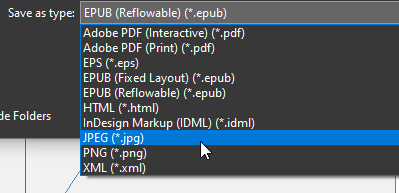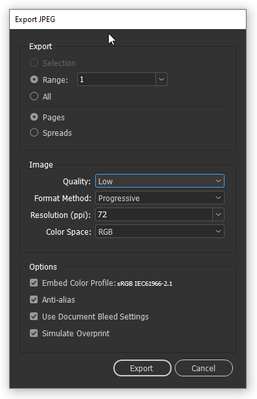Jpeg files not appearing in file when exported
Copy link to clipboard
Copied
All of a sudden jpeg files are not exporting onto my external drive (which I work from) from Indesign. I can save the Indesign file fine - as well as export jpegs fine from Illustrator or Photoshop. I can however export a jpeg from Indesign onto my desktop. The exporting process is fine from Indesign - the file just does not show up in the destination folder on my external drive.
Any ideas on how to fix this?
Copy link to clipboard
Copied
Do you mean you can't export JPEGs from InDesign to your external drive, or exports from InDesign to your external drive are not including placed JPEGs?
Copy link to clipboard
Copied
Thanks. When I export an Indesign file as a jpeg into a folder on my external drive, it does not show up at all. the process is fine - but when I go to find the jpeg file, it is not there. However, I can export it directly to my computer.
Copy link to clipboard
Copied
If ID thinks it's writing the file, something must be there for it to validate the process.
Are you sure you have the export path correct? (Are you looking in the right place?) A dumb suggestion but.. well, a guy I know told me a friend of his got bit by that mistake. 🙂
Also look, if you have the tools, for deleted temporary files. I believe exports universally write to a temp file name, then rename it as the last step. Something might be going wonky at that point, although I have no idea what.
Copy link to clipboard
Copied
Where would I look for those deleted temp files?
Copy link to clipboard
Copied
Temp files are almost always in the same folder as the final file. Nearly all processes that build some kind of large file do so by building a hidden or temp-named file in place, then validating it and finally renaming it to what the user expects. Not many move a file from another location.
So if ID is completing the process to its satisfaction, I'd look for that lost step of the process with a deleted-file inspector.
Also, try something really stupid: export the JPEG to another drive, and then copy it to the external drive folder. Just to see if something weird is going on with the drive's handling of that file type.
Copy link to clipboard
Copied
I've been exporting jpegs to my desktop and then just transferring them over to the correct folder on my external.
Copy link to clipboard
Copied
@user6681140 As a process of elimination, did you safely eject the drive, remove the USB cable, and then plug it back in? Since you say “all of a sudden” maybe the connection got bumped or something.
Copy link to clipboard
Copied
Yup - ejected the drive, rebooted - a few times. My guess is that it is the hard drive - but why can I export jpegs from Illustrator and Photoshop just fine on to it?
Copy link to clipboard
Copied
Okay, copy that. It could be InDesign, though. Probably the reason you can export from the other apps is because that is their native (regular) output, while PDF is what InDesign output is best suited for. Can you export/write other types of files from that same document to your external drive without problems (PDF, ePub, EPS, PNG)?
Copy link to clipboard
Copied
Yes - PDFs are fine. but just realized PNG files not showing up either.
Copy link to clipboard
Copied
That is strange. Okay, I just did a test and the file showed up immediately on my external drive. It's a Western Digital My Passport Ultra (2TB). I put it on the top directory of the drive, not in an internal folder. What type of drive are you using? I set the JPG export specs way down for my test. Is your file very large? You are getting this dialogue box first, right?
Copy link to clipboard
Copied
I have the same issue, my Jpeg file doesn't appear in the respective external drive folder when exporting from PDF. The export process has not issue though.
Until I try by exporting the PDF file to PNG file and save PNG file as JPeg File, and it works. But wondering why?
Another way is by exporting Jpeg file to desk top and transfer it to external drive