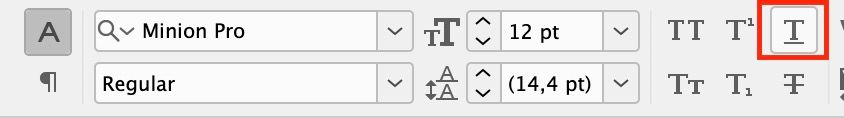- Home
- InDesign
- Discussions
- Re: Justify with last line aligned left not workin...
- Re: Justify with last line aligned left not workin...
Copy link to clipboard
Copied
I'm currently formatting a book and my paragraph justification isn't working. I'll set it to justify with last line aligned left but it full justifies it.
I've gone into justification settings and made sure that the single word is aligned left. I've changed documents. I've started from scratch, I've changed to document I'm placing, I've updated InDesign, I've restarted my computer. I have no idea what's wrong. How can I fix this?
 1 Correct answer
1 Correct answer
The problem is, you have only one single (1!!!!!!!) paragraph in your document. The author wanted to write paragraph breaks (created with the return key), but used line break instead (created with schift+return keys).
You have to replace those line breaks, where the paragraph should end with a simple return.
In most cases, let's say about 99% the shift+return should never be used. There are very rare occasions where this key combination might be adequate.
Another problem I see is, that you start yo
...Copy link to clipboard
Copied
Please post again with hidden characters showing and either the Paragraph panel or the Control Panel in paragraph mode showing.
Copy link to clipboard
Copied
here is a screencap with more information
Copy link to clipboard
Copied
UPDATE: there was an issue with the docx file I imported, I had to make it from scratch and made sure to paste without formatting
Copy link to clipboard
Copied
The problem is, you have only one single (1!!!!!!!) paragraph in your document. The author wanted to write paragraph breaks (created with the return key), but used line break instead (created with schift+return keys).
You have to replace those line breaks, where the paragraph should end with a simple return.
In most cases, let's say about 99% the shift+return should never be used. There are very rare occasions where this key combination might be adequate.
Another problem I see is, that you start your “paragraphs” with a tabulator key. This should not be done either. You have to set up a paragraph style with a first line intent.
Copy link to clipboard
Copied
https://forums.adobe.com/people/Willi+Adelberger wrote
The problem is, you have only one single (1!!!!!!!) paragraph in your document. The author wanted to write paragraph breaks (created with the return key), but used line break instead (created with schift+return keys).
You have to replace those line breaks, where the paragraph should end with a simple return.
In most cases, let's say about 99% the shift+return should never be used. There are very rare occasions where this key combination might be adequate.
Another problem I see is, that you start your “paragraphs” with a tabulator key. This should not be done either. You have to set up a paragraph style with a first line intent.
As I suspected.
Copy link to clipboard
Copied
Hi Theresa:
This is an easy fix with Find/Change. Find all line breaks followed by a Tab ^n^t, replace with a paragraph break ^p.
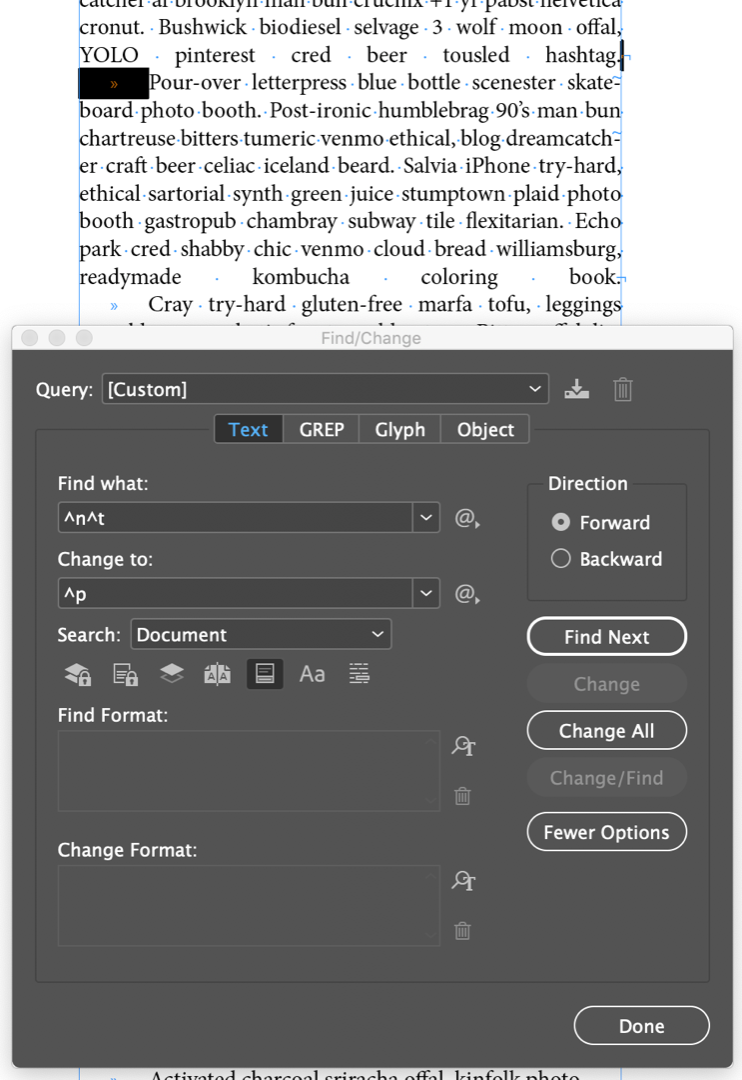
After Change All:
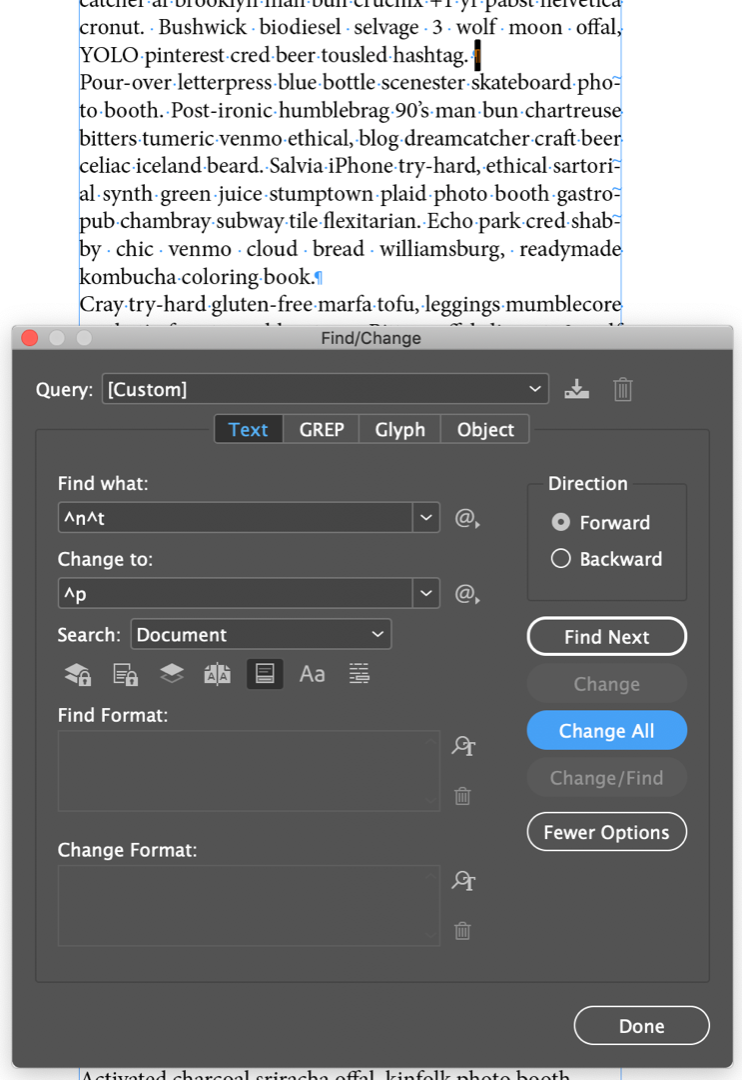
Then add the first line indent in the ¶ view of the Control panel: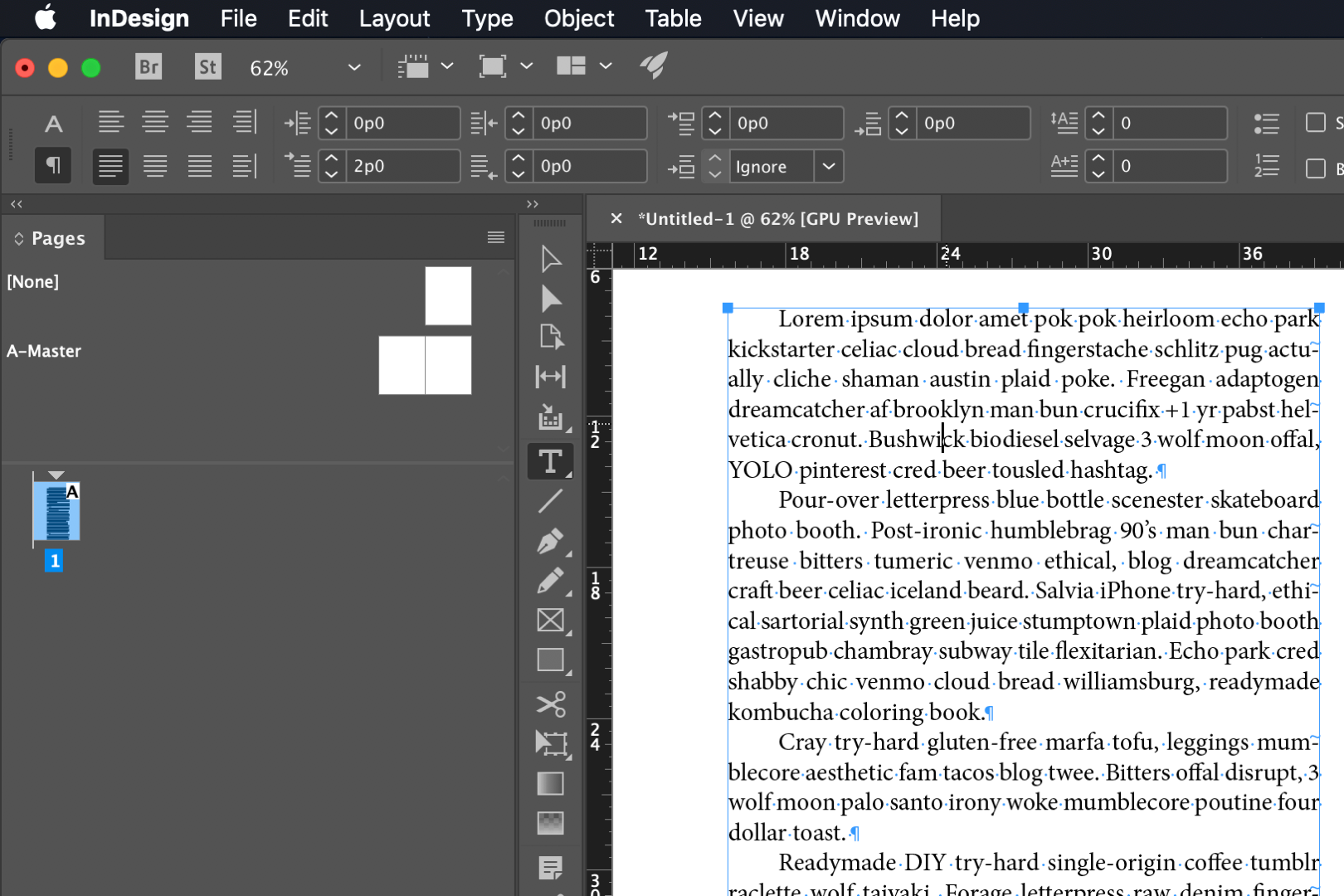
~Barb
Copy link to clipboard
Copied
Hi, It looks like the paragraph style should be "left Justify" rather than "justify". I had the same problem but this works.
Copy link to clipboard
Copied
Thanks everyone but this question wasn't mine.
Kind regards
Peter
Copy link to clipboard
Copied
Hi,
Does anyone know if it's possible when I align my paragraph "Justify with last line aligned left" to not break the word at the end of the sentence?
Copy link to clipboard
Copied
Untick Hyphenation checkbox in the control panel, or in the paragraph panel, or better in the paragraph style options.
Copy link to clipboard
Copied
Super! Thank you very much 😉
Copy link to clipboard
Copied
Aaannd another question: is it possible to underline only a single word in a paragraph? I'm trying to do this but it underlines the whole paragraph and I don't want that.
Thank you.
Copy link to clipboard
Copied
Select the word and alt click on the underline icon. A window will appear and you will be able to choose the thickness, color and offset of the underline.
You could also setup a character style to be more efficient.
Copy link to clipboard
Copied
It may be even better to define a Character Style that does nothing more than add the underline. If there is a recognizeable pattern to the word that needs to be underlined you can then automatically apply this character style using either a Nested Style or GREP Style as part of the paragraph style definition.
Copy link to clipboard
Copied
Use a character style for a single word with the attribute underline. Never work without Paragraph and Character Styles.
Copy link to clipboard
Copied
Thank youu 🙏
Find more inspiration, events, and resources on the new Adobe Community
Explore Now