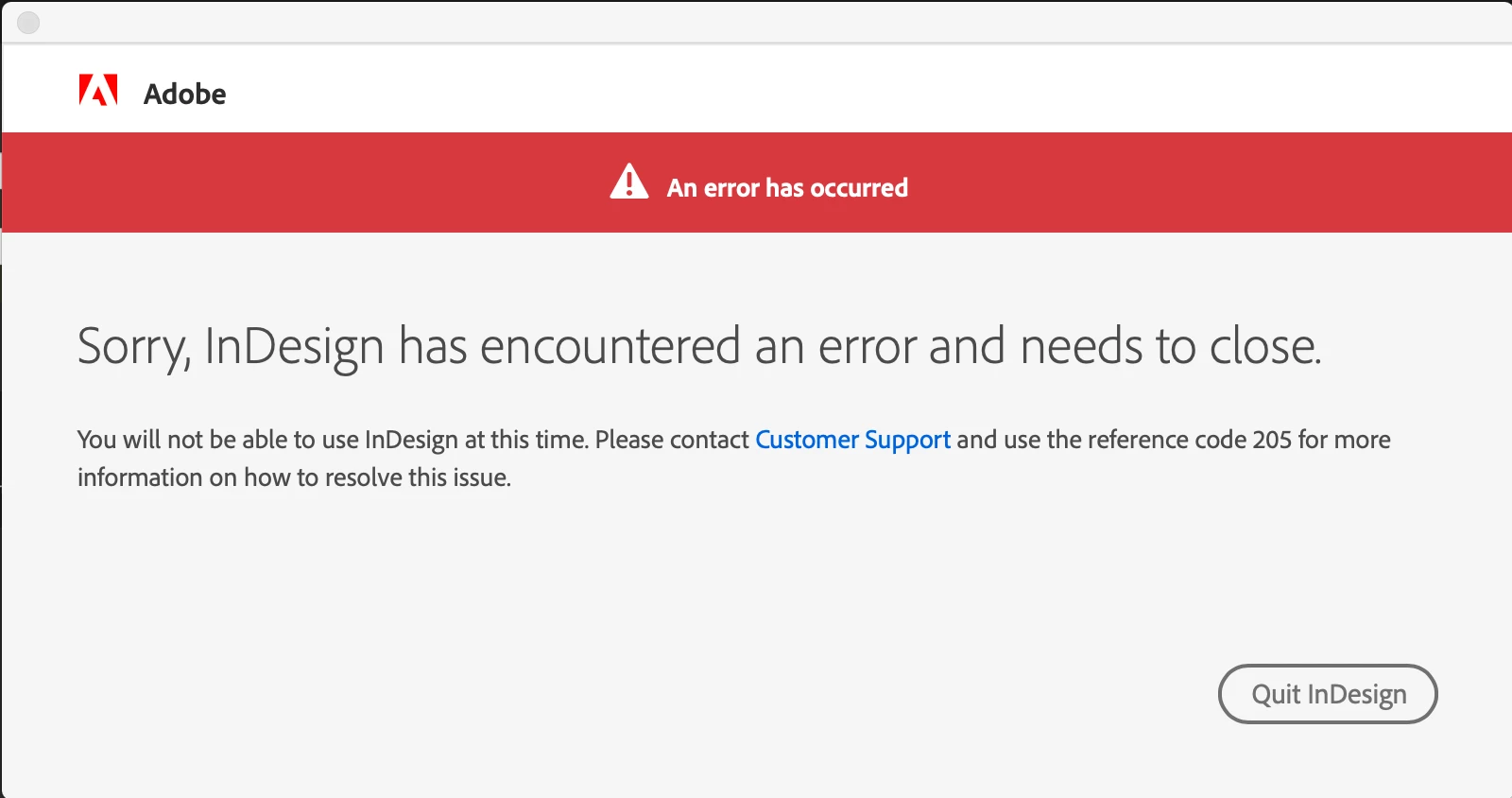Keep Getting an error code 205 when launching InDesign (2019 and 2020)
When I try opening InDesign (2019 and 2010 on my MacBook Pro, macOS Mojave - version 10.14.6) I get the window below. Which states, "Sorry, InDesign has encountered an error and needs to close.
You will not be able to use InDesign at this time. Please contact Customer Support and use the reference code 205 for more information on how to resolve this issue." When I click on the blue Customer Support link it takes me to an 404 Error Page page. I've looked up want an 205 error code means and how to fix it and have gone through it all suggestions/fixes and none of what they say it is is the problem. All of the my other apps that I have updated to the most current version are working fine (Illustrator and Photoshop). My Creative Cloud App works perfectly fine as well. Help! Thanks!