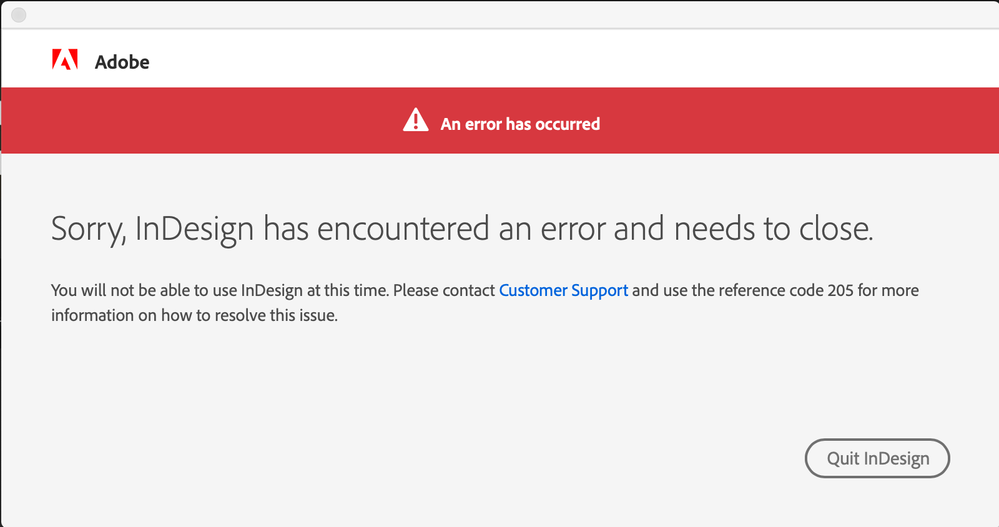- Home
- InDesign
- Discussions
- Keep Getting an error code 205 when launching InDe...
- Keep Getting an error code 205 when launching InDe...
Copy link to clipboard
Copied
When I try opening InDesign (2019 and 2010 on my MacBook Pro, macOS Mojave - version 10.14.6) I get the window below. Which states, "Sorry, InDesign has encountered an error and needs to close.
You will not be able to use InDesign at this time. Please contact Customer Support and use the reference code 205 for more information on how to resolve this issue." When I click on the blue Customer Support link it takes me to an 404 Error Page page. I've looked up want an 205 error code means and how to fix it and have gone through it all suggestions/fixes and none of what they say it is is the problem. All of the my other apps that I have updated to the most current version are working fine (Illustrator and Photoshop). My Creative Cloud App works perfectly fine as well. Help! Thanks!
 2 Correct answers
2 Correct answers
Amandae57858129, sorry you are facing Error 205 while opening Creative Cloud applications. Error 205 occurs when we are unable to save the required credentials locally to the computer.
Please open Keychain Access and click on the lock icon, to unlock Keychain access. After it is unlocked please lock Keychain Access. The act of unlocking and locking should resolve Error 205 and allow for the required credentials be saved.
If you continue to face Error 205, then I would recommend reviewing
...I ended up calling tech support on this because I tried everything that has been on this thread. The ONLY thing that helped me was to uninstall InDesign, reboot, and then reinstall InDesign from the Creative Cloud app. I'm Mac running the latest system software and Adobe software. I do NOT recommend resetting the keychain unless you have Adobe Tech Support sharing your computer screen to help you do it. This is a major reset and will remove all your passwords from everything on your computer. Go
...Copy link to clipboard
Copied
http://helpx.adobe.com/creative-cloud/kb/error-downloading-cc-apps.html
-
- 1
- 2
Get ready! An upgraded Adobe Community experience is coming in January.
Learn more