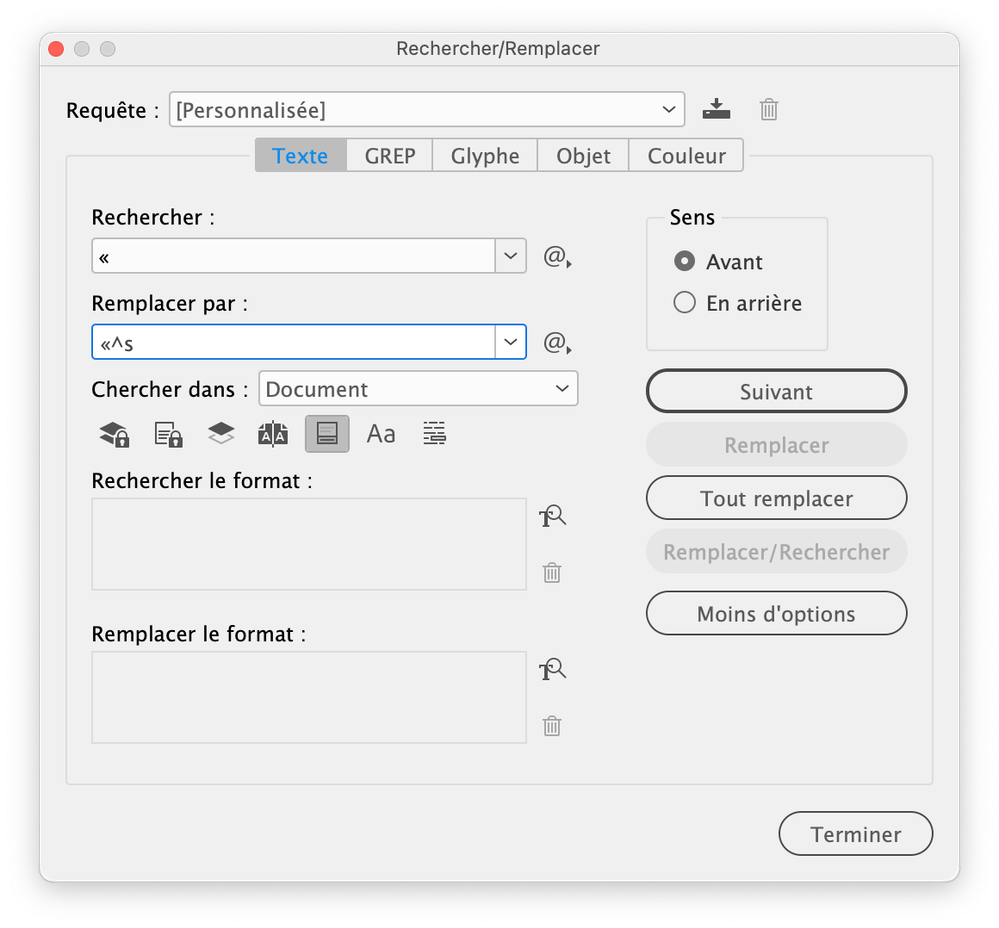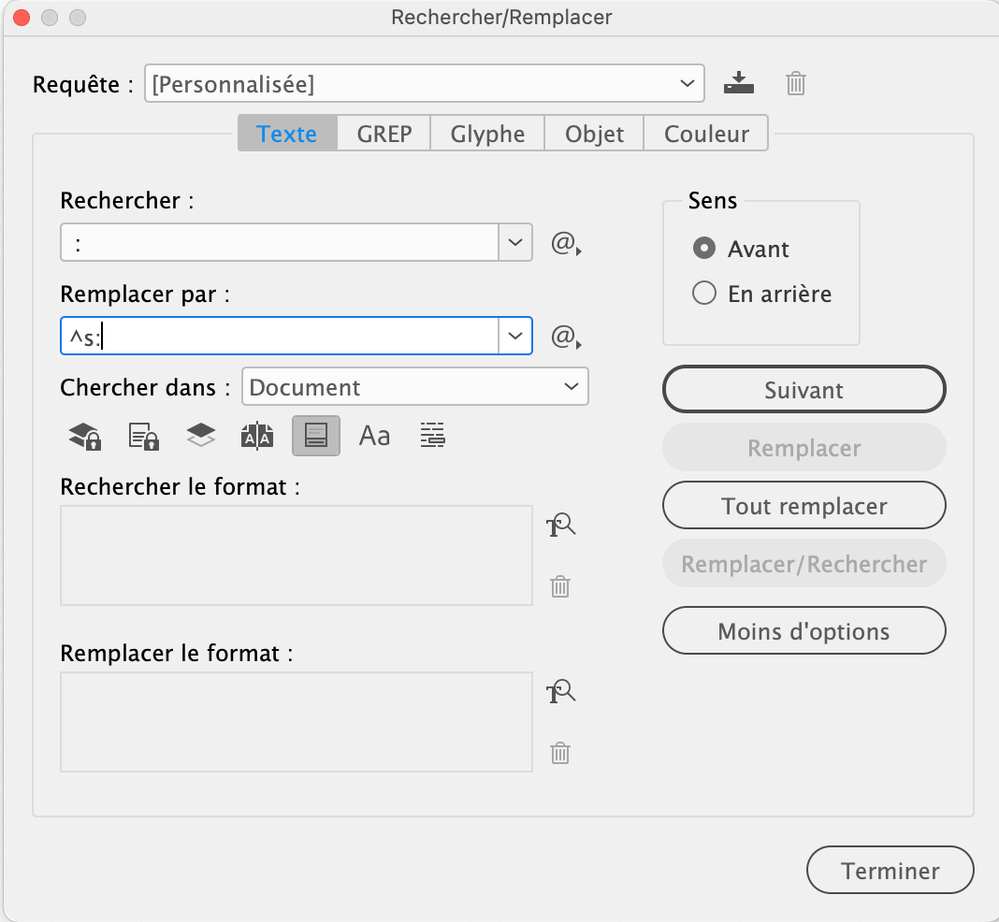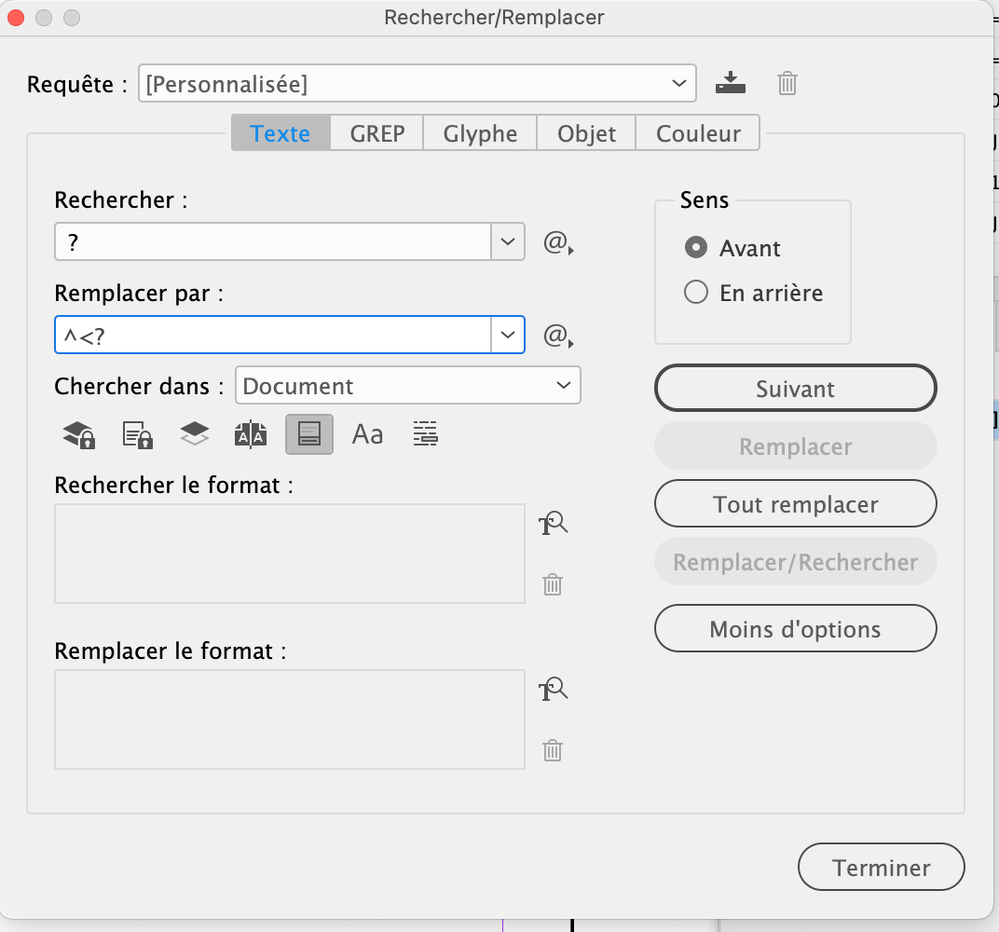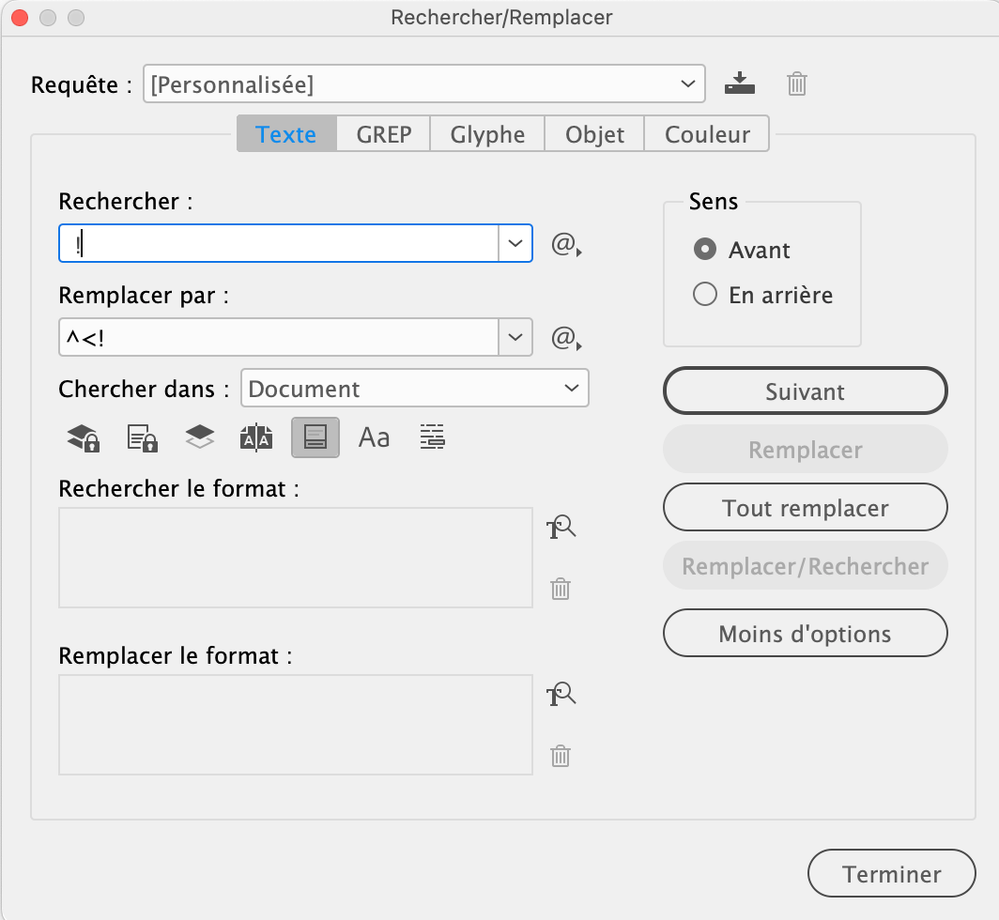Keeping it all together
Copy link to clipboard
Copied
Hi. So I'm stuck and any pulling my hair out looking for a solution. Any help would be great!
I'm working with a a fairly long document (500+ pages) in English and Franch languages.
In French, a space is required both before and after all two- (or more) part punctuation marks and symbols, including : ; « » ! ? % $ #
Seeing that there is that space (in this text it's just a regular space) how can I avoid a line starting with one of the characters (! ? « ») or having a « left alone on a line?
I hope I was clear enough in my question. ty 😉
Copy link to clipboard
Copied
You could do it with tracking.
- Create a character style where tracking is set to 200 (or any better value)
- Make in your basic paragraph style a GREP style and select the character style.
«(?=.)|.(?=»)
Copy link to clipboard
Copied
No space is required here.
Copy link to clipboard
Copied
In French, a space is required both before and after all two- (or more) part punctuation marks and symbols, including : ; « » ! ? % $ #
Actually, it's a little bit more complicated: French typographic rules use a thin space before the question mark, the exclamation mark and the semicolon (! ? 😉 and a fixed width nonbreaking space before the colon (:), percent sign, currency signs, a closing quote (») and after an opening quote («).
You can run different find-change to replace the existing spaces by either thin spaces or fixed width non breaking spaces
You also can run a GREP find change to find in a single search question markks, exclamation marks and semicolons or percent sign, currency signs and other.
Copy link to clipboard
Copied
Copy link to clipboard
Copied
To replace ordinary spaces by thin spaces before ; or ? or !
Find
(?=[?!;])
Replace by
~<
To replace normal spaces with fixed width non breaking spaces before :, €, $, %
Find
(?=[$€%])
Replace by
~s
To find an ordinary space following an opening quote:
(?<=«) and replace by ~<
To find an ordinary space followed by a closing quote:
(?=») and replace by ~<
How do you keep them with the text they are punctuating?
These spaces are non breaking spaces, so they automatically will be kept with the following signs.
Copy link to clipboard
Copied
Yes, changing the spacing types was the key. I should have thought of that but I didn't.
Changing spaces to non breaking spaces is just what I needed to resolve the issue of these hanging punctuation symbols. Thank you!
Find more inspiration, events, and resources on the new Adobe Community
Explore Now