- Home
- InDesign
- Discussions
- Re: Keyboard Shortcut for View > Rotate Spread?
- Re: Keyboard Shortcut for View > Rotate Spread?
Copy link to clipboard
Copied
I'm on the latest version of InDesign and am trying to create a keyboard shortcut for View > Rotate Spread (90˚ CW, 90˚ CCW, etc). I've done this in the past, but currently I don't see these commands listed in the Keyboard Shortcut menu (Edit > Keyboard Shortcuts). Any suggestions on how to setup a shortcut for this?
 1 Correct answer
1 Correct answer
Go to Keyboard Shortcuts>Panel Menus>Pages: Rotate...
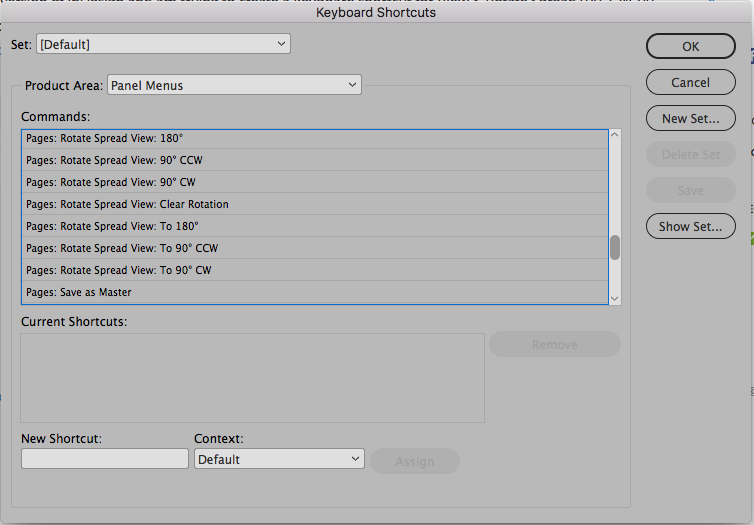
Copy link to clipboard
Copied
Go to Keyboard Shortcuts>Panel Menus>Pages: Rotate...
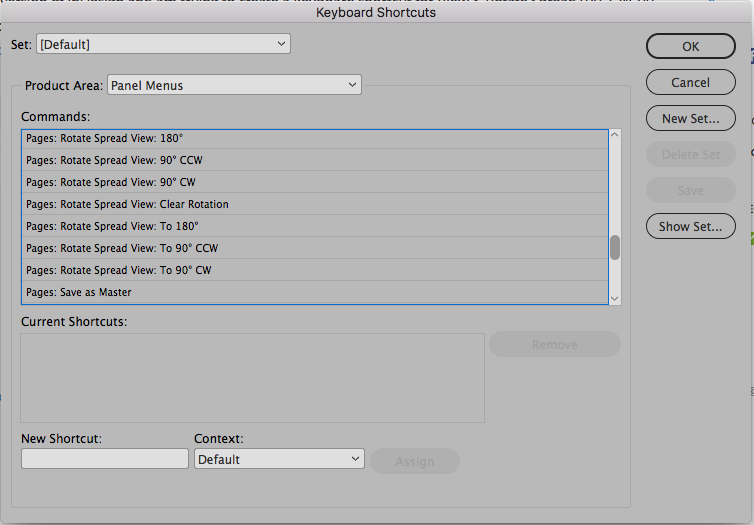
Copy link to clipboard
Copied
That worked. Thanks!
Copy link to clipboard
Copied
Happy to help.
Copy link to clipboard
Copied
Hi Joe,
also see into this startup* script by Peter Kahrel ( PagesContextAdditions.jsx ) that would add the features to the context menu of selected pages in the Pages panel:
Here a screenshot from my German InDesign CC 2019 where this is implemented:
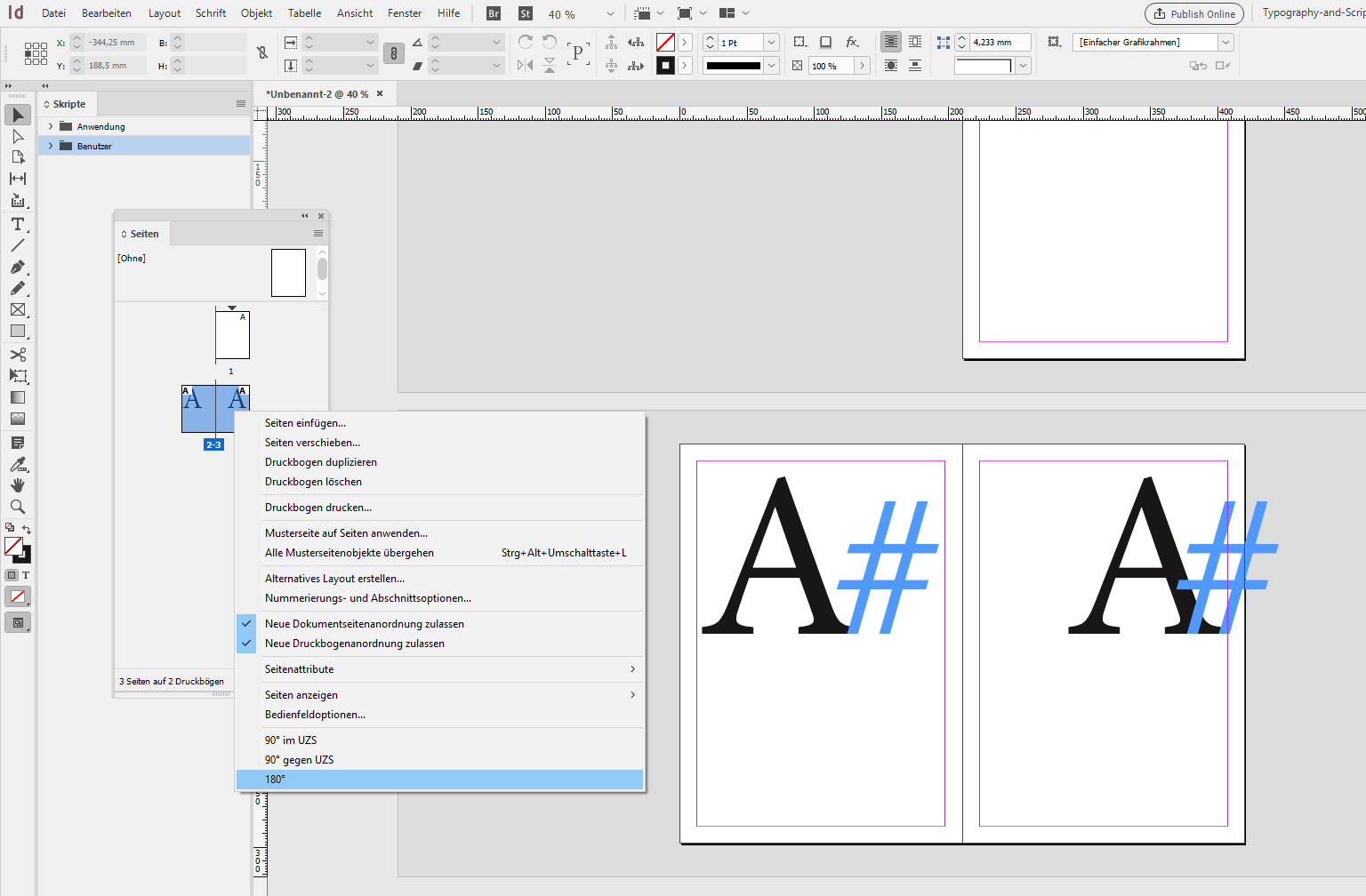
I added my own code for the 180° view. But you also could achieve the 180° view by doing a 90° rotation two times.
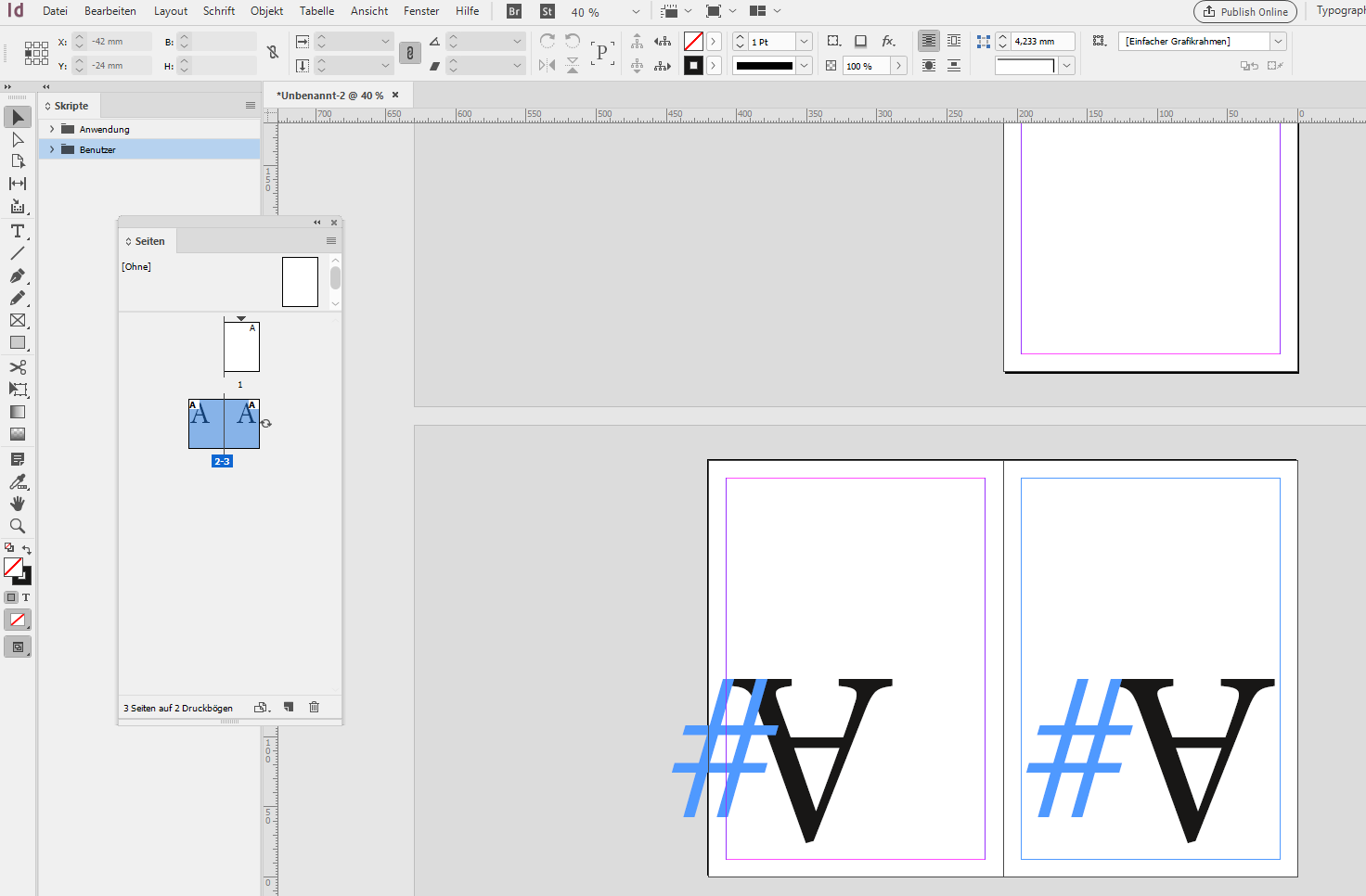
After that little rotate widget is visible at the spread's proxy in the Pages panel, one could use the widget's context menu to change the rotation of the view.
Or, of course, the context menu of the selected pages like shown in my first screenshot above.
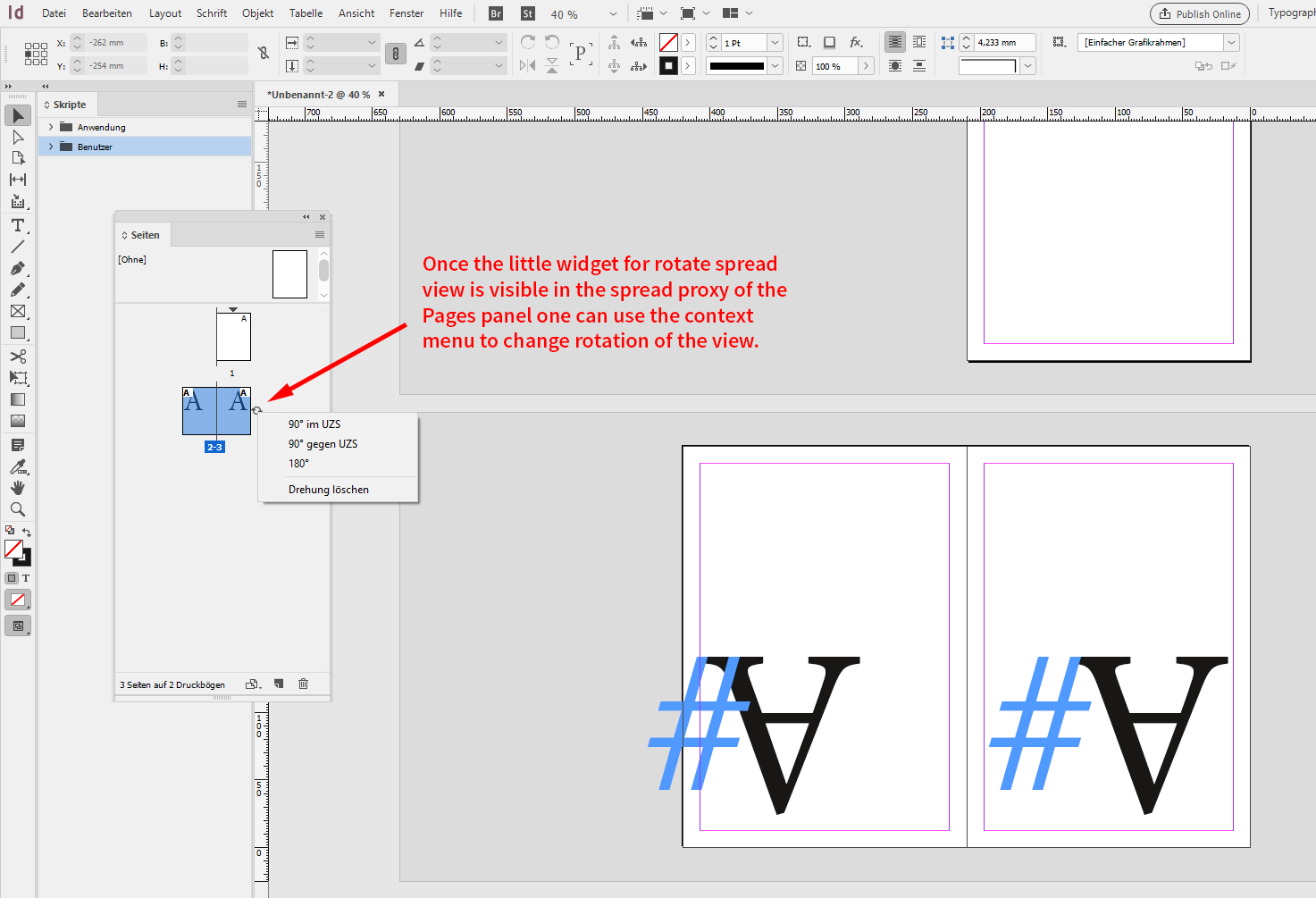
Regards,
Uwe
* PS: I implemented this with my additional code as startup script. Peter did not. So if you download Peter's script follow his advice for using it.
Find more inspiration, events, and resources on the new Adobe Community
Explore Now