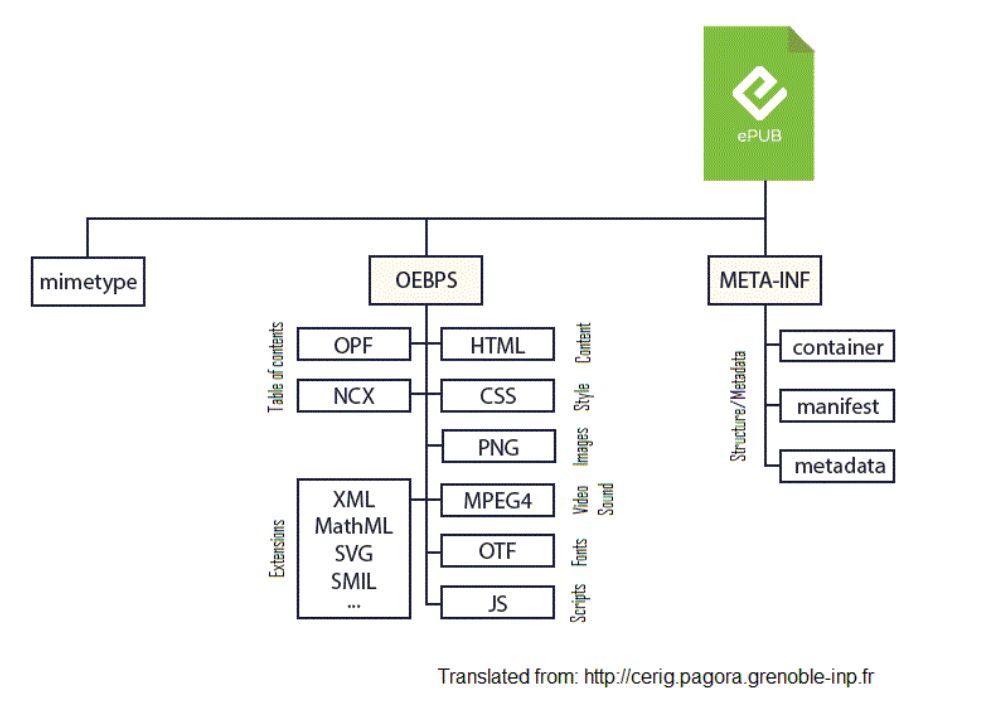Copy link to clipboard
Copied
I've been trying to preview a fixed layout epub on Kindle Previewer but it keeps failing. I am now running out of time.
I've validated it and it passed. I did Flightcheck and it told me there was a problem with ligatures so I got rid of them. I also changed fonts as they seemed to be clashing. I've changed the tables to png files and nothing seems to work. I've tried to DeBug it on Calibre but its been stuck on 47% for almost 2 hours. Nothing helps.
The message I'm getting is:
'Kindle conversion has encountered an internal error while enabling Enhanced Typesetting on this book.'
It has illustrator files and tables in it.
Any ideas?
Thanks.
 2 Correct answers
2 Correct answers
»It has illustrator files and tables in it.«
……it looks like you did all the steps to fix the problem. Also checked back with Kindle support?
https://kdp.amazon.com/en_US/help/topic/G202087570
If you are on a Mac, have a look at CicularFLO:
Copy link to clipboard
Copied
James: I understand. However, in regard to your "one text flow" step, I have one document file per chapter (i.e., 6 documents for 6 chapters, with similar documents representing the Copyright, Acknowledgments, Appendix, etc.), so I don't know how to link and anchor things from one separate document/file to another. Is this what you are advising? If so, how does one do that?
Copy link to clipboard
Copied
Using separate chapter files, and then using the Book feature to manage them, is a perfectly valid approach. There is no hard and fast rule about when to keep a book in one file and when to split it into chapter files; a rule of thumb is to only use multi files when it brings some advantage (like more independent development of the chapters).
But within each ID file, all content should be in one text flow. Good practice for all work; essential for EPUB export.
Copy link to clipboard
Copied
James: Got it. Thanks. I'll proceed accordingly. Stay tuned.
Copy link to clipboard
Copied
Presumably, you understand that InDesign Parent Page content can't be include in a Reflowable ePub.
Copy link to clipboard
Copied
Derek: I didn't know that but I will look into it. Thanks for the tip. Also, I'm on an HP using Windows.
Copy link to clipboard
Copied
It's irrelevant which OS you to create an ePub from InDesign, which uses HTML5 as the format for ePub.
As mentioned, you need to anchor images to the text they accompany. Also use Paragraph (and Character) styles throughout including styles for extra line spacing for those pages, such as the title page, that need them. And of course, no folios.
Copy link to clipboard
Copied
Derek: Thank you. I'm finding that Sigil (free, open source SW) is another useful tool where users can adjust the code to get the desired results.
Copy link to clipboard
Copied
Yes, but if you are starting with InDesign it's best to get the fundamentals correct there first.
If you're looking for an ePub validator, I can thoroughly recommend Flightdeck.
Copy link to clipboard
Copied
Derek: I just watched the video and a separate demo video, and the pricing is perfect for my one-time (so far) eBook. Thanks again for the tip!
Copy link to clipboard
Copied
Here's a diagram indicating the construction of an ePub. If you "crack open" an ePub file you have access to the various elements and can fine tune them.
Copy link to clipboard
Copied
Derek: Thank you. This is all starting to coalesce now.
Copy link to clipboard
Copied
Well... for any errors you find in your print edition, there's always Wite-Out.
That's really where editing EPUBs is at. It was a useful approach in the older days, just as Wite-Out was essential with typewriters.
But both are obsolete now.
Copy link to clipboard
Copied
James: Can you elaborate on what is obsolete now for EPUB editing?
Copy link to clipboard
Copied
It's just not done that way any more. Fix the source materials, not the "printout."
At one time, decade ago or more, it was the only approach, just like typing a manuscript was once the only way to write a book. (And to be fair, there is still value at looking into generated EPUBs, and a very narrow, specialized need for some structural editing.)
But "building" EPUBs using assembly and editing tools is wholly obsolete. Those who cling to those methods are like writers who don't use newfangled word processors. 🙂
And other than for troubleshooting difficult problems, validation is largely obsolete as well. There is absolutely no reason to pay for a validation tool or service; the more or less official, and wholly standards-based, EPUBcheck is both free and the core of most aftermarket, pay, nonstandard validators. You pay for little more than someone's second-guessing of the standards.
Validation is largely an artifact of the "build it" model, where many mistakes could be made in content and assembly. Put briefly, InDesign doesn't make export errors unless something is broken in the source file... which is where it should be fixed, not by editing the result as with Wite-Out on a printout.
Copy link to clipboard
Copied
James: Got it. Thank you. Good words of wisdom.
Copy link to clipboard
Copied
Derek or James: I created a book in Adobe InDesign and established many text styles for a variety of text-related purposes. I've since created an EPUB file and am looking at it in Sigil. The text styles appear to have been preserved including those created specifically for text boxes. I incorporated text boxes at strategic locations within the body of my text for quotes. The object style I created for the text boxes (named "Text Box") also appears to have been preserved for the most part. However, the text boxes themselves (as a whole) are left-aligned on the page and need some spacing on the tops and bottoms to separate them from the adjacent normal/body text. (My print version is OK.) I want the text boxes to be center-aligned. I'm learning the basics of HTML now (brand new HTML student as of 2 days ago) and I've made amateurish attempts at manipulating the code to center the text boxes, but my attempts seem to only affect the text within the text boxes. I want to move/center the entire text box and not impact the text inside. Do you know how to do this? I included the lines associated with a Sir Francis Bacon quote as an example below. Do I need to add a line(s) with dedicated code to center the text box? In addition, do I need to add a line(s) with dedicated code to add margins above and below the text boxes?
<div class="_idGenObjectLayout-3">
<div id="_idContainer061" class="Text-Box">
<p class="Quote---Left-Justify" lang="en-US">In studies, whatsoever a man commandeth upon himself, let him set hours for it.</p>
<p class="Quote-Author---Left-Justify" lang="en-US">- Sir Francis Bacon, British author, lawyer, philosopher, and statesman, 1561-1626</p>
</div>
</div>
Copy link to clipboard
Copied
The best advice I can give you (and anyone else new to producing Reflowable ePubs) is to take this Linkedin Learning online video tutorial. Go through it very carefully, taking notes. You can get 30-days free access to the course. https://www.linkedin.com/learning/indesign-cc-to-epub?trk=learning-serp_learning-search-card_search-...
Here's the course description
Learn how to create an ebook in Adobe InDesign. This course helps you convert an InDesign publication to a reflowable EPUB, the open-source ebook format that is the standard for most distribution channels, including Apple iBook Store, Barnes & Noble Nook book store, Google Play Books, Kobo, and OverDrive, and is the basis for Kindle ebooks. Instructor Anne-Marie Concepción explains exactly what an EPUB is, and then steps you through the process of editing and proofing in easy-to-follow stages. Learn how to prepare your InDesign file for EPUB conversion, convert Word manuscripts, optimize text and images, embed fonts, use free scripts, and add special features for accessibility and cleaner HTML and CSS. Anne-Marie reviews the many different export options, providing recommendations on which to choose; shows how to validate and proof your final export on mobile ereaders; and explains how to set up publisher accounts at resellers like the iBook Store and Amazon Kindle Store. Finally, she shows to convert an EPUB to the Kindle format and preview it on the desktop before uploading it to your Kindle Direct Publishing account.
Copy link to clipboard
Copied
Derek: Thank you. I just signed up for the 30-day free trial.
Copy link to clipboard
Copied
Jolly good, I'm sure you'll find AM's tutorial invaluable.
Here's a couple of useful ePub links: https://helpx.adobe.com/cy_en/indesign/using/export-content-epub-cc.html
Copy link to clipboard
Copied
Derek: Thank you. I'll take a look.
Copy link to clipboard
Copied
As always, I need to caution that while this is a very good initial tutorial, it is also deceptively brief. It is a series of 2-3 minute segments that are each worth a whole tutorial in themselves; each step assumes the simplest working case and no problems.
Take it an overview and introduction - a very good one - but no more.
Copy link to clipboard
Copied
James: Thank you. I will proceed with caution.
-
- 1
- 2
Find more inspiration, events, and resources on the new Adobe Community
Explore Now