- Home
- InDesign
- Discussions
- la fonction alignement ne marche plus
- la fonction alignement ne marche plus
Copy link to clipboard
Copied
Bonjour,
j'ai 2 problèmes :
- la fonction alignement ne marche plus depuis CC17
- certaines options sont figées dans bloc de texte, je ne peux plus enlever "justifier" par exemple
Pouvez-vous m'aider svp ?
merci
Config : Mac OS Sierra 10.12 + Adobe CC2018
 1 Correct answer
1 Correct answer

Copy link to clipboard
Copied
Hello
I have 2 problems:
-the alignment function no longer works since CC17
-Some options are frozen in a block of text, I can't remove "justify" for example
Can you help me please?
Thank you
Config: Mac OS Sierra 10.12 + Adobe CC2018
Could you please post a screenshot with the objects selected and the pertinent Panels (Layers, Align, Control, …) visible?
Copy link to clipboard
Copied
Hello,
This is the screen of my 1st problem.
In screen 1 :
i want to make an equal distribution of objects between my 3 group blocks

In screen 2 :
i click on the equal repartition but it doesn't work properly
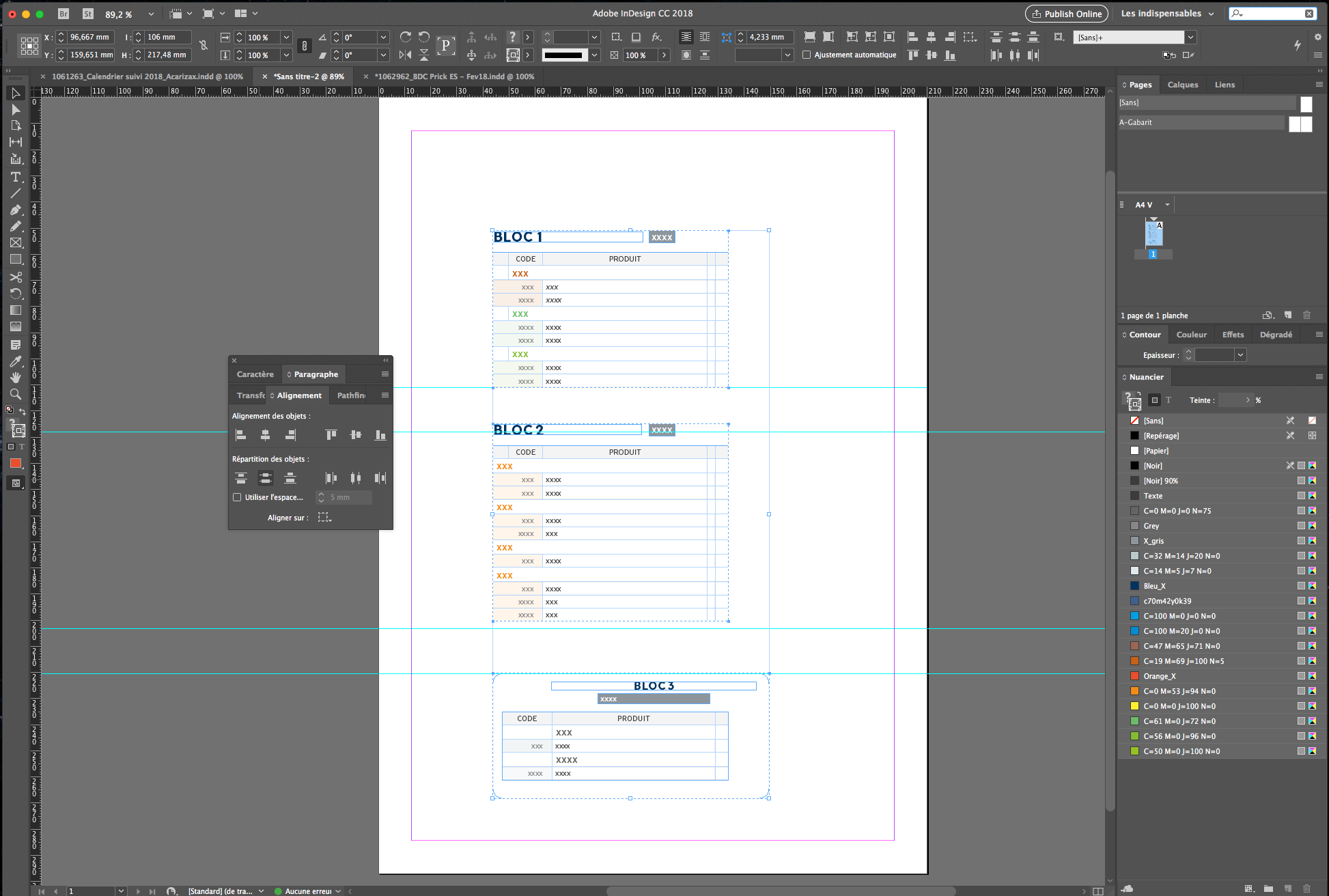
In screen 3 :
the repartition i was attending

Copy link to clipboard
Copied
Could you be confusing »Distribute Vertical Centers« with »Distriute Spacing«?
Copy link to clipboard
Copied

Copy link to clipboard
Copied
ok you got me for this one, my bad. ![]()
i ll be right back when i'll get new exemple with this button too
thanks
Copy link to clipboard
Copied
And my second problem (since few days)
On screen 1 :
I open the window text bloc option to change the alignment of my text

Screen 2 :
But when i change "Top" by "Center" or anything else, it doesn't work, the choice stay block on "top"

Screen 3 :
I click on "center" but it doesn't change.
And all the tools where i could chose different option in this kind of menu doesn't work anymore
(like colums or all the similar menus ine the next sheet)
Copy link to clipboard
Copied
Try to reset your InDesign preferences
...There is a quick and easy method for doing this using the keyboard: close and relaunch InDesign, and IMMEDIATELY hold down Ctrl + Alt + Shift (Windows) or Cmd + Ctrl + Opt + Shift (Mac), and respond in the affirmative to the dialog asking if you really want to replace the preferences...
Copy link to clipboard
Copied
Ok, all good for me
thanks ![]()
Copy link to clipboard
Copied
in any case, when you click "distribute objects" (as in the your post n. 2) the central object should move
Take a look my red box before and after

Copy link to clipboard
Copied
As vladan saveljic indicated restoring Preferences might be called for, on the screenshot the dialog’s headline looks like it is inactive.
Copy link to clipboard
Copied
Salut
Je pense que tu confonds répartition des objets et répartition de l'espacement. ^^
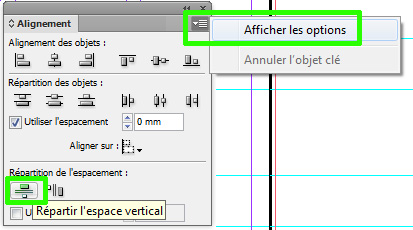
Find more inspiration, events, and resources on the new Adobe Community
Explore Now
