- Startseite
- InDesign
- Diskussionen
- Re: Extra space between pages in document
- Re: Extra space between pages in document
Link in Zwischenablage kopieren
Kopiert
I have a 146-page document in InDesign (facing pages), and there is a large gap in two instances between the spreads -- one gap larger than the other. I'm using current version of INDD on a Mac. I have to create a combined page PDF for client of all pages and don't know if this will carry over to the pdf made from these pages in INDD.
I'm sure I inadvertently did this but I don't know what I did. All of sudden, this space.
Thanks for your help!
Jackie
<Title renamed by MOD>
 1 richtige Antwort
1 richtige Antwort
I fixed this by doing the following:
- Go to the pages panel and highlight the spread in front of the gap
- Insert two pages immediately after the spread in front of the gap: the spread should appear immediately after the gap
- Select all from the spread in front of the gap and paste in place on the new spread
- Delete the original spread in front of the gap
Has something to do with an object being dragged to close to the edge of the pasteboard between spreads - but it can't be selected/deleted from either
...Link in Zwischenablage kopieren
Kopiert
that is usually the result of something at the edge of the pasteboard. It should not carry over, but if you want it gone, drag around all the content of the two pages on the spread and copy.
Delete the two pages, and add two new pages. Then paste in place to put your content back.
Link in Zwischenablage kopieren
Kopiert
Thank you! this has been an issue on and off for a year now. So nice to have it solved.
Link in Zwischenablage kopieren
Kopiert
I guess it occurred for me when I was dragging an article out of a library. I pulled it right onto the page but somehow it ended up right on the edge of a long, long bottom gap.
Link in Zwischenablage kopieren
Kopiert
Nailed it! I had a rogue logo going off the pasteboard. Thanks.
Link in Zwischenablage kopieren
Kopiert
Hi Jackie,
I'm guessing here as to what's happening. Can we see a screenshot of one of the spreads with a gap?
Did you start this layout using an earlier version of InDesign?
If so, it's possible that you unintentionally moved pages with the Page tool (Shift + P).
Select the Page tool and click on a Page that is out of position. Drag it toward the other half of the spread until the pages snap together.
Hope this helps!
Jeff
Link in Zwischenablage kopieren
Kopiert
Very likely caused by Page Tool because I kept getting it when reaching for Black Arrow. This i screenshot.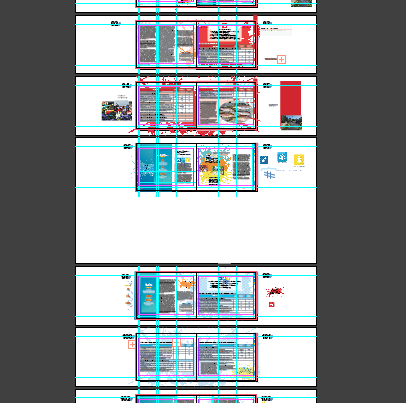
Link in Zwischenablage kopieren
Kopiert
I can't tell much from the Screenshot. Zoomed out too far.
Did you try moving the out-of-position pages with the Page tool?
Link in Zwischenablage kopieren
Kopiert
Looks like zooming out too far actually helped resolve the issue.
Link in Zwischenablage kopieren
Kopiert
Sorry, maybe this one will be more helpful.
Tried grabbing and moving upward but it snapped back as it is. Grabbed each page individually. Not sure how to do them together with Page tool. It is a facing page doc as is probably evident.
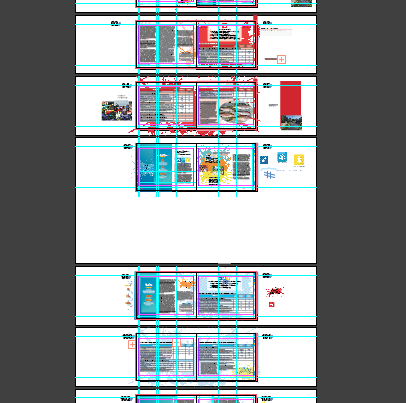
Link in Zwischenablage kopieren
Kopiert
You have something trapped right on the edge of the pasteboard at the bottom on the right hand side. Usually copying and pasting large items or multiple items larger than you document size this can happen. Delete this and the pasteboard will snap back. This can happen with guides too.

Link in Zwischenablage kopieren
Kopiert
Sorry, grabbed one. Here is closer view screenshot.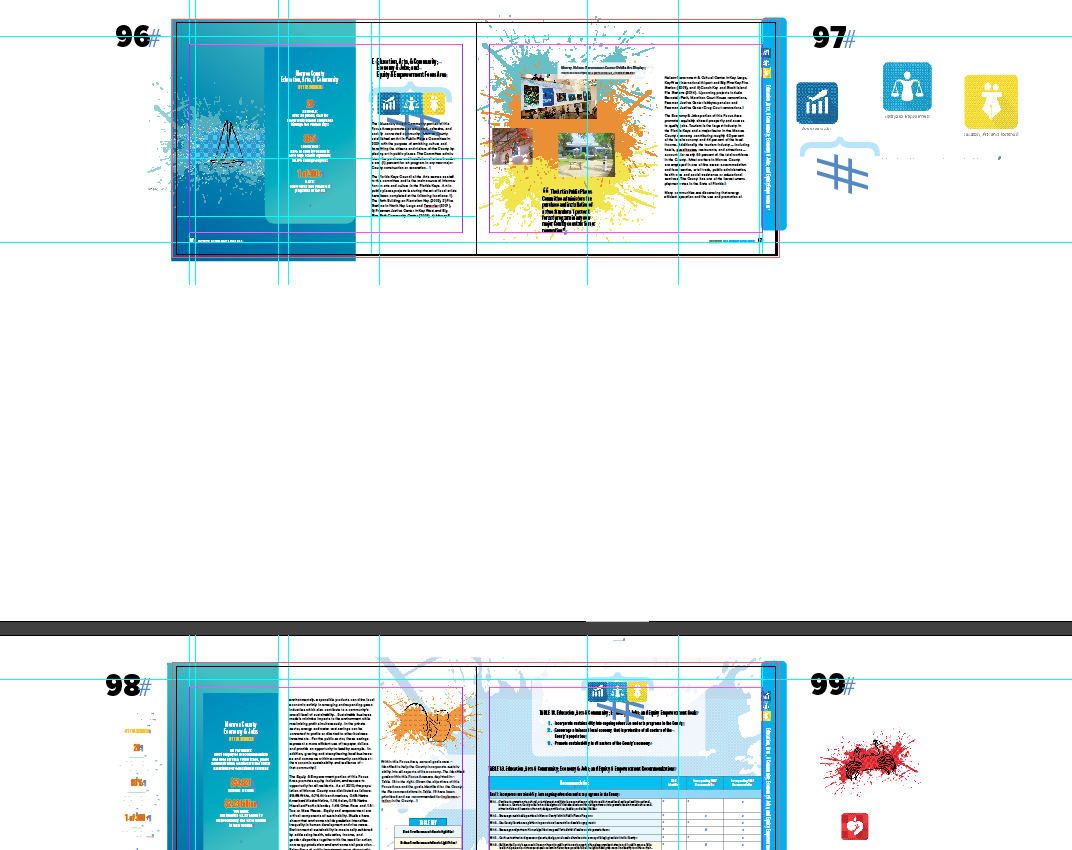
Link in Zwischenablage kopieren
Kopiert
I'm wrong about the Page tool.
Are you talking about the space between spreads vertically.
It's possible your document is getting corrupted.
Go to File > Save As and choose IDML as the format.
Reopen the IDML in InDesign and see if that helps! This will usually fix corrupted documents.
Link in Zwischenablage kopieren
Kopiert
Susan seems to be right! [again!] ![]()

I can do worse! ![]() … I've never said it's why the op has a problem! I've just replicated it!
… I've never said it's why the op has a problem! I've just replicated it!
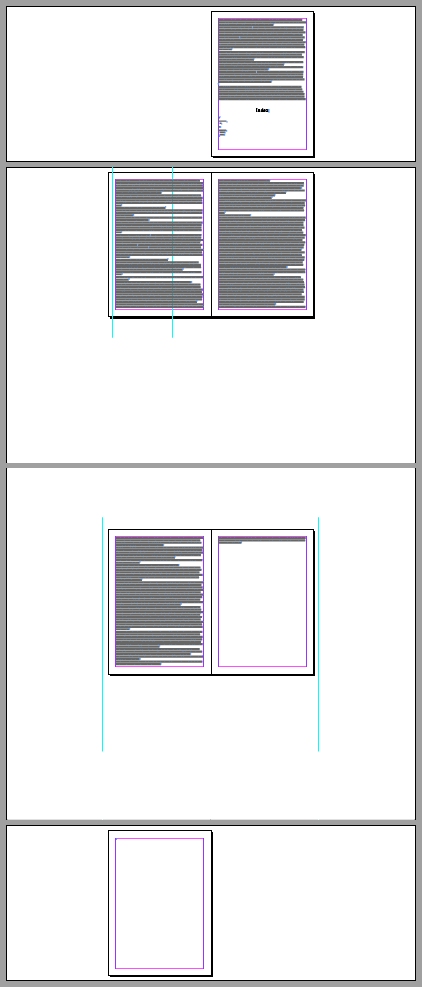
Link in Zwischenablage kopieren
Kopiert
Susan would be SJ Riegel? Meaning the prob is stuff on the edges of the pasteboard? Which there is.
Happier thought than corruption anyways, but good to know what to do in case.
Thanks everyone for your input.
Link in Zwischenablage kopieren
Kopiert
Enlarge the pasteboard and search Tom Thumb's little rocks! ![]()
Link in Zwischenablage kopieren
Kopiert
I fixed this by doing the following:
- Go to the pages panel and highlight the spread in front of the gap
- Insert two pages immediately after the spread in front of the gap: the spread should appear immediately after the gap
- Select all from the spread in front of the gap and paste in place on the new spread
- Delete the original spread in front of the gap
Has something to do with an object being dragged to close to the edge of the pasteboard between spreads - but it can't be selected/deleted from either.
Best of luck.
Link in Zwischenablage kopieren
Kopiert
This is the correct answer. Thank you for helping me with this. The issue I had all along is that there was some item in a table on one of my speads that must have taken up that massive gap between spreads that I couldn't see.
Link in Zwischenablage kopieren
Kopiert
YAY... I had this same problem and sfklein1's suggestion worked
I fixed this by doing the following:
- Go to the pages panel and highlight the spread in front of the gap
- Insert two pages immediately after the spread in front of the gap: the spread should appear immediately after the gap
- Select all from the spread in front of the gap and paste in place on the new spread
- Delete the original spread in front of the gap
Link in Zwischenablage kopieren
Kopiert
There is a simpler procedure:
1 - Unlock all on spread (just in case)
2 - Select all
3 - Using the cursor make a selection rectangle including the entire spread page, pressing Shift: this will Deselect the page contents from the current selection done at step 2.
4 - Delete. This will delete all the objects extra page. The space will consequently resize to normal.
Weitere Inspirationen, Events und Ressourcen finden Sie in der neuen Adobe Community
Jetzt ansehen

