- Home
- InDesign
- Discussions
- Re: Last line of paragraph always lower (line spac...
- Re: Last line of paragraph always lower (line spac...

Copy link to clipboard
Copied
When composing a paragraph in InDesign, the last line will often be further away,
is that a known issue about InDesign. I checked the paragraph option (space afters, space befores, etc) and there is nothing: All line in the paragraph have the same characteristics.
There are no characters in subscript or superscript mode.
What could cause that?
Thank you
Louis
G5, Leopard, Suitcase X1, Creative Suite CS3.
 2 Correct answers
2 Correct answers
different attributes than the rest of the paragraph.
Bob
Copy link to clipboard
Copied
Copy link to clipboard
Copied
How do I do this please step by step ?
Copy link to clipboard
Copied
Under Edit | Preferences —
...check that box, "Apply Leading etc." This is not a change without consequences in how layout and styling will work for you, so if you check it and later have odd issues with paragraph line spacing, you might want to go back and uncheck it. That is, it's a bit of a "big hammer" fix when more delicate, individual corrections and format practices might be more appropriate.
As for the other comment, quadruple-click on any suspect paragraph so that the whole thing is selected. Now look at the 'Control Panel' (a lousy name, IMHO) for all the text settings, across the top of the ID window. If the line spacing window at far left shows a value, you have consistent leading (line spacing) applied to the whole paragraph. If it's blank, you have two or more line spacing settings crowded into that paragraph. You will also usually have an override flag (+ sign at the end of the name) for that paragraph style in the style list. Remove all the overrides (spot changes) applied, and the paragraph should now show consistent line spacing.
Copy link to clipboard
Copied
different attributes than the rest of the paragraph.
Bob
Copy link to clipboard
Copied
I had this problem too and couldn't work it out. Thanks Bob, that was the issue; problem solved!
Copy link to clipboard
Copied
Thank you!! My head was about to explode trying to fix this.
Copy link to clipboard
Copied
Thanks a lot. Totally fixed it
Copy link to clipboard
Copied
Thank you, you just saved me a bunch of time.
Copy link to clipboard
Copied
This can be done easiest by using pargraph styles, or if not using styles, by clicking the paragraph four times.
Copy link to clipboard
Copied
Thank you a lot!

Copy link to clipboard
Copied

Copy link to clipboard
Copied
Copy link to clipboard
Copied

Copy link to clipboard
Copied
Copy link to clipboard
Copied
Addendum: So far as I'm aware, InDesign contains all-new code, with nothing carried over from PageMaker. I'm sure Dov Isaacs will come along to confirm this for us.
Copy link to clipboard
Copied
Copy link to clipboard
Copied
That may solve one problem but could lead to another. If the text is in
a copyfit state, you're going to wind up with overset warnings.
Bob
Copy link to clipboard
Copied
Dave

Copy link to clipboard
Copied
I was having this issue for a while too.
I was copying in text from Word docs and the last line on some was spaced lower. I ended up going to the end of the line with the issue and hitting Delete, solved the problem in every instance.
Thanks for the help!

Copy link to clipboard
Copied
A couple of years late but here is another solution. If the text has come from another app like Word, Framemaker, Quark, Pagemaker, etc. then there could be formatting hidden in the paragaph. So, select the text in the other app and Copy. Then open a text box in InDesign and select Paste without Formatting. This may be greyed out. No problem. Open another temporary text box and select Paste. Then select the text in the temp text box, and Copy. Then you should be able to Paste without Formatting into the text box you wanted to paste the text to. Then delete the temp text box. The text should be stripped of any previous formatting and will only contain formatting inherited from the InDesign Paragtaph Style.
Copy link to clipboard
Copied
Complicated.
Select the whole paragraph or text and apply remove overrides from the Paragraph Style Panel menu.
Or reapply the style with holding the ALT key.
Or apply the styles with right mouse click by selecting the correct context menu,

Copy link to clipboard
Copied
Thanks Willi. I struggled recently with this problem and some stubborn text from and old FrameMaker 7 document. Remove Overrides didn't work so I tried my complicated route and it did the trick. I still have no idea what was hidden in the original FrameMaker text. Thanks for these solutions though. Frankly, any solution that does the trick is good!
Copy link to clipboard
Copied
If rmove overrides does not work it is because a Character Style is applied. Clcik in Character Style on None.
Copy link to clipboard
Copied
There's also the Apply Leading to Entire Paragraph preference, which I don't think was mentioned in this thread. With it unchecked you can select a single line in a paragraph and adjust its leading without affecting the other lines. The top paragraph has a mix of leadings.
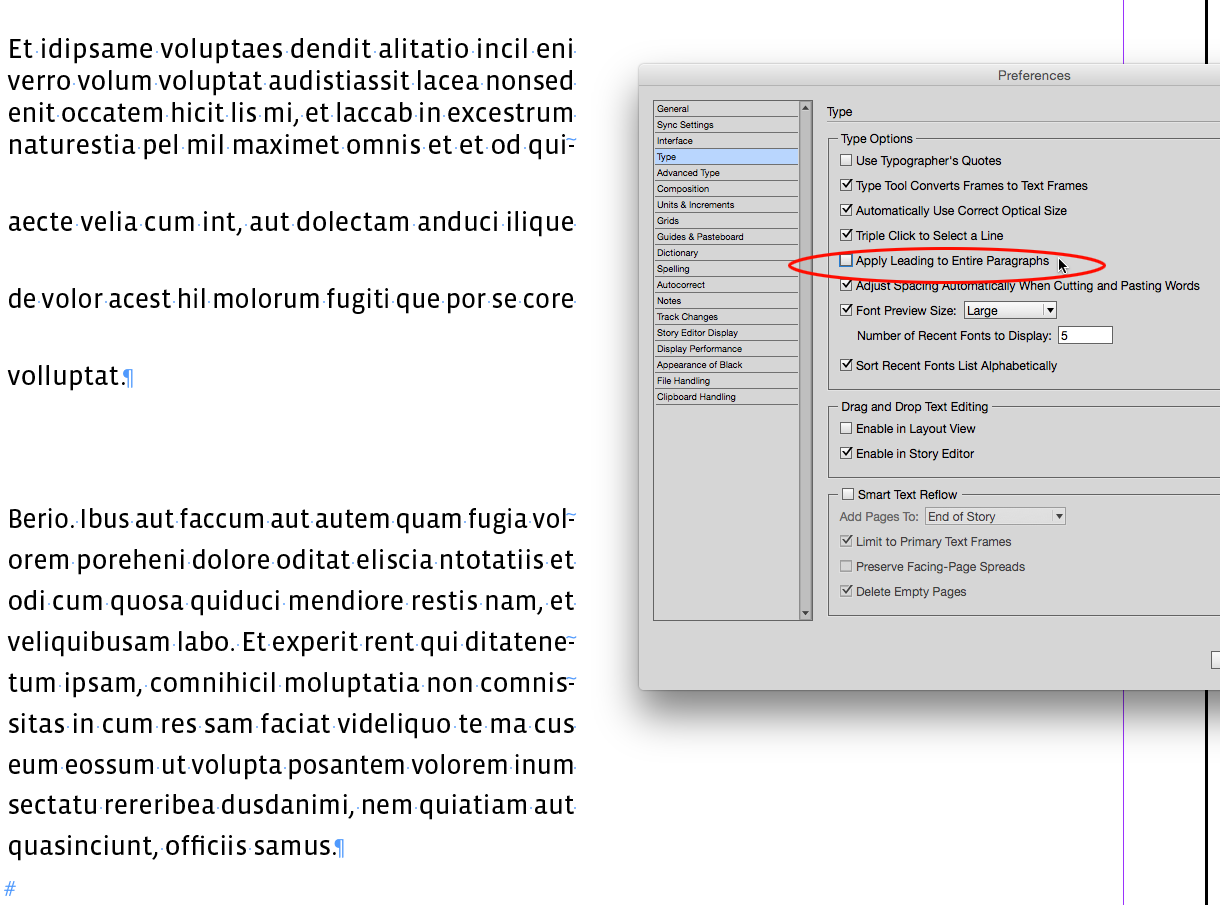
-
- 1
- 2
Find more inspiration, events, and resources on the new Adobe Community
Explore Now



