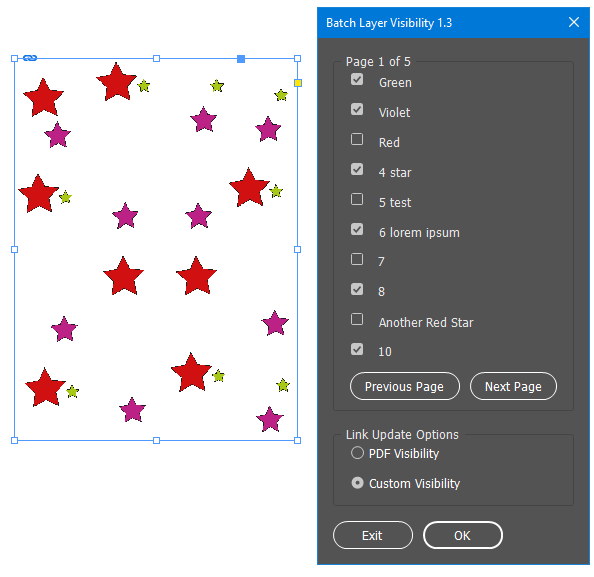- Home
- InDesign
- Discussions
- Re: Hi, here's a version with a modified interface...
- Re: Hi, here's a version with a modified interface...
Copy link to clipboard
Copied
Is there a way to remove “layer visibility overrides” from all instances of a linked Illustrator file in InDesign? Example: I have 25 instances of an illustrator file and I want to change all of the instances to “use PDF layer visibility” without changing each manually. Or alternatively, select all instances of a linked file and set all the visible layers for all instances in one place.
 2 Correct answers
2 Correct answers
Hi,
here's a version with a modified interface with "real" checkboxes. The graphic layers will now be listed on several pages in the interface. Currently 10 layers per page will be shown. If you want a different number per page, change the value of the variable layersPerPage.
Edit: I wrote this on a Windows 10 notebook with ID 14.0.3 so I don't know if there will be problems with the latest ID version or Mac OS.
#targetengine "batchLayerVisibility"
var graphicInstances = nullWell,
just for the heck of it I added a third button that inverts the selection.
#targetengine "batchLayerVisibility"
var graphicInstances = null, instancesCount = null, checkboxes = null, ui_layerList = null, sel = null, pbarWindow = null, pbar_layer, pbarText;
main();
function main() {
proceed = false;
if (app.selection.length == 0) {
alert("Nothing selected.");
exit();
}
sel = app.selection[0];
sel = sel instanceof PDF ? sel : sel.graphics[0];
try {
var test = sel.graphicLayCopy link to clipboard
Copied
If you see no issue and all is working as expected: no.
Do not change anything.
If you want to do more with currentVisibility read into the linked thread above.
Also in this one: Activating object layers basing on document layers
Regards,
Uwe
Copy link to clipboard
Copied
Hi aaronf31067511,
what's the exact error message you get?
Did you save the code back in July 2019 to a script file?
And are you using the same script file from back then with InDesign 2020?
If not, because you copied the code by the end of last year or this year and made a new script file, the reason why the code is broken is: The code was damaged while this thread was moved to the new Adobe InDesign forum.
Then we could only hope that crazyPanda stops by and corrects the code in his post or posts the not damaged code again.
I'm 100% sure that the code you can read and copy right now as I am writing this reply is damaged.
Regards,
Uwe Laubender
( ACP )
Copy link to clipboard
Copied
Thanks @Uwe,
Hopefully crazyPanda or someone is able to help! I'm still learning 🙂
Yes using exactly the same script file with the new Adobe Indesign 2020... No error message.. the script doesn't seem "broken," as in it still runs, but the check boxes for the layers are no longer showing...
InDesign 2020 (missing check boxes):
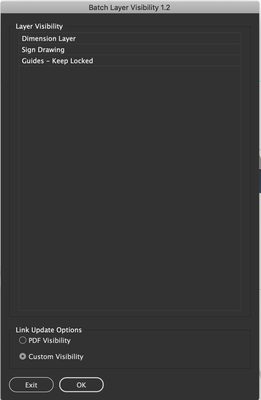
InDesign 2019 (check boxes showing):

Original Script that worked with 2019
#targetengine batchLayerVisibility
main();
function main() {
proceed = false;
if (app.selection.length == 0) {
alert("Nothing selected.");
exit();
}
var sel = app.selection[0];
try {
var test = sel.graphicLayerOptions.graphicLayers;
if (test.length == 0) {
alert("Selected object not supported.");
exit();
}
} catch (err) {
alert("Please select an .AI image with the white selection tool or click in the links panel on the graphic.");
exit();
}
var graphicFile = sel.itemLink.filePath;
instances = new Array();
var allGraphics= app.activeDocument.allGraphics;
// collect instances
for (var i = 0; i < allGraphics.length; i++) {
if (allGraphics[i].itemLink == null) {continue;}
if (allGraphics[i].itemLink.filePath == graphicFile) {
instances.push(allGraphics[i]);
}
}
instancesCount = instances.length;
makeWindow();
}
function makeWindow() {
var w = new Window("dialog", "Batch Layer Visibility 1.2");
w.alignChildren = ["fill", "fill"];
checkboxes = new Array();
var panel = w.add("panel", undefined, "Layer Visibility");
panel.alignChildren = ["fill", "fill"];
layerList = panel.add("listbox", [0, 0, 400, 500], undefined, {multiselect: false, scrolling: true});
for (var i = 0; i < instances[0].graphicLayerOptions.graphicLayers.length; i++) {
var tempItem = layerList.add("item", instances[0].graphicLayerOptions.graphicLayers[i].name);
tempItem.checked = instances[0].graphicLayerOptions.graphicLayers[i].currentVisibility;
//tempItem.onClick = function () {alert();}
}
layerList.onChange =setCheckboxStatus; // call function setCheckboxStatus
checkboxes = layerList.items;
update_options = new Array();
updateOptionsPanel = w.add("panel", undefined, "Link Update Options");
updateOptionsPanel.alignChildren = ["fill", "fill"];
update_options[0] = updateOptionsPanel.add("radiobutton", undefined, "PDF Visibility");
update_options[1] = updateOptionsPanel.add("radiobutton", undefined, "Custom Visibility");
if (app.selection[0].graphicLayerOptions.updateLinkOption.toString() == "APPLICATION_SETTINGS") {
update_options[0].value = true;
} else {update_options[1].value = true;}
var btnGrp = w.add("group");
btnGrp.orientation = "row";
var closeBtn = btnGrp.add("button", undefined, "Exit");
closeBtn.onClick = function () {
proceed = false;
w.close();
exit();
}
var exeBtn = btnGrp.add("button", undefined, "OK", {name: "ok"});
exeBtn.onClick = function() {
proceed = true;
w.close();
}
w.show();
}
if (proceed == true) {
app.doScript(setVisibility, ScriptLanguage.JAVASCRIPT, undefined, UndoModes.entireScript, "Batch Layer Visibility");
}
function setVisibility() {
pbar();
var graphicFile = app.selection[0].itemLink.filePath;
for (var c = 0; c < checkboxes.length; c++) {
var allGraphics= app.activeDocument.allGraphics;
// seek instances and change visibility
for (var i = 0; i < allGraphics.length; i++) {
if (allGraphics[i].itemLink == null) {continue;}
if (allGraphics[i].itemLink.filePath == graphicFile) {
//pbar_instance.value++;
allGraphics[i].graphicLayerOptions.graphicLayers[c].currentVisibility = checkboxes[c].checked;
pbar_layer.value++;
}
}
}
allGraphics = app.activeDocument.allGraphics;
// set link update option
for (var i = 0; i < allGraphics.length; i++) {
if (allGraphics[i].itemLink == null) {continue;}
if (allGraphics[i].itemLink.filePath ==graphicFile) {
if (updateOptionSel = updateOptionsPanel.children[0].value == true) {
allGraphics[i].graphicLayerOptions.updateLinkOption = UpdateLinkOptions.APPLICATION_SETTINGS;
} else {
allGraphics[i].graphicLayerOptions.updateLinkOption = UpdateLinkOptions.KEEP_OVERRIDES;
}
pbar_layer.value++;
}
}
pbarWindow.close();
}
function setCheckboxStatus() {
if (layerList.selection.checked == true) {
layerList.selection.checked = false;
} else {layerList.selection.checked = true;}
var tempSel = layerList.selection;
layerList.selection = null;
}
function pbar () {
pbarWindow = new Window ("palette", "Processing ...", undefined);
pbarPanel = pbarWindow.add("panel");
//pbarPanel.add("statictext", undefined, "Instances");
//pbar_instance = pbarPanel.add("progressbar", undefined, 0, instancesCount);
pbarPanel.add("statictext", undefined, "Progress:");
pbar_layer = pbarPanel.add("progressbar", undefined, 0, (instancesCount * checkboxes.length) + instancesCount);
pbar_layer.preferredSize.width = 200;
pbarWindow.show();
}
Copy link to clipboard
Copied
Checkboxes not showing?
Ah. I see. Well, that could be a new bug with InDesign 2020 in the ScriptUI component.
Don't think that crazyPanda can do something about it.
Other than revising the code completely.
Regards,
Uwe Laubender
( ACP )
Copy link to clipboard
Copied
Ok. Found the thread that I had in mind. It is indeed a new bug with InDesign 2020:
https://community.adobe.com/t5/indesign/listitem-checked-on-indesign-15-0-2020/m-p/10734040#M160426
Here some code by mirco1981 for testing CC 2019 vs 2020:
#targetengine checkbox-test
var x = new Window ("dialog","test win", [0,0,150,150])
var y = x.add("listbox",[10,10,140,116])
for (var i=0;i<5;i++) {
y.add("item", "test " + i)
// this is the problem... on object model i can find this property but checkmark are not show...
y.items[i].checked = true
}
x.center()
x.show()
Regards,
Uwe Laubender
( ACP )
Copy link to clipboard
Copied
Uwe,
Is this an easy modification or does this require extensive re-write?
Copy link to clipboard
Copied
aaronf31067511 said: Is this an easy modification or does this require extensive re-write?
I cannot speak for crazyPanda, but I think the UI part needs an extensive re-write to work around the bug.
Regards,
Uwe Laubender
( ACP )
Copy link to clipboard
Copied
Would you be willing to help with a rewrite? Looks like @crazyPanda is off
the radar.
Best,
Aaron
Copy link to clipboard
Copied
Hi,
here's a version with a modified interface with "real" checkboxes. The graphic layers will now be listed on several pages in the interface. Currently 10 layers per page will be shown. If you want a different number per page, change the value of the variable layersPerPage.
Edit: I wrote this on a Windows 10 notebook with ID 14.0.3 so I don't know if there will be problems with the latest ID version or Mac OS.
#targetengine "batchLayerVisibility"
var graphicInstances = null, instancesCount = null, checkboxes = null, ui_layerList = null, sel = null, pbarWindow = null;
main();
function main() {
proceed = false;
if (app.selection.length == 0) {
alert("Nothing selected.");
exit();
}
sel = app.selection[0];
sel = sel instanceof PDF ? sel : sel.graphics[0];
try {
var test = sel.graphicLayerOptions.graphicLayers;
if (test.length == 0) {
alert("Selected object not supported.");
exit();
}
} catch (err) {
alert("Please select an .AI image with the white selection tool or click in the links panel on the graphic.");
exit();
}
var graphicFile = sel.itemLink.filePath;
graphicInstances = [];
var allGraphics= app.activeDocument.allGraphics;
// collect instances
for (var i = 0; i < allGraphics.length; i++) {
if (allGraphics[i].itemLink == null) {
continue;
}
if (allGraphics[i].itemLink.filePath == graphicFile) {
graphicInstances.push(allGraphics[i]);
}
}
instancesCount = graphicInstances.length;
makeDialog();
}
function makeDialog() {
var w = new Window("dialog", "Batch Layer Visibility 1.3");
w.alignChildren = ["fill", "fill"];
checkboxes = [];
var panel = w.add("panel", undefined, "Page x of y");
panel.alignChildren = ["fill", "fill"];
var panelStack = panel.add("group");
panelStack.orientation = "stack";
var g_options = graphicInstances[0].graphicLayerOptions;
var g_layers = graphicInstances[0].graphicLayerOptions.graphicLayers;
var g_layersCount = g_layers.length;
var layersPerPage = 10;
var pages2create = (g_layersCount / layersPerPage);
pages2create = g_layersCount % layersPerPage == 0 ? pages2create : pages2create +1;
var stackPages = [];
var curLayer = 0;
for (var p = 0; p < pages2create; p++){
stackPages.push(panelStack.add("group"));
stackPages[p].orientation = "column";
stackPages[p].alignment = ["fill", "top"];
for (var i = 0; i < layersPerPage; i++){
//curLayer++;
var cb_group = stackPages[p].add("group");
cb_group.alignment = ["fill", "fill"];
cb_group.orientation = "row";
checkboxes.push( cb_group.add("checkbox") );
var cb_label = cb_group.add("statictext", undefined, g_layers[curLayer].name);
checkboxes[curLayer].value = g_layers[curLayer].currentVisibility;
curLayer++;
if(curLayer > g_layersCount -1){
break;
}
}
if (p == 0){
stackPages[p].visible = true;
} else {
stackPages[p].visible = false;
}
if(curLayer > g_layersCount -1){
break;
}
}
panel.text = "Page 1 of " + stackPages.length;
var pageBtns = panel.add("group");
pageBtns.alignment = ["fill", "bottom"];
var prevBtn = pageBtns.add("button", undefined, "Previous Page");
var nextBtn = pageBtns.add("button", undefined, "Next Page");
var curPage = 0;
prevBtn.onClick = function(){
if(curPage == 0){
return;
}
stackPages[curPage].visible = false;
stackPages[curPage -1].visible = true;
panel.text = "Page " + (curPage) + " of " + stackPages.length;
if(curPage > 0){
curPage--;
}
}
nextBtn.onClick = function(){
if(curPage == stackPages.length -1){
return;
}
stackPages[curPage].visible = false;
stackPages[curPage +1].visible = true;
panel.text = "Page " + (curPage +2) + " of " + stackPages.length;
if(curPage < stackPages.length -1){
curPage++;
}
}
update_options = [];
updateOptionsPanel = w.add("panel", undefined, "Link Update Options");
updateOptionsPanel.alignChildren = ["fill", "fill"];
update_options[0] = updateOptionsPanel.add("radiobutton", undefined, "PDF Visibility");
update_options[1] = updateOptionsPanel.add("radiobutton", undefined, "Custom Visibility");
if (sel.graphicLayerOptions.updateLinkOption.toString() == "APPLICATION_SETTINGS") {
update_options[0].value = true;
} else {
update_options[1].value = true;
}
var btnGrp = w.add("group");
btnGrp.orientation = "row";
var closeBtn = btnGrp.add("button", undefined, "Exit", {name: "cancel"});
closeBtn.onClick = function () {
w.close();
exit();
}
var exeBtn = btnGrp.add("button", undefined, "OK", {name: "ok"});
if(w.show() ==1) {
app.doScript(setVisibility, ScriptLanguage.JAVASCRIPT, undefined, UndoModes.entireScript, "Batch Layer Visibility");
}
}
function setVisibility() {
pbar();
var graphicFile = sel.itemLink.filePath;
for (var c = 0; c < checkboxes.length; c++) {
var allGraphics= app.activeDocument.allGraphics;
// seek instances and change visibility
for (var i = 0; i < allGraphics.length; i++) {
if (allGraphics[i].itemLink == null) {
continue;
}
if (allGraphics[i].itemLink.filePath == graphicFile) {
allGraphics[i].graphicLayerOptions.graphicLayers[c].currentVisibility = checkboxes[c].value;
pbar_layer.value++;
}
}
}
allGraphics = app.activeDocument.allGraphics;
// set link update option
for (var i = 0; i < allGraphics.length; i++) {
if (allGraphics[i].itemLink == null) {continue;}
if (allGraphics[i].itemLink.filePath ==graphicFile) {
if (updateOptionSel = updateOptionsPanel.children[0].value == true) {
allGraphics[i].graphicLayerOptions.updateLinkOption = UpdateLinkOptions.APPLICATION_SETTINGS;
} else {
allGraphics[i].graphicLayerOptions.updateLinkOption = UpdateLinkOptions.KEEP_OVERRIDES;
}
pbar_layer.value++;
}
}
pbarWindow.close();
}
function setCheckboxStatus() {
if (ui_layerList.selection.checked == true) {
ui_layerList.selection.checked = false;
} else {
ui_layerList.selection.checked = true;
}
var tempSel = ui_layerList.selection;
ui_layerList.selection = null;
}
function pbar () {
pbarWindow = new Window ("palette", "Processing ...", undefined);
pbarPanel = pbarWindow.add("panel");
pbarPanel.add("statictext", undefined, "Progress:");
pbar_layer = pbarPanel.add("progressbar", undefined, 0, (instancesCount * checkboxes.length) + instancesCount);
pbar_layer.preferredSize.width = 200;
pbarWindow.show();
}
Copy link to clipboard
Copied
Brilliant!!! Thank you once again @crazyPanda it works perfect!
Would adding a button for "check all" & "check none" be a difficult ask? Alternatively, shift+click to select first and last.
Copy link to clipboard
Copied
Well,
just for the heck of it I added a third button that inverts the selection.
#targetengine "batchLayerVisibility"
var graphicInstances = null, instancesCount = null, checkboxes = null, ui_layerList = null, sel = null, pbarWindow = null, pbar_layer, pbarText;
main();
function main() {
proceed = false;
if (app.selection.length == 0) {
alert("Nothing selected.");
exit();
}
sel = app.selection[0];
sel = sel instanceof PDF ? sel : sel.graphics[0];
try {
var test = sel.graphicLayerOptions.graphicLayers;
if (test.length == 0) {
alert("Selected object not supported.");
exit();
}
} catch (err) {
alert("Please select an .AI image with the white selection tool or click in the links panel on the graphic.");
exit();
}
var graphicFile = sel.itemLink.filePath;
graphicInstances = [];
var allGraphics= app.activeDocument.allGraphics;
// collect instances
for (var i = 0; i < allGraphics.length; i++) {
if (allGraphics[i].itemLink == null) {
continue;
}
if (allGraphics[i].itemLink.filePath == graphicFile) {
graphicInstances.push(allGraphics[i]);
}
}
instancesCount = graphicInstances.length;
makeDialog();
}
function makeDialog() {
var w = new Window("dialog", "Batch Layer Visibility 1.4");
w.alignChildren = ["fill", "fill"];
checkboxes = [];
var panel = w.add("panel", undefined, "Page x of y");
panel.alignChildren = ["fill", "fill"];
var panelStack = panel.add("group");
panelStack.orientation = "stack";
var g_options = graphicInstances[0].graphicLayerOptions;
var g_layers = graphicInstances[0].graphicLayerOptions.graphicLayers;
var g_layersCount = g_layers.length;
var layersPerPage = 10;
var pages2create = (g_layersCount / layersPerPage);
pages2create = g_layersCount % layersPerPage == 0 ? pages2create : pages2create +1;
var stackPages = [];
var curLayer = 0;
for (var p = 0; p < pages2create; p++){
stackPages.push(panelStack.add("group"));
stackPages[p].orientation = "column";
stackPages[p].alignment = ["fill", "top"];
for (var i = 0; i < layersPerPage; i++){
//curLayer++;
var cb_group = stackPages[p].add("group");
cb_group.alignment = ["fill", "fill"];
cb_group.orientation = "row";
checkboxes.push( cb_group.add("checkbox") );
var cb_label = cb_group.add("statictext", undefined, g_layers[curLayer].name);
checkboxes[curLayer].value = g_layers[curLayer].currentVisibility;
curLayer++;
if(curLayer > g_layersCount -1){
break;
}
}
if (p == 0){
stackPages[p].visible = true;
} else {
stackPages[p].visible = false;
}
if(curLayer > g_layersCount -1){
break;
}
}
panel.text = "Page 1 of " + stackPages.length;
var btnsPanel = w.add("group");
btnsPanel.orientation = "column";
var selectBtns = btnsPanel.add("panel");
selectBtns.orientation = "row";
selectBtns.alignment = ["fill", "bottom"];
selectBtns.alignChildren = ["fill", "fill"];
selectBtns.orientation = "row";
var selectAllBtn = selectBtns.add("button", undefined, "Select all");
var invertAllBtn = selectBtns.add("button", undefined, "Invert Selection");
var deselectAllBtn = selectBtns.add("button", undefined, "Deselect all");
selectAllBtn.onClick = function(){
for (var i = 0; i < checkboxes.length; i++){
checkboxes[i].value = true;
}
}
deselectAllBtn.onClick = function(){
for(var i = 0; i < checkboxes.length; i++){
checkboxes[i].value = false;
}
}
invertAllBtn.onClick = function(){
for(var i = 0; i < checkboxes.length; i++){
checkboxes[i].value = checkboxes[i].value == true ? false : true;
}
}
var pageBtns = btnsPanel.add("panel");
pageBtns.alignment = ["fill", "bottom"];
pageBtns.alignChildren = ["fill", "fill"];
pageBtns.orientation = "row";
var prevBtn = pageBtns.add("button", undefined, "Previous Page");
var nextBtn = pageBtns.add("button", undefined, "Next Page");
var curPage = 0;
prevBtn.onClick = function(){
if(curPage == 0){
return;
}
stackPages[curPage].visible = false;
stackPages[curPage -1].visible = true;
panel.text = "Page " + (curPage) + " of " + stackPages.length;
if(curPage > 0){
curPage--;
}
}
nextBtn.onClick = function(){
if(curPage == stackPages.length -1){
return;
}
stackPages[curPage].visible = false;
stackPages[curPage +1].visible = true;
panel.text = "Page " + (curPage +2) + " of " + stackPages.length;
if(curPage < stackPages.length -1){
curPage++;
}
}
update_options = [];
updateOptionsPanel = w.add("panel", undefined, "Link Update Options");
updateOptionsPanel.alignChildren = ["fill", "fill"];
update_options[0] = updateOptionsPanel.add("radiobutton", undefined, "PDF Visibility");
update_options[1] = updateOptionsPanel.add("radiobutton", undefined, "Custom Visibility");
if (sel.graphicLayerOptions.updateLinkOption.toString() == "APPLICATION_SETTINGS") {
update_options[0].value = true;
} else {
update_options[1].value = true;
}
var btnGrp = w.add("group");
btnGrp.orientation = "row";
var closeBtn = btnGrp.add("button", undefined, "Exit", {name: "cancel"});
closeBtn.onClick = function () {
w.close();
exit();
}
var exeBtn = btnGrp.add("button", undefined, "OK", {name: "ok"});
if(w.show() ==1) {
app.doScript(setVisibility, ScriptLanguage.JAVASCRIPT, undefined, UndoModes.entireScript, "Batch Layer Visibility");
}
}
function setVisibility() {
pbar();
var graphicFile = sel.itemLink.filePath;
for (var c = 0; c < checkboxes.length; c++) {
var allGraphics= app.activeDocument.allGraphics;
// seek instances and change visibility
for (var i = 0; i < allGraphics.length; i++) {
if (allGraphics[i].itemLink == null) {
continue;
}
if (allGraphics[i].itemLink.filePath == graphicFile) {
allGraphics[i].graphicLayerOptions.graphicLayers[c].currentVisibility = checkboxes[c].value;
pbar_layer.value++;
pbarText.text = "Layer " + (c+1) + " of " + checkboxes.length;
}
}
}
allGraphics = app.activeDocument.allGraphics;
// set link update option
for (var i = 0; i < allGraphics.length; i++) {
if (allGraphics[i].itemLink == null) {continue;}
if (allGraphics[i].itemLink.filePath ==graphicFile) {
if (updateOptionSel = updateOptionsPanel.children[0].value == true) {
allGraphics[i].graphicLayerOptions.updateLinkOption = UpdateLinkOptions.APPLICATION_SETTINGS;
} else {
allGraphics[i].graphicLayerOptions.updateLinkOption = UpdateLinkOptions.KEEP_OVERRIDES;
}
pbar_layer.value++;
}
}
pbarWindow.close();
}
function setCheckboxStatus() {
if (ui_layerList.selection.checked == true) {
ui_layerList.selection.checked = false;
} else {
ui_layerList.selection.checked = true;
}
var tempSel = ui_layerList.selection;
ui_layerList.selection = null;
}
function pbar () {
pbarWindow = new Window ("palette", "Processing ...", undefined);
var pbarPanel = pbarWindow.add("panel", undefined, undefined);
pbarText = pbarPanel.add("statictext", undefined, "Progress:");
pbarText.alignment = ["fill","fill"];
pbar_layer = pbarPanel.add("progressbar", undefined, 0, (instancesCount * checkboxes.length) + instancesCount);
pbar_layer.preferredSize.width = 200;
pbarWindow.show();
}Copy link to clipboard
Copied
@crazyPanda, I can't thank you enough. This script has been a serious time saver for me. Thank you for your continued support while perfecting this incredibly useful tool.
Copy link to clipboard
Copied
@crazyPanda This script is excellent. The fact that this doesn't exist built in is a shame but luckily there's people like you around. Does anyone know if it's possible to modify this to include INDD files? Also would there be a way to select multiple files at once and change the layers without having to blanket change every instance in the document?
Copy link to clipboard
Copied
@crazyPanda What about layered InDesign file placed in an InDesign file. Anybody tried for that..
Copy link to clipboard
Copied
Yes this Script does work with placed, layered InDesign files…
…but is there any way to stop the script altering items that are on locked layers?
Copy link to clipboard
Copied
Why doesn't AI just have tthis built in? I just wasted 2 hours trying to figure out where these features were, only to find that this intuitive, expected feature requires a script. Do proactive, complete work, Adobe. How many users' time are you wasting?
Copy link to clipboard
Copied
Hi All,
Just wanted to follow up on this. I use @crazyPanda 's script pretty regularly but I wanted to see if anyone had found a way to pick and chose the files you want to change the layers to, or trick it somehow by locking ones you didn't want it to touch, hiding, etc.
Any updates?
Best,
Matt
Copy link to clipboard
Copied
I just found this script, it seems the only way to do what you are asking is to copy/paste the file and rename it for the ones you want to use differnt layer options. I was looking for a script that you could select all the instances you want to change and have the options you select only effect those instances of the file. Copy/pasteing once, compared to selecting several in InDesign is still faster for me.
Copy link to clipboard
Copied
Hi All,
Just wanted to follow up on this. I use @crazyPanda 's script pretty regularly but I wanted to see if anyone had found a way to pick and chose the files you want to change the layers to, or trick it somehow by locking ones you didn't want it to touch, hiding, etc.
Any updates?
Best,
Matt
By @Little_Matty
My ID-Tasker can do this - and a lot more - but it's PC only...
Copy link to clipboard
Copied
Selected only Objects not all - alternative script with a checkbox to choose whether all or selected.
i use this script all the time but i wanted a version that doesn't always update all linked objects in the document but the selected objects only.
i have added a checkbox rto the panel to chose the option to use 'selected only' i've only teseted with .ai files on a windows pc so use at your own risk but the updated script based on the original one proivded works for me.
/**
* Batch Layer Visibility — Selection vs Document Toggle
* v1.0 — Moves "Selected linked files only" panel under Link Update Options
script is based on a forum post - source: https://community.adobe.com/t5/indesign-discussions/layer-visibility-overrides-for-all-instances-of-a-linked-file/m-p/11377839/page/2
importing option - crop to settings - https://creativepro.com/changing-illustrator-layers/
ensure you choose crop to: 'Bounding Box (All Layers)' when importing/placing layered objects AI, PSD's, PDF's etc
this ensures they don;t move when certain layers are turned on and off. It seems this can only be set at the moment of importing
*/
var selGraphicItemIDs = [];
var instancesCount = 0;
var skippedCount = 0;
var keyFilePath = null;
// Snapshots from UI
var visValues = null; // Array<boolean> — by index
var updateOptionSel = null; // true => APPLICATION_SETTINGS, false => KEEP_OVERRIDES
var scopeSelectionOnly = true; // true => selected-only, false => all instances in doc
// UI bits
var pbarWindow = null, pbar_layer = null, pbarText = null;
main();
function main() {
if (!app.documents.length) { alert("No open document."); return; }
if (app.selection.length === 0) { alert("Nothing selected."); return; }
var firstGraphic = getGraphicFromSelectionItem(app.selection[0]);
if (!firstGraphic) { alert("Please select an .AI graphic (white arrow) or its graphic in Links panel."); return; }
try {
var gl = firstGraphic.graphicLayerOptions.graphicLayers;
if (!gl || gl.length === 0) { alert("Selected object not supported for Object Layer Options."); return; }
} catch (_) {
alert("Please select an .AI image with the white selection tool or click the graphic in the Links panel.");
return;
}
keyFilePath = firstGraphic.itemLink && firstGraphic.itemLink.filePath ? firstGraphic.itemLink.filePath : null;
if (!keyFilePath) { alert("First selected graphic has no link path."); return; }
// Build selection list by default (used if scope = selection-only)
selGraphicItemIDs = []; skippedCount = 0;
for (var s = 0; s < app.selection.length; s++) {
var g = getGraphicFromSelectionItem(app.selection[s]);
if (!g) continue;
if (g.itemLink && g.itemLink.filePath === keyFilePath) {
try { selGraphicItemIDs.push(g.parent.id); } catch (_) {}
} else {
skippedCount++;
}
}
makeDialog(firstGraphic);
}
function getGraphicFromSelectionItem(item) {
try { if (item instanceof PDF) return item; } catch (_) {}
try { if (item.graphics && item.graphics.length > 0) return item.graphics[0]; } catch (_) {}
try { if (item instanceof Link && item.parent && item.parent.graphics && item.parent.graphics.length > 0) return item.parent.graphics[0]; } catch (_) {}
return null;
}
function makeDialog(firstGraphic) {
var w = new Window("dialog", "Batch Layer Visibility");
w.alignChildren = ["fill", "fill"];
// Layers (paged)
var panel = w.add("panel", undefined, "Page x of y");
panel.alignChildren = ["fill", "fill"];
var stack = panel.add("group"); stack.orientation = "stack";
var g_layers = firstGraphic.graphicLayerOptions.graphicLayers;
var g_layersCount = g_layers.length;
var checkboxes = [];
var layersPerPage = 10;
var pages = Math.ceil(g_layersCount / layersPerPage);
var curLayer = 0;
for (var p = 0; p < pages; p++) {
var pageGroup = stack.add("group");
pageGroup.orientation = "column";
pageGroup.alignment = ["fill", "top"];
for (var i = 0; i < layersPerPage && curLayer < g_layersCount; i++) {
var row = pageGroup.add("group");
row.alignment = ["fill", "fill"];
row.orientation = "row";
var cb = row.add("checkbox");
row.add("statictext", undefined, g_layers[curLayer].name);
cb.value = g_layers[curLayer].currentVisibility;
checkboxes.push(cb);
curLayer++;
}
pageGroup.visible = (p === 0);
}
panel.text = "Page 1 of " + pages;
// Bulk select buttons
var btnsPanel = w.add("group"); btnsPanel.orientation = "column";
var selPanel = btnsPanel.add("panel", undefined, "Selection");
selPanel.orientation = "row"; selPanel.alignment = ["fill","bottom"]; selPanel.alignChildren = ["fill","fill"];
var btnAll = selPanel.add("button", undefined, "Select all");
var btnInv = selPanel.add("button", undefined, "Invert");
var btnNone = selPanel.add("button", undefined, "Deselect");
btnAll.onClick = function(){ for (var k=0;k<checkboxes.length;k++) checkboxes[k].value = true; };
btnNone.onClick = function(){ for (var k=0;k<checkboxes.length;k++) checkboxes[k].value = false; };
btnInv.onClick = function(){ for (var k=0;k<checkboxes.length;k++) checkboxes[k].value = !checkboxes[k].value; };
var pageBtns = btnsPanel.add("panel", undefined, "Pages");
pageBtns.alignment = ["fill","bottom"]; pageBtns.alignChildren = ["fill","fill"]; pageBtns.orientation = "row";
var prevBtn = pageBtns.add("button", undefined, "Previous");
var nextBtn = pageBtns.add("button", undefined, "Next");
var curPage = 0;
prevBtn.onClick = function(){
if (curPage === 0) return;
stack.children[curPage].visible = false;
curPage--;
stack.children[curPage].visible = true;
panel.text = "Page " + (curPage + 1) + " of " + pages;
};
nextBtn.onClick = function(){
if (curPage === pages - 1) return;
stack.children[curPage].visible = false;
curPage++;
stack.children[curPage].visible = true;
panel.text = "Page " + (curPage + 1) + " of " + pages;
};
// Update options
var updPanel = w.add("panel", undefined, "Link Update Options");
updPanel.alignChildren = ["fill","fill"];
var rbPdf = updPanel.add("radiobutton", undefined, "PDF Visibility");
var rbCustom = updPanel.add("radiobutton", undefined, "Custom Visibility");
if (firstGraphic.graphicLayerOptions.updateLinkOption.toString() === "APPLICATION_SETTINGS") rbPdf.value = true;
else rbCustom.value = true;
// Scope panel (placed AFTER update options, BEFORE OK/Exit)
var scopePanel = w.add("panel", undefined, "Scope");
scopePanel.alignChildren = ["left","fill"];
var cbScope = scopePanel.add("checkbox", undefined, "Selected linked files only");
cbScope.value = true; // default ON
// OK / Cancel
var btnGrp = w.add("group"); btnGrp.orientation = "row";
var btnCancel = btnGrp.add("button", undefined, "Exit", {name:"cancel"});
var btnOK = btnGrp.add("button", undefined, "OK", {name:"ok"});
btnOK.onClick = function(){
// Snapshot UI
visValues = [];
for (var i = 0; i < checkboxes.length; i++) visValues.push(!!checkboxes[i].value);
updateOptionSel = !!rbPdf.value;
scopeSelectionOnly = !!cbScope.value;
w.close(1);
};
btnCancel.onClick = function(){ w.close(0); };
if (w.show() === 1) {
app.doScript(applyBatch, ScriptLanguage.JAVASCRIPT, undefined, UndoModes.entireScript, "Batch Layer Visibility");
}
}
function applyBatch() {
if (!visValues || visValues.length === 0) return;
var doc = app.activeDocument;
// Determine working ID list based on scope
var ids = [];
if (scopeSelectionOnly) {
if (selGraphicItemIDs.length === 0) {
alert("No selected graphics match the first selected file.");
return;
}
ids = selGraphicItemIDs.slice(0);
instancesCount = ids.length;
} else {
// Collect ALL instances in the document that match keyFilePath
var all = doc.allGraphics;
for (var i = 0; i < all.length; i++) {
try {
if (all[i].itemLink && all[i].itemLink.filePath === keyFilePath) {
ids.push(all[i].parent.id);
}
} catch (_) {}
}
if (ids.length === 0) {
alert("No instances of the first selected file were found in the document.");
return;
}
instancesCount = ids.length;
}
// Progress bar
pbar(visValues.length, instancesCount);
var prevRedraw = app.scriptPreferences.enableRedraw;
app.scriptPreferences.enableRedraw = false;
try {
// Pass 1: apply all layer visibilities by INDEX (like original)
for (var c = 0; c < visValues.length; c++) {
for (var idx = 0; idx < ids.length; idx++) {
try {
var item = doc.pageItems.itemByID(ids[idx]);
if (!item || !item.isValid || !item.graphics || item.graphics.length === 0) continue;
var g = item.graphics[0];
if (!g.isValid) continue;
var gls = g.graphicLayerOptions.graphicLayers;
if (c >= gls.length) continue;
gls[c].currentVisibility = visValues[c];
pbar_layer.value++;
pbarText.text = "Layer " + (c + 1) + " / " + visValues.length;
} catch (_) {}
}
}
// Pass 2: set link update option (once per item)
for (var j = 0; j < ids.length; j++) {
try {
var it = doc.pageItems.itemByID(ids[j]);
if (!it || !it.isValid || !it.graphics || it.graphics.length === 0) continue;
var gg = it.graphics[0];
if (!gg.isValid) continue;
gg.graphicLayerOptions.updateLinkOption = updateOptionSel
? UpdateLinkOptions.APPLICATION_SETTINGS
: UpdateLinkOptions.KEEP_OVERRIDES;
pbar_layer.value++;
} catch (_) {}
}
} finally {
app.scriptPreferences.enableRedraw = prevRedraw;
if (pbarWindow) pbarWindow.close();
}
// Only show mismatch alert in selection-only mode
if (scopeSelectionOnly && skippedCount > 0) {
alert("Skipped " + skippedCount + " object(s): layer mismatch");
}
}
function pbar(layerCount, instanceCount) {
pbarWindow = new Window ("palette", "Processing …", undefined);
var pbarPanel = pbarWindow.add("panel", undefined, undefined);
pbarText = pbarPanel.add("statictext", undefined, "Progress:");
pbarText.alignment = ["fill","fill"];
var total = (instanceCount * layerCount) + instanceCount;
pbar_layer = pbarPanel.add("progressbar", undefined, 0, total);
pbar_layer.preferredSize.width = 220;
pbarWindow.show();
}Copy link to clipboard
Copied
@Volition74au Just stumbled on your reply...this is perfect! Been waiting for an update like this for years.
Copy link to clipboard
Copied
yeah I use this script all the time. and desperately wanted a version that could do selected copies only rather than all. I'd tried editing the script myself without luck. but with ai coding engines now I finally got it working how I wanted. I'm stoked as I do a lot of cut lines only documents and this is perfect now.
-
- 1
- 2
Get ready! An upgraded Adobe Community experience is coming in January.
Learn more