- Home
- InDesign
- Discussions
- Re: Layers are lost when saving as PDF
- Re: Layers are lost when saving as PDF
Layers are lost when saving as PDF
Copy link to clipboard
Copied
When saving a single page document from InDesign as a PDF all layer information is lost.
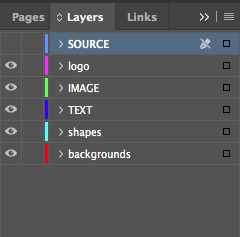
All the layers exist but are jumbled up in one layer and unnamed in a clip group. Why is this?
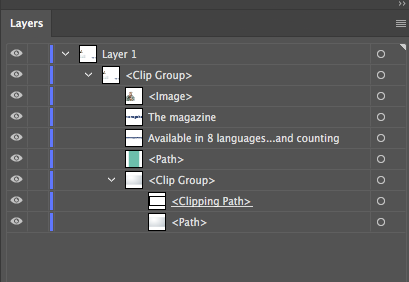
I then have to rebuild thus:
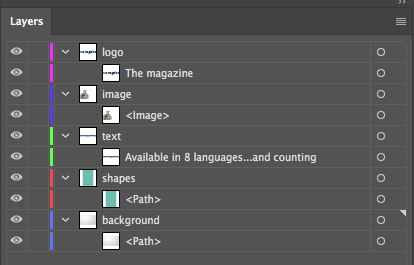
I then have to rebuild the layer sequence order in Illustrator for subsequent delivery to AfterEffects and Premiere. It is important to do this as the latest updates of Premiere Pro, After Effects and Media Encoder don't support PNG files
Copy link to clipboard
Copied
I think that Jane is right. I think a soluton would be for your employer to set up an Illustrator training class.
Copy link to clipboard
Copied
When all you have is a hammer, the whole word is a nail!
Copy link to clipboard
Copied
Birmingham screwdriver?
Copy link to clipboard
Copied
Thanks, the teams we work with are pretty clued up and have adopted InDesign. We know the capabilities of Adobe Illustrator. It was InDesign I was asking for technical help with to speed up the process.
Copy link to clipboard
Copied
i agree, seems like this could all be done in illustrator. Seems like the user is creating more work for himself.
Copy link to clipboard
Copied
I always tell the graphic designers I need Illustrator files, but they say InDesign is much better as they are designing assets for the apps and print. So all the text and layout and storyboard is originated in InDesign it never exists in Illustrator.
The system works very well except for this rebuilding of the layers. The work has to be done at some point in the process.
Copy link to clipboard
Copied
From your previous posts, it seems as if you are trying to solve a problem not of your making...
Graphic design cannot be done with just one tool. Most print work requires one to use InDesign, Photoshop, some Illustrator, and possibly Acrobat. For print, EPUBs, PDFs, and apps, I would agree with the designers. (For EPUBs and apps, you could had Animate to the list of programs.)
For Video--Premiere Pro, After Effects, Photoshop, Illustrator, and Audition would be the better choices.
They are mistaken for video however--Illustrator or Photoshop would be the "better" tool for creating external graphics. Both Photoshop and Illustrator have resets for video; note that InDesign does not.
In Premiere Pro, Photoshop layers are supported; Illustrator layers are flattened and rasterized.
In After Effects, both Photoshop and Illustrator layers are supported. AE also supports continuous rastazeration of AI files.
Copy link to clipboard
Copied
IDEAS-Training wrote
… In Premiere Pro, Photoshop layers are supported; Illustrator layers are flattened and rasterized.In After Effects, both Photoshop and Illustrator layers are supported. AE also supports continuous rastazeration of AI files.
So in the end it would be cool if Premiere Pro and After Effects would be able to either support PDF Layers or would be able to work with InDesign documents ( or maybe IDML as exchange format ), right?
Regards,
Uwe
Copy link to clipboard
Copied
Cool... possibly, but I think we would probably see support for AI layers in Premiere Pro first.
However, one [should] never says never...
-
- 1
- 2

