 Adobe Community
Adobe Community
Copy link to clipboard
Copied
So I was looking at the "Lay out frames and Pages" documentation, and I found ways to set up placeholders for images. However, I couldn't figure out how to get images to fit into it. If I want all of my images to fit into 1000 x 1000 pixel squares, is there a way I can set up rectangles as a sort of "mask" that I can place my images behind to fit them? I know how to do it with masks and artboards in photoshop, but I'm working on my portfolio, which is already in InDesign, and InDesign seems much more powerful.
 1 Correct answer
1 Correct answer
Select the placeholder image frame.
Object > Fitting > Frame Fitting Options.
You'll see a choice of fitting.
If all your images are the same proportion as the frame, you could choose Fit Content Proportionally. If the image is not the same proportion, there will be some white space around it. Choosing Fit Content to Frame will fill the frame but may distort the image. Fill frame Proportionally won't leave any white space but may hide part of the image.
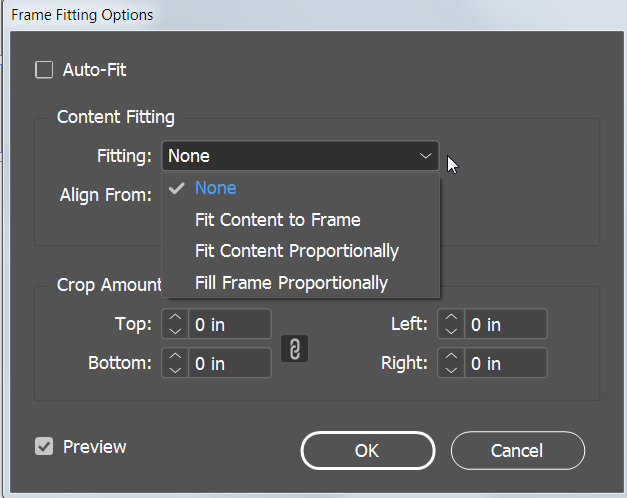
Copy link to clipboard
Copied
Select the placeholder image frame.
Object > Fitting > Frame Fitting Options.
You'll see a choice of fitting.
If all your images are the same proportion as the frame, you could choose Fit Content Proportionally. If the image is not the same proportion, there will be some white space around it. Choosing Fit Content to Frame will fill the frame but may distort the image. Fill frame Proportionally won't leave any white space but may hide part of the image.
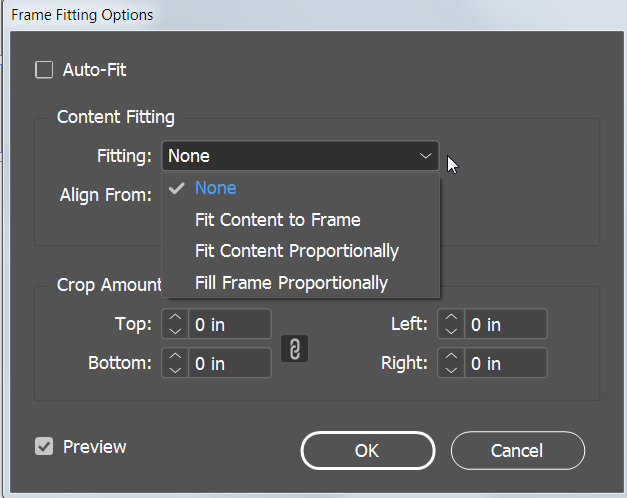
Copy link to clipboard
Copied
there a way I can set up rectangles as a sort of "mask" that I can place my images behind to fit them?
Also to add content to your placeholder you have to release the master page item on a pagevia Command Shift clicking on it, and then when it is selected, place the image. When you place an image directly on a page it has a parent container rectangle that can be used as a mask, but if there is a selected rectangle the image gets placed inside of the selection
