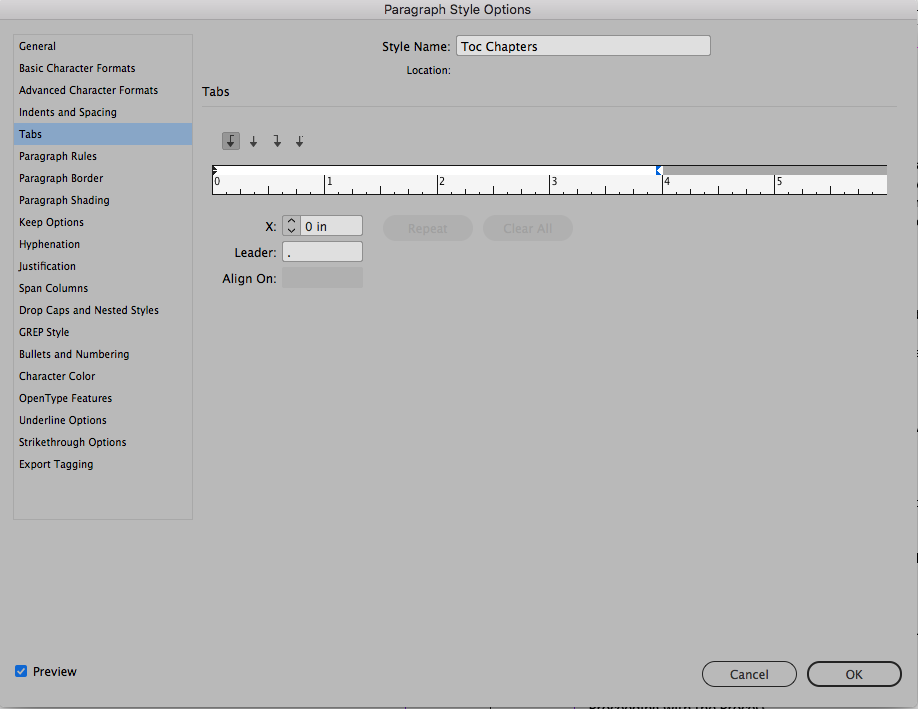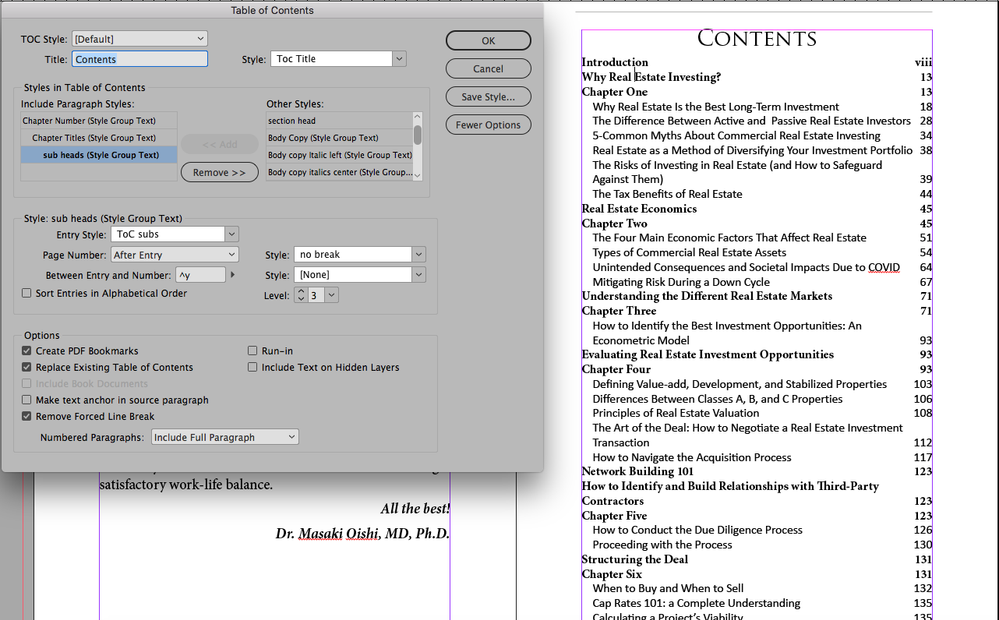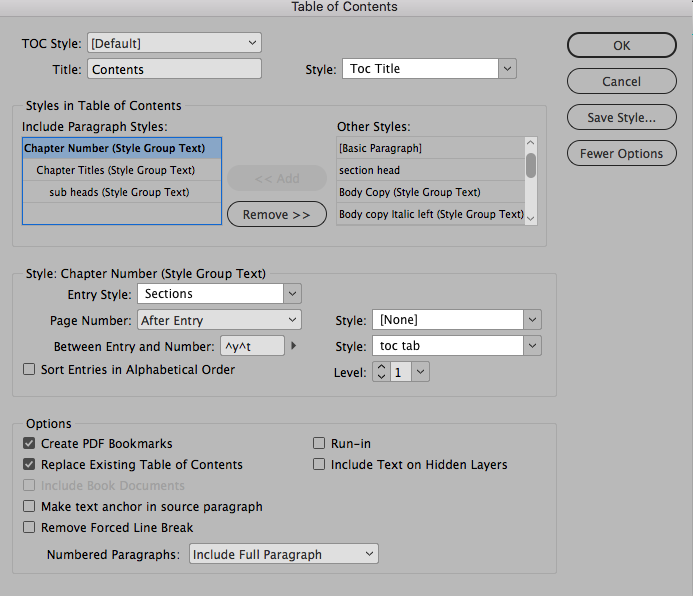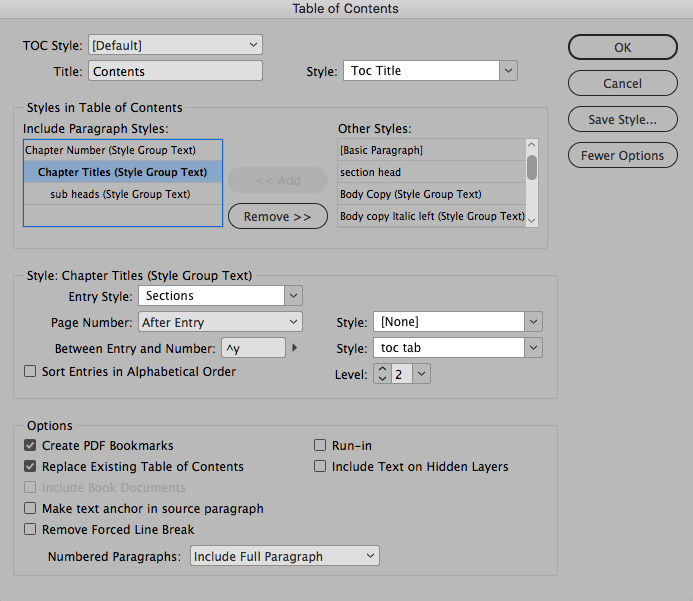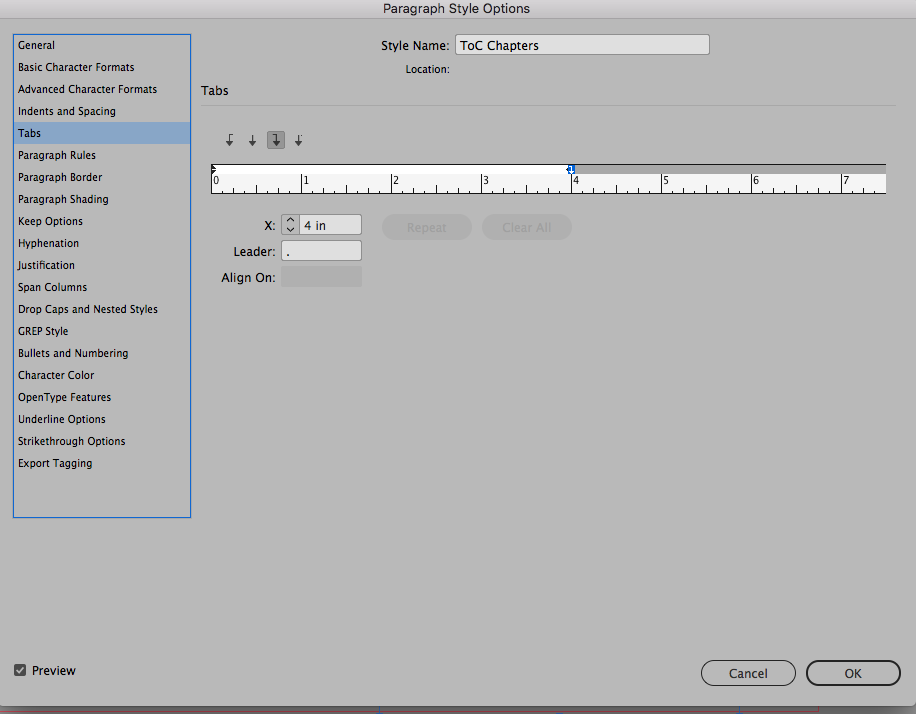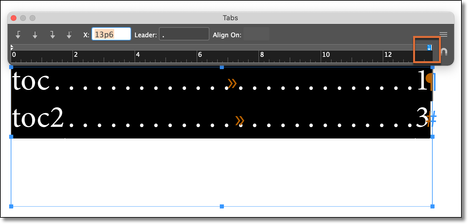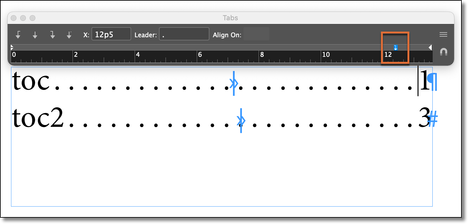Leader dots in ToC not working
Copy link to clipboard
Copied
I am a fairly advanced ID user, but maybe I've worked at this so long that I can't see the forest for the trees!
I cannot get the leader dots to show up on the chapter number - titles, the leader dots are larger with tracking and 75% black. I don't want them on the subs, there's no room.
ID crashed on me several times on this file so I thought it might be corrupt, saved as an idml -- no luck.
Screen shot settings attached @Barb Binder @nigelfrench, you two have saved me many times!
Copy link to clipboard
Copied
Hi @Marcy McGuire:
In the first image, you have the right indent triangle selected and not a tab.
- Click the right align tab icon in the Tab Well (arrow #3).
- Click to add the tab above the ruler at around 3.75".
- Add the leader dot to the selected tab.
- Carefully drag the tab arrow over the right indent triangle (or just type in 4 for the x value.) Try not to slide the mouse up or down.
~Barb
Copy link to clipboard
Copied
Never mind--I realized what you were doing for your styles.
Your settings worked for me, although I normally use a tab [^t] and a right-align tab settings.
Are you sure you don't have a tab off screen to the far-right of your margin?
>>Right indent tabs use the tab leader of the first tab stop past the right margin, or, if there isn't one, the last tab stop before the right margin
Copy link to clipboard
Copied
with the way the chapter starts are stylized I had to do two styles. I'm getting closer, but I don't know why my tab character style isn't present. I've d
Copy link to clipboard
Copied
I've done lots of ToC, with stylized tabs and this is the first time I can't get to work.
Copy link to clipboard
Copied
Wanted to use my section heads as the chapters, as they are styled the way I want them, but the ToC won't take them.
Copy link to clipboard
Copied
Sorry--I edited my post as soon as I hit the Post button. (Unfortunately, you can't delete a post.)
See my question above.
Copy link to clipboard
Copied
Be aware that in your first screenshot you have both and a right align tab and a normal tab (^y^t), your second screenshot shows only the right align tab (^y).
Copy link to clipboard
Copied
I kept deleting the first tab selection, but somehow it kept coming back. I think my file is corrupt.
Copy link to clipboard
Copied
Do you mean in the para style?
Copy link to clipboard
Copied
Had the same issue and you helped me solve it. Thanks for this Creamer !
Copy link to clipboard
Copied
Good catch, Frans.
I don't use right indent tabs (^y) in a TOC—I just use a regular right tab (^t)—so was giving that advice, earlier.
When I use a right indent tab, I seem to still need to set a right-align tab with a leader, but InDesign doesn't seem to care where I put it. Maybe one of you who regularly use right-indent tabs can shed some light on that for me?
In any case, you don't need both.
~Barb
Copy link to clipboard
Copied
When I tried to open the file again I got a message that the file is damaged.
Days of work down the drain?
Copy link to clipboard
Copied
Barb:
Right indent tabs use the tab leader of the first tab stop past the right margin, or, if there isn't one, the last tab stop before the right margin
Copy link to clipboard
Copied
So, Dave, to add a leader to a right-indent tab, you still have to add a tab stop somewhere along the ruler? In that case, why not just add the right-align tab?
I see the value in a running head where you want text on the left and the right sides (no leader), but I don't see a good reason to use a right-indent tab when you need leaders. Am I still missing something?
~Barb
Copy link to clipboard
Copied
I agree. I always use a right-align tab. However, I could see the benefit of resizing the text frame width and the tabs self-adjusting. (But I'll stick with what I know works...😁)
Copy link to clipboard
Copied
Hi Marcy:
When I tried to open the file again I got a message that the file is damaged.
Days of work down the drain?
Step 1: Save as .idml
Step 2: Work through this list: https://helpx.adobe.com/indesign/kb/troubleshoot-file-issues.html
Step 3: Send the file to idfile@adobe.comadobe.com
Step 4: Try https://markzware.com/products/file-recovery-service/
~Barb
Copy link to clipboard
Copied
I finally just wallked away from the computer and did something else. Maybe it needed a break from me, everything was working this morning.
Are deleting prefs still a thing? I thought with 2020 version it wasn't needed.
Thanks everyone!
Copy link to clipboard
Copied
Sometimes software gets stressed out and needs some time off too. 😁
(Unfortunately, deleting prefs is still a first-step trouble-shooting technique.)