- Home
- InDesign
- Discussions
- Re: Left Justify Dosn't carryover from InDesign to...
- Re: Left Justify Dosn't carryover from InDesign to...
Copy link to clipboard
Copied
Hi There,
The image on the left is what I have in InDesign, on the right is what I get when I export to ePub Fixed-Layout, any ideas?
Please note:
- Everything is styled using paragraph style
- There is no overrides
- There is no Glyph Scaling
- I have changed and tried many different fonts and all types (OTF/TTF)
- The content in not imported
Please help!
Source file is HERE
 1 Correct answer
1 Correct answer
You have the world ready composer selected. Use the paragraph composer.
Copy link to clipboard
Copied
You can see here in the screenshot that your paragraph is set from the basic paragraph style and that this style is set to Left Justify. yyet at the top of the screen you have chosen Full Justify. The ePub is reading the paragraph style and overriding your manual style conflict. This is why you are getting the results in ePub.
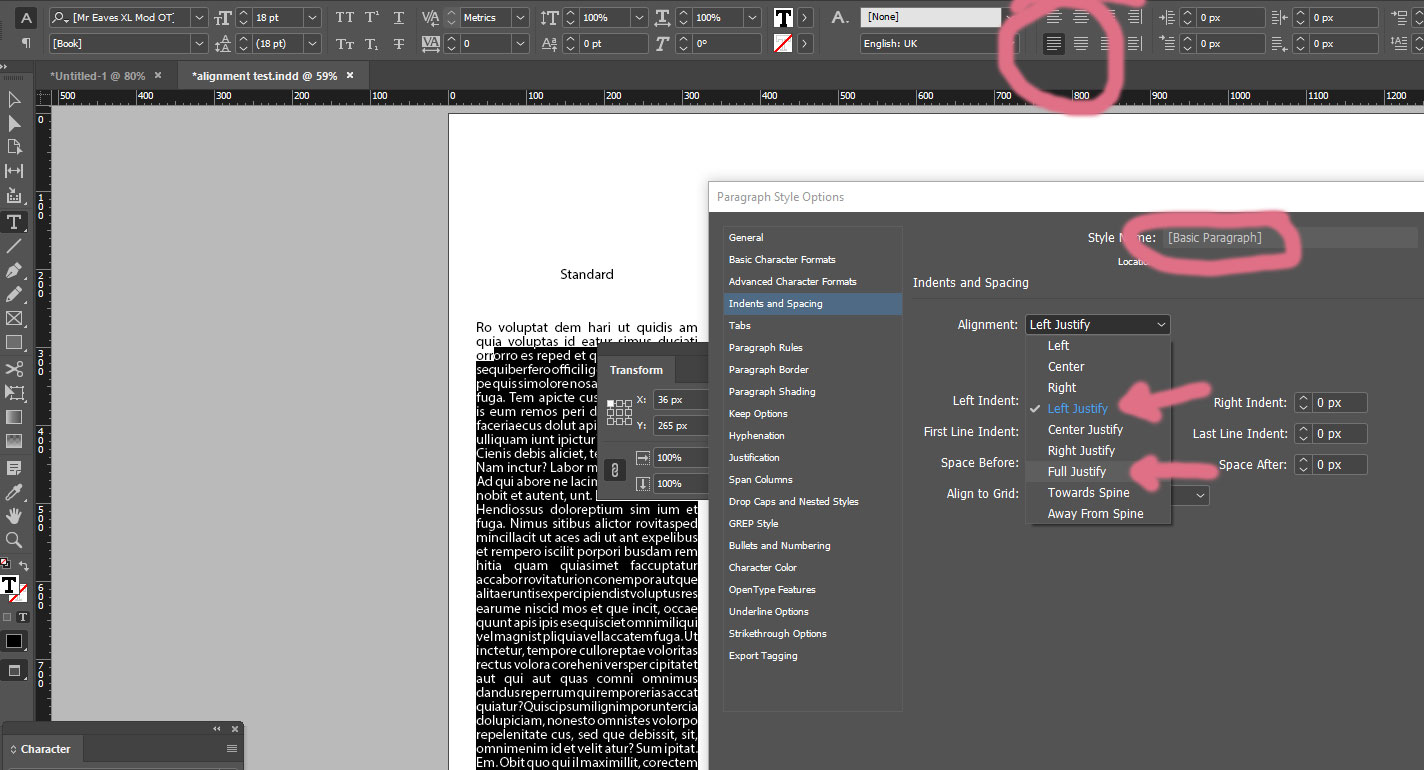
Copy link to clipboard
Copied
Moving to InDesign EPUB forum
Copy link to clipboard
Copied
Hi Max,
Thanks for your answer, what I have up there is not Full Justify, it is Left Justify what is what I am looking for.
Copy link to clipboard
Copied
Did you use an OpenType font? What reader are you checking the EPUB in?
Copy link to clipboard
Copied
Hi Bob,
Thanks for your answer. I am using all kinds of readers mainly (Readium)
Please note:
- Everything is styled using paragraph style
- There is no overrides
- There is no Glyph Scaling
- I have changed and tried many different fonts and all types (OTF/TTF)
- The content in not imported
Copy link to clipboard
Copied
And you’re sure you’ve chosen fixed layout epub?
I have no problems getting text to fully justify here.
Copy link to clipboard
Copied
Hi Bob,
Thanks for getting back so quick.
Yes I am pretty sure that I have choosed Fixed Layout ePub ![]()
Copy link to clipboard
Copied
You say you're using Readium. Is that the standalone version or the Chrome extension?
The Chrome extension is no longer a good choice. Readium 2.0 is coming along. Google it and try that.
You can also give Adobe Digital Editions a try. The good news is that in Windows 10 (1809) Edge has been vastly upgraded for fixed layout. Should be released in the next few weeks.
Copy link to clipboard
Copied
Hi Bob,
This is what I got from Adobe Digital Editions, still same result!
Copy link to clipboard
Copied
You have me curious now.
Package the file, zip it up, and put it in a dropbox folder. Post a link and I'll take a look when I get a minute.
Copy link to clipboard
Copied
It is in the main post.
Copy link to clipboard
Copied
So it is.
Copy link to clipboard
Copied
You have the world ready composer selected. Use the paragraph composer.
Copy link to clipboard
Copied
WooooW Jackpot!!!
And that is the correct answer ![]() Thank you Bob
Thank you Bob
But why, what is the deference? between "world ready composer" & "paragraph composer"
Copy link to clipboard
Copied
World Ready is for right to left languages such as Hebrew.


