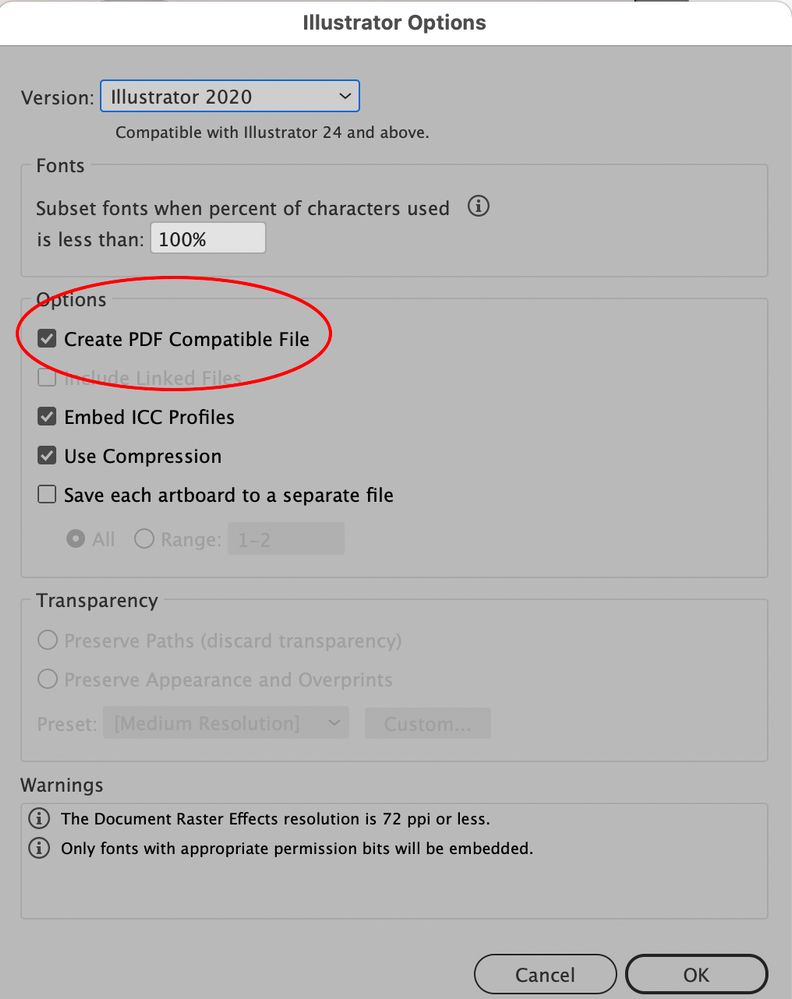Linked .ai file
Copy link to clipboard
Copied
The illustrator files that I am trying to import into InDesign won't show the artwork. How do I go about resolving this issue so that I can see the artwork?
Copy link to clipboard
Copied
To see a preview of an Illustrator file in InDesign, it must be saved with a PDF preview.
Open one of the Illustrator files which causes the problem and make sure that "Create PDF Compatible File" is checked:
Copy link to clipboard
Copied
Hi Steve,
Thanks for your reply. All the files have that options checked and it still wont let me preview.
Copy link to clipboard
Copied
Check your preferences/display performance. If the "vector graphic" slider is set to minimum i.e. "grey out" you will get the gray retrangle in place of grphic file. When you set it to oposite side of the scale you will see the content of your illustration
Copy link to clipboard
Copied
Select the graphic and choose View > Display Performance. Make sure it does NOT say Fast Display:
Get ready! An upgraded Adobe Community experience is coming in January.
Learn more