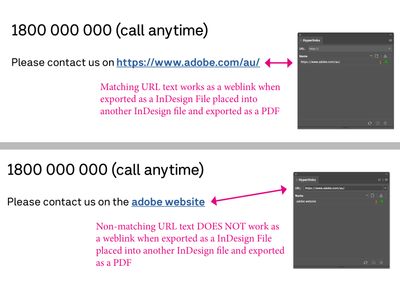- Home
- InDesign
- Discussions
- Linked InDesign file with hyperlinks not working w...
- Linked InDesign file with hyperlinks not working w...
Linked InDesign file with hyperlinks not working when exported as Interactive PDF
Copy link to clipboard
Copied
I have a Indesign file that has been placed as a link in another InDesign file, it's a footer so it contains contact info. When I export the file as an Interactive PDF (or even as a Print PDF), the hyperlinks do not work.
So far I have figured out that it's because the actual URL is different to the text that it's linked to (for example, the text will be 'Website' but the hyperlink URL is 'https://www.whatagreatwebsite.com').
When the text matches the URL hyperlink, it works fine when exported as a PDF (both interactive and print) but not when they don't match, does anyone know how to make this work when using an InDesign file placed into another InDesign file?
Thanks!
Copy link to clipboard
Copied
Only direct writtn URLs are detected upon PDF export. If you place an INDD file in another INDD file it is technically the very same as if you would export a PDF/X-4 and place that into an INDD file. It is an image placed in INDD.
If you want to get URLs alive, you have to place the text into the file.
Copy link to clipboard
Copied
Thank you for the reply.
It does work though, as long as the URL matches the URL in the Hyperlink panel. It exports just fine as a PDF when it's an InDesign file in another InDesign file, however if the text in my linked InDesign file is different from it's URL in the Hyperlink panel it does't work. Is there any way to make this work?
Copy link to clipboard
Copied
Because Acrobat, by default, will detect those URLs. Turn that off in your Acrobat preferences and see what happens.
Copy link to clipboard
Copied
Turn off 'Create links from URLs'? Or is there another preference I need to switch off?
That one stops all links working no matter how they're displayed, I need the links to work and direct to a webpage.
Copy link to clipboard
Copied
If you turn that off and nothing works it's because you haven't actually created the hyperlinks.
Copy link to clipboard
Copied
But I have created them, it's only when the text doesn't match what's in the Hyperlink panel.
It work just fine if it's a stand alone InDesign file but not when it's an InDesign file placed into another InDesign file (unless of course the URL text matches EXACTLY what's in the hyperlinks panel/menu but web page links are often stupidly long so I want to change the linked text to something shorter). See my original screengrabs/uploaded images above, one way works, the other doesn't.
Copy link to clipboard
Copied
This is probably a better, more accurate image:
Copy link to clipboard
Copied
I have just tested this to make sure there was nothing else going on. When I turn that preference off in Acrobat, an autodetected URL will not work, but a hyperlink I created manually worked fine. There is something else going on here but it's specific to your set up.
Copy link to clipboard
Copied
URLs in placed documents won't work.
You'll need to create a blank frame over the link and insert a hyperlink - like creating a hotspot on a webpage - or just a blank button over a link.
Unfortunately, this is how it works.
Copy link to clipboard
Copied
Yeah, I've been playing with a similar method, putting the whole URL under the linked text, creating a hyperlink and then making it 0% transperency, it's been hit and miss.
Again though, URL's DO WORK in placed documents but only when the linked text is exactly the same as the hyperlink URL in the hyperlink panel/window. It's when you change the text to something else, that's when it stops working, well, for me.
Copy link to clipboard
Copied
As pointed out that's because Acrobat is autoreading the hyperlink and making it automatically.
That won't work for all PDF readers as they don't all have that capability - and I think it's also a preference in PDF readers.
It should work with a blank rectangle set to no colour - and then hyperlink it.
But if the full URL works - then use that instead - but it may not work everywhere.
Find more inspiration, events, and resources on the new Adobe Community
Explore Now