- Home
- InDesign
- Discussions
- Re: Linking Microsoft Word and InDesign_tracking t...
- Re: Linking Microsoft Word and InDesign_tracking t...
Linking Microsoft Word and InDesign_tracking the changes....
Copy link to clipboard
Copied
Hi
Just after a little bit of advice....
I am about to start working on a very detailed InDesign document in which I will place the copy from Microsoft Word. The Word document will have various authors and I know there will be numberous changes to the copy whilst I'm creating the InDesign document. My question is, is there a way to link the Word file so changes will automatically be made in my InDesign document?
Many thanks
Kim
Copy link to clipboard
Copied
is there a way to link the Word file so changes will automatically be made in my InDesign document?
Yes, but chances are very good that you aren't going to want to. You can change your preferences to create links when placing text and spreadsheet files, but after an update you will lose your formatting. (Then only exception to this is if you use styles in Word that match the style names in InDesign.)
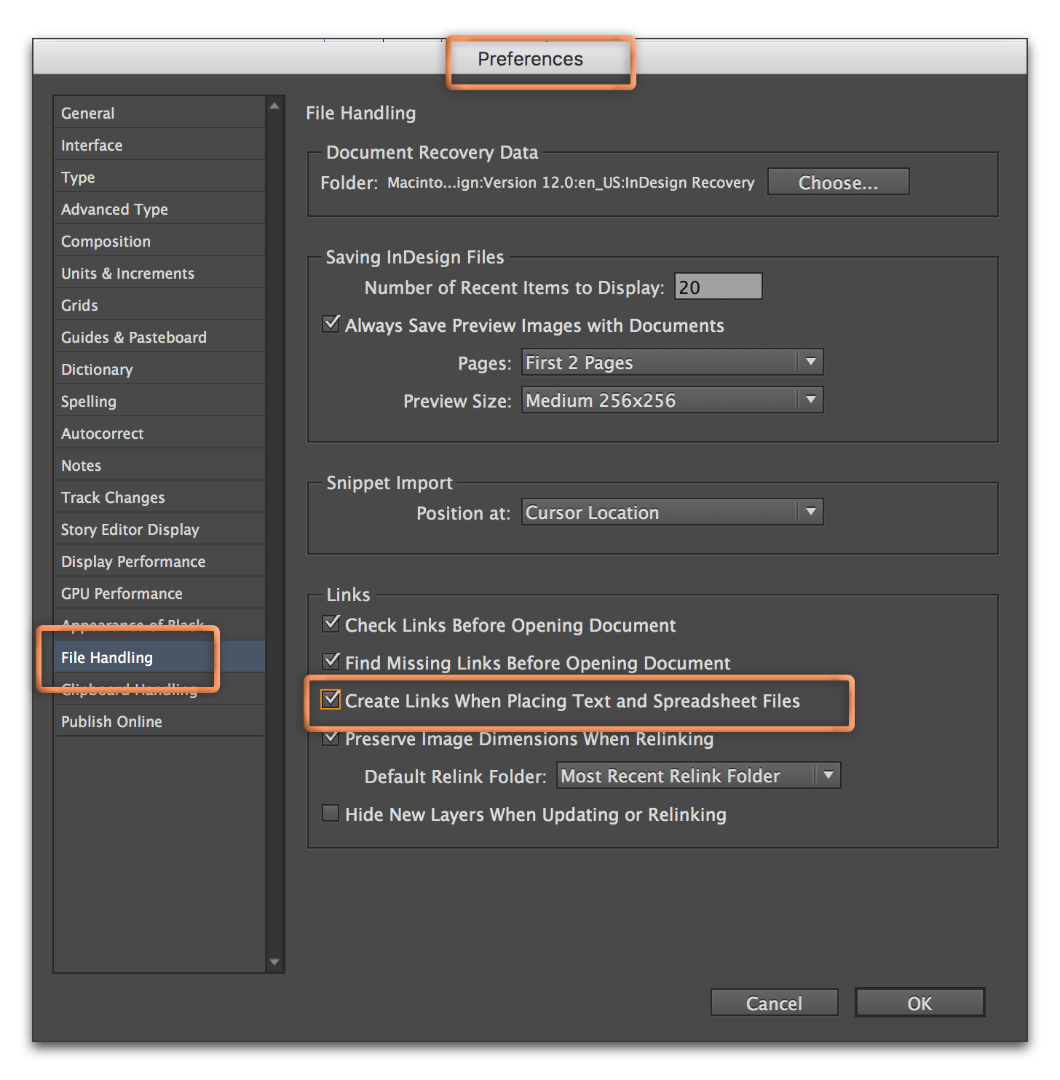
I am of the firm opinion that editors must complete all major edits prior to starting the layout in InDesign. If they insist that they can't possibly edit the content until the file in already in InDesign, then it would be worth taking a look at the InDesign/InCopy workflow, which allows them to edit the copy after it has been placed and formatted in InDesign, without disrupting your layout. InCopy is included with your CC subscription. The others can use it for about $5 per month.
Copy link to clipboard
Copied
Hi Kim,
I would see into WordsFlow of EM Software for such a workflow.
Is there a docx file from every author? Or do authors somehow colaborate on one big docx file?
For every docx it would be this like:
1. Import the docx file and format the text with paragraph styles and character styles.
Leave it as one story that flows through one or several text frames.
2. Export the story as Word docx file (that's a feature of WordsFlow) and hand it over to the author(s) for further editing. The author(s) should work with the available paragraph styles and character styles you were providing with the exported docx from InDesign.
Give the authors a little manual where you explain what paragraph style is meant for what kind of text.
Do the same with character styles. Hope, that the authors are disciplined enough to use the right styles.
Then you could exchange and update the linked docx files with a minimum of extra work.
Extra work would mean: RGB colors from Word should be converted to CMYK or removed and replaced with existing swatches. Styles should be matched with InDesign styles as far as possible.
Regards,
Uwe
Copy link to clipboard
Copied
And another but more right workflow is a work with InCopy for authors.
Copy link to clipboard
Copied
Hi George,
Adobe InCopy for the authors would be an option if the authors would like to abandon MS Word and get some training on InCopy. In most cases that will not happen.
Just implemented a WordsFlow workflow with one of my customers.
I brought InCopy to the table during the consulting phase. But the authors denied. They were all used to working with MS Word and would not like to change that.
And I did a script for the layouter that is able to stitch several stories to one story in InDesign with a predefined order that the authors could change. Individual stories that are updated through linked docx files and finally are flowing as one story through the whole document leaving alone page items that are meant as static contents. Together with a reporting function where—among other things—it is reported if a story is changed in the InDesign document after linking the docx file and if WordsFlow is creating warning messages as Note objects to the stories and what the messages are saying.
Regards,
Uwe
Copy link to clipboard
Copied
There's also Truedit which brings it all together but isn't free. www.truedit.com
Find more inspiration, events, and resources on the new Adobe Community
Explore Now

