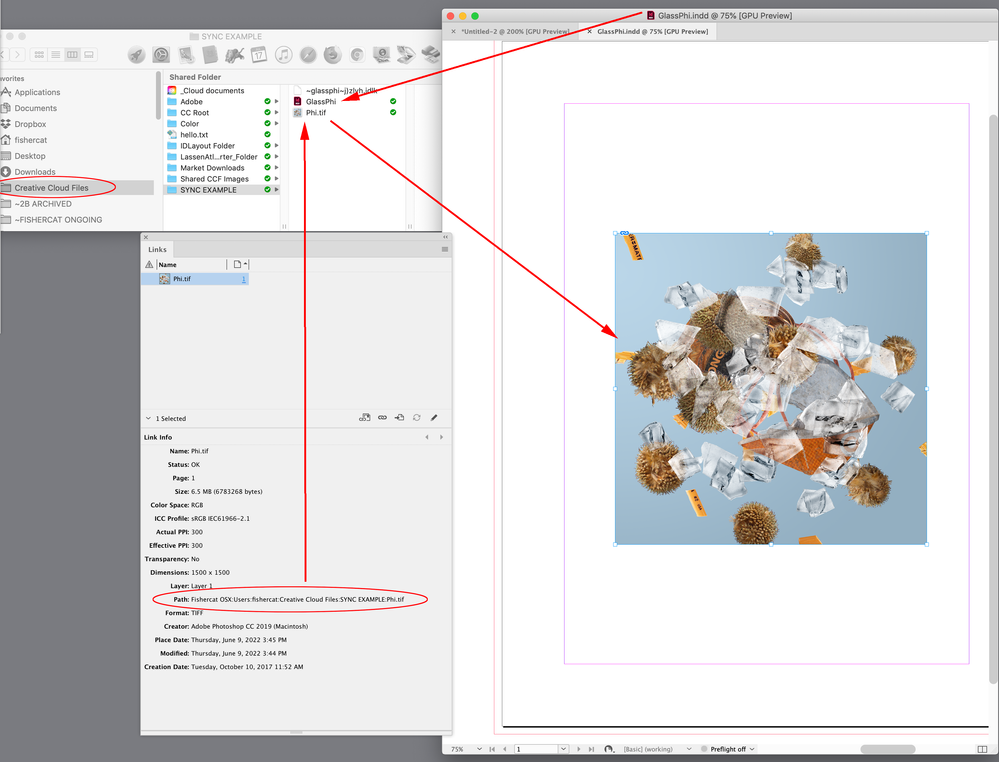Linking to Cloud Documents
Copy link to clipboard
Copied
When using InDesign, I can't link to files I create in Fresco.
On the creative cloud there are two areas:
1. Synced files
2. Cloud Documents
InDesign cannot see the second "Cloud Documents". I can transfer the files over but it adds a few steps, which is really annoying given that they're side-by-side in the same place. I want to draw in Fresco and/or Photoshop then let InDesign just update the link. (Similar to when you just update a file in photoshop, Indesign just updates.)
Any advice here?
Copy link to clipboard
Copied
The Cloud documents created by Photoshop desktop and iPad, and also Fresco are not currently useable in InDesign. They're in a new format (not PSD). They are PSDC files. They are specially optimized for moving the features of those applications between desktop and mobile apps efficiently. You would save them as PSD files to be placed into InDesign.
It's very analagous to Camera Raw files. Camera Raw files also cannot be placed in InDesign without first saving them as PSD files.
Copy link to clipboard
Copied
Like, cmon, Adobe, this is essential. Pls finally start with the basics, make them work and then you can continue developing multiple useless drawing apps and other bells and whistles. Like how many different clouds can one want – cloud documents, cc documents, libraries etc and none of them actually work.
Copy link to clipboard
Copied
Essential? Seriously?
Six months ago some of those formats didn't even exist.
Copy link to clipboard
Copied
Well, it may not be essential, but atleast confusing!
It's all about the matter of corrections. A client likes the illustration I made in Fresco, opened in PhotoShop to get it imported to InDesign (conversion .psdc to .psd and moving from Dcoument Cloud to something InDesign can import). But the client wants the illustration blue instead of red. So I have to get back to Fresco make the thing blue and do the whole conversion again to get it in InDesign. It's a lot of overhead, guys!
And yes essential is probably a big word in this case, 30 years ago is was still working with Rotring pens on paper...
Copy link to clipboard
Copied
I would agree, though. It's not about the file format, it's about the connectivity. I should be able to draw on my iPad in Fresco and have the file update through the cloud in the InDesign app.
I feel like that will be a 2.0 feature (or at least I hope it will be).
Copy link to clipboard
Copied
Esentially Adobe is selling you a yearly subscription to their software suite + the cloud connectivity service between said softwares... and then one of the main softwares in the package simply does not recognize a file format that Adobe itself has created. It doesn't make me feel very confident on the company, it feels like they are patching things on the fly and costumers can only wonder wether or not maybe someday they will have the obvious funcionality they expect from said services.
Copy link to clipboard
Copied
Hi @daniel.werneck , InDesign’s placed files have to be on the local network and I don’t think that is going to change anytime soon—imagine the difficulties trying to export or output pagelayouts with gigabytes worth of placed assets from remote servers.
The PSDC format is required for the mobile version of Photoshop because mobile OSs don’t have the equivalent of the desktop’s Finders or Explorers for cloud file sync’ing—the cloud server acts as storage for the mobile device.
Copy link to clipboard
Copied
If you don't mind paying, there's this: Silicon Connector - Connecting Adobe InDesign to DAM systems (siliconpublishing.com)
Copy link to clipboard
Copied
I use most of the time ProCreate on the iPad and export the drawing as PSD to DropBox. In InDesign I import the PSD from my synced DropBox directory. Works quite good...
Copy link to clipboard
Copied
InDesign requires all placed assets to be in your local network—the link address can’t be a URL.
If you save your InDesign files and assets inside of your local Creative Cloud Files folder, the files will automatically sync into your Adobe web server’s Synced files directory, and also sync to the CFF folder on another computer associated with your CC account. You can the place the local versions of the sync’d files
If you need to collabrate, you can invite other CC users to share any folder in your Creative Cloud Files folder, and in that case the files will also sync to those user’s CCF folders.
As others have noted the web server’s Cloud Documents folder is for Photoshop PSDC files, and would only be useful if you need to edit Photshop files on a mobile device.
Copy link to clipboard
Copied
Could you make this more plain english or just show how one would place a PSD (.tif) file that is sitting in Creative Cloud into an actual INDD document? Because otherwise I have to agree here--this is so utterly unhelpful to have CC strongly suggest I store my files online but your own programs cannot access them.
Copy link to clipboard
Copied
just show how one would place a PSD (.tif) file that is sitting in Creative Cloud into an actual INDD document?
You would save the .tif to your local Creative Cloud Files folder, and place that file in your InDesign document. Any documents you save in the user>Creative Cloud Files folder are automatically copied to the cloud assuming you have Syncing turned on in your Creative Cloud app.
Here I’ve placed the file Phi.tif in my GlassPhi.indd doc, both of which are in my Creative Cloud Files folder:
If I right-click the SYNC EXAMPLE folder and choose View on Website, I can see that both the .indd and tiff file have been saved to my cloud account.
My Creative Cloud Files folder is listed as a directory under Synced Files:
The cloud copies of the ID and TIF files
Copy link to clipboard
Copied
I love working in Photoshop on the iPad, but echoing the frustration and confusion of other users regarding the naming and implementation of Adobe's multiple clouds: The Creative Cloud app shows Cloud documents. One might think that Creative Cloud files (synced to local copies) would be viewed in the Creative Cloud app, but you have to open Finder to see them, and there is no way to move a Cloud document to a Creative Cloud files folder except to open the file and "save as".
In the Photoshop Desktop app, viewing my cloud documents if I select a file or folder and click "move" the pop-up window is titled "Move in Creative Cloud". But it's not possible to move these Cloud Documents to the Creative Cloud files folder, only to a folder within Cloud documents. It does show a button at the lower left labeled "On your computer" but clicking that simply closes the window.
The only way I can get a Cloud document out of the cloud is to open each file individually, and save as .psd to a local folder, which requires multiple clicks for each file, and then delete the cloud copy to avoid confusion. The Creative Cloud app and the iPad do not allow downloading folders or multiple files from Cloud documents. It would really be nice if there was just one psd file type with files synced across all devices, and the iPad could be part of a normal workflow. Until then if there was an option to select multiple cloud documents or even a folder and "convert to .psd and move" to a local folder or a synced folder in Creative Cloud, that would help.
Hoping that someone will point out that there is already a way to do this...
Copy link to clipboard
Copied
It would really be nice if there was just one psd file type with files synced across all devices, and the iPad could be part of a normal workflow.
Adobe can’t make that happen until there are changes to the mobile operating systems—iOS doesn’t have a Finder, which would be needed for saving and syncing image formats.
Copy link to clipboard
Copied
InDesign only supports certain file formats for use within the program.
You can make a feature request
https://www.adobe.com/products/wishform.html
I guess it's probably something they might be able to do.
But there's a lot of assumption that because it's Adobe everything should work together and intertwine.
But it's not true, InDesign has it's development team, Fresco has it's development team. As do all the other apps. And they might not necessarily interact with each other when developing features.
If you want something added or a feature request, or a perhaps you think it's a bug - please use the link above.
Copy link to clipboard
Copied
I guess it's probably something they might be able to do.
Hi Eugene, The desktop Creative Cloud app installs a syncing folder—Creative Cloud Files—which allows you to automatically sync files and placed assets to the cloud, and with other CC desktop users. I have no idea what Apple’s future plans are for iOS, but currently I don’t think it would be possible to have a sync folder on an iPad.
Find more inspiration, events, and resources on the new Adobe Community
Explore Now