Copy link to clipboard
Copied
I placed an excel file into my document and made the layout adjustments I needed. I then made updates to the excel file, saved and closed the excel file, and re opened the Indesign File to re-link in the document. The excel file is now not populating in the links panel; it shows that there are 8 files linked, but it is only populating my 7 image files and not the excel file.
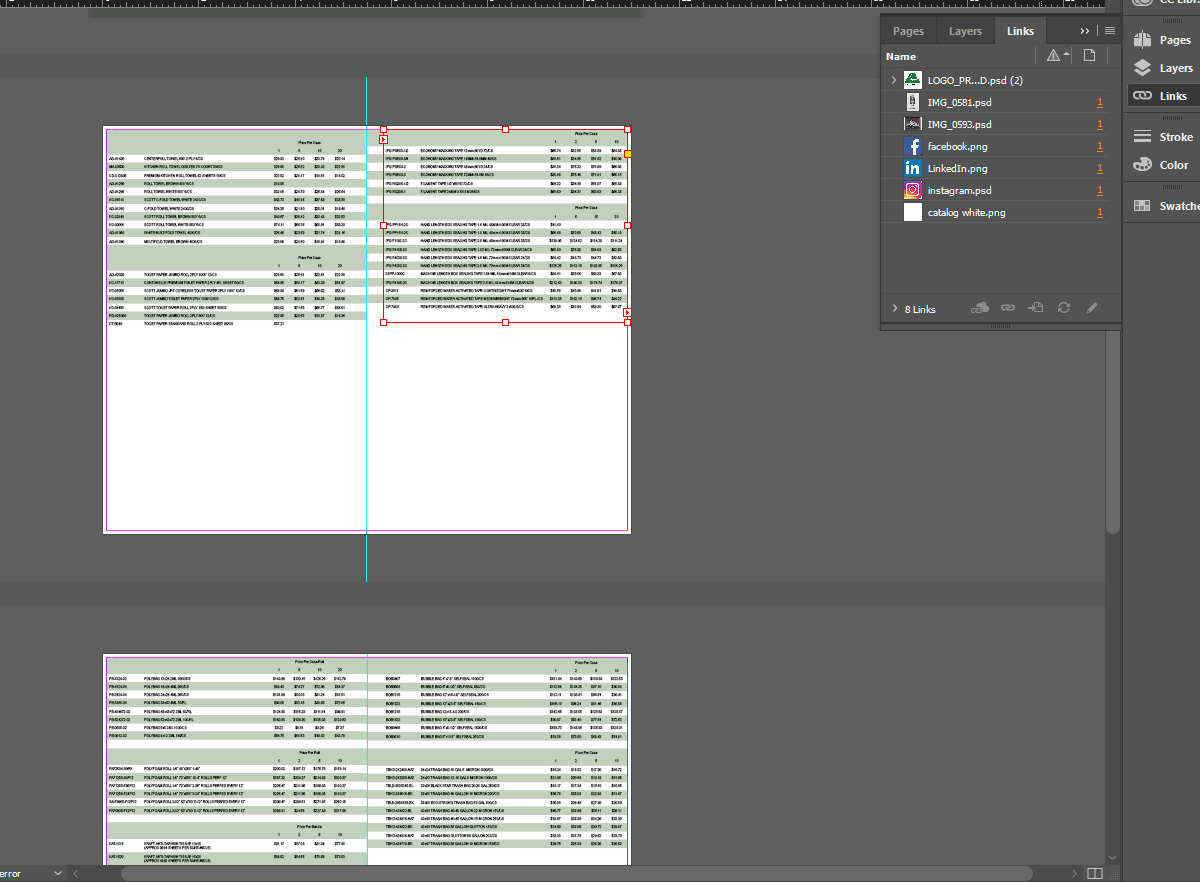
 1 Correct answer
1 Correct answer
Preferences > File Handling.
In Links section you can turn ON Create Links When Placing Text and Spreadsheet Files. It's OFF by default.
Copy link to clipboard
Copied
Preferences > File Handling.
In Links section you can turn ON Create Links When Placing Text and Spreadsheet Files. It's OFF by default.
Copy link to clipboard
Copied
Why isn't this Preference for File Handling STICKY?
When I check the box for "Create Links When Placing Text..." and then QUIT InDesign, and RELAUNCH, it is now UNCHECKED in the Preferences File Handling dialog box.
InDesign v. 18.1 (x64)
Copy link to clipboard
Copied
You can make a Feature Request in InDesign User Voice website:
https://indesign.uservoice.com/forums/601021-adobe-indesign-feature-requests
Copy link to clipboard
Copied
"Why isn't this Preference for File Handling STICKY?"
Hi @Darrin Hunter ,
File Handling > Links
[ ] Create Links When Placing Text and Spreadsheet Files
is a document specific preference.
You can turn it on/off per open document.
Or you can it turn it on/off when no documents are open for all new documents you are creating.
Regards,
Uwe Laubender
( Adobe Community Expert )