- Home
- InDesign
- Discussions
- Re: location of custom PDF job options file
- Re: location of custom PDF job options file
Copy link to clipboard
Copied
Apparently Adobe changed the location where custom PDF job options files are stored. Some years ago, under Mac OS, the files used to be in /Library/Application Support/Adobe/Adobe PDF/Settings, the issue is when we drop a custom job options file in this folder, InDesign and Illustrator will not read the file. Instead we we need to store the custom job options file to the new location /Users/zaidalhilali/Library/Application Support/Adobe/Adobe PDF.
I understood from a client that same changes were made to the location of custom PDF options files under Windows platform too.
Did Adobe announce these changes? Or, are the paths to the new storing location mentioned anywhere on Adobe site or perhaps on the "Adobe PDF Creation Settings"? I'm sure Offset printers, pre-press guys and designers do look for this information.
 1 Correct answer
1 Correct answer
Zaid,
The location of the custom PDF job options changed quite a long time ago.
In fact I wrote about it in an InDesignSecrets.com blog post in 2007!
https://indesignsecrets.com/customizing-pdf-presets.php
Look down at the very end of the article:
"One other technical note is that this location has changed for Acrobat 8 Professional (and presumably Adobe Creative Suite 3). The file format for the “.joboptions” file hasn’t changed, however. The default settings are stored in these locations:
Macintosh:
...Copy link to clipboard
Copied
Sukc, Both Mac and Windows systems hide huge numbers of files. Adobe didn’t decide to do this. I suspect Apple and Microsoft found that beginning users would delete what they didn’t understand and break stuff. Certainly I’ve often had a conversation where the question “why did you delete that [vital file]?” is met with a response like “I didn’t know what it was for”. I particularly remember someone deleting a file called MAIL and then complaining that they couldn’t find their mail. Overall, the learning curve to find them may be preferable.
Copy link to clipboard
Copied
Thanks for the kind reply, Test. I certainly understand the purpose of hiding files and/or folders that are not user-serviceable.
But this particular folder where customized pdf presets are kept shouldn't be one of them.
Copy link to clipboard
Copied
Apple started hiding the user's library folder with Lion 10.8, I think the idea being an intermediate to advanced user would not have a problem learning how to reveal the folder, and it would prevent novices from inadvertently trashing needed files.
There is a security hierarchy of Library folders with the most secure being System/Library. You have to have admin privileges with a password to change Startup/Library. For the user library the only restriction is revealing the folder, which is relatively easy to do.
Copy link to clipboard
Copied
From my observations of how many users work with their software poorly, I think it's a very smart idea for Apple to implement a security hierarchy like that. Since Apple handles many customer issues in the Genius Bars of their own stores they have a very clear idea of what their customers can do.
Copy link to clipboard
Copied
I think Adobe are following Apple's recommendations, at least what they were recommending that week. Sometimes files get put in ~/Documents/applicationfolder but this vexes people who believe ~/Documents is only for the stuff they save. So developers end up using ~/Library/Application Support/applicationfolder. You'll find a great many files around there.
Copy link to clipboard
Copied
Hi everyone,
I ask you a question even if it is not like the post of the post, but I did not understand how to open one.
Can anyone tell me why I no longer see the names of presets. Joboption in alphabetical order?
From a certain moment, both on the fixed MacPro and on the portable MacBookPro, I don't see them ordered, but in bulk ...
Tks
Massimiliano
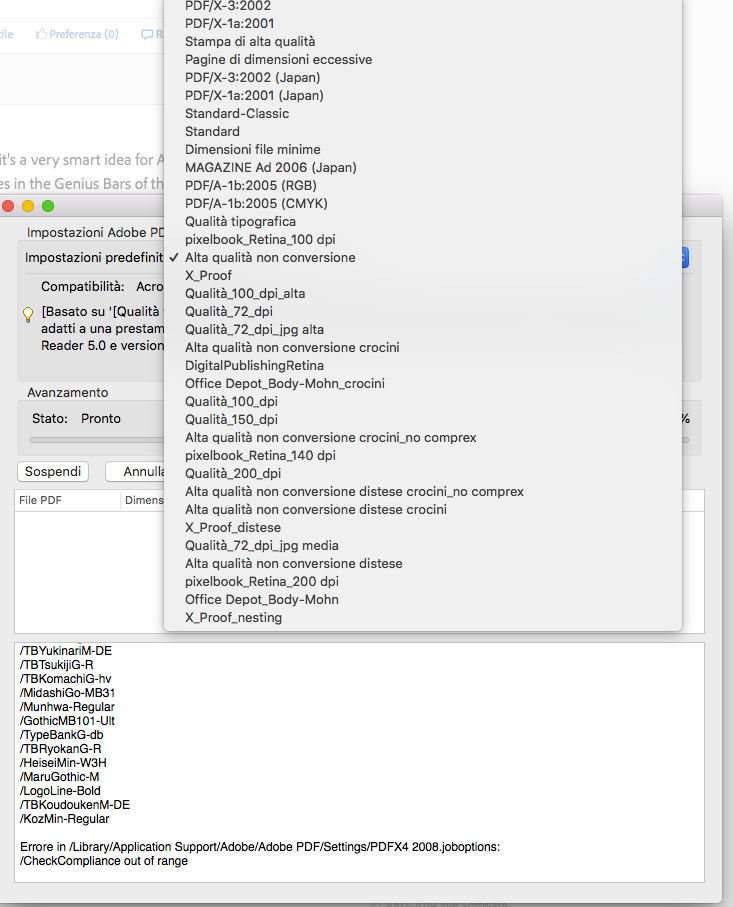
Copy link to clipboard
Copied
sampigiampi wrote
…Can anyone tell me why I no longer see the names of presets. Joboption in alphabetical order?
Hi Massimiliano,
I suspect the cause is a bug in OSX Mojave.
Regards,
Uwe
Copy link to clipboard
Copied
I use OSX High Sierra...
Copy link to clipboard
Copied
Alright… 😉
Then the bug is with OSX High Sierra.
What's the exact version of your OS ?
Regards,
Uwe
Copy link to clipboard
Copied
sampigiampi wrote
I use OSX High Sierra...
Hi sampigiampi ,
with my German version of InDesign CC 2019 on Windows 10 all PDF export presets are shown in alphabetically order.
So really, that's a specific OSX issue with a specific OSX version. E.g. I cannot see the issue with InDesign CC 2018.1 on OSX 10.11.6.
I'd search the web. Perhaps Apple has fixed this issue together with Adobe in a newer version.
Regards,
Uwe
Copy link to clipboard
Copied
The easiest way to install .joboptions files is inside the app.
In InDesign it goes like this:
Choose from the menu File > Adobe PDF Presets > Define… > Load and navigate to the file you want to install.
Adobe’s own instructions are here, but you have to scroll down a lot, to the heading "Load PDF presets":
https://helpx.adobe.com/indesign/using/exporting-publishing-pdf.html
It took me a long time to find out, as I was searching for "job options", not "presets"…
-
- 1
- 2
Find more inspiration, events, and resources on the new Adobe Community
Explore Now
