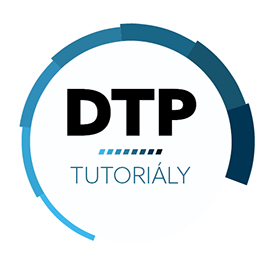- Home
- InDesign
- Discussions
- Re: Looking for a good script? One click to hold u...
- Re: Looking for a good script? One click to hold u...
Looking for a good script? One click to hold up to type area, columns, and pages?
Copy link to clipboard
Copied
Sorry, I feel guilty.
I don't know how to express it.
Translations are sometimes wrong because of language differences.
The idea is actually very simple, but very useful.
Hopefully the images and scripts share a script.
There is three cases: Fit to columns, type area( layout area? ) and page margins
If it's a text frame, it aligns to the column width.
If it's an image, it's scaled up or down to the column width.
In my sample, pages 2-8, 1-3 scenarios are provided.
Copy link to clipboard
Copied
Use Object Styles
Copy link to clipboard
Copied
I also wrote a script that automatically aligns all objects to their nearest margin, column grid or page edge:
https://www.designtimesolutions.com/#scripts
Copy link to clipboard
Copied
Your script is not responding.
Copy link to clipboard
Copied
I assume you have selected at least one object, as indicated in the instructions and accompanying video. Or, you know, you could just setup object styles and configure them the way you want and hockey them.
Copy link to clipboard
Copied
Isn't there also an option for vertical attachment to the nearest guide?
Copy link to clipboard
Copied
Very useful skills for everyone
Waiting for the Great God.
Copy link to clipboard
Copied
The posting is common, quickly help top.
What a useful skill, but there is no response from the gods, for the benefit of thousands of working people.
I hope Adobe will come with this feature someday.
Copy link to clipboard
Copied
Top posting ah, don't go on good posting sink.
I tried your script, it's just an alignment script, there's already an existing alignment panel.
Isn't this a bit unnecessary for you.
Copy link to clipboard
Copied
I'm hoping the tone of your post is just a translation issue. It comes across as ungrateful for someone trying to help you.
A script can work document wide at once, while the alignment panel needs to work spread-by-spread.
Perhaps you should learn to script yourself and build the perfect script for your needs.
As an aside, I'm wondering how the layout got this problem in the first place. Object styles could have been used when placing the images or creating captions.
Copy link to clipboard
Copied
I'm sorry, you misunderstood me.
It's a translation problem, sometimes I don't know how to express myself.
I've gotten enough, there's no reason not to appreciate everyone.
Copy link to clipboard
Copied
Come on, great man. Almighty great God.
I found this, can someone help modify it to fit the width to the column width, and to fit the typearea.
Thanks.
https://community.adobe.com/t5/indesign-discussions/resize-image-script/td-p/14141295
Copy link to clipboard
Copied
No offence, but if you are looking for tools for work - to make money - why do you expect to get them for free?
Copy link to clipboard
Copied
I just like to find a better way. Didn't bring it to make money.
They're all public, everyone can use them.
Copy link to clipboard
Copied
Since you are so fuzzy when given reasonable options, perhaps the best option is to learn to code yourself and write the script you want. Then be sure to upload it for others for free.
Copy link to clipboard
Copied
My ID-Tasker will do this easily - either on the current selection or pre-filtered objects from the document(s) - and a lot more - but isn't free.
Copy link to clipboard
Copied
Finding other desirable alternatives
Get ready! An upgraded Adobe Community experience is coming in January.
Learn more