- Home
- InDesign
- Discussions
- Re: Looking for a Grep command or script that will...
- Re: Looking for a Grep command or script that will...
Copy link to clipboard
Copied
Looking for a Grep command or script that will alternate the baseline shift of every other letter in a paragraph or sentence. This is for a childrens book lettering?
 1 Correct answer
1 Correct answer
Just send you a PM…
Copy link to clipboard
Copied
Copy link to clipboard
Copied
that is extremely helpful how do it edit it ? with brackets
Copy link to clipboard
Copied
download is not available?
Copy link to clipboard
Copied
Follow the link, scroll to the bottom of page, right-click on Random_Letter_Presser.jsx, choose Save Link As…

Install the script, run it. Here's a panel window you should see:

Copy link to clipboard
Copied
 failed no file?
failed no file?
Copy link to clipboard
Copied
You can find the script in this link:
https://github.com/GitBruno/Novelty/tree/master/Scripts
I had problems accessing the link in Safari, but had no problems with Chrome or Edge.
Copy link to clipboard
Copied
even better ![]()
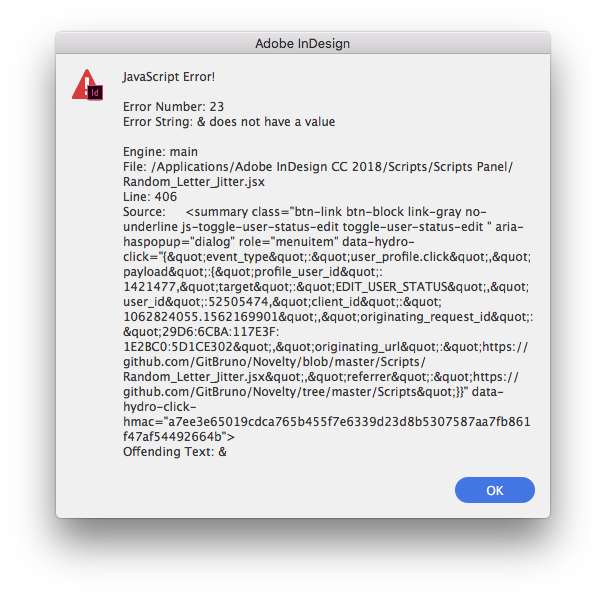
Copy link to clipboard
Copied
Does this work with CC2018? seems to not
Copy link to clipboard
Copied
OK. Just copy/paste (carefully!) the code below. Warning: script works pretty slowly, test on a small amount of text first.
Tested in CC2019, works just fine.
/*
Letter_Presser.jsx
Version 0.2 (TEST)
Experimental InDesign CS5 JavaScript
Bruno Herfst 2011
This script sets a randome baselineshift between two values
to all text found in seleced paragraph style
can also set random thin outlines for extra letter-press feel.
*/
#target "InDesign"
//global varialbles
var ps, cw, bls, sw;
main();
//============================================== FUNCTIONS =====================================================
function main(){
var myDoc = app.documents.item(0);
// Create a list of paragraph styles
var list_of_All_paragraph_styles = myDoc.paragraphStyles.everyItem().name;
list_of_All_paragraph_styles.unshift("All paragraph styles");
// Make the dialog box for selecting the paragraph styles
var dlg = app.dialogs.add({name:"LetterPresser"});
with(dlg.dialogColumns.add()){
with(dialogRows.add()){
staticTexts.add({staticLabel:"Do"});
with(myFitButtons = radiobuttonGroups.add()){
var c = radiobuttonControls.add( { staticLabel : 'Characters', checkedState : true } ),
w = radiobuttonControls.add( { staticLabel : 'Words' } );
}
staticTexts.add({staticLabel:" in paragraph style:"});
var find_paragraph = dropdowns.add({stringList:list_of_All_paragraph_styles, selectedIndex:list_of_All_paragraph_styles.length-1});
}
with(dialogRows.add()){
with(borderPanels.add()){
staticTexts.add({staticLabel:"Max baselineshift:"});
bls = 0.225;
var myBlsField = measurementEditboxes.add({editUnits: MeasurementUnits.POINTS,editValue:bls});
staticTexts.add({staticLabel:"Max strokewidth:"});
sw = 0.15;
var mySwField = measurementEditboxes.add({editUnits:MeasurementUnits.POINTS,editValue:sw});
}
}
with(dialogRows.add()){
with(dialogColumns.add()){
}
}
}
//show dialog
if(dlg.show() == true){
//get dialog data
sw = mySwField.editValue,
bls = myBlsField.editValue,
cw = c.checkedState; // true: character, false: word
if (find_paragraph.selectedIndex == 0) {
ps = false;
} else {
ps = myDoc.paragraphStyles.item(find_paragraph.selectedIndex-1);
}
// Set find grep preferences to find all paragraphs with the selected paragraph style
app.findChangeGrepOptions.includeFootnotes = false;
app.findChangeGrepOptions.includeHiddenLayers = false;
app.findChangeGrepOptions.includeLockedLayersForFind = false;
app.findChangeGrepOptions.includeLockedStoriesForFind = false;
app.findChangeGrepOptions.includeMasterPages = false;
app.findGrepPreferences = NothingEnum.nothing;
if(ps == false){
app.findGrepPreferences.appliedParagraphStyle = NothingEnum.nothing;
} else {
app.findGrepPreferences.appliedParagraphStyle = ps;
}
app.findGrepPreferences.findWhat = "^.+";
//Now let’s find the paragraphs
//Search the current story
var found_paragraphs = myDoc.findGrep();
var myCounter = 0;
var myMessage = false;
do {
try {
// Create an object reference to the found paragraph and the next
wavePara(found_paragraphs[myCounter]);
myCounter++;
} catch(err) {
myMessage = err;
myMessage = "Couldn't find anything!";
}
} while (myCounter < found_paragraphs.length);
if(myMessage == false){
var myMessage = "Done setting "+(myCounter)+" paragraphs!";
}
alert(myMessage);
//the end
dlg.destroy();
} else {
//cancel
}
}
//-------------------------------------------------------------------------------------------------------------
function wavePara(myPara){
myPara.strokeAlignment = TextStrokeAlign.CENTER_ALIGNMENT;
var myLines = myPara.lines;
//for lines in paragraph
for (var line=0, ll=myLines.length; line < ll; line++){
var myLine = myPara.lines[line];
var cl = myLine.characters.length;
var mod = 0;
startValue = sw;
//for characters in lines
for (var character=0; character < cl; character++){
try{
var myCharacter = myLine.characters[character];
myCharacter.strokeColor = "Black";
myCharacter.baselineShift = randomInRange(0,bls);
myCharacter.strokeWeight = randomInRange(0,sw);
}catch(r){
//alert(r.description);
//This should not happen but if it does deal with it quitely
line-=1; // redo line
ll+=1; // in case the paragraph got longer
// if not will break anyway
break;
}
}
}
}
//-------------------------------------------------------------------------------------------------------------
function randomInRange(start,end){
return Math.random() * (end - start) + start;
}
Copy link to clipboard
Copied
New to scripting do i paste into brackets and save as a .jsx
Copy link to clipboard
Copied
Im obviously doing something wrong
i drop the script in the script panel in CC2019 ( at home now(
click on the sentence and hit run script
Copy link to clipboard
Copied
I'm moving this discussion to the InDesign Scripting forum.
Copy link to clipboard
Copied
FWIW, a newer version (1.4, post #6) offers more settings and, likely, optimized code (works a bit faster):
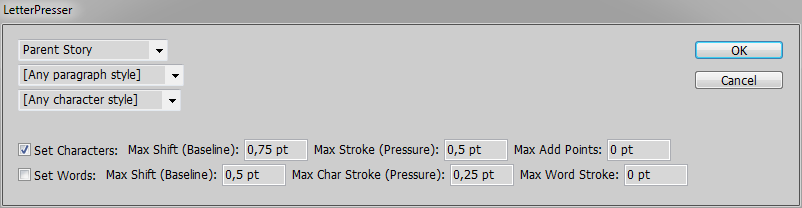
The author didn't invest much in UI, though ![]()
Copy link to clipboard
Copied
where is the newer version ?
Copy link to clipboard
Copied
can you email me the script? and step by step? I know how to install it but how do I use it on a paragraph?
Copy link to clipboard
Copied
Just send you a PM…
Copy link to clipboard
Copied

![]()
![]()
Copy link to clipboard
Copied
Works just fine in Win7/CS6, and Win10/CC2019. Here's a screenshot from CC2019, v14.02, with default script settings already applied to the first paragraph.
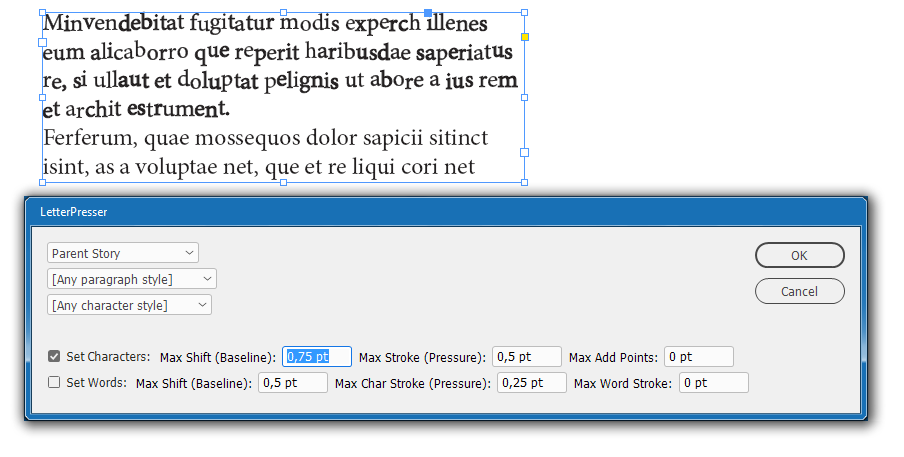
Could your problem be a Mac related? Maybe someone on Mac machine will chime in to verify.
Copy link to clipboard
Copied
Im running Mac 10.16.6 High Seirra on a Mac Book Pro with CC2018/2019?
Copy link to clipboard
Copied
thank you winterm all I needed was a good reeboot!
Copy link to clipboard
Copied
New to scripting ...
copy / paste the code into plain text editor (like Notepad on Windows). There must be no formatting, just plain text!
Change file extension from txt to jsx.
here's how to install:
https://indesignsecrets.com/how-to-install-scripts-in-indesign.php
do i paste into brackets
not sure what do you mean
Copy link to clipboard
Copied
Hi winterm ,
I guess AmybethMenendez means this:
Brackets Blog - The Free, Open Source Code Editor for the Web
Regards,
Uwe
Copy link to clipboard
Copied
Oh, very likely. However, anything more than a plain text editor is a bit overkill in this case.
Find more inspiration, events, and resources on the new Adobe Community
Explore Now