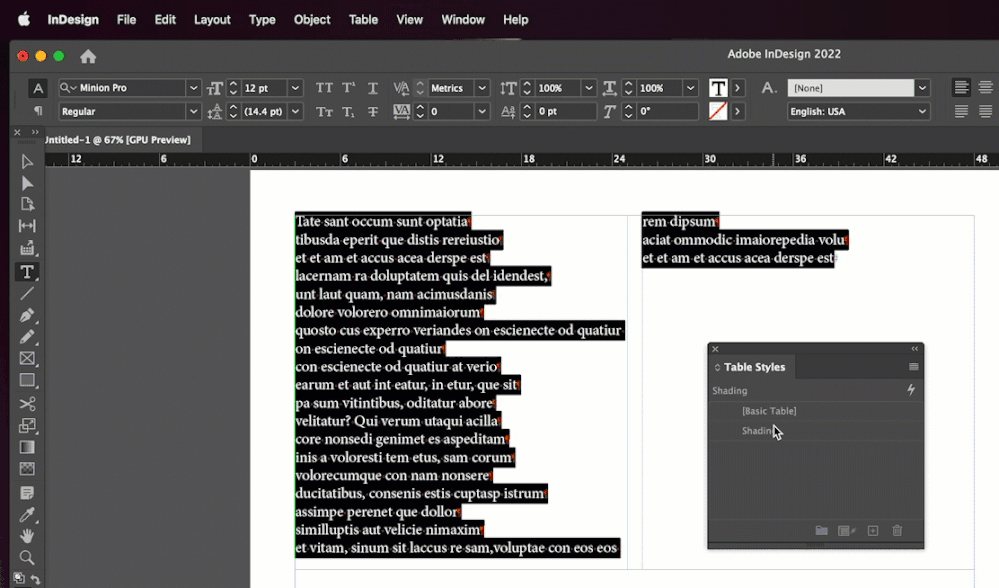- Home
- InDesign
- Discussions
- Re: Looking for a way to add stroke behind text on...
- Re: Looking for a way to add stroke behind text on...
Copy link to clipboard
Copied
Hi all! I'm adding comments to a report. I have two columns per page. And I want every other comment to have a light blue stroke behind it (so it looks highlighted). I have assigned styles to the text, so I can click on every other line to add or remove the stroke on every other line. But it's tedius. I am thinking there's a way to have alternating highlighting. But I can't figure out how to do it. Some comments are two lines and some are one, so the height of each "highlight" can vary.
I'm attaching a screenshot as an example.
Thank you for any advice you can give me.
 1 Correct answer
1 Correct answer
Seems like this might be done with Paragraph Shading. Make two paragraph styles, one with shading and one without, and set the each as the next style for the other.
Copy link to clipboard
Copied
Seems like this might be done with Paragraph Shading. Make two paragraph styles, one with shading and one without, and set the each as the next style for the other.
Copy link to clipboard
Copied
Or convert the text to a table and create a table style that shades every other row.
~Barb
Copy link to clipboard
Copied
I could do a table, but now I'm intrigued by Peter's response. How would I set each style as the next style for the other? I haven't heard of that. Thanks!
Copy link to clipboard
Copied
This explains how the Next Style attribute works.
https://www.rockymountaintraining.com/adobe-indesign-how-to-use-the-next-style-attribute/
~Barb
Copy link to clipboard
Copied
I found a tutorial on "Next Style" and it works great! Thank you so much!
Copy link to clipboard
Copied
Personally, I avoid tables whenever possible. Too many hassles and you can't break mid-cell.
Find more inspiration, events, and resources on the new Adobe Community
Explore Now