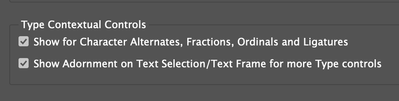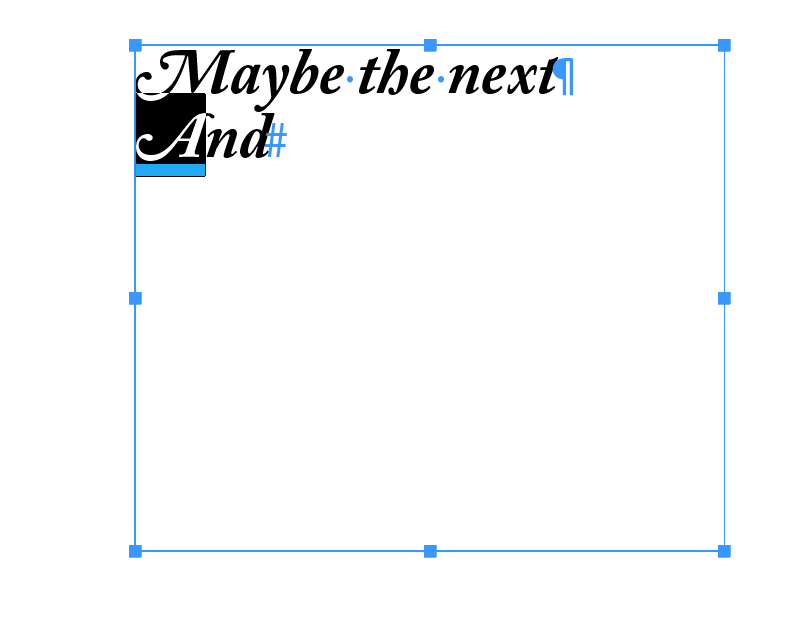- Home
- InDesign
- Discussions
- Looking for tooltip to show alternate characters (...
- Looking for tooltip to show alternate characters (...
Copy link to clipboard
Copied
This will sound silly because I don't know what it's called
Recently upgraded to current ver. Used to be, i could roll over a selected character, and i'd get a little tooltip with alternate options for that character. This is no longer active after the upgrade and I don't even know where to begin to look for it, and it was super helpful.
TIA! 🙂
 2 Correct answers
2 Correct answers
I think you are looking for Type Contexual Controls
The option to activate these can be found in the InDesign Preferences, under Advanced Type.
Also, this only works with OpenType fonts where alternate characters are included in the font—like this example from Adobe Caslon Pro:
Copy link to clipboard
Copied
I think you are looking for Type Contexual Controls
The option to activate these can be found in the InDesign Preferences, under Advanced Type.
Copy link to clipboard
Copied
Also, this only works with OpenType fonts where alternate characters are included in the font—like this example from Adobe Caslon Pro:
Copy link to clipboard
Copied
Two correct answers. Turns out it's a new font i'm working with as well.
Find more inspiration, events, and resources on the new Adobe Community
Explore Now