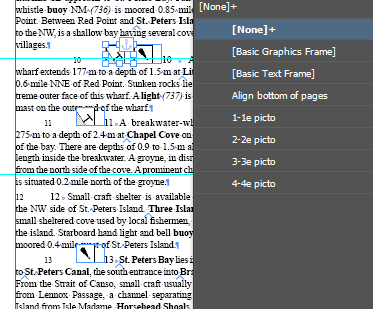- Home
- InDesign
- Discussions
- Re: Loop through inline images - anchored objects ...
- Re: Loop through inline images - anchored objects ...
Copy link to clipboard
Copied
I am reworking many documents that have icons at the start of most paragraphs. There can be anywhere from 1 to 4 icons and I need to apply an object style for positioning to each one.
Is there a quicker way, either with GREP or a script to achieve this?
Thanks for any help,
Randy
 1 Correct answer
1 Correct answer
Maybe something like this?
var ostyles = [
"1-1e picto",
"2-2e picto",
"3-3e picto",
"4-4e picto"
];
var allPars = app.activeDocument.stories.everyItem().paragraphs.everyItem().getElements();
var ostyleCol = app.activeDocument.objectStyles;
var allAnchs, i, a;
for (i = 0; i < allPars.length; i++) {
allAnchs = allPars[i].pageItems;
for (a = 0; a < allAnchs.length; a++) {
try { allAnchs[a].applyObjectStyle(ostyleCol.itemByName(ostyles[a])); }
catch(e) { }
Copy link to clipboard
Copied
The same object style to all inlines?
Copy link to clipboard
Copied
Hi,
No if only one icon it will have the same, second thwe same etc. This is for positioning only once I apply paragraph styles with numbering.
I did have a grep to select each one on another computer a few weeks ago but work deleted that copy of InDesign so I cannot figure out what I did with GREP. It was quicker than selecting and changing the object style.
Copy link to clipboard
Copied
Maybe something like this?
var ostyles = [
"1-1e picto",
"2-2e picto",
"3-3e picto",
"4-4e picto"
];
var allPars = app.activeDocument.stories.everyItem().paragraphs.everyItem().getElements();
var ostyleCol = app.activeDocument.objectStyles;
var allAnchs, i, a;
for (i = 0; i < allPars.length; i++) {
allAnchs = allPars[i].pageItems;
for (a = 0; a < allAnchs.length; a++) {
try { allAnchs[a].applyObjectStyle(ostyleCol.itemByName(ostyles[a])); }
catch(e) { }
}
}Copy link to clipboard
Copied
Thanks,
I will check it out later and let you know. I am just downloading Visual Studio Code here on my Windows machine. This looks like JavaScript, I presume this is the best cross-platform language for InDesign?
I am more of a designer than a programmer but I did do some simple python when working with Rhino3D. I am just getting back into InDesign.
Thanks, looking forward to learning more scripting here.
Randy
Copy link to clipboard
Copied
This is Extendscript, which is basically Adobe's (ancient) flavor of Javascript. It can be edited with any plain text editor, including VSC. For instructions on how to install it in InDesign, see: https://creativepro.com/how-to-install-a-script-in-indesign-that-you-found-in-a-forum-or-blog-post/
Copy link to clipboard
Copied
I just got the ExtendScript debugger for VS Code. Thanks again.
Copy link to clipboard
Copied
This is a very helpful resource for understanding the InDesign DOM if you'd like to delve deeper into scripting: https://www.indesignjs.de/extendscriptAPI/indesign-latest/#about.html
Glad I could help.
Copy link to clipboard
Copied
Excellent, I just set up a copy document and ran the script and it is perfe3ct.
This will help me learn. Very much appreciated.
Copy link to clipboard
Copied
"I just got the ExtendScript debugger for VS Code. Thanks again. "
Hi Randy,
because you are on Windows you still can use the ExtendScript Toolkit app (ESTK) if you prefer this as your development tool. That's the "old" tool for developing ExtendScript scripts for InDesign, Illustrator and e.g. PhotoShop on Windows and older versions of Mac OS X as well. Just in case, you still can download and install the ESTK on a current Windows 10 machine, even on Windows 11, I think.
Also see into this:
https://extendscript.docsforadobe.dev/extendscript-toolkit/index.html
https://extendscript.docsforadobe.dev/extendscript-toolkit/configuring-the-toolkit-window.html
https://extendscript.docsforadobe.dev/extendscript-toolkit/debugging-in-the-toolkit.html
Regards,
Uwe Laubender
( ACP )
(Link modified by the Moderator ^VS)
Copy link to clipboard
Copied
Thanks Uwe,
I will look at that.
Best Regards,
Randy
Get ready! An upgraded Adobe Community experience is coming in January.
Learn more