 Adobe Community
Adobe Community
- Home
- InDesign
- Discussions
- Re: Loosing image performance even though I import...
- Re: Loosing image performance even though I import...
Copy link to clipboard
Copied
Hi everyone,
I started using indesign about 3months ago and even though it is quite easy to use I have one recurrent problem:
on many of my documents, when I import photos/pdf photos to an indesign document, when I save my document several times the image performance is lost.
I tried to go on the view panel to increase the performance/image quality but it does not work, I really have no idea how I could have to quality back.
(I have to import them all one by one when this happens, it is very time consuming)
Thank you for your help!
Agathe
 1 Correct answer
1 Correct answer
Hello,
I just read your 2nd article, I did not know I could access the Links panel, but it worked!
I had to click on the red question mark icon and reedit the links (screenshot down below) and the image performance was back.
I am guesssing the reason why it was becoming blurry out of nowhere was because the links were lost
I didn't know I could do that ![]() Hopefully it will work for all my documents now
Hopefully it will work for all my documents now
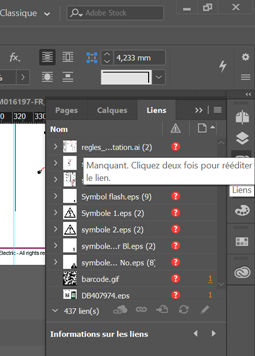
Thank you very much for your help and reactivity!
Agathe
Copy link to clipboard
Copied
[moved from Adobe Creative Cloud to InDesign]
Copy link to clipboard
Copied
Hi,
which version of InDesign and Operating System?
Copy link to clipboard
Copied
Hi, I am using the 2019 indesign cc
Copy link to clipboard
Copied
Have you tried to use the right clic on the image frame and choose the display performance?
Copy link to clipboard
Copied
Yes I did but unfortunately it does not work
Copy link to clipboard
Copied
Hi Agathe:
I'm not clear if you are dealing with a display performance Issue or an issue with low resolution files. If it really is a display performance issue see Adobe InDesign: Display Performance Controls—They’re Everywhere! – Rocky Mountain Training. Note that since this article was written, InDesign will default to Typical Performance on a low-res display, but to High Quality on a high-res display.
It could be that you simply have low resolution files and didn't realize it. If High Quality Display doesn't achieve the effect you want see Adobe InDesign: Why Do my Images Look So Bad? – Rocky Mountain Training.
~Barb
Copy link to clipboard
Copied
Thank you for your answer, I am not sure if it is a indesign problem or if my files are low resolution but when I import them they are good quality and after about a day or so (or a few saving) they blur themselves... I do not know if it is my files
Copy link to clipboard
Copied
Hi Agatha:
Did you get a chance to read the posts I linked to? The second one shows you how to see if you have low res files by examining the Links panel. Let’s us know what your Links panel indicates.
~Barb
Copy link to clipboard
Copied
Hello,
I just read your 2nd article, I did not know I could access the Links panel, but it worked!
I had to click on the red question mark icon and reedit the links (screenshot down below) and the image performance was back.
I am guesssing the reason why it was becoming blurry out of nowhere was because the links were lost
I didn't know I could do that ![]() Hopefully it will work for all my documents now
Hopefully it will work for all my documents now
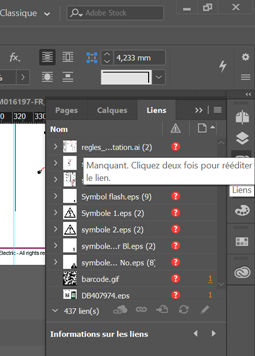
Thank you very much for your help and reactivity!
Agathe
Copy link to clipboard
Copied
Hi Agathe:
We are always happy to help.
~Barb
Copy link to clipboard
Copied
In addition to Barb's useful comments, check your system requirements and note 16GB of RAM is recommended. You state you're Placing PDFs of photographs, if they are in Photoshop it might be better to Place PSD files.
Again, as mentioned, it would be helpful to have details of your version of InDesign and OS.
Copy link to clipboard
Copied
Hi,
Thank you, I only have the photos in pdf (I am not using photoshop) and I am using a windows and the 2019 indesign version
Copy link to clipboard
Copied
AgatheRenard wrote
(I have to import them all one by one when this happens, it is very time consuming)
Hi Agathe,
Just to check — when this happens, does your Links panel show either yellow triangles or red circles by the images?
Jane
Copy link to clipboard
Copied




