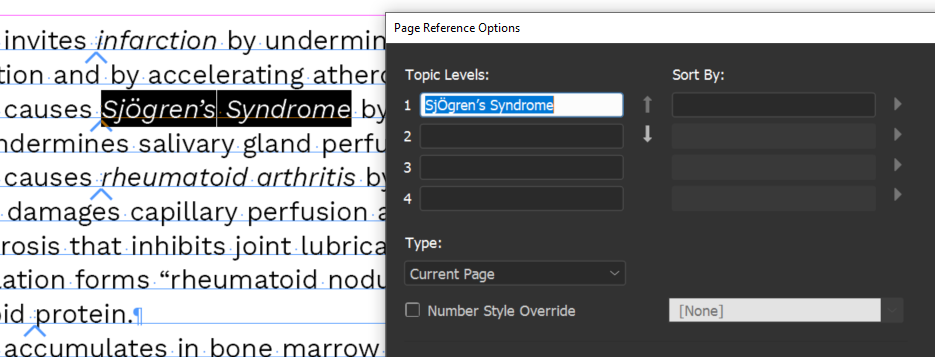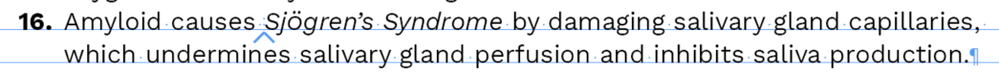- Home
- InDesign
- Discussions
- Re: lowercase O with umlaut in the Index is always...
- Re: lowercase O with umlaut in the Index is always...
Copy link to clipboard
Copied
I'm working on a medical text for a client. The author mentions Sjogren's Disease (and syndrome). There is an umlaut over the lowercase o. The index entry insists on making this an uppercase O (mit der umlaut)..
- The text in the body uses the lowercase o. I copy and paste it into the index entry. It becomes uppercase.
- I have tried to paste just the one character. The Index dialog inserts an uppercase glyph.
- I have opened the glyph dialog and tried to insert it that way, but the Index dialog is having none of it.
How does the community suggest that I insert a lowercase o (mit der umlaut) into the index? The author insists on it. <sigh> I suppose I can do this manually with every revision of the index...
-j
 1 Correct answer
1 Correct answer
It looks like you have selected the wrong glyph, if that's how you got it into the main text. There are two that look like lower case... but one is the "small caps" version. My guess is that's the one you picked; You want the Unicode 00F6 one.
Copy link to clipboard
Copied
I'm not able to reproduce this.
What are your specs? (typeface, disctionary, etc.)
Can you share a sample page?
Copy link to clipboard
Copied
Thanks. I'm at a loss.
Font is Work Sans (a Google font).
ID: 16.3 x64 (win 10) both updated.
This image shows Sjogren's Syndrom as it appears in text, with a lowercase o (umlaut). Next to it is the Index DB, showing the same text pasted in. You can see the uppercase O (umlaut). I have also tried this on a single-character basis.
Here is another example of the text as it appears in the running text of the document:
Here is how the index entry appears in the Index after it is compiled.
Copy link to clipboard
Copied
It looks like you have selected the wrong glyph, if that's how you got it into the main text. There are two that look like lower case... but one is the "small caps" version. My guess is that's the one you picked; You want the Unicode 00F6 one.
Copy link to clipboard
Copied
DOH! (forehead smack)
Find more inspiration, events, and resources on the new Adobe Community
Explore Now