- Home
- InDesign
- Discussions
- Re: Mac OS X 10.12 Sierra and InDesign CS6 - Panel...
- Re: Mac OS X 10.12 Sierra and InDesign CS6 - Panel...
Copy link to clipboard
Copied
Has anyone else experienced difficulties with the panels in InDesign CS6 not opening and changing when required? The only thing I haven't tried yet is full deletion and re-installation. I'd rather not go through that process. It is slowing my work down. No such problem with Photoshop CS6 or Illustrator CS6.
 1 Correct answer
1 Correct answer
CS6 is not even supported with El Capitan. Don't expect that it will work with Sierra.
Downgrade your computer to 10.10 or upgrade to a CC subscription. CS6 and Sierra is unsupported. It might work, but if not, you are alone.
Copy link to clipboard
Copied
FACT: The statement marked as the 'right answer' ("Don't expect that it will work with Sierra.") is not true. Many are using it everyday, and could have started using it if they were not mislead by this kind of statement.
CS6 apps continue to crash as they did under 'supported' systems. In my experience, they are crashing way less under Sierra, than they did in Yosemite. When not crashing, i.e. most of the time, they work perfectly fine under Sierra.
Paolo
Copy link to clipboard
Copied
https://forums.adobe.com/people/Paolo+Tramannoni wrote
FACT: The statement marked as the 'right answer' ("Don't expect that it will work with Sierra.") is not true.
Yes, it is!
Copy link to clipboard
Copied
Bob, please stop spreading wrong information. I've already published several major works with ID, AI and PS CS6 under Sierra. And some of my translators are doing the same.
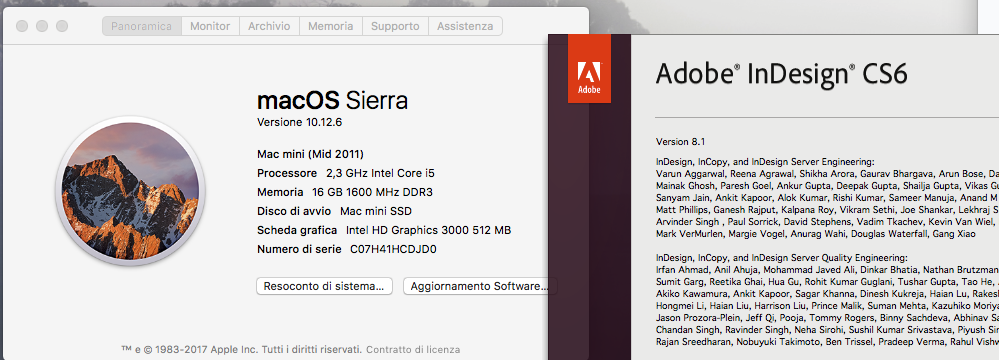
Copy link to clipboard
Copied
Good for you! Stick around and help others.
I'm not wasting my time with something that will eventually come down to dumb luck!
Copy link to clipboard
Copied
Good to see you are just as confused and unhelpful as ever Bob.
Yes, you state a fact - which I have never disputed - it is just that your fact is completely and totally irrelevant to the discussions.
'Dumb luck' doesn't come into it, just like your much hyped 'huge risk' of using CS6 doesn't either.
One day Indesign CC2018 will crash hard on you - what will you do then? Probably analyse what the problem is and work out how to fix it... exactly like we have done with CS6.
Perhaps your time and knowledge would be better spent contributing to threads on software you actually use and know about.
Copy link to clipboard
Copied
For a person hiding behind a fake name and a keyboard, you’re really good at calling people out.
When you’re prepared to come out of hiding I’ll be happy to have this debate with you.
Copy link to clipboard
Copied
I think this discussion is now starting to devolve, and, as a moderator, I'm going to lock it as nothing new and useful has been posted.
Copy link to clipboard
Copied
agreed!! thank you so much, flaming1 for the 'fontd' tip! Worked for me.
Copy link to clipboard
Copied
Correct answer is below from flaming1. How the hell have Apple / Adobe missed this!!!
Copy link to clipboard
Copied
Nobody's missed anything. Conflicts with font managers have existed since there font managers.
You're still in unsupported territory and if you're using the software for business, you're taking a big risk.
I'm not telling you to upgrade or roll back. I'm telling you to be prepared. Anything else could break at any time.
Copy link to clipboard
Copied
I find InDesign (and Photoshop) CS6 to be working on a clean install of Sierra. I didn't try to reinstall the app itself, but the existing installation worked fine. When running the apps (InDesign and Photoshop) I got a message saying that the Master Collection installation is damaged. But then everything seems to work normally. I couldn't try Illustrator, yet, because it asks for an older version of Java that I've not yet installed.
Working with InDesign, I can see that it opens and saves files, exports PDF files, and seems to have no issues with opening the various dialogues and palettes. Maybe scrolling is smoother than in Yosemite (but this may depend on the cleaner system). One issue is that numeric fields have offset numbers, so you have to keep this in consideration when editing them.
I've not tried my fully configured system yet, so I don't know if there are issues with extra fonts, extensions, drivers.
It would be great if Adobe releases a one-time "Anniversary" edition, that is a packaged edition with no subscription plan, just for us resistants. We will never switch to the subscription model, and this would be a way for Adobe to have our money once more.
Paolo
Copy link to clipboard
Copied
>It would be great if Adobe releases a one-time "Anniversary" edition, that is a packaged edition with no subscription plan, just for us resistants. We will never switch to the subscription model, and this would be a way for Adobe to have our money once more.
Don't hold your breath! It's not going to happen.
Copy link to clipboard
Copied
https://forums.adobe.com/people/Paolo+Tramannoni wrote
It would be great if Adobe releases a one-time "Anniversary" edition, that is a packaged edition with no subscription plan, just for us resistants. We will never switch to the subscription model, and this would be a way for Adobe to have our money once more.
Since you use the word "never," I'll use it, too.
Never happen.

Copy link to clipboard
Copied
I have been putting off upgrading my Mac and OS for years due to misinformation about compatibility issues with CS6. Last week I finally upgraded my iMac which meant using Sierra. I migrated over to the new machine and it works perfectly. Only thing I had to do was install the version of Java for Illustrator. I would encourage anyone who was put off by the "huge risk" to give it a go. The only huge risk I can see is to Adobe's bottom line.
In answer to the Anniversary Edition - from all I have heard from many colleagues and on social media about constant bugs in the CC suite, why would you want to?
Copy link to clipboard
Copied
Hi,
Just an update to my situation with Sierra and CS6.
As reported above, I was able to install and make CS6 work on a clean install of Sierra.
Later, I was able to update my MacBook Pro to Sierra, and have all CS6 applications work smoothly. This Mac is quite 'clean', since I use it as the satellite in my double system. InDesign runs smoother than under Yosemite.
Today I updated my Mac mini to Sierra. I had issues with InDesign, but I can't say if they were caused by Sierra 10.12.5, or by some corrupted fonts. I removed the fonts that Font Book reported as damaged, and updated to 10.12.6 at the same time, so I don't know if rebooting or updating solved my issue.
My issue was the one reported by some other users: when launching, ID stops for very long at the "Starting up panels" message in the splash screen. Then, panels take forever to open or close.
After fixing the problem, all is fine and fast on my Mac mini as well. My guess is that this is a font issue, more than anything else.
So, I would say CS6 works in Sierra, and works very well. Just, some more care is needed with your system than in the past.
Paolo
Copy link to clipboard
Copied
You can replace the original file "/System/Library/Frameworks/ApplicationServices.framework/Frameworks/ATS.framework/Support/fontd" with a file from OS X Yosemite

