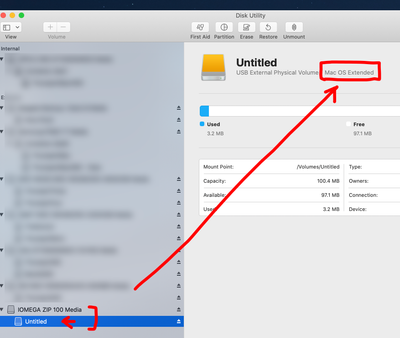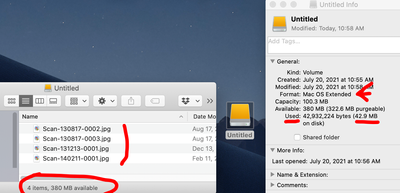Mac Zip disk
Copy link to clipboard
Copied
Can InDesign open a zip disk or do we need to unzip the files first then open them in InDesign?
Copy link to clipboard
Copied
Copy link to clipboard
Copied
Copy link to clipboard
Copied
Zip disks are not the same thing as zip archive files. If you really have a mac zip disk you'll need to find a zip drive and some old hardware that can interface with it. Zip disks are akin to huge floppy disks and have been obsolete for about twenty years.
Copy link to clipboard
Copied
there was another thread about zip disks in the past week or so and I think there was someone who said they were able to read them (assuming they aren't afflicted withthe notoious "click of death" that those disks frequntly developed)
Copy link to clipboard
Copied
Copy link to clipboard
Copied
This is actually the same poster as that thread.
Copy link to clipboard
Copied
Do you know if this is because the files are zipped?
Copy link to clipboard
Copied
Do the files have a file extension, such as .tif or .jpg or .pm7? If not, your system may not know what type of file they are.
A zipped archive--on a Zip drive or not--will usually have a ,zip extension. Keep in mind that StuffIt archives were very popular way back, especially on the Mac; those require different software to open. It would list as a single file, not be invisible. If no files are showing up on the drive at all, either your system can't read the disk, or your disk is corrupt (a frequent problem with Zip disks).
Even if you have an old page-layout format, such as PageMaker, any modern software will not open it.
Copy link to clipboard
Copied
@defaultehwmw5o5armd wrote:
...the disk also shows up on the InDesign yet the issue is that files do not list.....Do you know if this is because the files are zipped?
As Peter Spier pointed out, “zipped” files (compressed using ZIP) are not the same as storing a file on an iOmega Zip disk. Because those are two completely different things, it is possible to compress a file using ZIP compression, and then also store it on a Zip disk. Although it is possible that the files are not listing because they are “zipped” (ZIP compressed), that would be a completely separate issue from them being on an iOmega Zip disk.
The other two things to separate are, opening a file using your Mac system, and opening a file using InDesign. If you say
@defaultehwmw5o5armd wrote:
...the disk also shows up on the InDesign yet the issue is that files do not list....
The Open dialog box in InDesign is only going to list documents in InDesign format, such as InDesign documents and templates. If the files are not InDesign documents, they won’t be listed there on any computer. But you should be able to see the files if you open the Zip disk in the Mac Finder (the desktop), and then in that file window you can try to identify their type by looking at their filename extensions (such as .indd or .psd), or by double-clicking them to see if the Mac already associates them with any applications on your Mac.
To summarize: The Open dialog box in InDesign would be able to list and open files on the Zip disk if they were InDesign documents, and if they were not also ZIP compressed. If InDesign cannot open them, it is not because it’s a Zip disk, it’s because the documents are not in the InDesign file format.
Copy link to clipboard
Copied
I have seen some on eBay. Be sure to look for a USB interface and not the older SCSI interface.
Copy link to clipboard
Copied
There is no ZIP drive that will work on anything Mac Catalina (10.15) or newer due to the fact Apple has dropped support for the old HFS files system that they relied on. However, if you do have a ZIP drive which can connect via USB, and have access to a Mac 10.14 (Mojave) or older, it should technically mount and you can copy files over.
EDIT: Apparenly there was a short time near the end of Iomega's tenure where you could format ZIP disks in HFS+ format. Those will mount on Catalina (I just tested and confirmed with a ZIP250 drive). Not sure about Big Sur. Still out of luck with HFS disks, tho.
Copy link to clipboard
Copied
My studio is dual platform (Mac and Windows) and we're able to open a USB-powered Zip drive on a Windows 10 workstation, and copy Mac files to our Mac computers via our file server/NAS.
The problems start when trying to open old file formats on newer Mac operating systems. An old PageMaker or Quark file is going to be tough to open, but an old Photoshop or Illustrator file is more likely to work.
| PubCom | Classes & Books for Accessible InDesign, PDFs & MS Office |
Copy link to clipboard
Copied
I'm surprised the ZIP on a Win 10 machine would see Mac formatted ZIPs.. Good to know.
I pulled out an old ZIP 250 drive to test yesterday, and as I suspected, it would not read any of my old HFS-formatted disks on my Catalina-based iMac. The disk would show up in Disk Utility, but as suspected, would not mount. However, it would mount the HFS+ formatted ones (of which I have only a few as iomega only added the HFS+ standard toward the "end") but they went berserk as spotlight tried to index them, so it wasn't a fun time, but reading and writing was totally possible.
(I also tested it on two older laptops: one running El Capitan and the other High Sierra. Both could read and write the HFS+ disks, but could only mount the HFS disks as read-only (which, I learned through a search, is the case with anything past Leopard as Apple had removed the ability to WRITE to HFS disks around then!)
Copy link to clipboard
Copied
I suspect the Zip disks were formatted in the old Fat32 Windows format; this could be used with a Mac too. Fat32 had a 4 GB file size limitation. A Mac formatted disk would not show up on Windows without special utilities.
Copy link to clipboard
Copied
Copy link to clipboard
Copied
It's not an issue of the files being compressed. If they are not listing at all (do you get an icon on your desktop for the inserted disk? or do you only see it in Disk Utility?) it's because of the issue of your Mac being too new and no longer able to read these old disks, even if shows up in Disk Utility. (If it shows up in Disk Utility but when you click on it and select Mount, it gives you an error 49153, you will not be able to get anything off these disks. You need to find someone with a Mac that has a slightly older system (10.14 or less). Hook the drive up to THAT computer and my guess is your files will apppear. Copy them over to a USB drive!
Copy link to clipboard
Copied
disk utility recognizes 6 disks: 2 list as "No Name" with an icon and are mounted...the other 4 list as "zip 100" yet no icon and we do get the mounting error message....
there are Pagemaker files on them....I have been led to believe that Adobe CS would recognize the Pagemaker files...I'd like to get this validated?
I hope this info is helpful for you also....
Copy link to clipboard
Copied
>>I have been led to believe that Adobe CS would recognize the Pagemaker files...I'd like to get this validated?
This was already answered.
IF your files are PageMaker 6.5 or 7, the InDesign CS6 can open them. No version of CC can open them.
HOWEVER, you first have to get the files off the Zip disks and on to your hard drive.
Copy link to clipboard
Copied
@defaultehwmw5o5armd wrote:
there are Pagemaker files on them....I have been led to believe that Adobe CS would recognize the Pagemaker files...I'd like to get this validated?
In case it is not already clear…
If by “Adobe CS” you mean Adobe Creative Suite, then yes…as the other reply said, InDesign CS6 can open the PageMaker versions that were mentioned. You were led to believe that, correctly.
But the real problem is, if you are using current Creative Cloud software like a recent version of InDesign, that is no longer “CS,” it is “CC” (Creative Cloud), and that will not open PageMaker files.
Put another way, and summarizing the advice you got, you will be able to open those PageMaker files if:
- Your Mac is specifically running InDesign CS6 or earlier.
- The PageMaker files are version 6.5 or 7.
But now the problem is that your Mac is running macOS 11.3. InDesign CS6 cannot run on macOS 11.3, so that removes all possibilities of PageMaker conversion on that specific Mac.
To open those PageMaker files, it souinds like you would want to find or set up an older Mac running an old enough version of macOS that it can run InDesign CS6 or earlier, copy the PageMaker files from the iOmega Zip disk to that old Mac, and then you could probably convert.
But if I am reading the replies correctly, it does not look like there is any avenue available on a Mac running 11.3.
(Except maybe running an old enough version of macOS in virtualization within macOS 11.3, but I am not sure how well that will work.)
Note that the difficulty opening the PageMaker files is completely independent of them being on a Zip disk. You already solved the Zip disk problem — the files show up. The problem you are trying to solve now is running an old enough version of InDesign to open the PageMaker files, and it looks like that cannot be done on a Mac running macOS 11.3.
Copy link to clipboard
Copied
Copy link to clipboard
Copied
"(Except maybe running an old enough version of macOS in virtualization within macOS 11.3, but I am not sure how well that will work.)"
It can work, yes. I use VMWare Fusion to access old/current PC Virtual machines on my Catalina Mac (actually run PM6.5/7 on an old Windows2000 virtual machine), and I know that Fusion can operate Virtual Mac OS's down to 10.7 as well but i've haven't tried that yet (no need yet). Regardless, last I heard, Fusion was still trying to figure out a version for M1 Macs, so it might be a moot issue right now.
Copy link to clipboard
Copied
Copy link to clipboard
Copied
It sounds like at least some of the disks themselves may be corrupted, which was a VERY common issue with zip disks. I've never heard of anything that could recover them.
Copy link to clipboard
Copied
If you have an icon on your desktop, and you open it and there's nothing listed at all, then chances are, these are blank disks/erased/corrupted.
"No Name" sounds like the default disk name for brand new PC-formatted ZIP disks, and "Zip 100" is the Mac-formatted-default.
So, in Disk utility, what does it say for disk formt for the disks you have inserted. See attached: in this example, my ZIP disk "Untitled" is "Mac OS Extended". This disk will mount properly.
(If it says MS-DOS (FAT 16), that's a PC-formatted disk, and will also mount properly)
However if it says "Mac OS Standard", it won't.. and can't.
Also, if a disk DOES mount on the desktop, open it and look at the bottom of the window.. It will show how many items are on the disk. If it's "0", then you have a blank disk. If you show the Information on the disk (Command-I), you can see how much space is available and what is used. This is also a clue that there may not be files on it.
-
- 1
- 2
Find more inspiration, events, and resources on the new Adobe Community
Explore Now