- Home
- InDesign
- Discussions
- Re: MAJOR- 2018 InDesign and InCopy Error Code 14
- Re: MAJOR- 2018 InDesign and InCopy Error Code 14
Copy link to clipboard
Copied
Hello there good crew of Adobe!
I work at a magazine publisher and our team just updated to the latest 2018 Adobe CC releases, the new illustrator tools are wonderful by the way.
However we have hit a major snag. In the latest 2018 release of inDesign and inCopy someone currently has an inDesign document open, and someone tries to access the same document via inCopy document, they are given the Error Code 14 (Which claims the document is open elsewhere preventing access). Oddly enough though, if the team member opens the document with inCopy first then the other member can access the document with inDesign without the Error 14.
This is a new issue that was never present before until the 2018 release.
This is a major problem for us as we have a team of designers and editors constantly working on the same collection of inDesign files, and we have a major print date to hit.
I love your products and have been a member for years but I need help!
Thank you so much and all the best!
 1 Correct answer
1 Correct answer
November 2017 (13.0.1) release of InDesign CC has just become available via the Creative Cloud Desktop application.
Please update InDesign and see if the issue is resolved.
Copy link to clipboard
Copied
Are you on Win or Mac? Which OS version?
Are you still facing this problem?
Could you show us a screenshot of the problem?
Copy link to clipboard
Copied
Hello there Ravi!
Unfortunately the problem still persists.
My system is running Mac OS Sierra, and it is a iMac late 2015 model with 32gb of ram.
On the positive I spoke with an Adobe representative and we narrowed down the issue further.
The issue occurs while opening files from the server and not while being opened locally. So if opened I opened a file from my desktop and inDesign and inCopy the file will open fine. However, if I were to try to open this same file on the server it will pop-up with the following error:
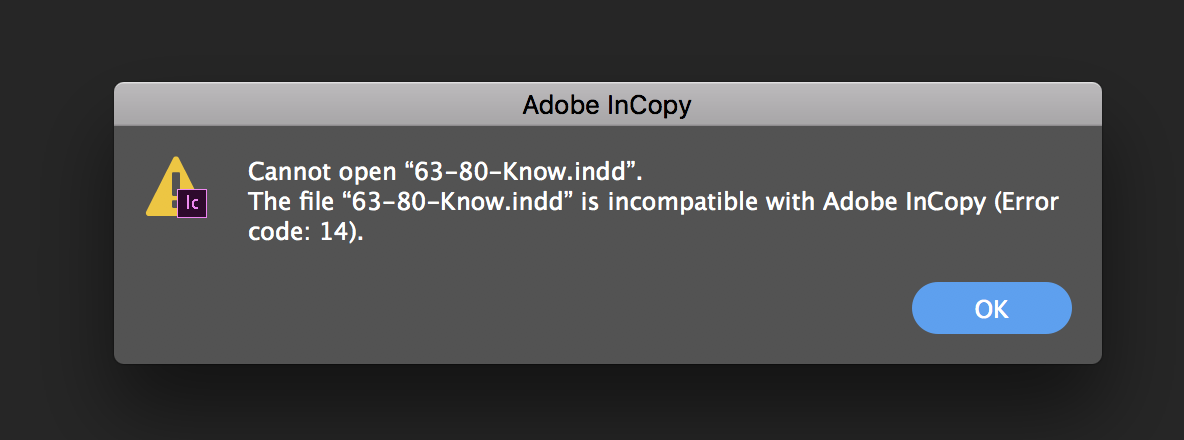
And I can confirm that this is only present with the 2018 versions of inCopy and inDesign.
Alongside the Adobe representative I also created a new inDesign 2018 document and can confirm this error still occurs when the inDesign document was created with the latest version of inDesign.
Copy link to clipboard
Copied
I am having the same issue. Mac environment. InDesign/InCopy workflow with random error code 14. Copying the file off and back to the server seems to fix it but that is not ideal for remote workers.
Copy link to clipboard
Copied
Okay. I think we found the problem and a work around better than copying files to desktops etc.
When you save an ID 2018 file in High Sierra make sure you do NOT have the "Always save preview images with Documents" check box checked in the save dialogue. If that is unchecked Sierra users will be able to open the files on a network with out error code 14.
However this seem like an issue Apple and Adobe need to work out.
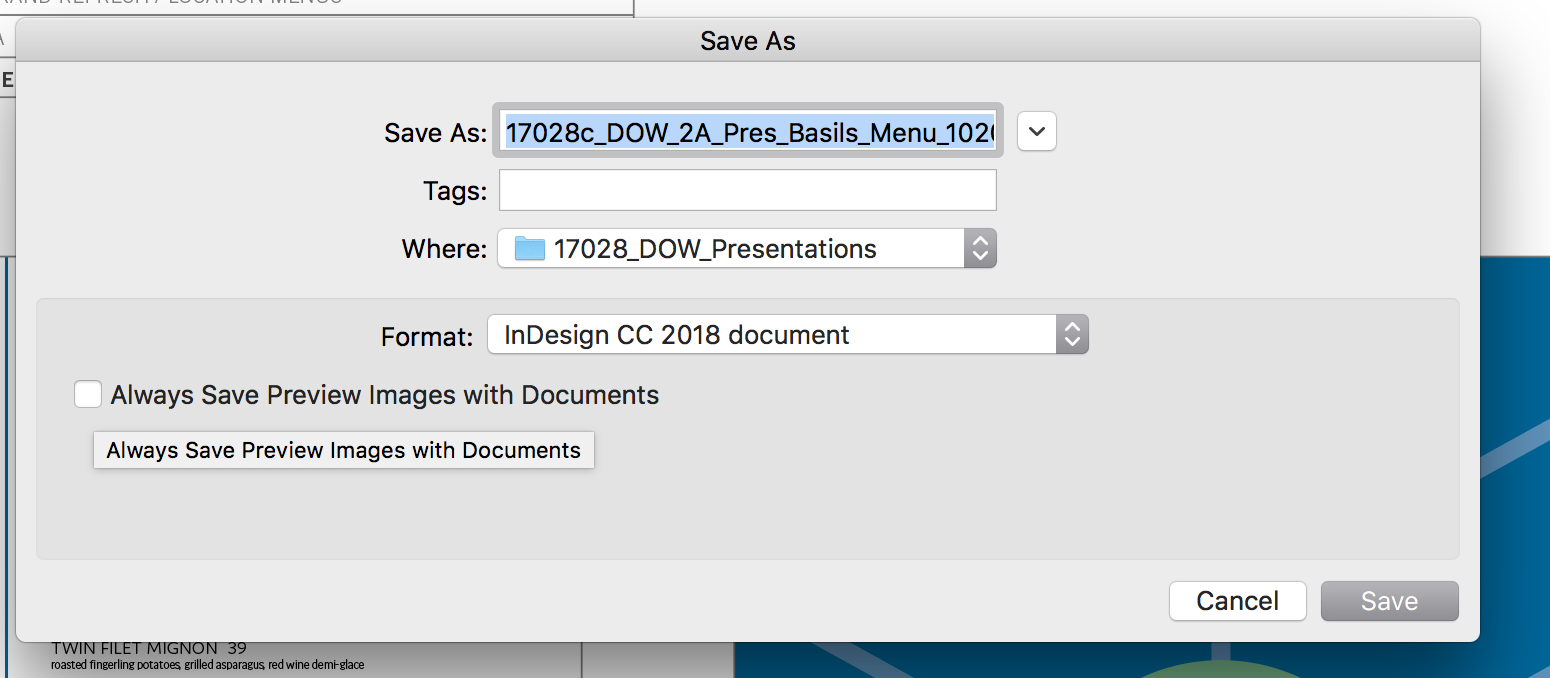
Copy link to clipboard
Copied
Unfortunately on our end we were still unable to get our inDesign 2018 documents to work even with the preview checkbox set and then saved again.
However, I am not discounting that your findings may definitely be related to our current issues.
Overall amazing find Quesinberry!
Copy link to clipboard
Copied
Thanks for reporting this issue.
We are looking into it & will revert shortly.
Copy link to clipboard
Copied
Good afternoon;
I have the same problem between Indesign and Incopy error 14 with documents hosted on the server, the overall environment (Mac, Sierra 10.12.6).
when will we have a solution?
Copy link to clipboard
Copied
Thank you for your post @Quesinberry, this actually works.
We now must figure it out how to remove this check out via plugin, since this is how we are saving and opening pages, between ID & IC.
In the meantime we are using a Leopard server as a file server to avoid this error.
Copy link to clipboard
Copied
I'll add a bit more information.
I tested out both the 2018 and 2017 versions of inDesign and inCopy and found that the error does not pop-up if you open the document with the 2017 inDesign while using the 2018 inCopy.
So my theory after discovering the above means it could be an issue within 2018 inDesign and not 2018 inCopy.
All the best Ravi and the rest of the Adobe team and I hope the above information helped!
Copy link to clipboard
Copied
Yes. We're having the same issue over an ethernet network. error code: 14.
All macs mixed OS between Sierra and High Sierra.
When High Sierra users save an inDesign file to the server it becomes unusable over the network until copied to the Sierra users desktop and then copied back.
This causing severe headaches for our production team and work flow. Clearly ID 2018 is not compatible with High Sierra.
Copy link to clipboard
Copied
Hi CmdVolken,
Thanks for reporting the issue. Please share a sample indd file with me so that I can reproduce the issue at my end.
You can simply mail the file to me at monsingh@adobe.com
Also, please verify if your issue is same as mentioned at and feel free to vote it.
Thanks and Regards
Monica
Copy link to clipboard
Copied
HI,
Sorry I cannot upload any files to Adobe due to NDA and confidentiality agreements with my clients.
Copy link to clipboard
Copied
We updated to 2018 Indesign and Incopy Friday and are also having the same issue. We are running El Capitan. Will emailing the file really recreate the problem? The problem seems to lie in the interaction between the Incopy and Indesign users linked by a server. We can send you a file, if you think it's a feasible test.
Copy link to clipboard
Copied
Doing a cursory check-up for an update.
How goes the road to fixing the issue good crew at Adobe?
All the best!
Copy link to clipboard
Copied
Any update on this? We had a lot of headaches this week. I'm still willing to send a document for trouble-shooting. I never heard back.
Thanks!
Copy link to clipboard
Copied
Thank you all!! We have received few documents and we are able to reproduce this issue in-house. Will be working on it.
Regards
Monica
Copy link to clipboard
Copied
You rock Monica!
Thanks again for all your help!
Copy link to clipboard
Copied
I am also seeing this issue since 2018. Separate users cannot open the same .indd file in InDesign and InCopy.
Would it be possible to get an update if there has been any progress on rolling out a fix?
Thanks.
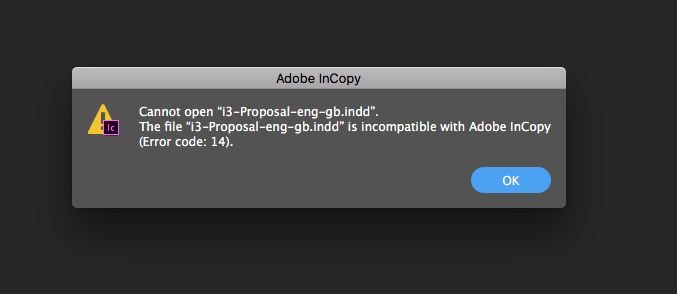
Copy link to clipboard
Copied
This error code 14 business has seriously hampered our production department. Same issues of a user opening and closing a file will cause other users to get the error 14 message.
I'll be watching this forum for updates.
For what it's worth, one work around that has been fairly useful for us is to log on to the server (Mac Server 5.2) and propagate the permissions on the effected files and folders. This will sometimes free up the files again. Of course the next person to use them will also usually lock them back down.
Hoping for a solution soon.
OS 10.13.1
Indesign 13.0
3.2 GHz Intel Core i5
16 GB 1867 MHz DDR3
Copy link to clipboard
Copied
Thanks for posting this question! We're having the same trouble after upgrading to the 2018 version of both InDesign and InCopy. Our copy editors cannot work simultaneously in InCopy if the designers have the InDesign file open and are getting the Error -14 prompt. In addition to absolute madness coming from both teams, we've lost hours of work because of this programming flaw. NOTE TO ADOBE: Most of us still prefer to own and maintain our own file servers, so please include support for a file server in your testing before releasing further upgrades. We've actually had a conversation with your CEO about this last year (2016). After reading a few more responses in this thread, we have downgraded to InDesign 2017 in an effort to thwart this. All files reside on a Mac server and our OS is El Capitan, so, for us at least, this is not related to High Sierra's undesirable interactions with InDesign 2018. We will let you know if the 2017 downgrade is effective.
Copy link to clipboard
Copied
November 2017 (13.0.1) release of InDesign CC has just become available via the Creative Cloud Desktop application.
Please update InDesign and see if the issue is resolved.
Copy link to clipboard
Copied
Hi Ravi, that update hasn't fixed the problem unfortunately. Still has the same 'Error Code 14' window pop up.
Copy link to clipboard
Copied
Which OS?
If you are on Mac 10.12, then with the update to 13.0.1 version of InDesign, Error Code 14 should no longer be there.
If you are on Mac 10.13, then with the update to 13.0.1 version of InDesign, the problem (Error Code 14) should no longer happen but you would see another problem - "the file is already open by another user". This problem has been reported to Apple and we are awaiting a fix.
Copy link to clipboard
Copied
I am running Mac 10.12.3, I updated the InDesign yesterday to 13.0.1 and the issue still persists.
I can only open a InCopy file if the document is closed (which rules out the purpose of InCopy) and still get error code 14 when a team member has it open.

-
- 1
- 2