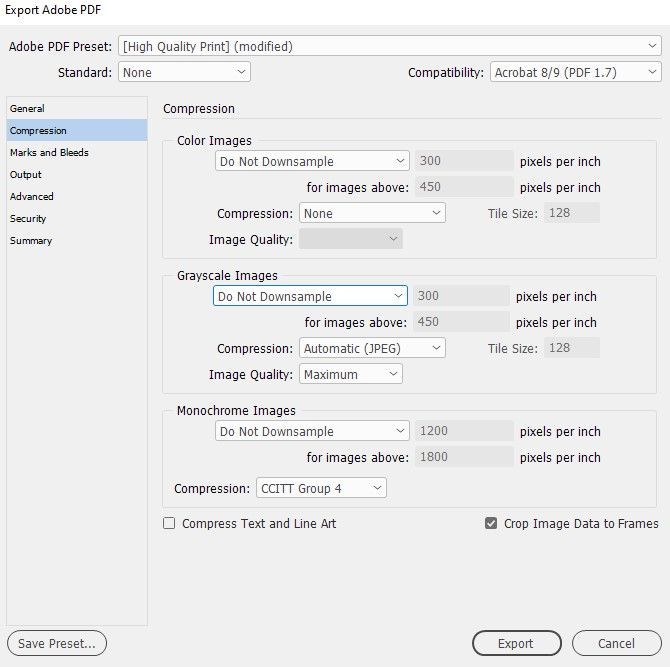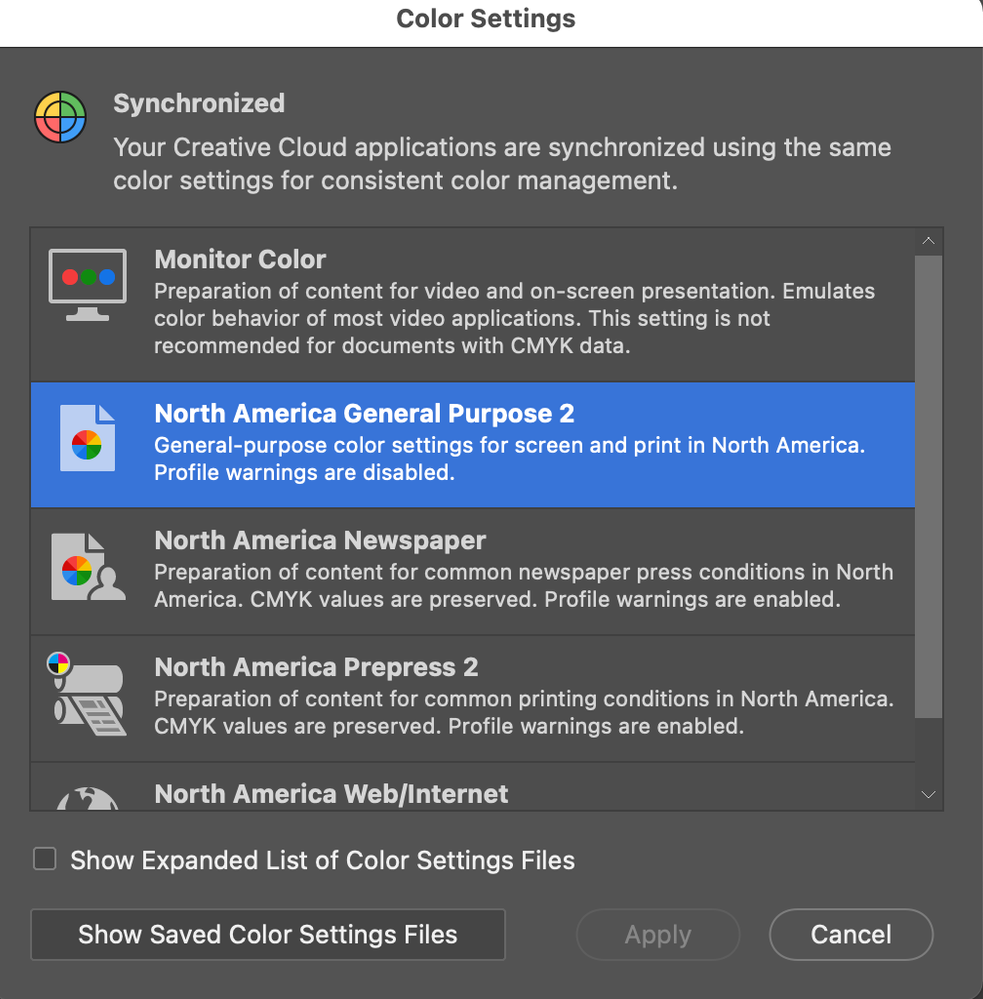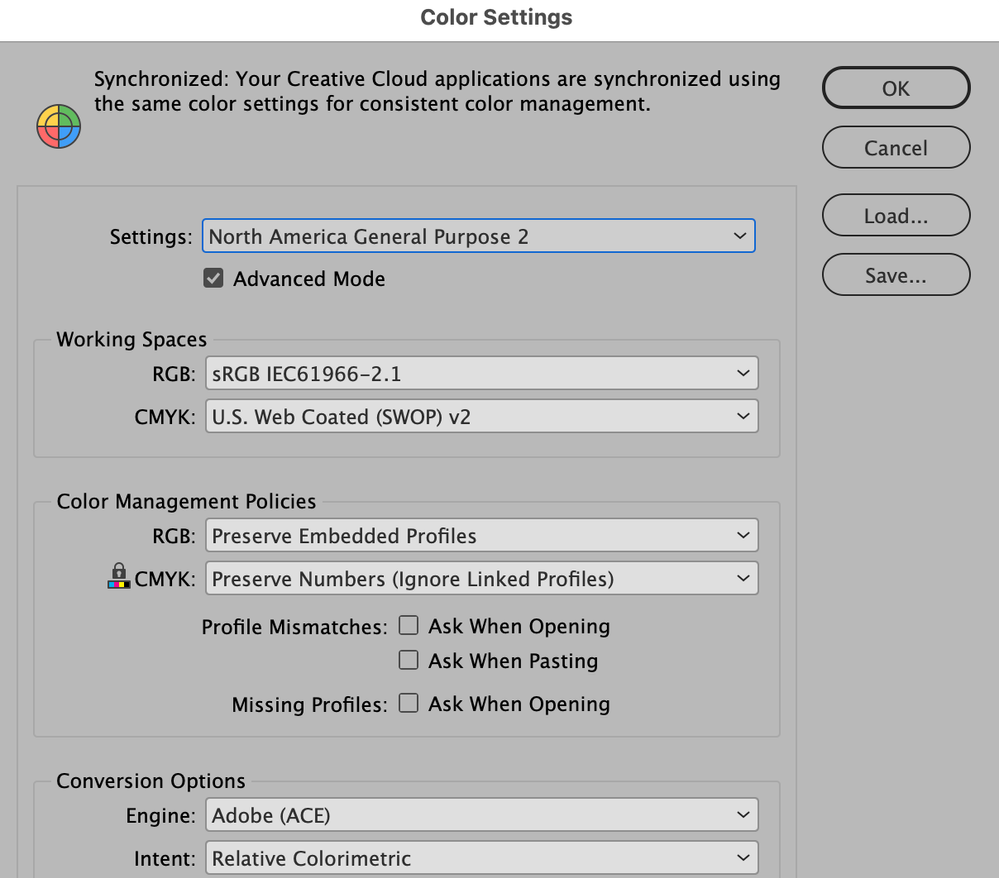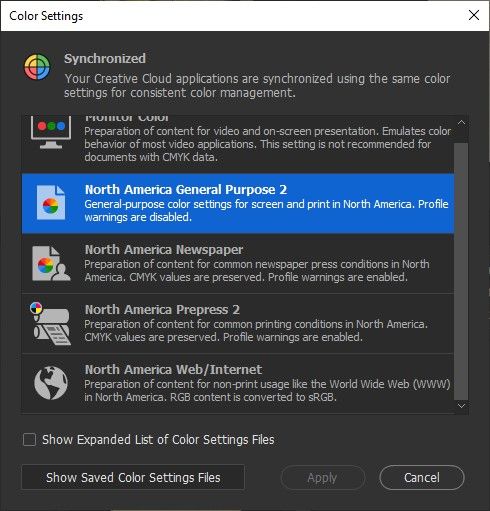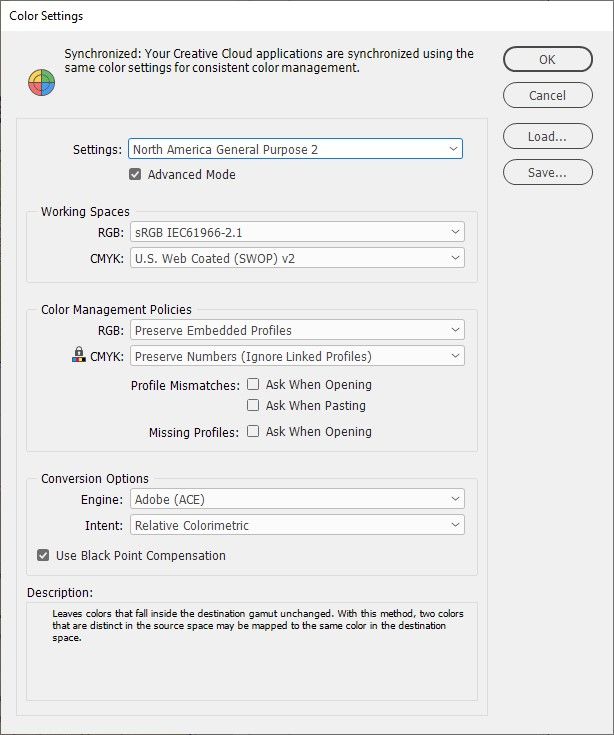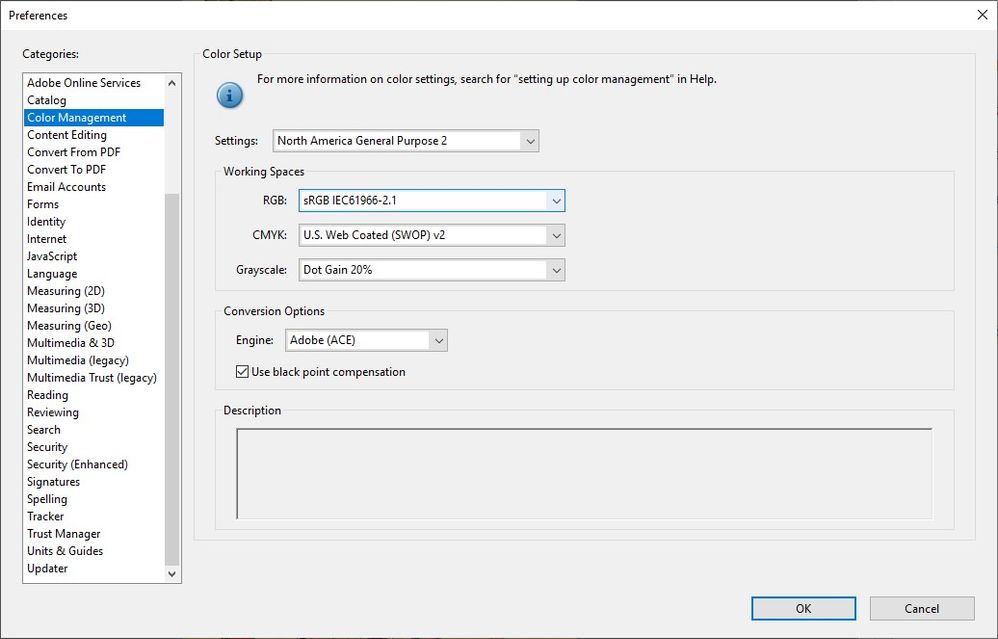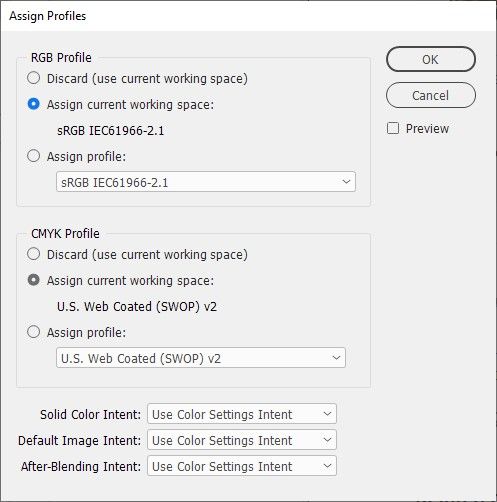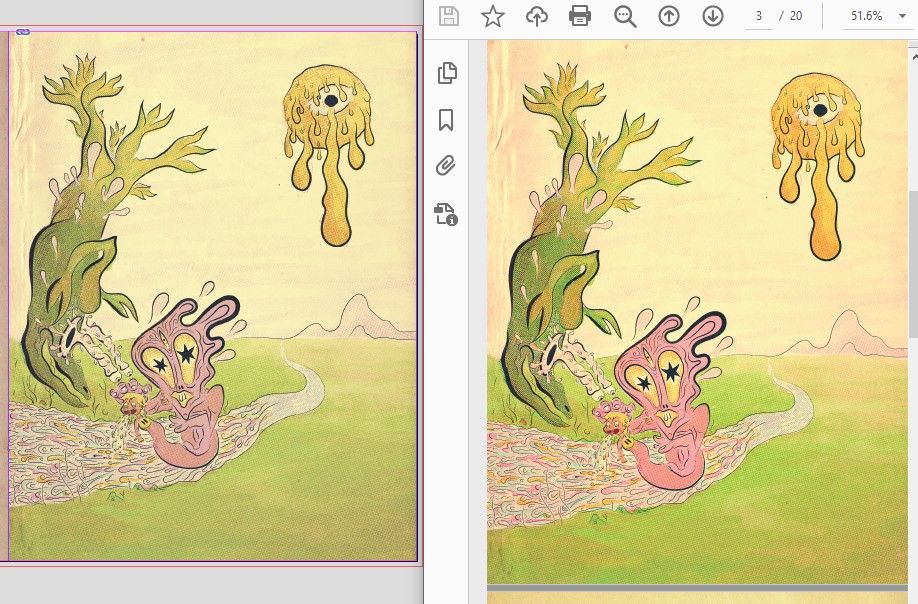- Home
- InDesign
- Discussions
- Major Color Issue with Indesign and Acrobat
- Major Color Issue with Indesign and Acrobat
Major Color Issue with Indesign and Acrobat
Copy link to clipboard
Copied
Exporting to pdf and my colours are waaaaay off in acrobat. The weird thing is in the windows preview pane they aren't wrong. What's going on? Here are screen shots of my export process please help!
Copy link to clipboard
Copied
Check to see if you color management settings are the same in InDesign as in Acrobat.
You can set the settings individually in InDesign, Acrobat, as well as Illustrator and Photoshop, but it's easiest to do it in Adobe Bridge.
In Bridge, choose Edit > Color Settings. In the dialog show below, choose the setting appropriate for your geographic region, and click Apply. Then you'll see Synchronized at the top.
Here is where the settings are in InDesign: Choose Edit > Color Settings and you'll see this:
In Acrobat, go to Preferences > Color Management:
Copy link to clipboard
Copied
You didn't say where you are located, if you're in a different part of the world, in Bridge, check Show Expanded List of Color Settings Files, and you'll also see choices for Europe and Japan.
Copy link to clipboard
Copied
Hi, thank you so much for the reply. All settings match what you sent. I am in Canada by the way.
Copy link to clipboard
Copied
Hi @Isaac Smeele , does it happen if you use the default PDF/X-4 preset? If it still happens what are your document’s assigned profiles Edit>Assign Profiles....?
Copy link to clipboard
Copied
Hi, using that export profile yielded the same results, see attached image of the results and assigned profiles.
Copy link to clipboard
Copied
Can you show a screen capture of the PDF/X-4 document with Acrobat’s Output Preview open?
Copy link to clipboard
Copied
person has exported the document in every single color profile and also
converting them with the preflight settings. Every single time it yields
the exact same results. Considering the Windows preview of the PDF displays
the proper colors has convinced me that it's how Acrobat is displaying the
document not the actual colors themselves. I will send a screen shot when
they stop remotely controlling my computer.
Thanks for the reply!
Copy link to clipboard
Copied
I'm being told this is how acrobat is supposed to function is that correct?
Copy link to clipboard
Copied
Well, I've been informed by Adobe that you cannot see the proper colours in Acrobat by design. They advised me to make a feature request if I'd like Acrobat to display colours properly. Interesting that before telling me this they converted my document with every possible colour profile. That's 3 hours of my life I will never get back!
Copy link to clipboard
Copied
None of this is correct.
I can see from your captures that your placed images are .PSDs with sRGB embedded. InDesign (with Overprint turned on), and AcrobatPro’s Output Preview should display the PDF/X-4 sRGB profiled images the same way.
The capture in my last post shows it is working correctly on OSX. Embedded RGB profiles are required for consistent color management, so the tech support person’s wish to remove the include profile options surely will be ignored.
If you are getting the mismatch with a PDF/X in AcrobatPro’s Output Preview, then it may be you have a corrupt monitor profile. How are you calibrating and profiling your display?
Does it happen if you Export to PDF/X-1a, which will convert all color to your document’s CMYK profile?
Can you save and Package one of the InDesign document’s pages and share it via your CC account or some other file sharing service? Or at least share the exported PDF/X-4 doc.
Copy link to clipboard
Copied
I just had the weirdest thing happen, as I was trying to solve this same problem. I tried all kinds of different ways to output my PDF and kept getting a mismatch in the color. I tried all kinds of different color settings in all my programs (InDesign, Photoshop, and Acrobat) and kept getting a mismatch. Finally I tried looking at Acrobat's Preferences. Under Page Display, I tried changing the transparency color blending space from RGB to CMYK, no change. I then tried changing the Overprint Preview to Always, no change. Then I tried, on a lark, changing the Smooth Text from For Laptop/LCD Screens to None. BINGO! Now, here's the weirdest thing: when I tried to change it back, the color did not go back to being wrong. It seems it's not a setting problem, it's a bug. Somehow I triggered it to display my colors correctly. Hopefully others can try this and see if it works for them. If Adobe has a bug reporting page, I'll post this there.
Find more inspiration, events, and resources on the new Adobe Community
Explore Now