- Home
- InDesign
- Discussions
- Make all numbers after a "." superscript
- Make all numbers after a "." superscript
Copy link to clipboard
Copied
Hi,
Looked this up in past post but i could not find the answer. Sorry if this has been asked before.
I am typesetting a 58 page document, editorial re-submitted the document and they added references numbers, i need to replace text and the new text has reference numbers all over at the end of sentences.
How do i have indesign automatically look for the numbers at the end of a sentence and make those numbers superscript?
Thank you
 1 Correct answer
1 Correct answer
Jonathan, are you using x-refs for those numbers? If so, you can set up a character style to automatically make all the paragraph number-only references superscript. And of course, they will update automatically if the paragraph numbers change.
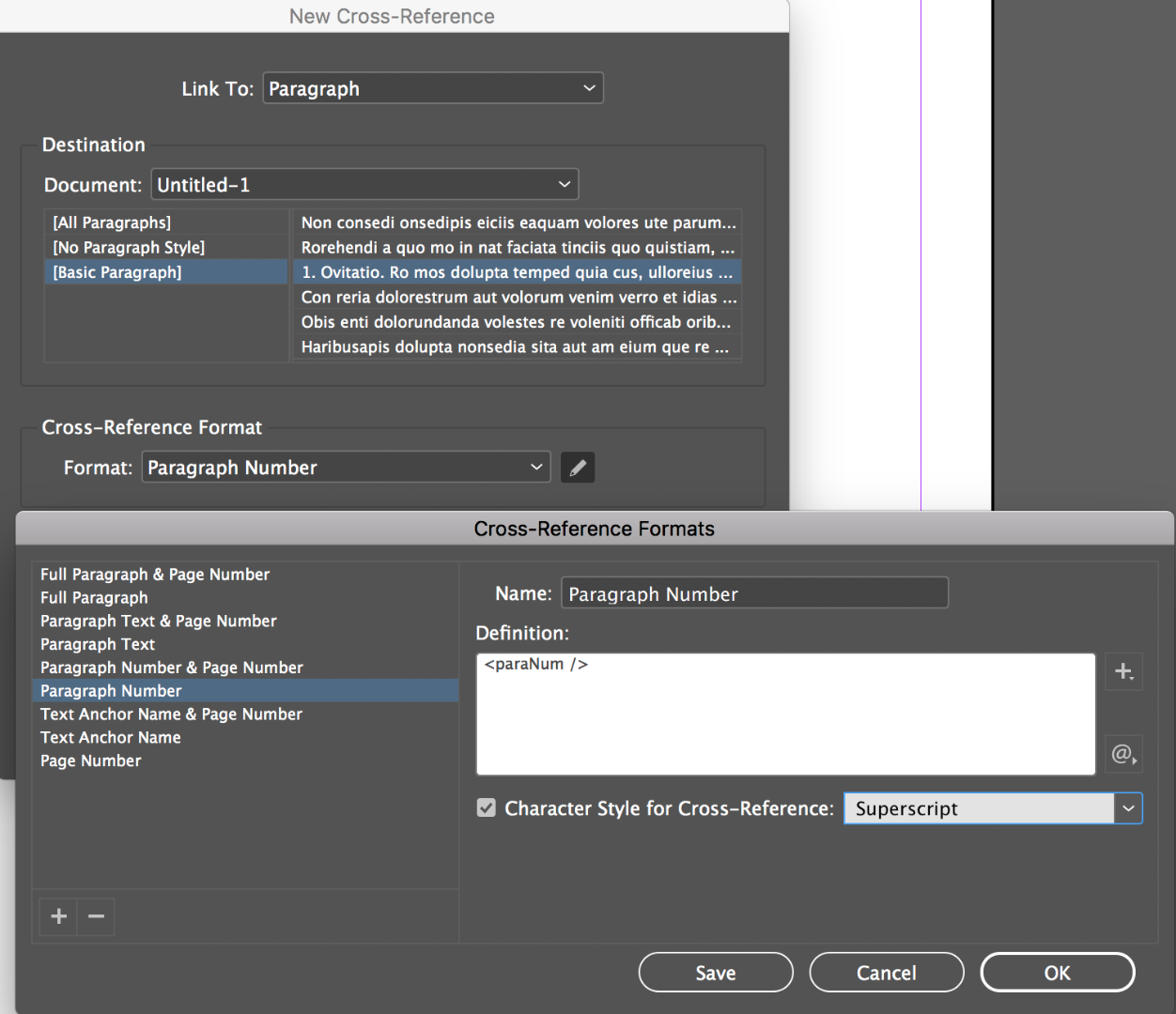
Copy link to clipboard
Copied
With a GREP style if you are sure if all numbers after a full stop ought to be superscript:
– apply a character style containing Superscript to
(?<=\.)\d+
If this applies to too much digits (you may have a $0.00 amount somewhere, and this is an all or nothing deal), use Find/Change with the same GREP over your document. It's probably faster to check each occurrence than hunting down errors and adjusting the GREP for just those cases.
Copy link to clipboard
Copied
ok, yes, that works, however, it only reads the first digit, see attached screenshot. 
Copy link to clipboard
Copied
Jonathan, are you using x-refs for those numbers? If so, you can set up a character style to automatically make all the paragraph number-only references superscript. And of course, they will update automatically if the paragraph numbers change.
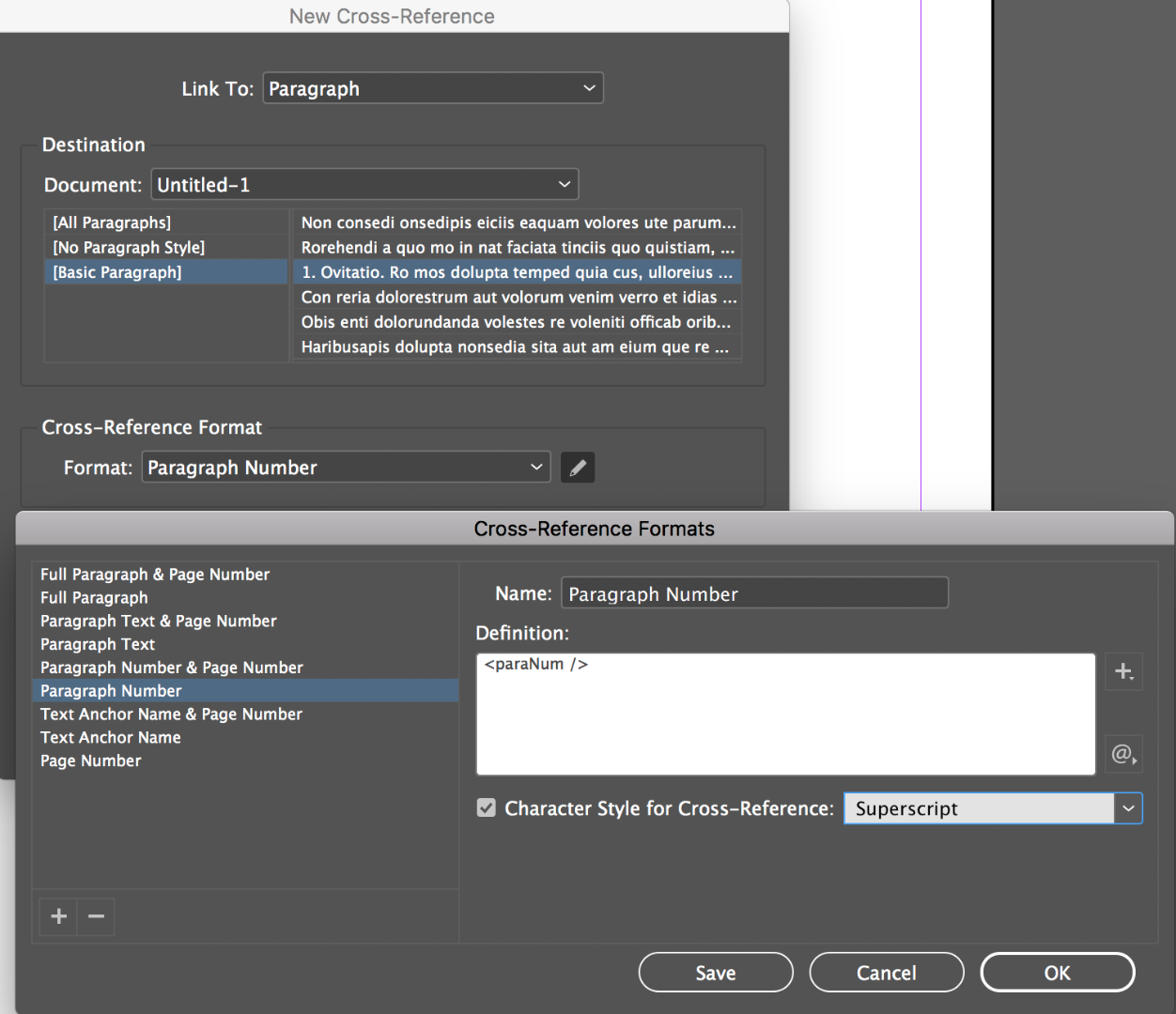
Copy link to clipboard
Copied
I am not using cross references, is that a better fit for what i am doing?
Copy link to clipboard
Copied
It looks like you are referencing paragraph numbers from elsewhere in the file. If the numbers change, you have to remember to come back and change these references. X-refs will update the numbers after edits, and you can build superscript into the definition.
Is it a better fit? It is for my documentation which is constantly being updated until it goes to print. I'd rather have InDesign update the references that having to remember to go back and update all of them myself.
Copy link to clipboard
Copied
Yes, that would be a good fit.
i have the references all at the end in their own page, see below.

Copy link to clipboard
Copied
And you numbered those using InDesign's auto-numbers right? If so:
- Place your cursor where you want to put the first reference. (According to your screen shot, at the end of the paragraph that ends with "in these patients".
- Type > Hyperlinks and Cross-References > Insert Cross-Reference
- Use these settings:
- Link to Paragraph
- Pick the file with the references
- Pick the ¶ tag for the notes
- Pick the specific note you want to reference.
- Format=Paragraph Number
- Click the Pencil button to edit the format

- Refine the X-ref format (just do this once):
- Add a Name for the X-ref format (i.e., Notes)
- Add a superscript character style, OK, OK

- Now that the format is set up, just add the rest of the x-refs from the first dialog box.
- Use Window > Type & Tables > Cross Reference panel to make sure the links are up to date. Use the update button the bottom to refresh the links.
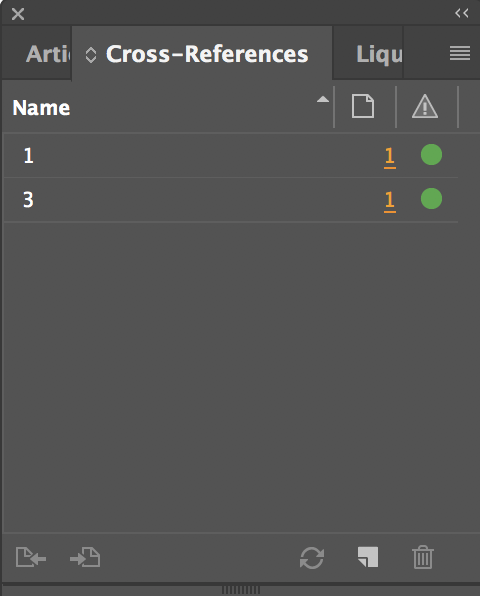
Copy link to clipboard
Copied
the reference will auto number as a list, that is what i set up, as a style, but i have yet to typeset that section. I had typeset 10 pages and they swap files on me
Copy link to clipboard
Copied
Hi,
I followed the steps, feel like i am almost there. but my subscript reference shows the entire reference. how do i display only the entry number?
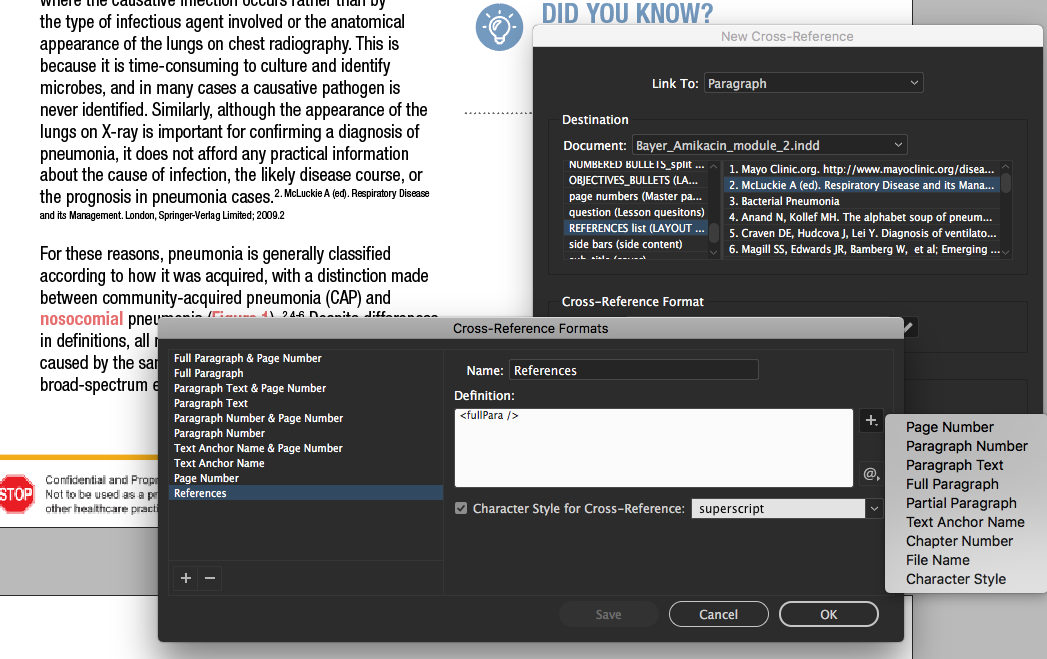
Copy link to clipboard
Copied
got it to work. thank you.
Copy link to clipboard
Copied
Hi Barb,
First time doing crossreferences, is the a video i should watch? or just follow the steps below?
Thanks
Copy link to clipboard
Copied
just notice is does not read two digit number in the attached it missed "22"

Copy link to clipboard
Copied
The first problem is because it's not a digit after a ".", there is a comma there. The second is because it's not a digit, there is a ":" there.
Expanding the GREP to catch more punctuation:
(?<=[.:,])\d+
(The chance on errors gets higher too. This will now also catch full decimals such as "1,205.15". My advice on not using a GREP style remains.)
Copy link to clipboard
Copied
What about this one?
\D[[:punct:]]\K[,\d]+(?=\s)
Copy link to clipboard
Copied
this also does the trick but it changed it in locations where the numbers were after a "/"
Copy link to clipboard
Copied
Sorry Jonathan. I'm teaching today so checking in quickly on breaks. It sounds like you have it mostly figured out, but I don't understand your final post. Nevermind. It was for Wintem. Glad you got it working! ![]()
Copy link to clipboard
Copied
i got it to work. the issue i had was with reference that are to read :"2,4-6". don't know to set something like that up.
Copy link to clipboard
Copied
The same way.
Reference note 2, add a comma, note 4, add the en dash and then note 6. If you add a new note 1 and update the x-refs, they will roll from 2,4–6 to 3, 5–7. If you add a new note 5, they will roll from 2,4–6 to 2,4-7.
Copy link to clipboard
Copied
ahhh. i did that but i notice other reference that had a single number change, one that was"2" rad "2," when i did that manually. may i see a screenshot?
Copy link to clipboard
Copied
hi, if i understand you right i would insert the reference from the panel, but i have to manually type the "," and "-" before and after I insert references correct?
Copy link to clipboard
Copied
Correct.
Reference note 2, add a comma, note 4, add the en dash and then note 6. If you add a new note 1 and update the x-refs, they will roll from 2,4–6 to 3, 5–7. If you add a new note 5, they will roll from 2,4–6 to 2,4-7.
Copy link to clipboard
Copied
hey Barb,
editorial sent me a whole new document for typesetting. and the references all changed. i copy from the word document text for the references and replaced the list i notice copy in my indesign layout, the corssreference panel exploded with red flag icons. I did an "undo".. lol
Would it be better to edit the references from indesign one at the time instead of what i tried to to?
i had the same word document replaced 3 times in one week as i am typesetting often. how would you tackle that?
thank you
Copy link to clipboard
Copied
Let's start with the last question. I have two jobs—I work as a trainer and I take on freelance layout projects. I don't accept files for layout unless they are already in final form, and I charge a considerable amount for correcting the mistakes that were in the files that were delivered. (I don't charge for formatting updates—if I made a layout mistakes that's on me.) By being very clear about this upfront, I have successfully eliminated the workflow the you are in right now—where you are laying out the same file three times in a row.
Now, you have two options to replace the references. You can copy and paste to replace each reference, leaving the link intact, or replace the entire list and use Relink Cross-References in the panel menu, much like relinking images in the Links panel. Knowing how to do both is valuable, but of course after you understand how they work, pick the workflow that you can complete more quickly.
Since this all new to you, I'd also recommend taking advantage of your Lynda subscription to watch the courses on Cross-References (and perhaps the rest on the long document workflow).
Copy link to clipboard
Copied
ok, thanks. will look at it. thanks for the advice
-
- 1
- 2
Find more inspiration, events, and resources on the new Adobe Community
Explore Now
