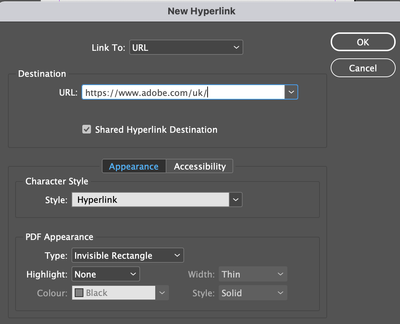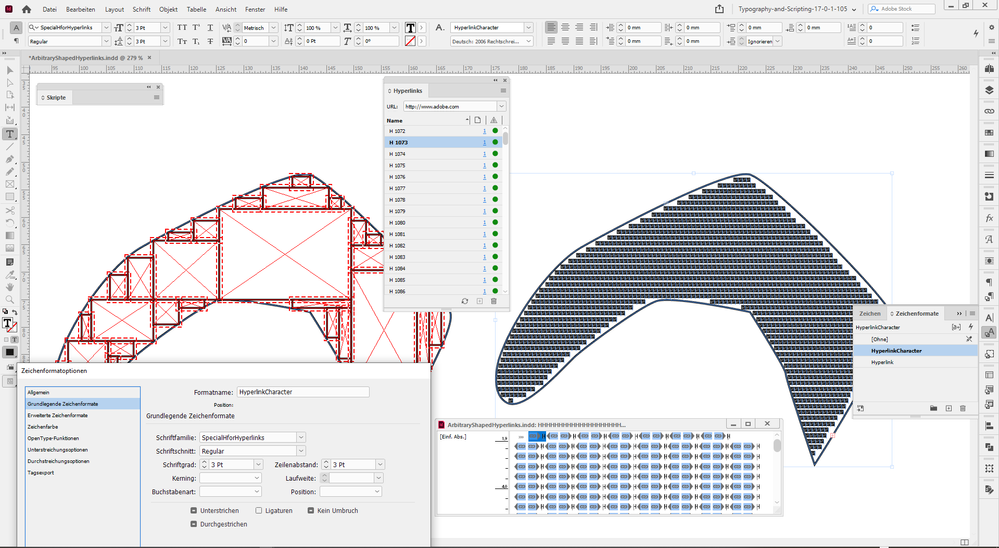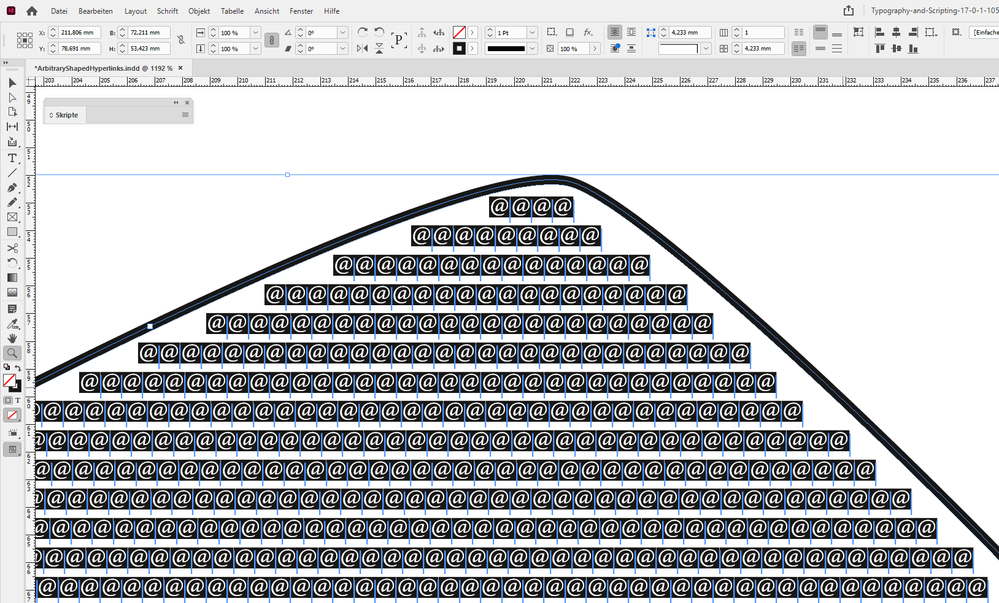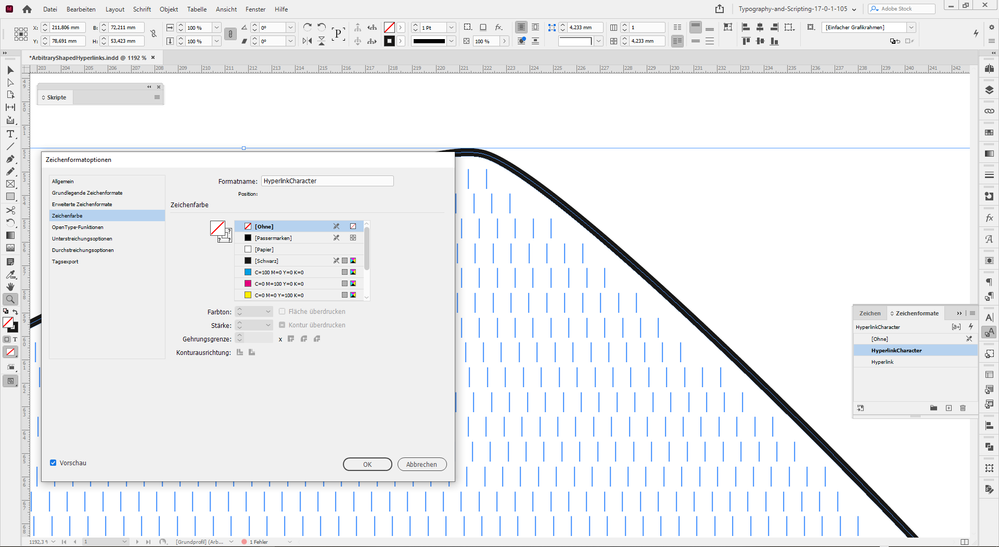- Home
- InDesign
- Discussions
- Re: Make picture frame the shape of the object (an...
- Re: Make picture frame the shape of the object (an...
Make picture frame the shape of the object (and Hyperlinking)
Copy link to clipboard
Copied
Hello Adobe Community!
Hopefully someone can help me... I have these objects from a Photoshop document that have very specific shapes (see image below). I need to hyperlink each shape (to a website URL) to eventually create an interactive PDF with clickable elements. Now, my question is as follows:
- Is there a way to Hyperlink the actual object rather than the whole picture frame? (the problem is that some of the square/rectangular frames overlap, but the objects don't)
- Alternatively, is there a way to make it so my picture frame becomes the exact shape of my object, and not a square/rectangular, without using the pen tool? (I already spent ages drawing the shapes in Photoshop...)
If that might be of relevance, I am currently dragging my shapes from Photoshop into InDesign.
Thanks in advance!
Copy link to clipboard
Copied
Place your object into your InDesign document. You can hyperlink each of them to an external website.
Obviously you have to have a separate shape (or words) to each external destination.
You can place shapes created with a transparent backgrounds created in Photoshop and placed as PSD files or PNGs in your InDesign document.
The safest way to link them is to go to each website and copy and paste the URL into the Destination field in the New Hyperlinks dialogue box.
Copy link to clipboard
Copied
I will have to try a little bit more, but from what I see the hyperlink is applied to the whole picture frame (which InDesign defaults to a square/rectangle), which is not the shape of my object (no matter if the background is transparant or not).
Copy link to clipboard
Copied
Hi Nathan,
so you want arbitrary shaped "action" areas for hyperlinks?
InDesign cannot do this.
One workaround I can see is to build a shape with smaller rectangular objects where hyperlinks with the same target URL are applied:
Regards,
Uwe Laubender
( ACP )
Copy link to clipboard
Copied
I was afraid I would have to do something like this. I can change the picture frame using the Pen Tool, too, but that involves adding a lot of anchor points and wrapping them around my shapes...
Copy link to clipboard
Copied
As far as I know that won't help you. I'm pretty sure all link image map areas are rectangular.
Copy link to clipboard
Copied
I'm probably not correct on this if you want to go into the code and do a lot of tweaking, but ID doesn't do non-rectangular links natively yet, as far as I know.
Copy link to clipboard
Copied
Hi Nathan,
the clickable area for one single hyperlink is always a rectangular area.
Years ago we could do irregular shapes as the clickable area for buttons or hyperlinks.
Not with InDesign, but with Flash technology. Now Flash is dead.
Regards,
Uwe Laubender
( ACP )
Copy link to clipboard
Copied
The other workaround for irregular shapes:
Convert your shape to a text frame and add characters with a hyperlink to fill the frame.
As a side note: in my sample screenshot above I used a one-glyph OpenType font I did with the IndyFont script by Jongware and Marc Autret to illustrate the solution. Every character in the shape is the same glyph with a hyperlink. All visible characters are kept apart from each other with the special character ZERO WIDTH SPACE so that every line can break at any character in the text. This "ultrafluidity" of text is described by Marc Autret here:
‘Ultrafluid’ Line Wrap in InDesign
Marc Autret, January 28, 2015
https://www.indiscripts.com/post/2015/01/creer-une-justification-ultrafluide-dans-indesign
What's New in IndyFont 1.135
Marc Autret, November 24, 2014
https://www.indiscripts.com/post/2014/11/what-s-new-in-indyfont-1-135
https://www.indiscripts.com/blog/public/scripts/en_IndyFont-Manual.pdf
https://www.indiscripts.com/category/projects/IndyFont
You could do this with any character and any font.
But it was more fun for me to create that special one-glyph font in a few minutes.
Basically a square with the @ on top at code point position of the H :
To make the text invisible simply apply fill color [None]:
I also exported a Publish Online document from this sample:
https://indd.adobe.com/view/73e42199-9b28-4075-920c-81b01f31c005
Regards,
Uwe Laubender
( ACP )
Find more inspiration, events, and resources on the new Adobe Community
Explore Now