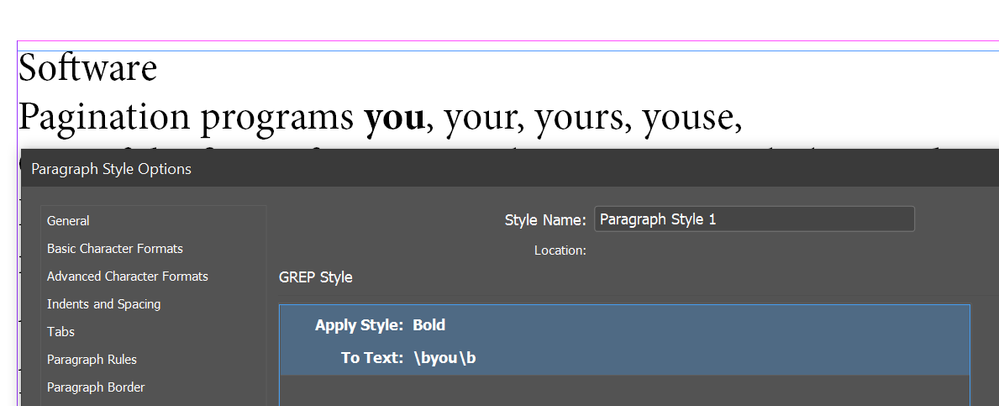Adobe Community
Adobe Community
Copy link to clipboard
Copied
Hi, I know how to make words bold in indesign but throughout my document I need to make definitions bold.
For example I need Biomass and biogas installations to be bold, but when I do this it will bold all of the word and in bold throughout the document which is not what I require.
Does anyone have any suggestions please?
 1 Correct answer
1 Correct answer
Try as in my example bellow
\byou\b
Copy link to clipboard
Copied
I did not get your question entirely, if you apply the bold to your word what exactly happens that your don't want? Anyhow, you could apply a character style to these words, you could also use a grep style to apply this automatically to your document. See one such discussion below
https://community.adobe.com/t5/indesign-discussions/grep-style-bold-specific-words-with/td-p/9943126
If this does not help then please share a sample document explaining what you want in the result.
-Manan
Copy link to clipboard
Copied
Hello, i think Grep will be your friend to save time and made what you want 😉
Have a look at the Treasure of Grep group on FB : The Treasures of GREP
Copy link to clipboard
Copied
Do you mean, you need to make the words bold ONLY when used as a definition but NOT when the words are used elsewhere? In that case, you will need to apply a Character style manually whenever you need it. InDesign is not smart enough to know when the same word is used as a definition or when it is normal text--unless there is a pattern to when the definition is used. Then, a GREP F/C or style might be able to work.
If you want the first use of the word in a story to be bold, I suspect a script could do that from a master list.
Copy link to clipboard
Copied
Hi for example I want to make the word you bold but it will also bold the word your like this as it picks up the letters you in the word your.
The document I am making has the words you and your within it but only you should be in bold.
Thanks for your help
Copy link to clipboard
Copied
Try as in my example bellow
\byou\b
Copy link to clipboard
Copied
Drop @vladan saveljic's code into your paragraph style:
Copy link to clipboard
Copied
As many have said, of course it will be possible to change all instances of any words/phrases, but InDesign looks for some kind of pattern - if you DON'T want it to apply this bold character style in some cases, there needs to be something that differentiates them from the others. Usually a paragraph style, different size ... etc. When the pattern is broken and consistent, you can control everything.