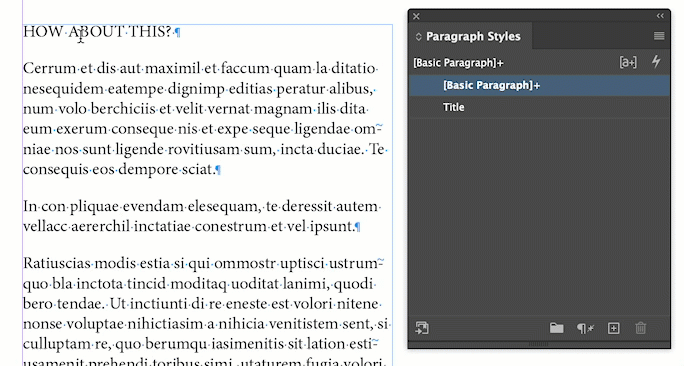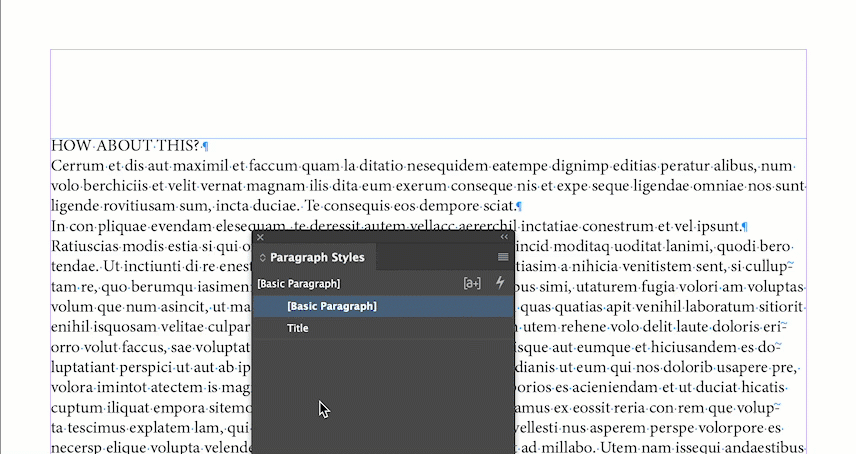Managing paragraph borders
Copy link to clipboard
Copied
Hi all.
I'm working on a style for the titles of my book. The screenshot helps a lot in understanding my problem. Here, in order to avoid adding objects, I decided to use Paragraph Border in Paragraph Style. The problem is I cannot align the border to the margin, as there are offsets for it. so I have to manage it manually. and if I want to modify the offsets someday, I have to align all the text boxes individually. As you can see, on the left is the margin of my book. Maybe a solution will be widening textboxes, so I can align my textboxes with the borders themselves.
If there's no solution, how can I add such bars to my textbox?
Copy link to clipboard
Copied
Can you draw the text frame to the desired width, that includes the paragraph borders on either side? And then either center the title or use left and right indents to push them in away from the edges.
I assume there's going to be content underneath and we always want to use as few text frames as possible. I would set it up something like this. If this doesn't work, please show us more of your layout.
~Barb
Copy link to clipboard
Copied
Here is my page. My title text frame is not as wide as my main paragraphs. On the bottom title, I have my desired frame offset, and on the top I've increased the offset. This resulted in going out of my margin. Meaning that if I want to adjust the upper title with my margin, I have to do it manually by nudging.
Copy link to clipboard
Copied
Hm…
As I can see from Barb's screen animation you may not nudge it, but set an offset of the border to the half width of the stroke weight of your border.
To get the right distance do not use text frame insets, but left and maybe right insets of your paragraph style.
Just a guess, please provide a sample InDesign document.
Thanks,
Uwe Laubender
( Adobe Community Professional )
Copy link to clipboard
Copied
Hmmm. I think I may be confused now about exactly what you want, but offering up another example.
~Barb
Find more inspiration, events, and resources on the new Adobe Community
Explore Now