- Home
- InDesign
- Discussions
- Re: Many InDesign files missing from backup restor...
- Re: Many InDesign files missing from backup restor...
Many InDesign files missing from backup restore
Copy link to clipboard
Copied
I have a really bizarre and very troubling problem happening. Long story here, so bear with me:
I had to rebuild my system, and restore my files from a Time Machine backup.
Have an older Mac Pro with new SSD drive running High Sierra.
After restoring, I started to notice that quite a few of my InDesign files were missing after doing the restore. Not all, but many pretty important ones. Nothing else was missing but ID files, and many were missing from folders in which everything else (illustrator, Acrobat & Photoshop etc.) were intact. Only seemed to affect certain files, mostly ones done in ID 2018. Older ones seemed fine, but many new ones were fine also. It was very random.
I looked on my backup drive, and in most cases the missing files were there. But they were also missing from a copy of the backup I had made to another Mac.
I tried to copy the missing files over individually, but I would get a message that says "The operation can't be completed because an error occurred (error code -8003)"
Yet I could open the file from my backup drive and resave it to my hard drive, and it seemed fine
As I'm obsessive about backups, I also have a cloud backup system through Backblaze, and some files I was able to download from there OK.
But other, older files were missing from my Backblaze backups as well.
In some cases I could option-drag the files off my backup, and successfully get them that way.
That led to the weirdest of all occurrences: I option dragged about a dozen files from one folder on the backup to my computer, but instead of copying 12, files, I got about 48, many older versions of the same files.
This led to my aha moment, where I kind of figured what files were affected, but have no idea why.
I do a lot of work that is variations or updates of recurring jobs. Often when doing this, I will copy a file, and rename it. From what I can tell, all the files that are missing from my restore, and won't copy back from my backup drive, are all files that I created that way.
And they all seem to be files that were done in InDesign 2018. But they are also all files that were done since I upgraded to High Sierra, and since I installed a new SSD drive.
So I'm thinking this has something to do with one of these three issues, and is only affecting files that were duplicated during this period.
Since I have multiple backups, and can access the files by opening them and resaving, I am hoping I haven't lost anything permanently, but I have literally thousands of files I have created this way that I need to update from time to time, so this is all freaking me out.
Has anyone else experienced anything like this?
Copy link to clipboard
Copied
Here's a visual of the weirdest part of this. When it isn't skipping files on restore, it is doing really strange thing like this. Left is the list of files in a folder on my backup. If I drag it to my computer, I get what's on the lest. All these additional files are previous versions that I had duplicated and/or renamed? What the heck is going on?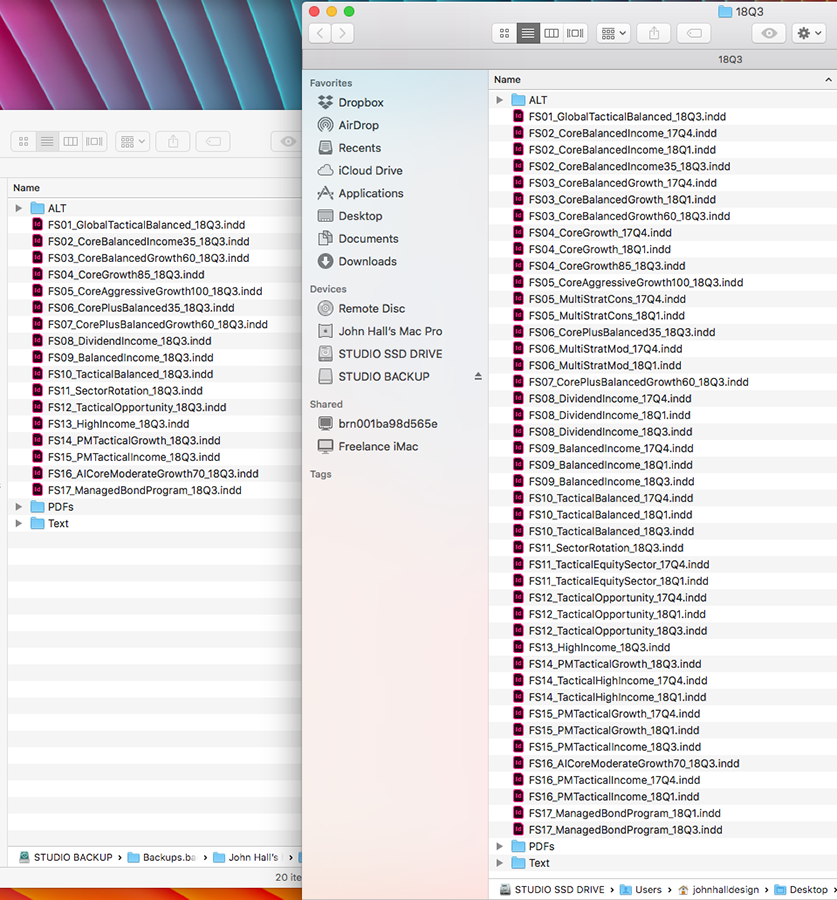
Copy link to clipboard
Copied
What makes you think this is an InDesign issue?
Copy link to clipboard
Copied
Not sure, but they are the only kinds of files that are affected. I have not seen issues with any other kinds of files, Adobe or other.
Copy link to clipboard
Copied
There is nothing InDesign-related that I can think of that would cause this and I’ve never seen anything like it reported.
While I’m all about backups and redundancy, I find working in a Dropbox or OneDrive folder with an external harddrive doing nightly backups be enough.
Copy link to clipboard
Copied
I posted on an Apple forum too. Its very bizarre, so hard to pin down what could be causing it. Have been having a lot of other trouble with InDesign recently also, so since it is only affecting ID files, it seems there much be some conflict with ID, High Sierra or my Mac (older Mac Pro with new SSD drive). No older files are affected, only ones worked on in the last year, and seemingly only ones that I have duplicated and/or renamed at some point in the process.
Thank god I have Backblaze as an emergency backup, cause it has saved me on this.
Copy link to clipboard
Copied
Did you ever figure this out? I tried to restore some Indesign files from time machine and none of them are working. I keep getting an error code -1407. I tried other types of files from photoshop and illustrator and they all restore fine, but many Indesign files don't.
Copy link to clipboard
Copied
This is an unusual and bizarre error code -1407. Very different from the -8003 that the original post had. Technically it means "expected a folder and got a file" which doesn't help very much perhaps. But check that you haven't deleted a folder and created a file by the same name. Safest perhaps to restore somewhere else entirely.
Copy link to clipboard
Copied
I also had the same error code 1407 and couldn't restore the Indesign files, but found if you restore the whole
folder that the file is in then you can open it from there.
Copy link to clipboard
Copied
I had the same trouble with Time Machine and error code -1407. But, I tried restoring the whole folder (as Jel Holmes suggested) and that seems to have worked. Thanks!
Copy link to clipboard
Copied
Hi, I've had the exact same issue. Early September I migrated from a Macbook Pro running on Catalina 10.15.6 to a new Macbook Pro using a Time Machine copy on a external HDD.
Except for a few main folders that weren't copied properly (Documents and Movies if I recall correctly) for an unknown reason considering I didn't change the OS version or the file system of the SSD, the main issue I've had with this Time Machine migration is the fact that a very large part of the .indd files didn't make the transition: in folders I sure some used to be (because their .pdf export is still there, for example) they are nowhere to be found, pure and simple.
I've found no reason for this, it applies only to .indd files. I cannot find a clear pattern in this but it does seem that most of the files affected by this issue were created in 2019 or 2020 as I'm having most trouble finding them, vs. older files that did make it through the migration.
Find more inspiration, events, and resources on the new Adobe Community
Explore Now