- Home
- InDesign
- Discussions
- Re: Master page lock icons not showing in pages
- Re: Master page lock icons not showing in pages
Copy link to clipboard
Copied
I applied a master to a page in my indd document and the lock icon does not appear on the objects on that page. Also, when I look at the layers panel, there is no items/objects listed - the layer is empty. But, when I go to the master, the items in that layer are all there. The lock icon seems to be working ok in some of my other indd documents. I know I can choose 'Override all Master Page Items' in order to unlock them but I'm wondering why the lock icon isn't showing up. Any tips would be appreciated!
 1 Correct answer
1 Correct answer
I second Bob. From what I see I'd say there's no locked items. I don't know any way how one could see Frame Edge (dotted or not) of the locked and not selected object, but not the lock icon. Here it is - locked item on a master page:
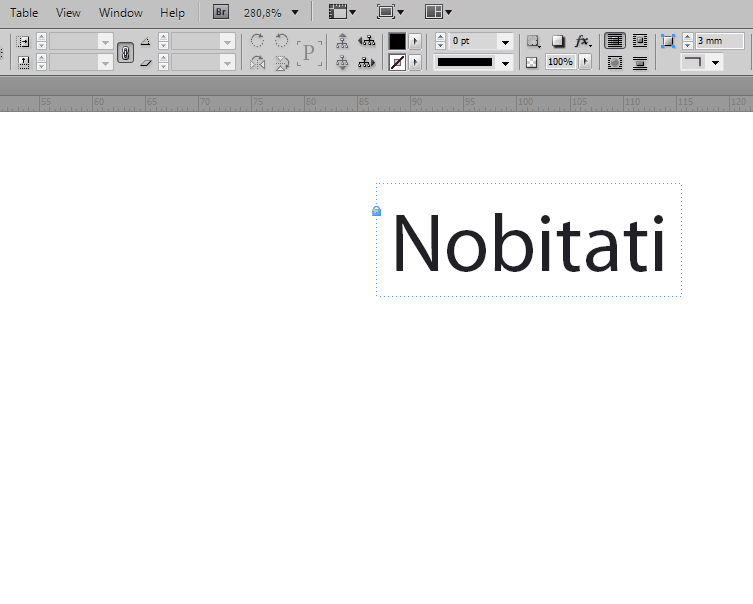
Copy link to clipboard
Copied
This is completely normal. I’m going to guess you’re a Quark convert.
InDesign master objects are ONLY on the master. You can override them by CMDShiftclick or CTRLshiftclick to make them live.
Copy link to clipboard
Copied
Thanks, Bob. However, there is no dotted line frame or lock icon to select. BUT, if I guessestimate where the bounding box is and hit command+shift, it did work to select it and override. I'm still wondering what happened to the lock icon as it is visible in other documents...
Copy link to clipboard
Copied
JTO wrote
I'm still wondering what happened to the lock icon as it is visible in other documents...
In order to see it, you must be in Normal Screen Mode, with Overprint Preview OFF and Show Frame Edges ON.
Do you? Any of these conditions prevents you from seeing lock icon, as well as that dotted line.
Copy link to clipboard
Copied
Thank you, Winterm. I was hoping that would be the answer but I was in Normal screen mode, with Overprint Preview off and I did not have 'Hide Frame Edges' checked. Here's a screen shot- as you can see the master page and the document page look alike - no lock icon and both have a dotted line around the objects.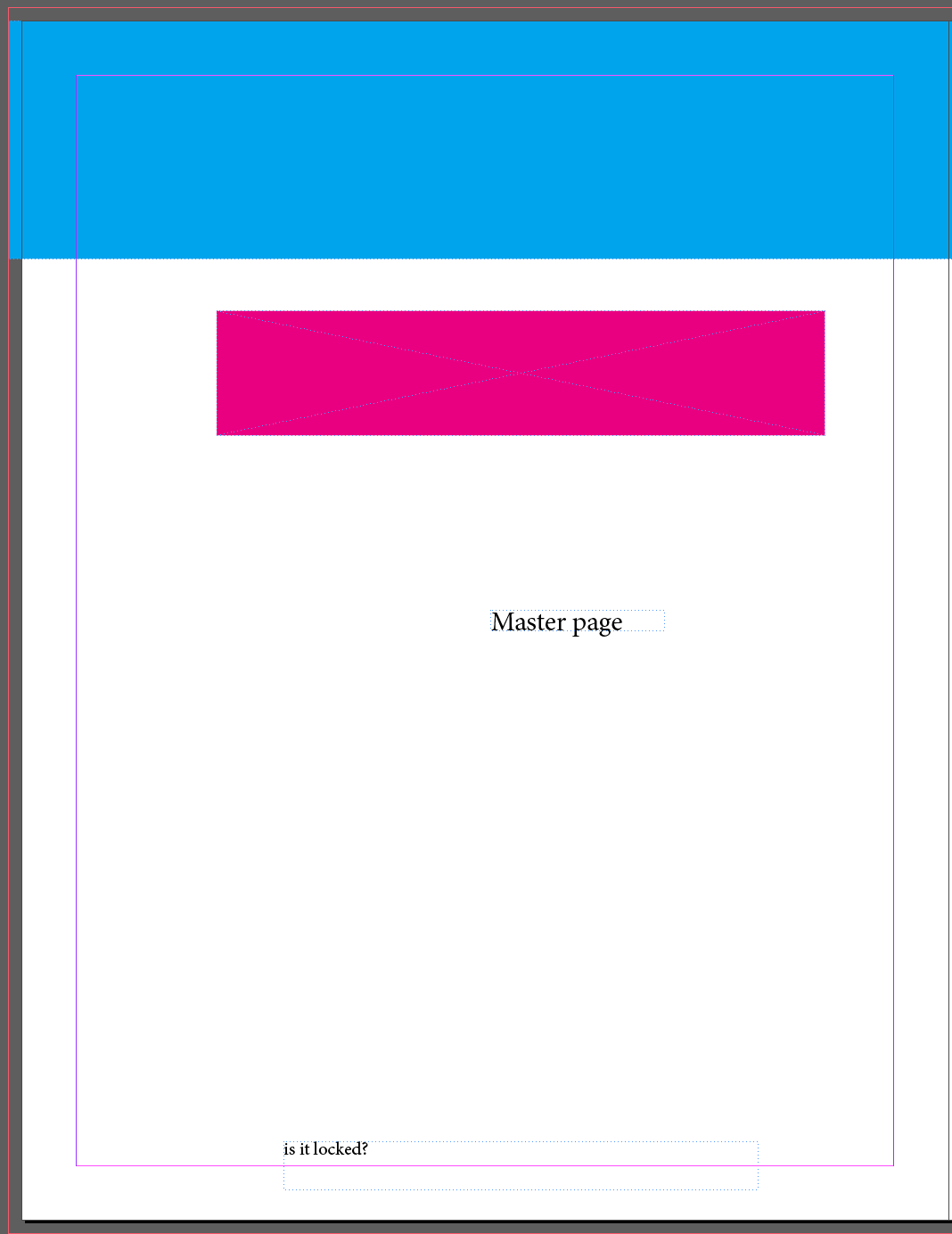
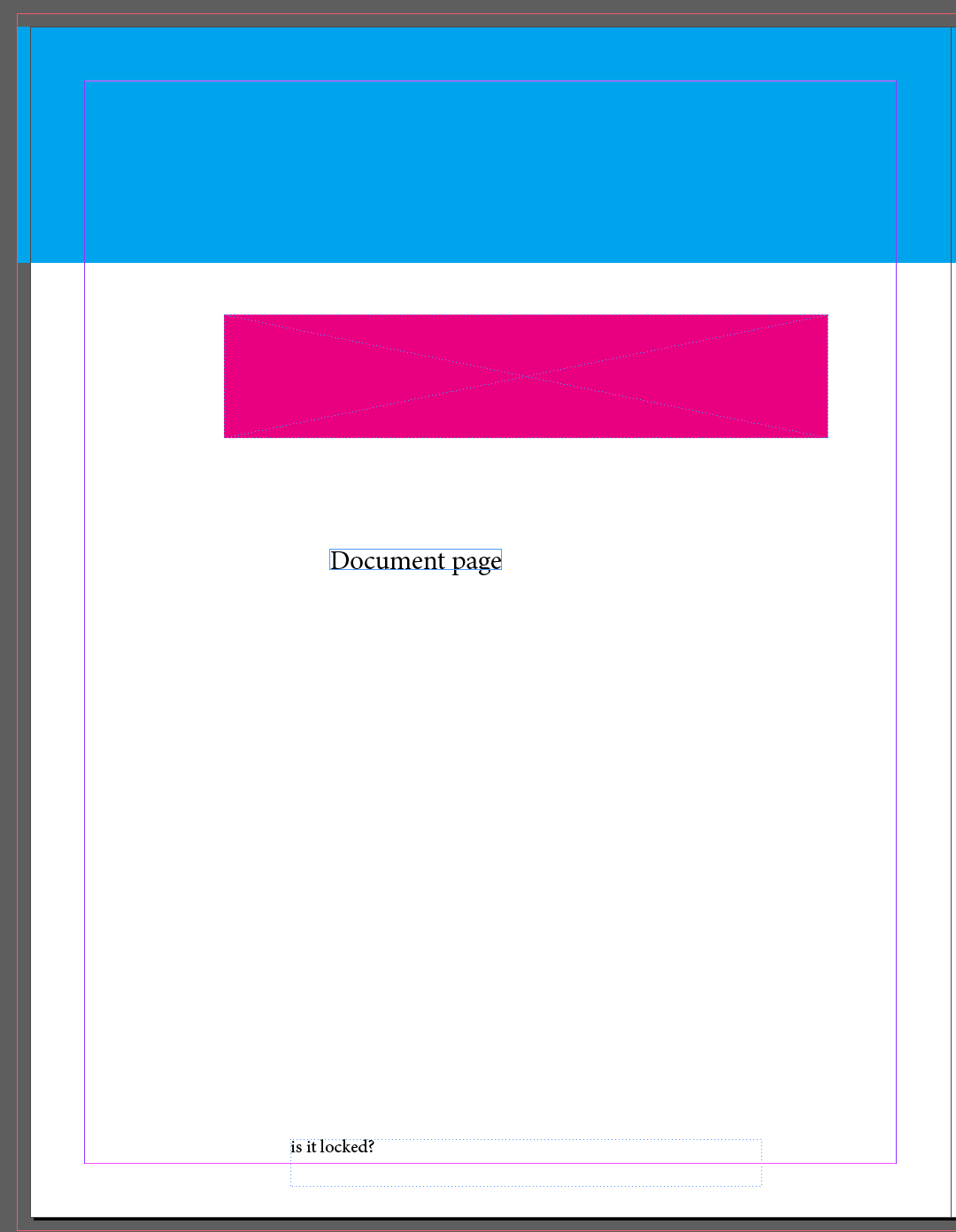
Copy link to clipboard
Copied
Are those items actually locked? Please show up the layers panel fully expanded.
Copy link to clipboard
Copied
I second Bob. From what I see I'd say there's no locked items. I don't know any way how one could see Frame Edge (dotted or not) of the locked and not selected object, but not the lock icon. Here it is - locked item on a master page:
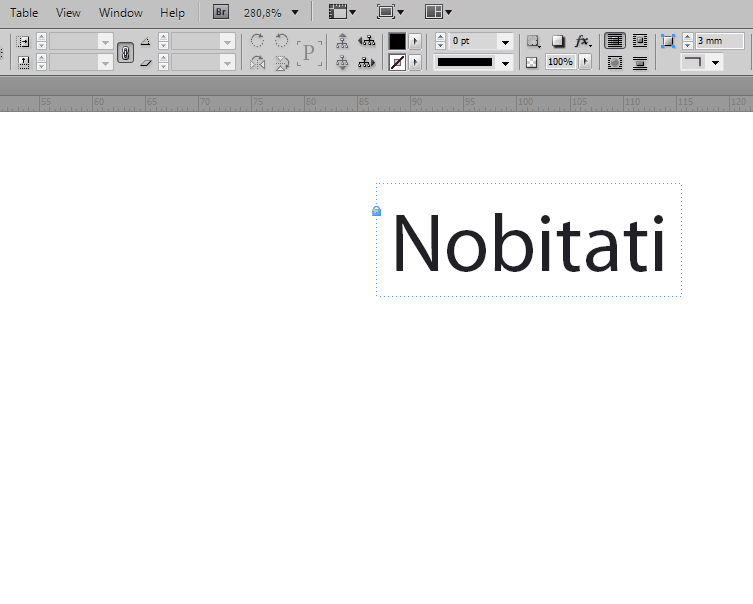
Find more inspiration, events, and resources on the new Adobe Community
Explore Now