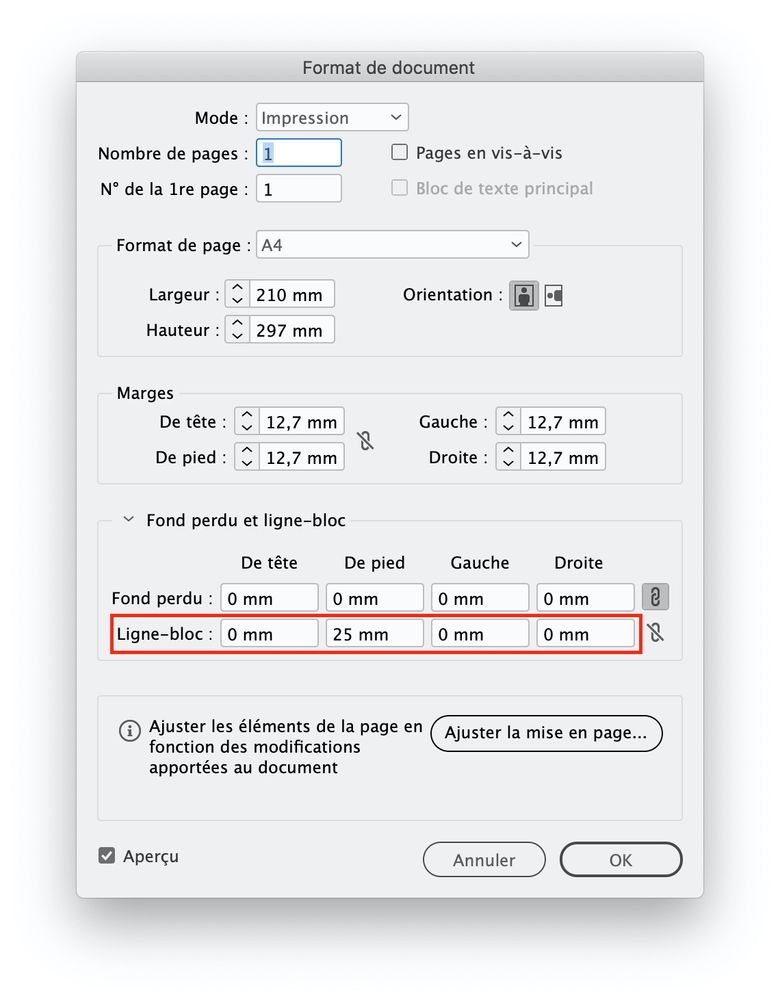- Home
- InDesign
- Discussions
- Re: Master page not applying to other pages
- Re: Master page not applying to other pages
Copy link to clipboard
Copied
Hi all, need some help please.
My master page has some information in the pasteboard that needs to be on all pages.
I have placed it on the correct layer within the 'Master-A' but when I click on to my page 1 and 2 (which both have 'Master-A applied to them) it doesn't appear.
At my wits end and have never encountered this before. I've had to cross out my client and company for protection reasons.
Thanks in advance.
(using InDesign CC 2019)
 1 Correct answer
1 Correct answer
File menu > Document setup and increase the slug area size
Copy link to clipboard
Copied
File menu > Document setup and increase the slug area size
Copy link to clipboard
Copied
Thank you so much, always such a quick and easy fix!
Find more inspiration, events, and resources on the new Adobe Community
Explore Now