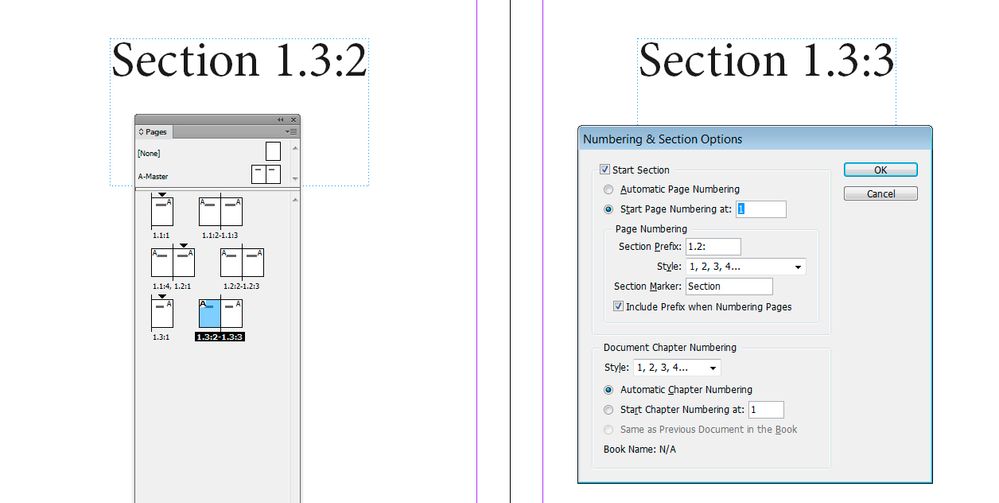Master Page Numbering- Sub Sections?
Copy link to clipboard
Copied
I've watched several tutorials by Adobe and searched on Youtube about creating sections and page numbering on Master Pages, but I can't seem to find if there's a way to create subsections and appropriate numbering.
So I want to break my book into sections, and then subsections with numbers accordingly.
So in my example below I have the Introduction section one, then Door styles section two with three subsections, then Wall Cabinets as section three.
Example:
Introduction 1.1 - etc.
Door Styles 2.1.1 - etc.
Door Styles 2.2.1 - etc.
Door Styles 2.3.1 - etc.
Wall Cabinets 3.1- etc.
Is there a way to do this?
Copy link to clipboard
Copied
And keep in mind that I'm almost a complete noob with InDesign...
Copy link to clipboard
Copied
You can indeed.
Don't worry - we were all noobs at one point.
Here's an article that was written for me way back when I was learning.
https://creativepro.com/multi-level-automatic-numbering-in-indesign/
Copy link to clipboard
Copied
Although it is to do with Paragraph Styles
It should work the same way.
https://helpx.adobe.com/indesign/using/numbering-pages-chapters-sections.html
Copy link to clipboard
Copied
Thanks for the response Eugene. When I get through with my CAD revisions today I'll take a look at this.
I have another problem with the automatic numbering in Master Pages that I'll mention.
When I create a system from scratch the numbers get smooshed together instead of being spaced correctly.
So if it's numbered 1.1, 1.2, 1.3, then it seems that the numbers get pushed toward the decimal point and start to overlap instead of how you see them here.
Copy link to clipboard
Copied
Make the text frame that holds them wider. Page number markers are treated as a single character regardless of how many digits in the number.
As for the numbering, I think I'd do it using the Numbering and Section Options dialog.
In your text frame on the master page insert first a Section Marker special character, then a Current Page Number marker. In the document pages, where each subsection should start, start a new section. In the dialog put the subsection prefix text in the Section Prefix box and the Section title text in the Section Marker box. You can add punctuation and spaces as desired. Be sure to check the Include Prefix When Numbering Pages checkbox.