- Home
- InDesign
- Discussions
- Master Page Primary Text getting overridden
- Master Page Primary Text getting overridden
Copy link to clipboard
Copied
I created a Primary Text area on my master page, which has the content divided into 3 columns.
Often when i place an article into a new page (with this master applied), In Design CC turns it into 3 separate text fields (rather than one field with 3 columns).
Ideas on what I'm doing wrong here?
Thanks
 1 Correct answer
1 Correct answer
Sometimes clicking Place seems to autoflow the text. Recently, haven't been able to get that to work
What happens when you choose Place will depend on what is or isn't selected.
If you set the text insertion point inside of a primary text frame—again by definition a primary text frame is automatically overridden on the page and has the icon I'm showing in #1—you won't need to click anywhere, the text will flow into the primary text flow chain in the existing pages. If you haven't selected an ins
...Copy link to clipboard
Copied
I created a Primary Text area on my master page, which has the content divided into 3 columns.
When you select the primary frame on your master and choose Text Frame Options does it show 3 columns?

A page on a master spread can only have 1 primary text frame, so it wouldn't be possible to thread together 3 frames that are primary. Primary text frames have an arrow icon that distinguishes them from a regular text frame:
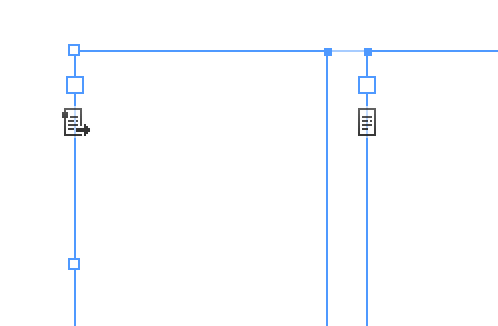
Also, primary text frames are always overridden when the master is used to create a new page.
Copy link to clipboard
Copied
Place the content in it without holding Shift key. The idea here is that, being a primary text frame, it will autoflow.
Copy link to clipboard
Copied
I think you confuse primary text frame and living text area.
Make on the master only a single column layout and format the columns with the text frame via Object Styles.
You can use primary text frames which will adapt to other layouts when other masters are applied or leave it empty on the master as the text goes in and forms automatically a text frame between the page borders.
Copy link to clipboard
Copied
First place your Text cursor tool in the primary text frame on the page so the cursor blinks, then choose place to place the text in that frame. Forget the 'old' way of using the shift/alt-shift key when placing (it is OR primary text frame OR place with shift!)
Copy link to clipboard
Copied
Sometimes clicking Place seems to autoflow the text. Recently, haven't been able to get that to work - it just loads the text on my cursor. If i Shift Click to place, often create one text frame for each of the three columns on the page (in which case Span becomes useless).
If I hold ALT SHIFT and click, that flows all of my text as three columns within the single Primary text frame (which is what I need) - couldn't find that key combination mentioned anywhere; just stumbled on it while testing various key combos.
Copy link to clipboard
Copied
No no no!
If you are using ALT-SHIFT click place you are NOT using the Primary text frame but auto flow!
please read again: it is or/or.
When you create a new document pleae make sure Primary text frame is checked, then place your cursor inside the first text frame and place. If Primary text frame is NOT checked, only then you use ALT-SHIFT.
They are DIFFERENT ways for auto folowing text!
Copy link to clipboard
Copied
Sometimes clicking Place seems to autoflow the text. Recently, haven't been able to get that to work
What happens when you choose Place will depend on what is or isn't selected.
If you set the text insertion point inside of a primary text frame—again by definition a primary text frame is automatically overridden on the page and has the icon I'm showing in #1—you won't need to click anywhere, the text will flow into the primary text flow chain in the existing pages. If you haven't selected an insertion point, you will have to click inside of a primary text frame, but with no modifier key.
If the placed text overflows the existing primary text frames, pages will be automatically added if you have checked Text>Smart Text Reflow in Preferences.
Copy link to clipboard
Copied
Ok- thanks for explanations - sort of getting closer.
So, i do have a Primary Text frame on my A Master (as indicated by the icon with an arrow pointing to the right).
If I click inside of that frame with the Text tool and then place Word documents, those do flow successfully one after another inside of the frame, which is set up as three columns within a single frame. This method works fine for me - just need to insert a Type>Insert Break Character > Page Break between articles.
Thanks for the help.


