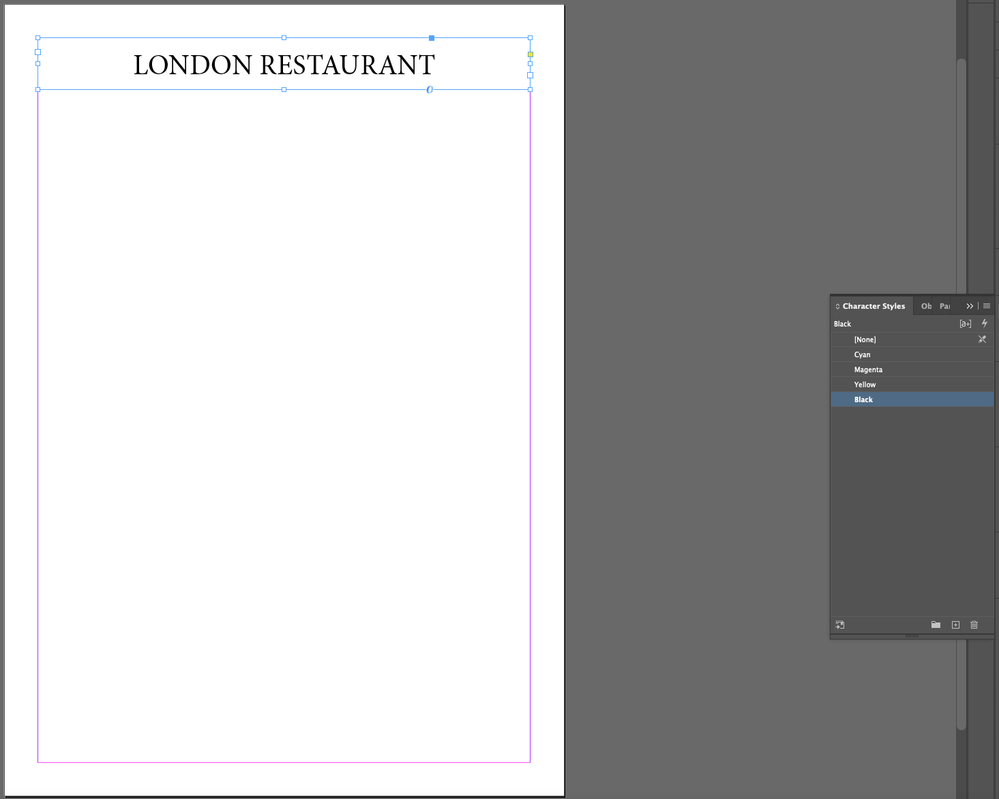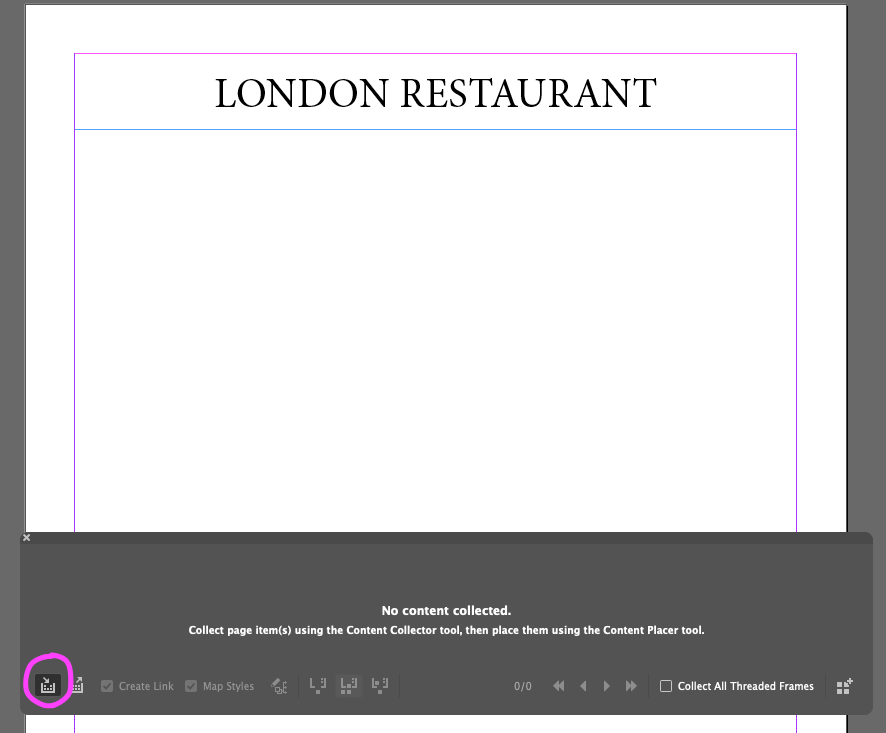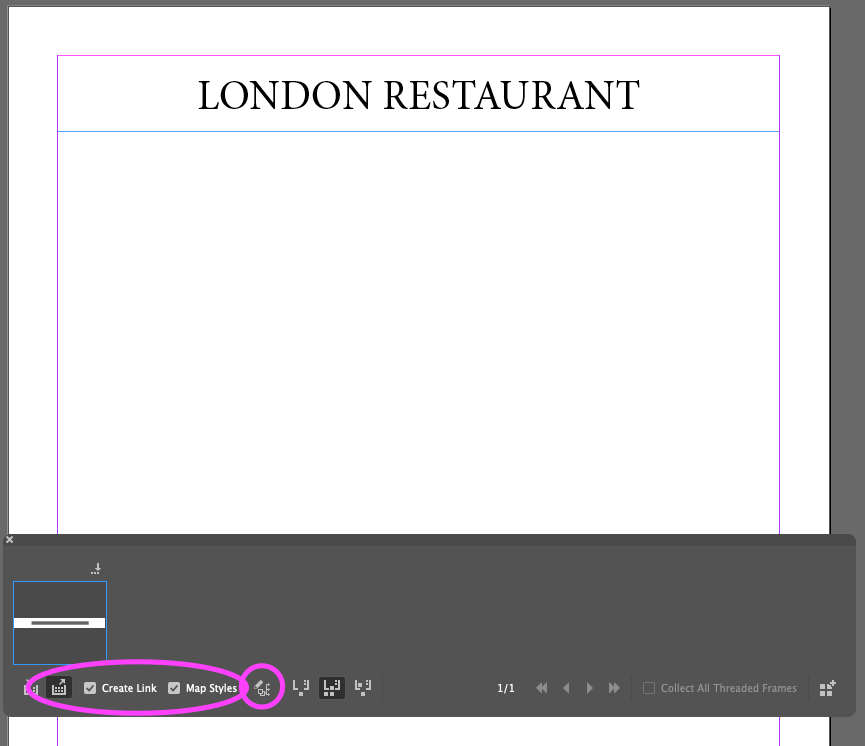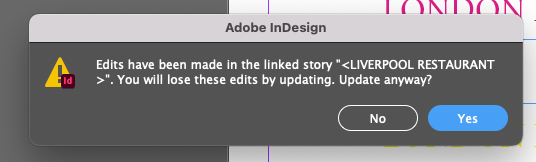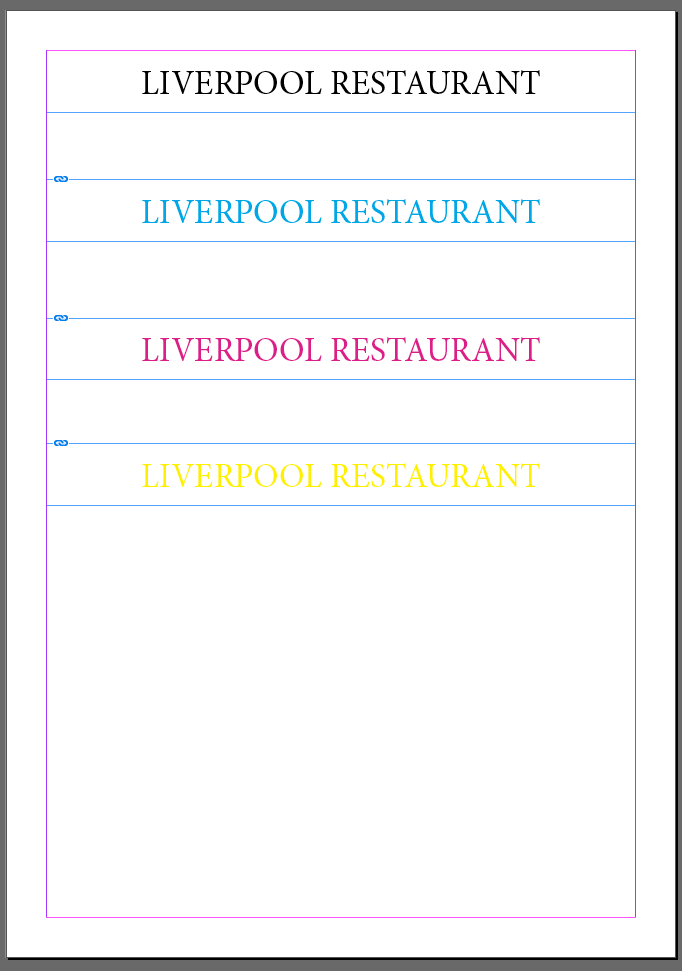- Home
- InDesign
- Discussions
- Master Page Template - using different colours on ...
- Master Page Template - using different colours on ...
Copy link to clipboard
Copied
Hello everyone.
I have an issue I could use some help on.
I have been provided a logo by a client, and it has a line of text in it that can be requested to be changed. The name text can change, and also the colour.
My question is:
Can I have this logo set up on a master page, so that when I change the text, it can update on multiple pages - with each page using a different colour?
It would make life 100x quicker, I could just type the new text in, and have the pages with a colour change effect, then export out.
Thanks for any help.
 2 Correct answers
2 Correct answers
You can use a text variable for this. Apply character styles that set a colour to any instances of the text variable. When you change the variable's content all instances are updated and each instance keeps the colour applied by a character style.
P
This worked well thanks everyone!
- I also found another way with the content collector.
I linked all the text boxes across each page, and had character styles set up for them with different colours.
It took way longer to set up... But now means I can just type on page one and it changes across all spreads keeping the different colours.
Pros and Cons of both I guess! "Longer intial VS Longer post" Appreciate the help!
Copy link to clipboard
Copied
You can use a text variable for this. Apply character styles that set a colour to any instances of the text variable. When you change the variable's content all instances are updated and each instance keeps the colour applied by a character style.
P
Copy link to clipboard
Copied
Ah thats perfect thank you!
Do I have to re-define the variable each time I want the text to change? Or is there a way to just type into the variable from the main layout view?
Thanks
Copy link to clipboard
Copied
You need to change the text in the Text Variable window.
Copy link to clipboard
Copied
What Peter said is the exact way I have done this in the past. Very quick and easy to control.
Depending on how the content / new text is coming to you there is an import XML option but this needs some formatting of the text box and formatting in the xml file to make it work. Peter's suggestion is fast and easy for simple straight forward documents and edits.
Ian
Copy link to clipboard
Copied
This worked well thanks everyone!
- I also found another way with the content collector.
I linked all the text boxes across each page, and had character styles set up for them with different colours.
It took way longer to set up... But now means I can just type on page one and it changes across all spreads keeping the different colours.
Pros and Cons of both I guess! "Longer intial VS Longer post" Appreciate the help!
Copy link to clipboard
Copied
Hi @Aidan_C, I'd love to understand your technique. Would you mind explaining how it works? Are you still using a text variable?
- Mark
Copy link to clipboard
Copied
So if you do the following:
Step 1: Set up a text box, then create you character styles. Make one character style for each colour.
Step 2: Press B to bring up the Content Collector - make sure you have the 1st button (circled) selected, and click the text box to collect
Step 3: Click the second button, have create link and map styles ticked (circled)
Click the pen icon (second circle)
Step 4: With the box that comes up, change the "Style Type" to character, then click "New Style Mapping" and change the "source style or style group" and "mapped style or style group". (you will see your set up character stlyes in these drop downs).
This is important: The first style (Source Style or Style Group) must be the same as the text box you set up.
Its now saying it will map from "Black (master/original text box)" to "Cyan (our secondary text box)
Step 5: Once you have hit ok and closed down the style tab, you can click on the page to add a new text box. Ive done this for all my character styles (see below) - changing the "Mapped Style or Style Group" for each colour I want. If I change the text "London" to "Liverpool" you can see it will break the links.
Step 6: Refresh links and click Yes on the pop up
As you can see it all updates and keeps the character styles! So you can have these on different pages to export ect or whatever may work for you.
Hope that makes sense!
Copy link to clipboard
Copied
Thanks @Aidan_C, that's fascinating. I've never seen those options used. Thanks for taking the time to walk me through it. - Mark
Get ready! An upgraded Adobe Community experience is coming in January.
Learn more