Copy link to clipboard
Copied
Basic upgrade/migration question:
I've got an old macbook pro on which I've installed CS4 and CS5.5. I never uninstalled anything. I'm now migrating to a new Macbook Pro. (The old machine is running 10.6.8, the new one, 10.8).
Is there anything I should do vis a vis the Adobe apps prior to the migration? (I don't really need CS4 anymore, but I'm not eager to rock the boat, either.)
Many thanks to anybody who can help.
Steve
 1 Correct answer
1 Correct answer
On behalf of Adobe ...
You absolutely cannot use Apple's Migration Assistant to move Adobe software from one system to another.
Given your scenario, you should first deactivate all your Adobe software on the first system. Then uninstall it. You absolutely don't want that software to be “migrated” from one system to another; thus it must be uninstalled prior to the migration. After the migration is complete and you know that your target system is otherwise fully operational with no “issues,” at tha
...Copy link to clipboard
Copied
DO NOT MIGRATE.
Use the original media and install the application from there. You can skip CS4 if you want but if CS5.5 was an upgrade make sure you have the CS4 serial number handy when you install.
Bob
Bob
Copy link to clipboard
Copied
Thanks, Bob.
I'm using migration assistant. Are you saying that I should uninstall first? Very scary. I think I'd feel more comfortable uninstalling after the migration and then reinstall. CS6 is in my future and that's probably what I'd install.
Copy link to clipboard
Copied
Anybody have any suggestions on this?
I've got the two computers hooked up and am planning to run Apple's "Migration Assistant." The only alternative is to run the Adobe uninstallers beforehand. I'd rather leave everything as is because I can then use the old computer if necessary to run ID or Photoshop.
Steve
Copy link to clipboard
Copied
On behalf of Adobe ...
You absolutely cannot use Apple's Migration Assistant to move Adobe software from one system to another.
Given your scenario, you should first deactivate all your Adobe software on the first system. Then uninstall it. You absolutely don't want that software to be “migrated” from one system to another; thus it must be uninstalled prior to the migration. After the migration is complete and you know that your target system is otherwise fully operational with no “issues,” at that point install the CS6 software (and any other Adobe software) on the target system.
For better or worse, there are no ifs, ands, or buts about this.
- Dov
Copy link to clipboard
Copied
Okay, message received.
A couple of additional questions:
1. How do I deactivate?
2. I have no further use for CS4, except for Dreamweaver.
3. I would want to have CS5.5 working on the new machine prior to purchasing CS6 and would want to install that.
4. I also have some document presets (sorry if I'm using the wrong term), and some graphics (lines and boxes) for the book I'm writing. I'd want to use them on the new machine. How do I make sure they're not wiped out by the uninstall?
5. Are you sure I can't uninstall after the migration?
Thanks,
Steve
Copy link to clipboard
Copied
Deactivation is relatively simple. Run one of the CS programs (any one will do other than Acrobat). Under Help you will find Deactivate. Click on that and follow directions.
Why do you need the CS4 version of Dreamweaver? Is there some compatibility issue that you are addressing by keeping that installed or using it or is it more a fear of something like that? If just fear, I would personally just move on and not try to install that on the new system. Otherwise, if you really need it, install that on the new system first prior to installing CS5.5.
In terms of graphics you are using, if they are placed graphics (i.e., external files), those would migrate from one system to another as data. Just make sure that they are in the same directory structure on the new system as on the old system. If the graphics are embedded in your documents, there is nothing to worry about as those are moved as data from one system to another. (Note that uninstalling Adobe software does not delete the data files you have created with the software. However make sure you aren't storing documents or placed graphics in the directories in which the Adobe software itself is installed!!!) In terms of program preferences, those are not officially documented or moveable from one system to another. If you are referring to various custom swatches, palettes, joboptions, etc., those should be saved prior to your uninstallation of your software and then copied back to the same locations after you install the software on your new system.
- Dov
Copy link to clipboard
Copied
I need Dreamweaver CS4, because I don't own if for CS55. CS4 is Design Premium, 5.5 is Design Standard.
When I generate a pdf, I have presents that work for my printer (CreateSpace). Where are they saved?
And there are graphical elements that I've saved in a Library. Where would that be saved?
Both Suites allow for two installs. That's why I don't want to wipe them off the working computer before migrating.
Steve
Copy link to clipboard
Copied
I am now creating a clone of the source disk. I will boot from the clone. I will uninstall all CS apps from the clone. I will then use the clone for Migration Assistant.
It would have been much easier to just use Migration Assistant and then reinstall.
You guys are sure the clone route is better?
Steve
Copy link to clipboard
Copied
I'll repeat what I said. Install Adobe software from the original media.
Anything else is a crapshoot.
Bob
Copy link to clipboard
Copied
Got it, Bob. You made that clear. I'm asking a more specific questions.
Where are my custom libraries stored? Do they get trashed when I uninstall?
Where are my pdf presets stored? Do they get trashed?
I am planning to uninstall first, before migrating. I've read of others who migrated and then reinstalled. I take it that you are clearly on the side of uninstalling first. Point taken.
Thanks,
Steve
Copy link to clipboard
Copied
For the record, the Adobe software allows for unlimited installations, but only two activations. The advise about uninstalling the software before running Apple's migration assistant is that if that software “migrates” the Adobe software, it may yield a situation on the target system where the software can not only fail to just activate, but attempts to fully and properly uninstall followed by a full product installation may fail as well!
- Dov
Copy link to clipboard
Copied
Greetings,
I'm wondering if the word, "migrate," is hanging us up here. For the sake of clarity, I'm going to use the term "transfer," for moving files from one machine to another and "migrate " for the process employed by Mac's "Migration Asst."
I just got a new MacBookPro.
I didn't uninstall or deactivate my Adobe software.
I simply installed ALL my software from the original disks onto the new MacBookPro. The software is now installed and activated on both machines. Since the license includes two machines, both are good to go. But, if needed, I could deactivate the software on one or both computers WITHOUT UNINSTALLING (say, if I want to install it and run it on a third machine) and activate it on another.
I have personally never found Migration Assistant to be a reliable method of transferring files or software. It implies a misleading assurance of ease and accuracy, in my experience. I also think that, if one's system harbors any lurking corruption, it will be transferred. Just my superstition, I guess. I like clean starts.
I think the question is, where are the presets for things like like document and printer preferences stored and what is the best way to get them from one machine to the other?
Is that the question, SteveC100? Or am I simply too late to the discussion?
Best,
Dianne
I then dragged the data files from the desktop to the laptop via ethernet connection. A direct computer to computer dupe.
Copy link to clipboard
Copied
No, you're not too late, and I appreciate the input. I did uninstall and then used migration assistant. This still took quite some time, but there are all kinds of customizations on the new machine that I couldn't imagine figuring out otherwise -- email, browser, browser passwords, calendars, addresses, desktop, printer preferences, software, etc., etc.
There were definitely some glitches -- mainly with iCal and iPhoto. iCal got fixed with a manual import. iPhoto I'm still struggling with. But so many other things came through without any issues at all that I'm inclined to call this a success. I'm now going to do a full install of the Adobe suite, including ID, and I will try to report back here when that's done -- probably next week some time.
Thanks again,
Steve
Copy link to clipboard
Copied
Many thanks Dov.
Copy link to clipboard
Copied
For the record, the Adobe software allows for unlimited installations, but only two activations.
Hi Dov, i return on this argument for a problem:
What is the really difference between: installation and activation?
Many thanks.
Copy link to clipboard
Copied
http://www.adobe.com/products/activation/
Bob
Copy link to clipboard
Copied
Folobo wrote:
What is the really difference between: installation and activation?
Perhaps you have 3 differnt computers that you use, a desktop at the office, a desktop at home, and a laptop for the road. You may install the programs on all three, and leave them installed for convenience, but they may only be activated and usable on two at a time.
Copy link to clipboard
Copied
Sorry Peter, i know that with Adobe licence you can to do 2 activation (desktop and laptop).
But you can work only with 1 at time (not simultaneously). Is this correct?
Anyway Peter, i do not understand these difference: suspend activation and deactivate permanently.
For reset the OS i think (and use the same computer) suspend activation i think is ok.
For migrate to another computer i think deactivate permanently is ok.
Are these ways correct?
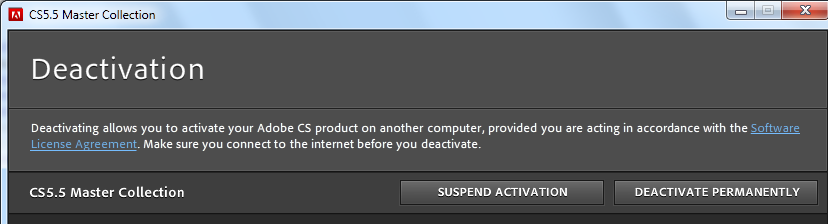
Copy link to clipboard
Copied
Right. You can install on as many machines as you like, have two concurrent activations (desktop/laptop is a good example) and can use either of the activated programs non-concurrently without need to deactivate the other.
I believe Suspend Activation will decativate that installation at the activation server so you can activate another one, but will leave the activation info on the computer. Deactivate Permanently will remove the activation info too.
Copy link to clipboard
Copied
Great Peter! Thanks!
Copy link to clipboard
Copied
hi! you mentioned it is allowed to have two activations. I first installed it on my laptop now I want to install it on my desktop but the serial number on my original disk is not working. I download adobe cs4 online. I didn't use the disk to install because its not applicable now on my current system. How can I install my adobe cs4 on my new iMac i just bought?
Copy link to clipboard
Copied
We can't help you with serial numbers on this public forum. We're only users like you.
You'll need to chat with an Adobe rep:
Copy link to clipboard
Copied
And don’t forget…CS4 is unsupported under Yosemite.
Copy link to clipboard
Copied
Ok my problem is I already used the Apple migration. I just bought a new MacBook Pro 2014 model that has no CD/DVD drive. This is why I used the migration in the first place. My InDesign 5.5 crashes and DreamWeaver5. How should I fix this? Should I uninstall or delete off this new MacBook and upgrade to CC? I don't want to uninstall and deactivate on the old 2007 MacBook yet because I still need to be able to work.
Thanks,
Mary
-
- 1
- 2

